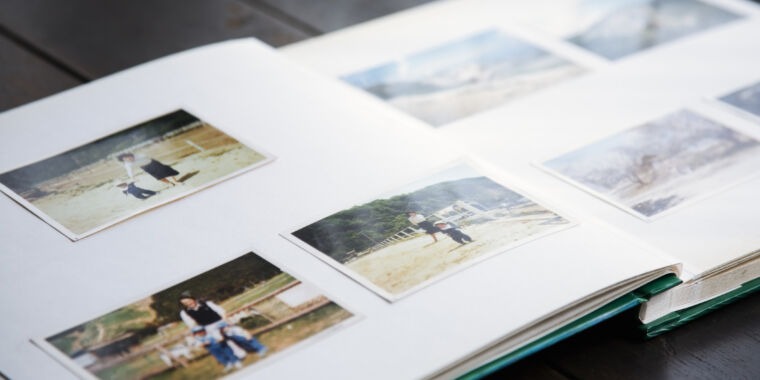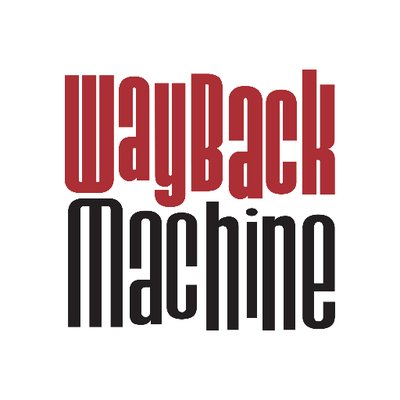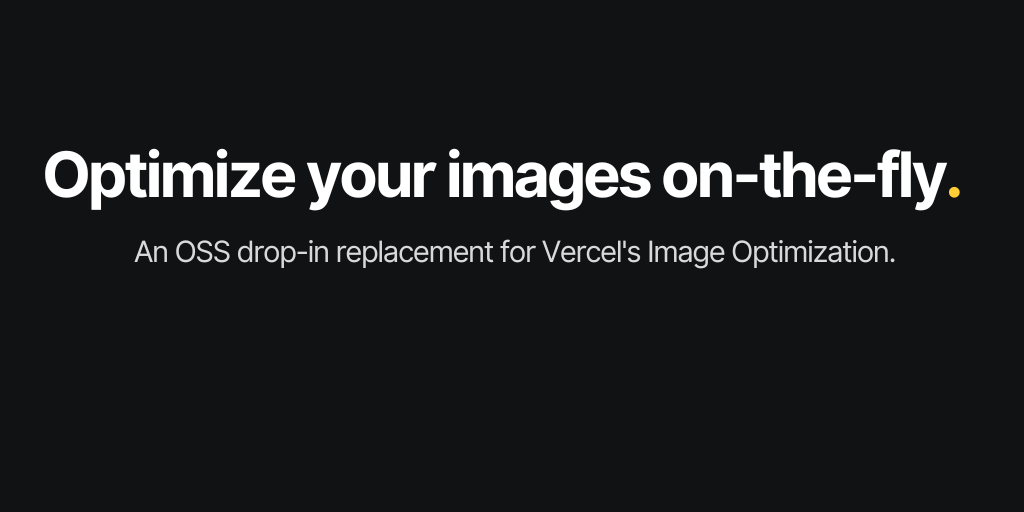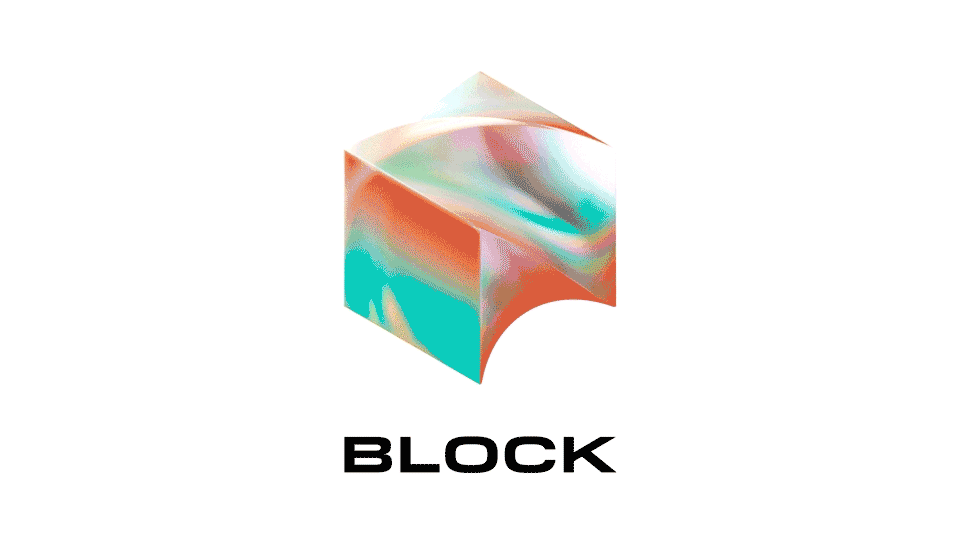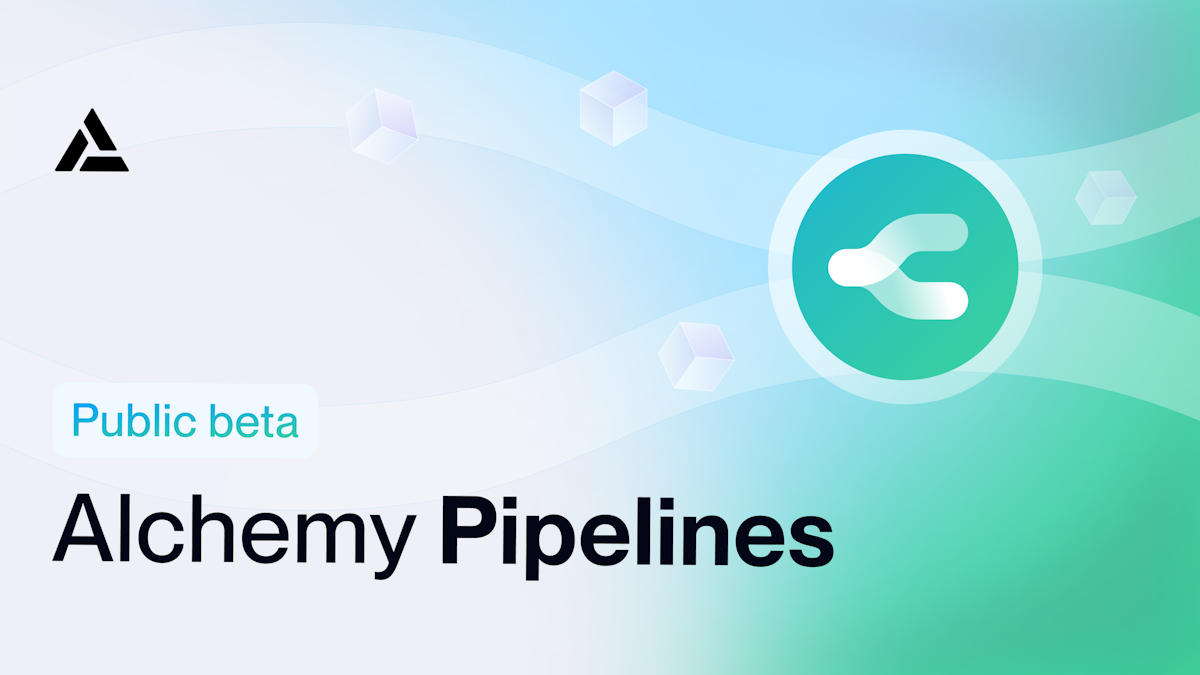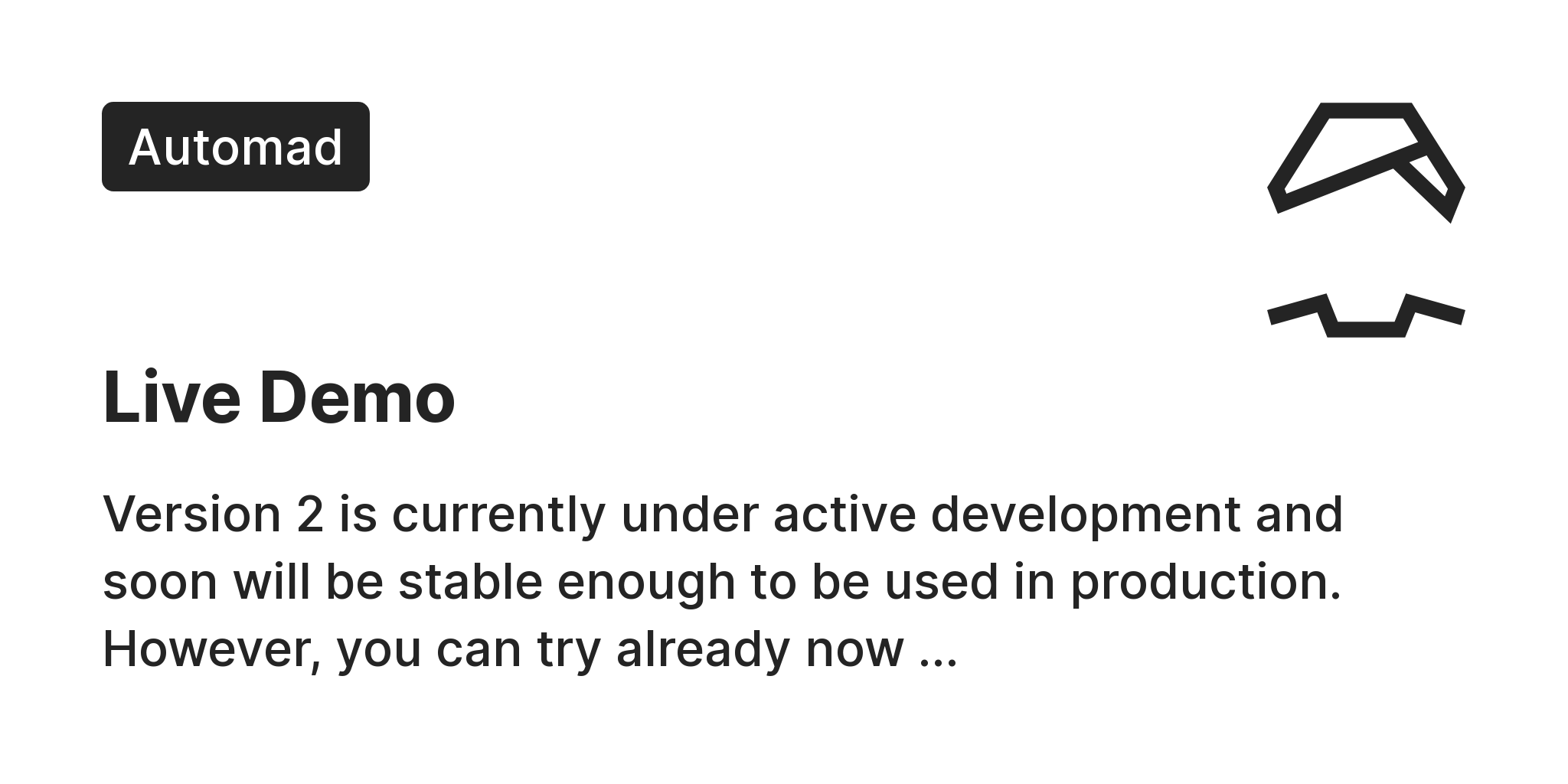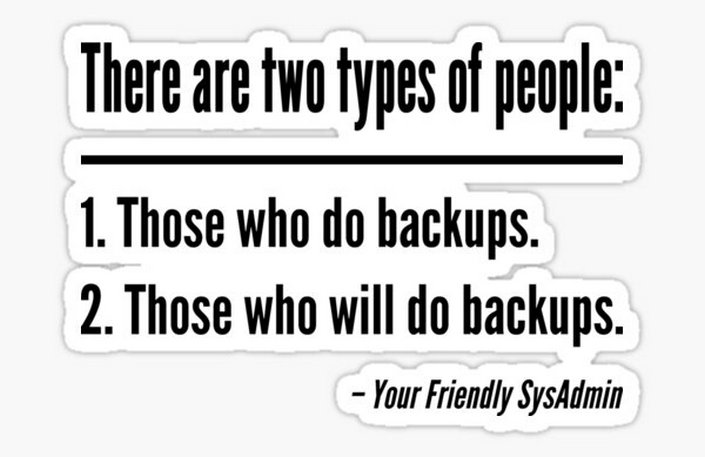
Backup your data
Few months ago I bought Synology DiskStation DS720+. I was using Synology DS218j for about 5 years and wanted to buy something more efficient. This article is a small review and a reminder for you to backup your data. If you think about NAS, you care about your data, and you want to run virtual machines from NAS, read it. Unfortunately this article is not sponsored, no one pays me to say how cool Synology product is (which is a pity, although I recently got my first coffee-donation, thank you Anton!). It also does not matter which company you choose. It always depends on your needs.
I love the message from the image above. It can be also replaced with “there are two kinds of people: those who backup, and those who have never lost all their data”. I am the lucky guy that never lost data, but I always did a backup. Which I never had to use, but I checked from time to time to see if it worked.
When I started with a 600 Mb hard drive and the disc prices were out of space (a long time ago right after the dinosaur era), the backup ended up on a CD, and it was the most important documents few photos and other files that felt important to me. Then there were DVDs, so I could backup my music and much more photos. Then came the flash drive era, but for a time CD/DVDs were still more profitable, and USB sticks which liked often to broke. Once the disk prices started to become acceptable, I always had one disk in my drawer and updated my backup from time to time. Such solutions have never fully protected all my data, and time between backups made current files insecure. I was automating my solution by connecting the disk and configuring programs like rsync or Rclone or similar. It was also necessary, to remove files, that are no longer important to me from the backup, to free up some space. Still, it was manual work which I had to perform repetitively. Then came the time of the cloud and software for synchronizing all devices, even those mobile. At that time, I was not a convinced of uploading my data to someone else’s servers. Today, I consider solutions such as Dropbox or Google Drive to be safe, and reasonable for people who have no alternative, or are not technical. It’s better to create a strong password, enable two factor authentication and do an encrypted cloud backup, than not to do it at all. Just before I choose NAS solution, I set up my own server with OwnCloud software. Personal cloud, all devices synchronized on the fly and I finally had access to my data wherever I was in the world (of course, with a lot of security implementation). Solution also expensive, because you need another PC at home which is turned on 24h/7. Also keeping a server and backup at home is not the best solution, because if your house is flooded or burned down, or a thief steals everything, it doesn’t make sense. But let’s just say I’m not a big company going to lose millions and don’t need multiple locations for backup. Of course, the most important files, critical without which I would not be able to manage my digital (and sometimes real life), are thrown as an encrypted container on one of the private clouds that synchronizes with my NAS. You will now ask, what these secret files are? Nothing special, files such as a KeePass container with passwords, keys to various cryptocurrency wallets, important documents, electronic souvenirs, etc.