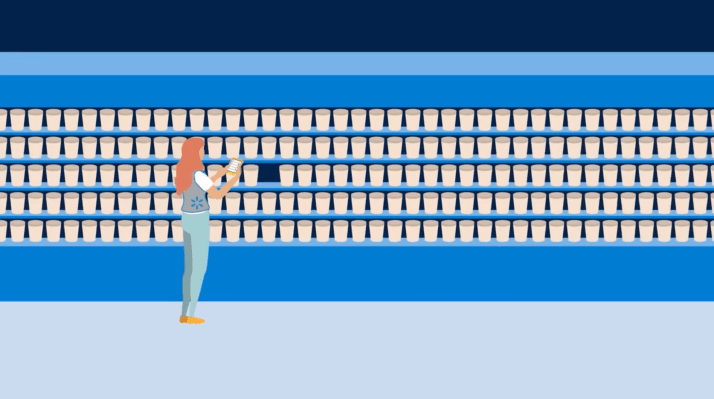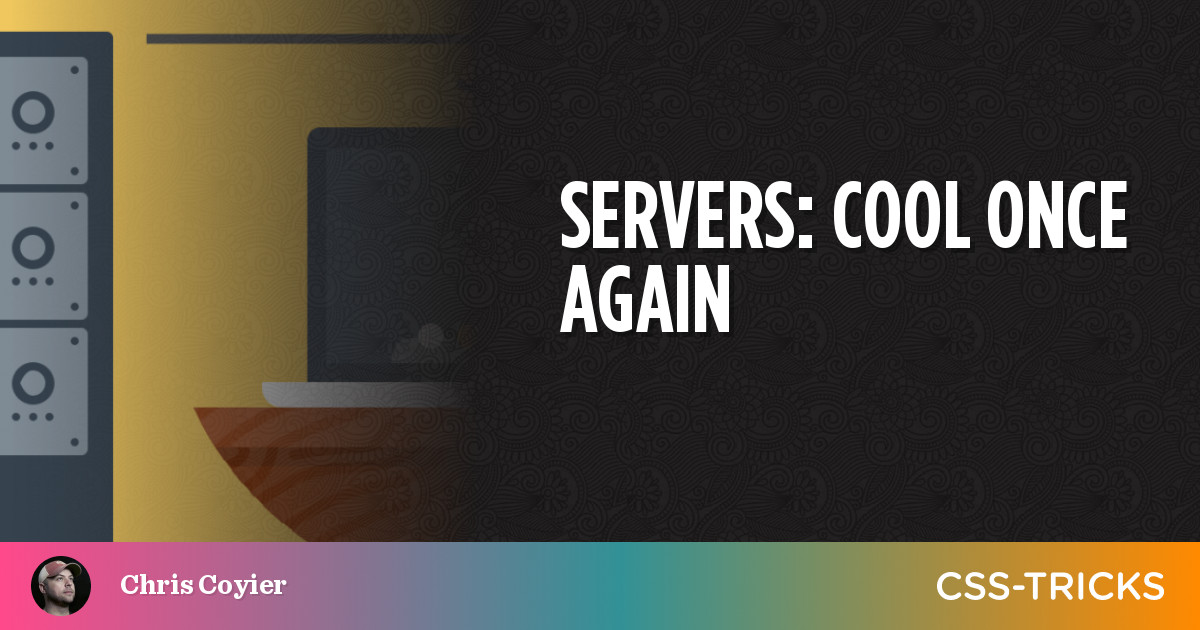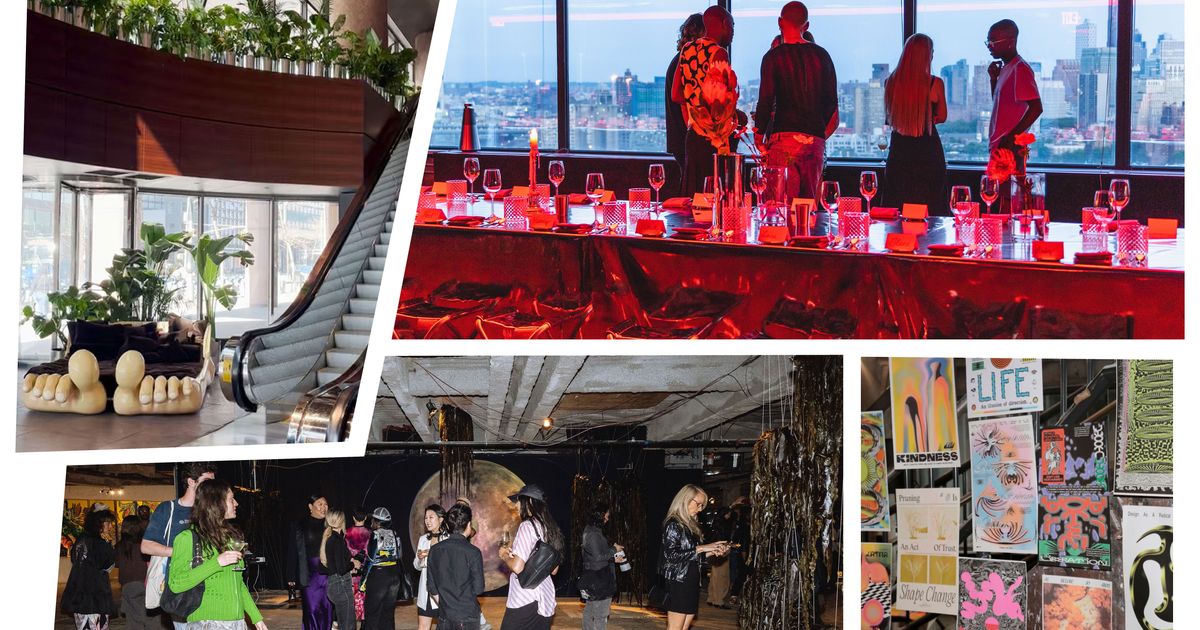What does ‘Ask App Not to Track’ mean?
The launch of iOS 14.5 brings with it App Tracking Transparency, Apple’s new initiative to give user’s control about how much of their data is allowed to be aggregated and used by third-parties for advertising or other purposes. But what does the new dialog actually do?
After updating to iOS 14.5, you will start seeing more and more of these App Tracking Transparency dialogs. They look similar to other privacy alerts like the permissions dialog for Location Services or access to your Contacts.
Apple is requiring that any developer that shares user data with a third-party must get explicit permission to do so. You might not see these alerts immediately as companies like Facebook are gradually rolling these permissions request out to their users over the course of a few weeks.
An example alert will say ‘Allow [app name] to track your activity across other companies’ apps and websites?’. The two buttons to choose from on this alert are ‘Ask App Not to Track’ and ‘Allow’.