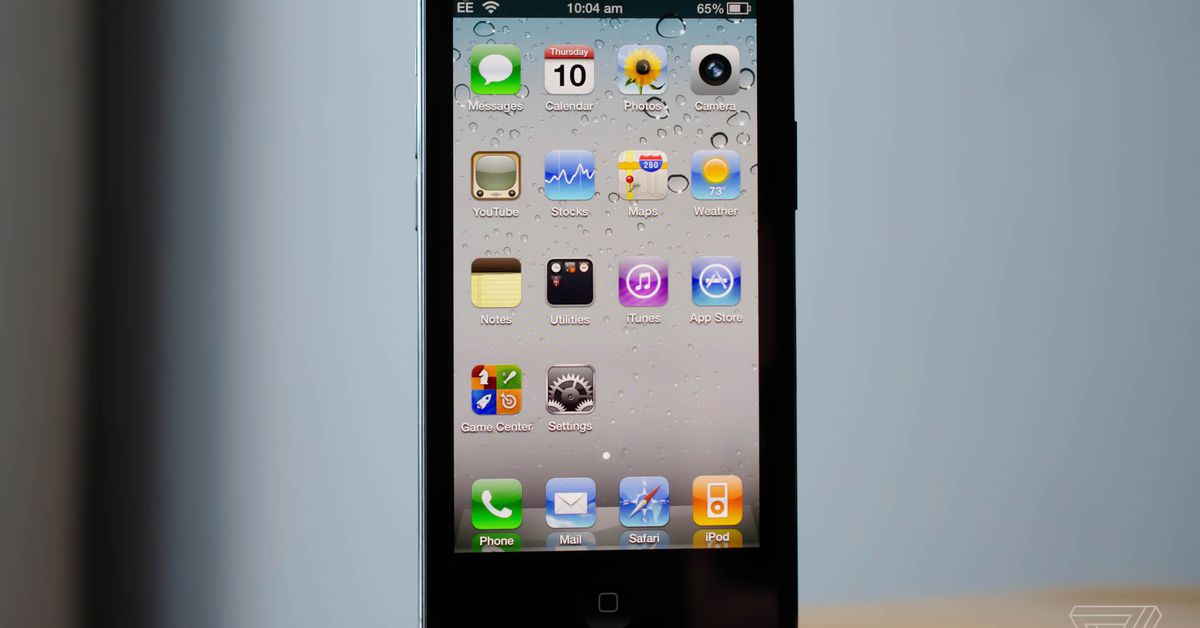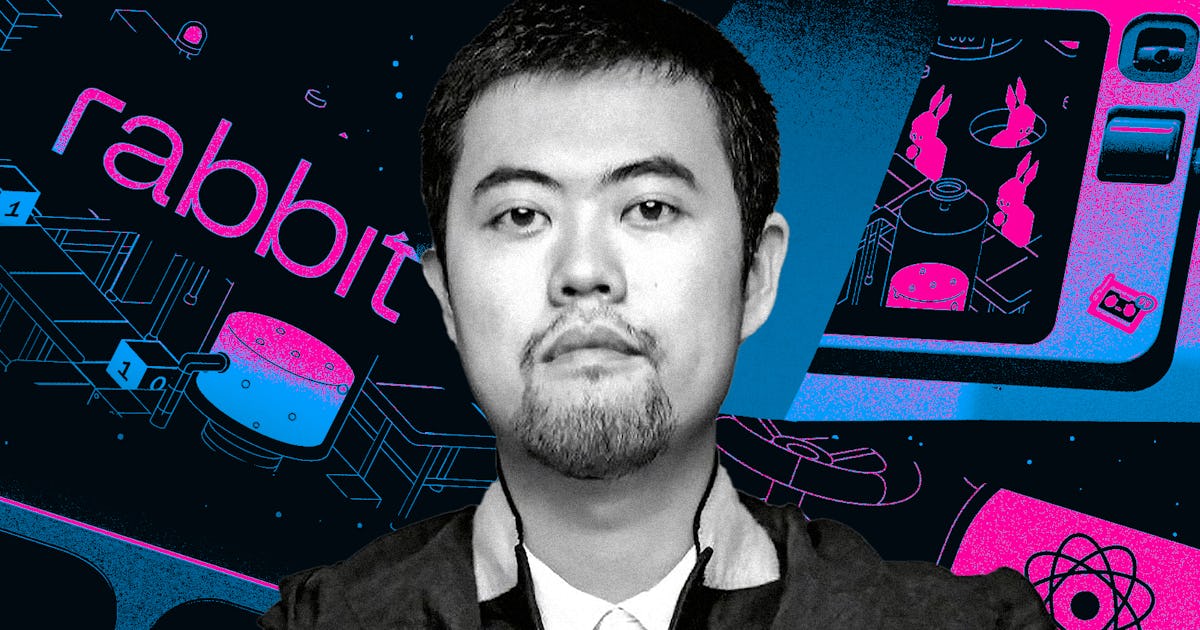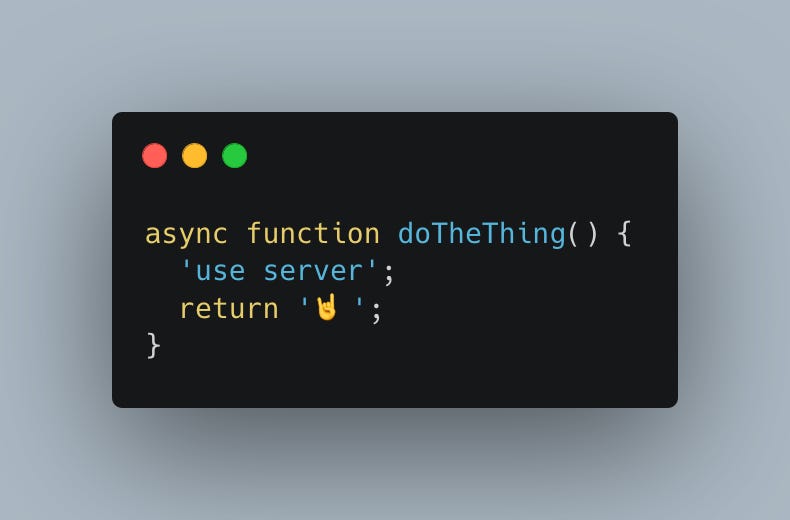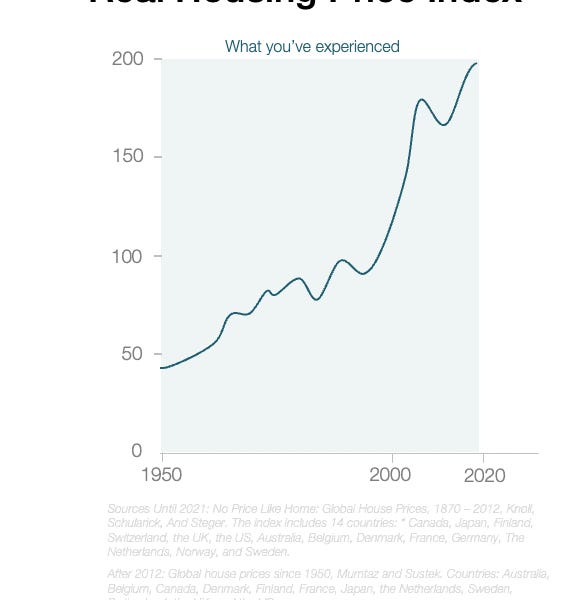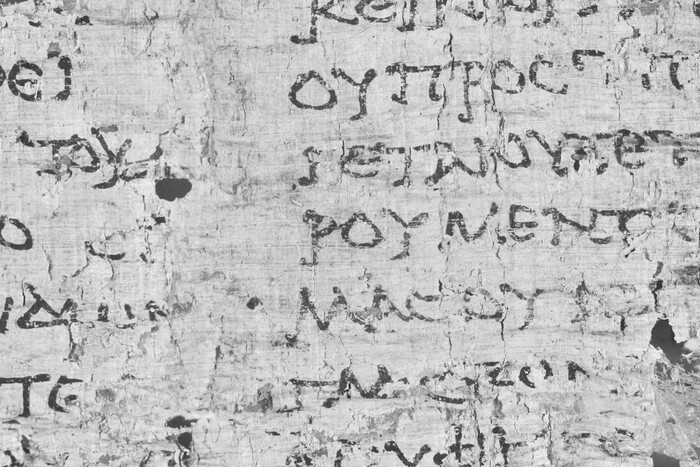How to Disable HomePod Mini Proximity Notifications & Vibrations on iPhone
If you’ve been using the new HomePod Mini regularly, you may have noticed that your iPhone starts vibrating when it’s nearby and also brings up a pop-up notification. This may not be desired by some users who keep their HomePods on their desks, but it’s really just a handy feature that can be disabled if you decide you don’t want those proximity notifications.
From iOS 14.4 onward, Apple includes the Handoff feature for the HomePod Mini, which allows Ultra Wideband (U1) enabled iPhones to transfer the audio feed to the smart speaker when they’re in close proximity. Although it’s a really nice feature to have, you may find that your iPhone starts randomly vibrating when it’s placed close to it on your desk. This could be a undesirable or problematic depending on where your HomePod is located.
Does this bother you enough to turn the feature off completely? Don’t worry, we’ll show you how you can turn off the HomePod Mini proximity notifications and vibrations on your iPhone.
Leave a Comment
Related Posts

Apple introduces iPhone 13 and iPhone 13 mini, delivering breakthrough camera innovations and a powerhouse chip with an impressive leap in battery life
Comment