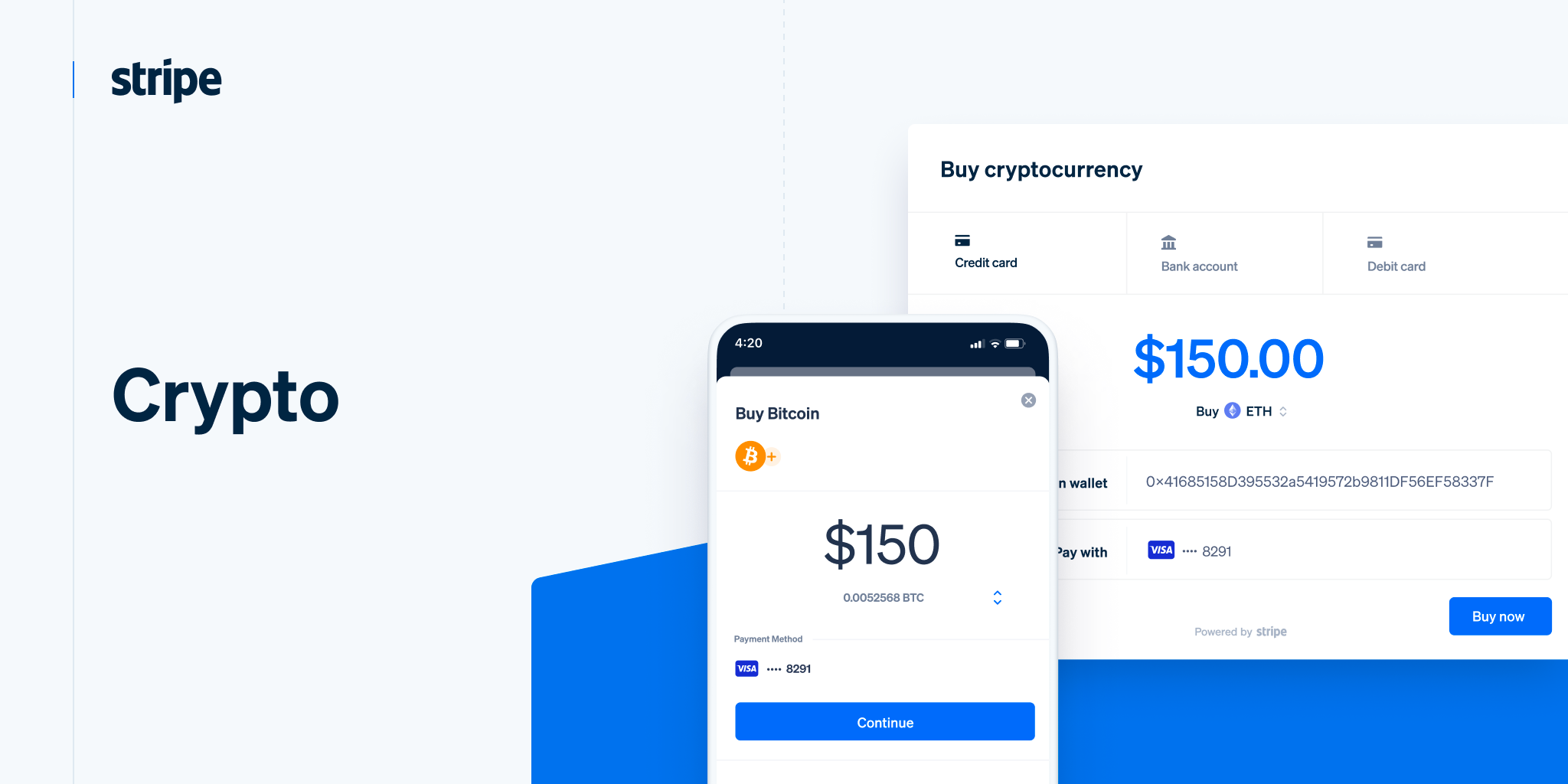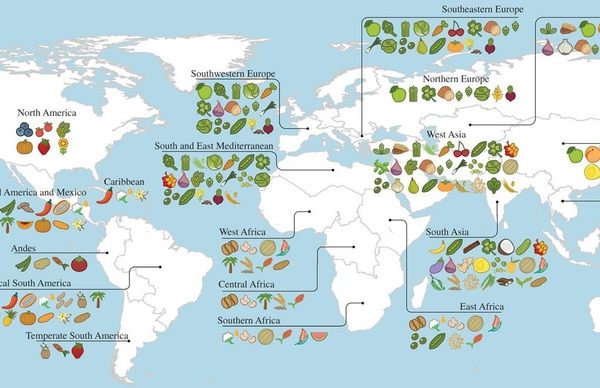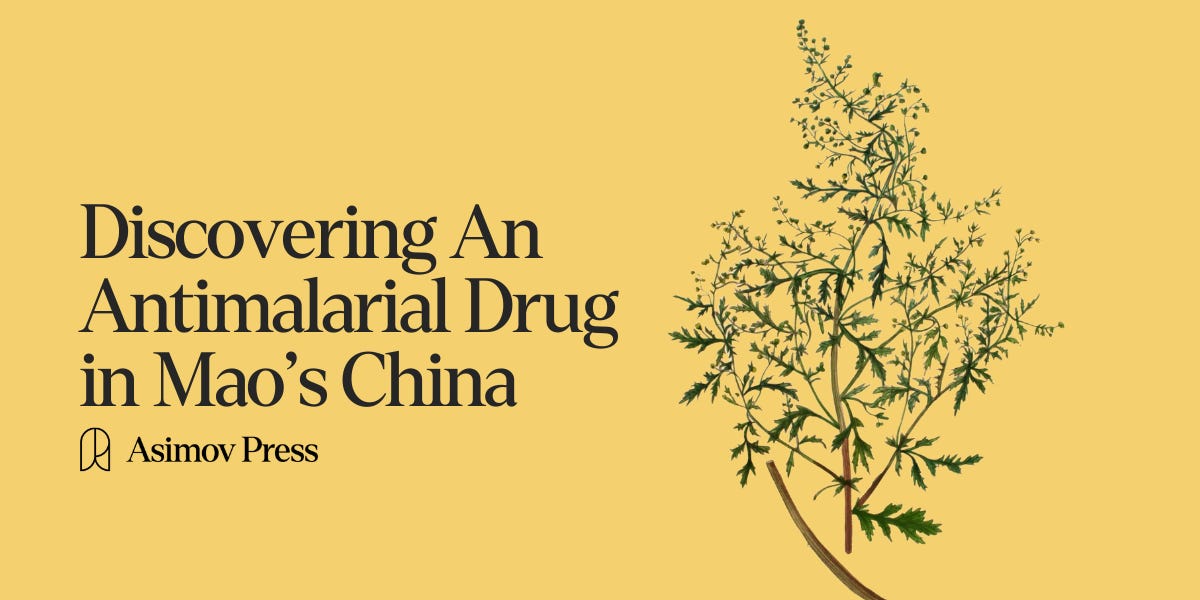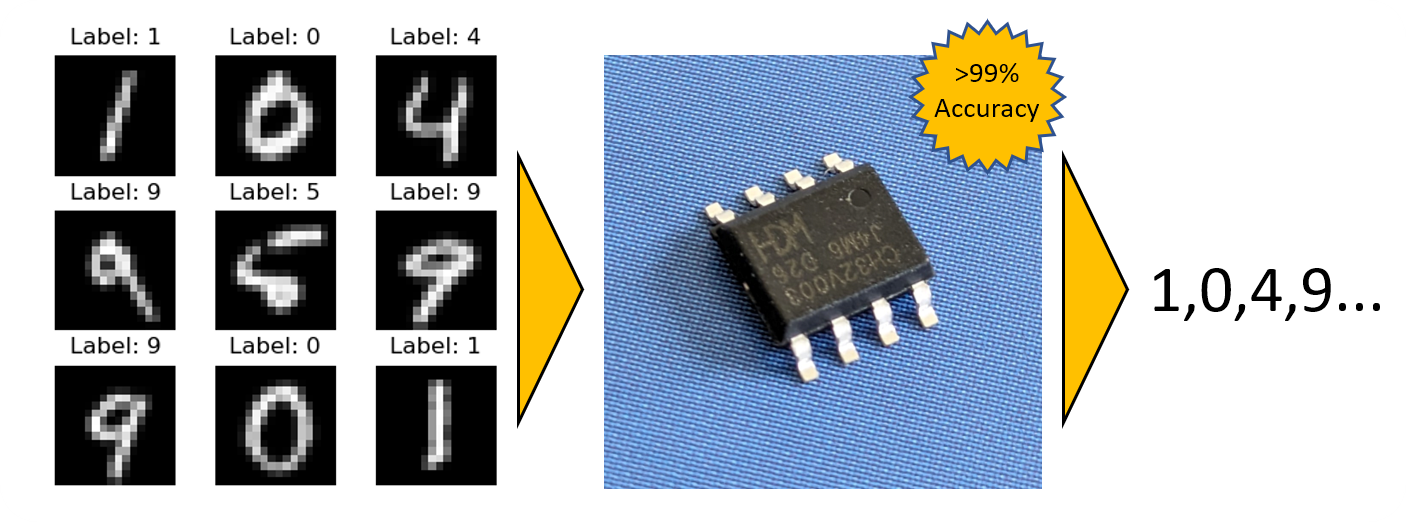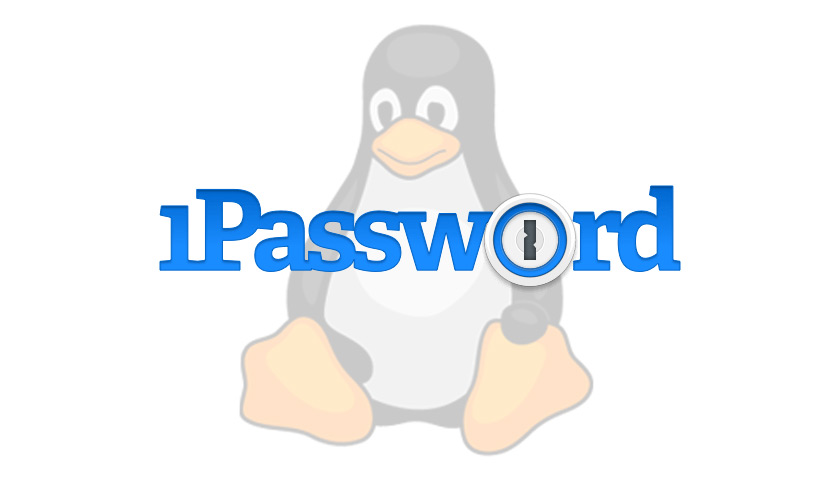
1Password For Linux Officially Released, Here’s How to Install It
The app entered beta last year but is now considered stable enough for everyday use by Linux users, regardless of their preferred Linux distro or desktop environment.
“We believe that native apps with deep integration create a better experience, so 1Password for Linux will feel right at home on your desktop, whichever flavor of Linux you choose,” the company says of its app.
The non-open source app leverages a number of open source technologies including Electron and Rust. But unlike some password manager apps out there (which can feel a little half-baked) the 1Password Linux app plugs itself in deep with most Linux distros.
Well it gets even better. At the time of launch the Linux 1Password app has features not yet available in other 1Password apps. Nope, not even the macOS or Windows desktop apps:
1Password is not free to use (beyond a trial period; plans start at $2.99/m) but a rich roster of features make it well worth its price. This includes unlimited password saves on unlimited number of devices; 1GB document storage; item history (i.e. restore deleted passwords); and plenty more.
/image%2F6283631%2F20210518%2Fob_919b9b_ubuntu-software-center-in-kali-linux.jpeg)