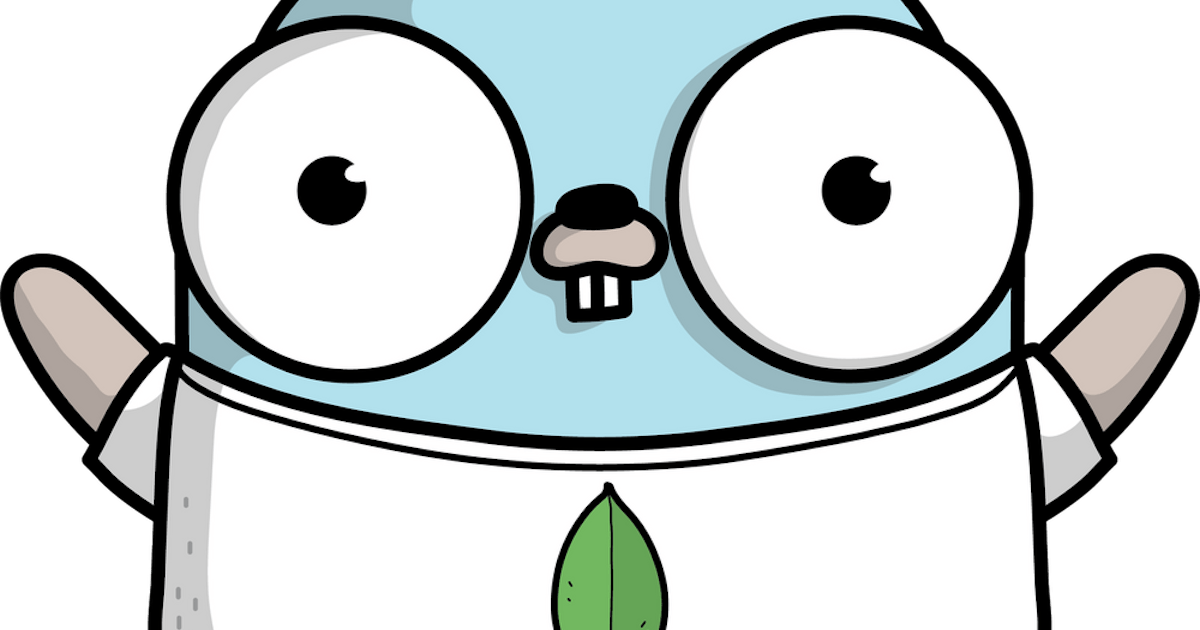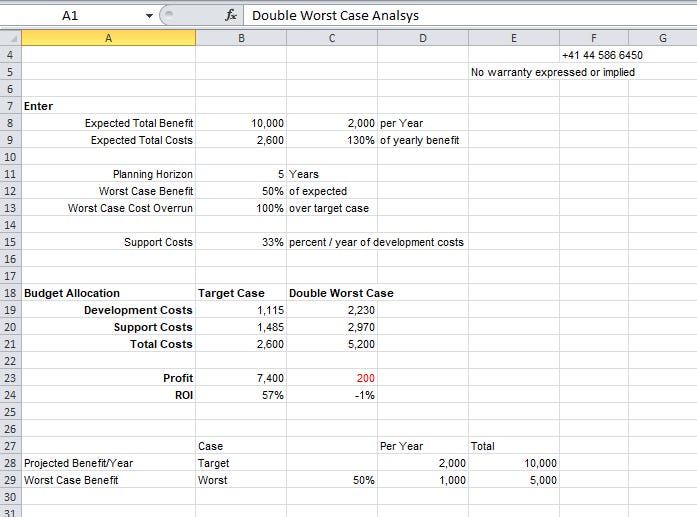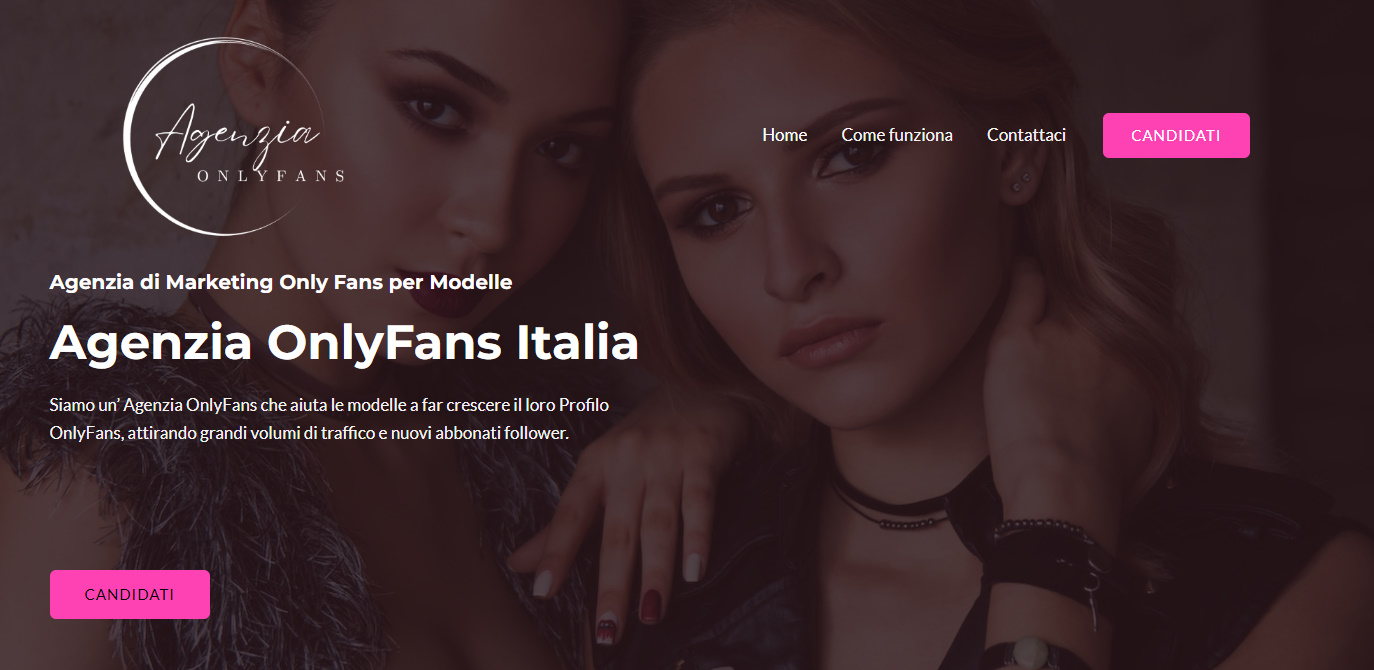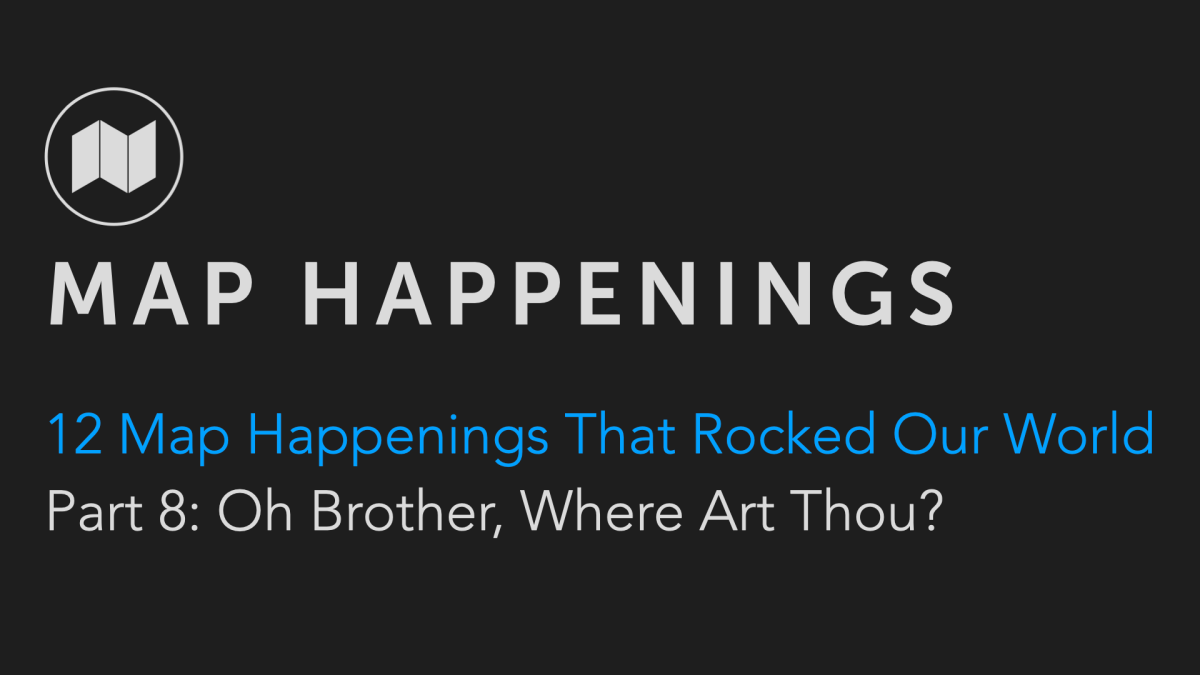Blanq API Documentation
Blanq's API allows you to integrate link shortening functionality with your application. To get started, you will need an API-KEY which you can generate from your account.
Go to your Dashboard by logging in into Blanq platform. Click on your icon at the top right and then click on Settings and click on Manage API key button. Click on generate API KEY button in the pop up box. Copy this and keep it safe with you.
Do not use this key in your frontend application as you will end up exposing it to the world. This is a private key and should be saved securely. You can delete and generate a new one by clicking the same button again.
Since the API is in Beta period, you can send upto 2 requests per second. If you need bigger rate limits, please reach out to our support. When you hit rate limits, you will started getting 429 Http error. You can wait for a while and retry the same request.