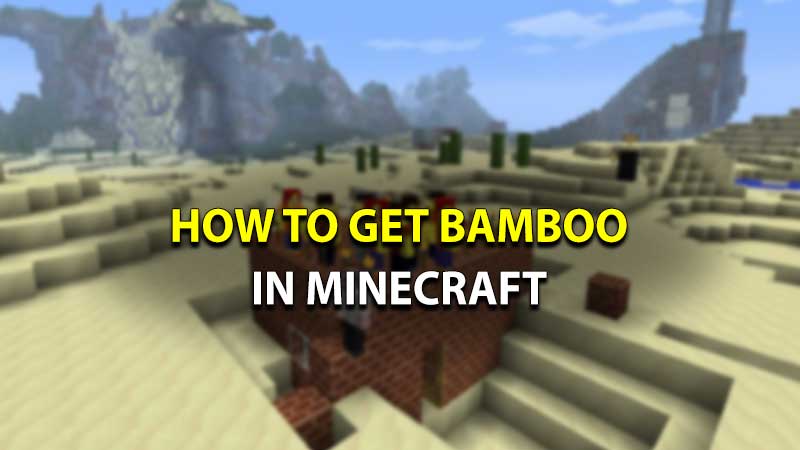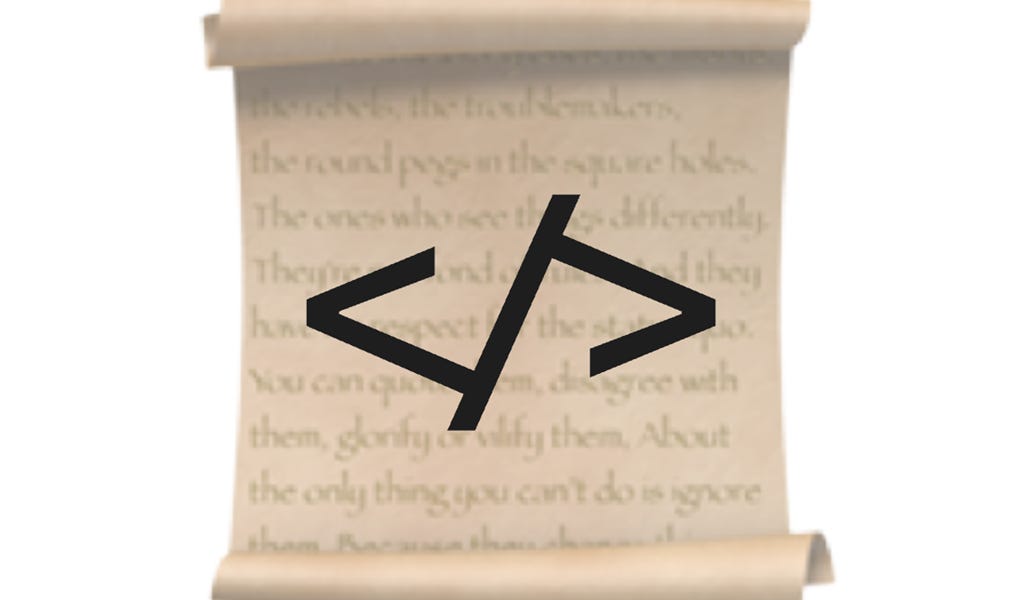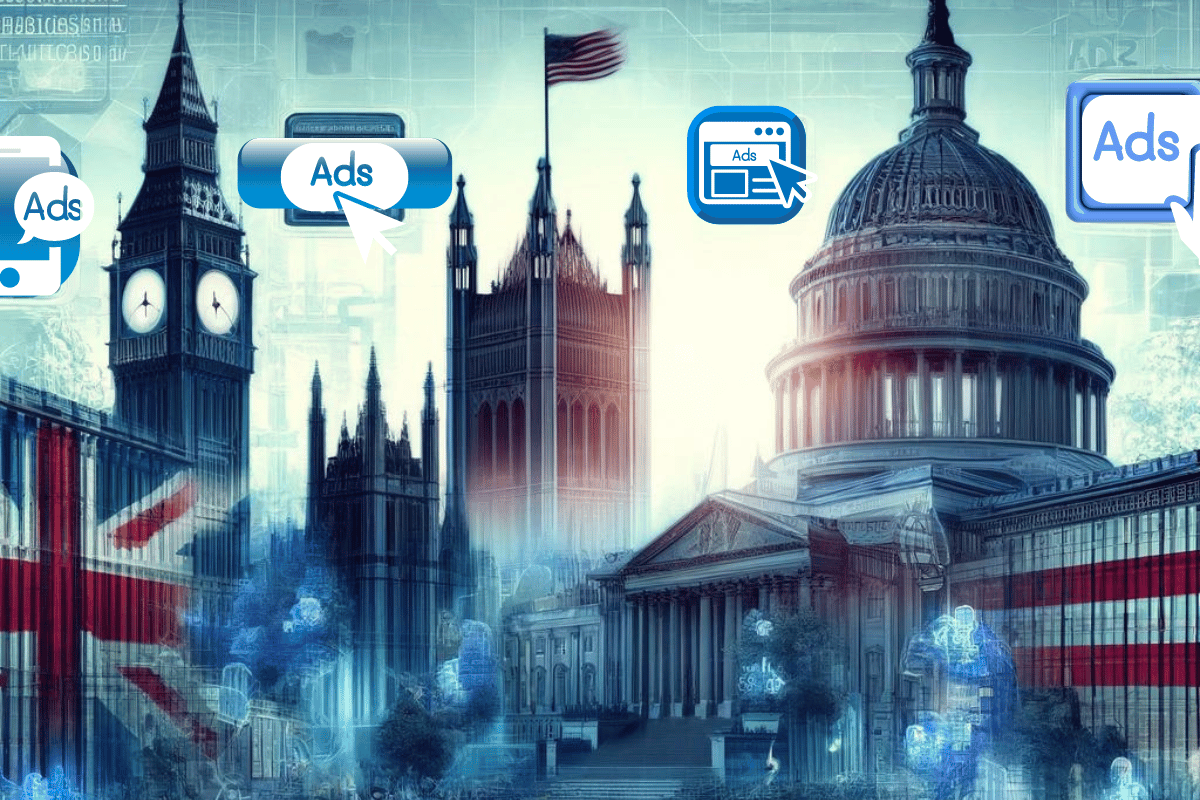Quick Tip - Using Pipedream to Monitor my Algolia Index
Last year (sometimes that surprises me, time has been so weird with COVID) I wrote about using Algolia with Eleventy, and specifically how I added it here (Adding Algolia Search to Eleventy and Netlify - Part Two). A few weeks ago I discovered an issue with my implementation that caused the index on Algolia's side to be empty. I fixed that issue and updated my blog post with a detailed description on top. Everything was perfect.
Except when I tried searching for something yesterday and nothing worked. I hopped on over to the Algolia dashboard and saw my index was empty again. I went over to the Netlify dashboard, fired off another build, and couldn't recreate the issue. Last time it was a race condition so one test obviously wasn't enough, but something is up.
Unfortunately, a full Netlify build is ten plus minutes so rerunning that a bunch of times wasn't an option. It was also the end of the day and frankly I was just done. I decided to try something else. I went over to Pipedream and built a "monitor" script. My workflow runs once a day and then uses a bit of Node:
Leave a Comment
Related Posts