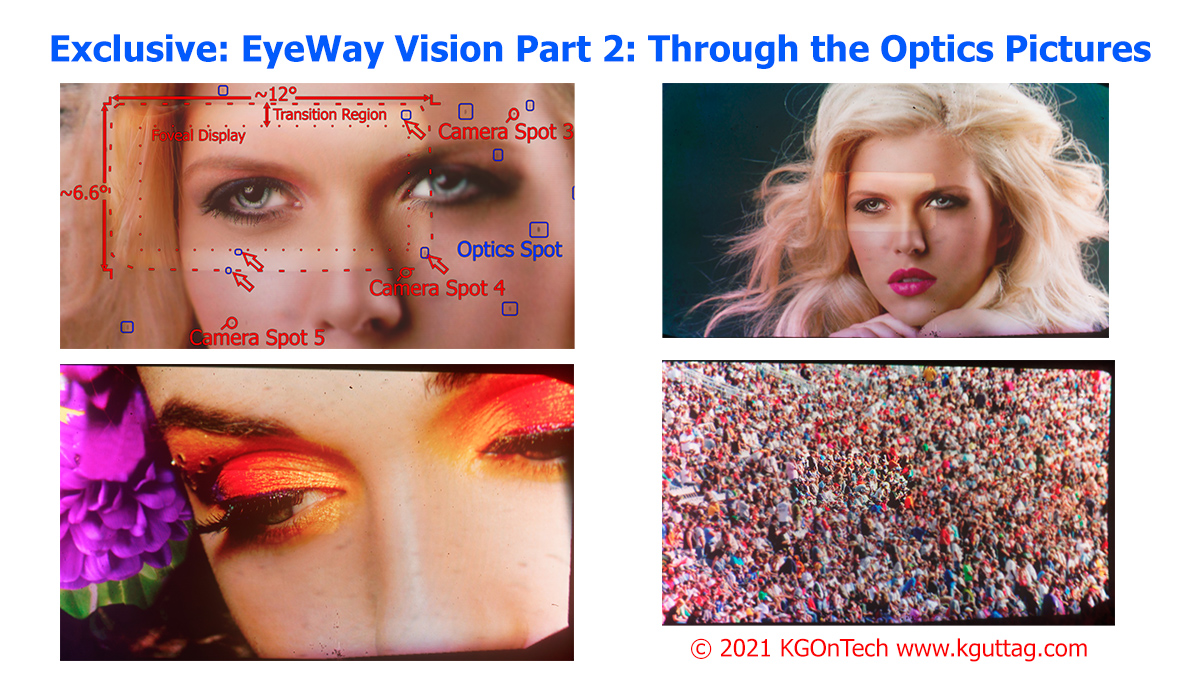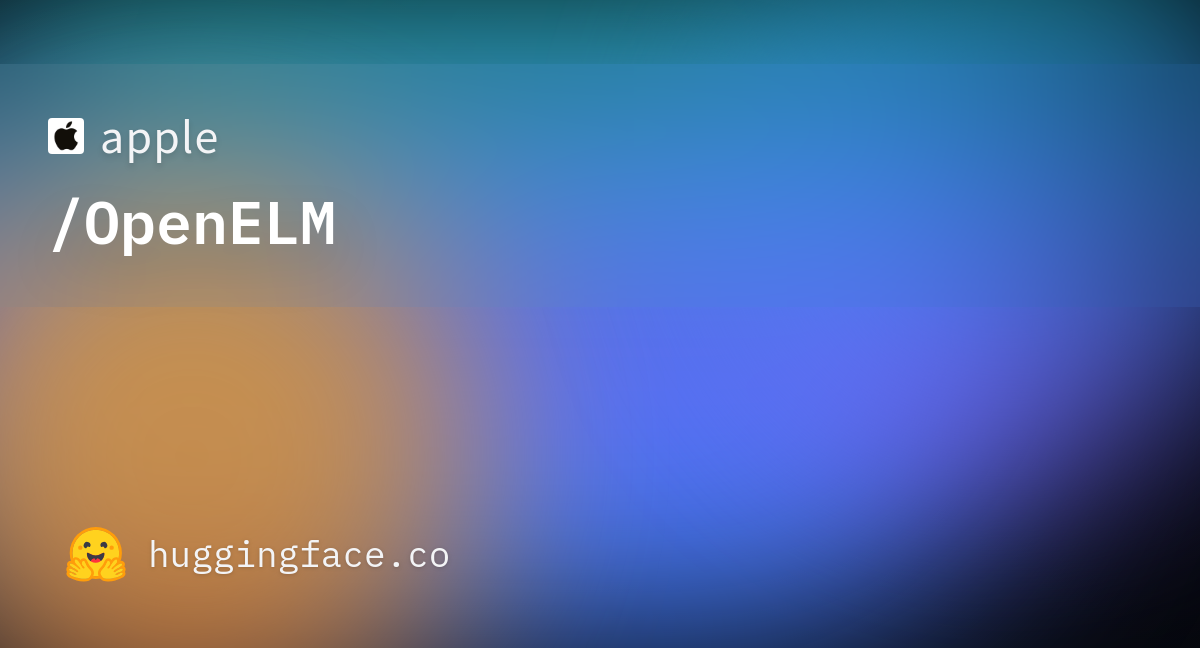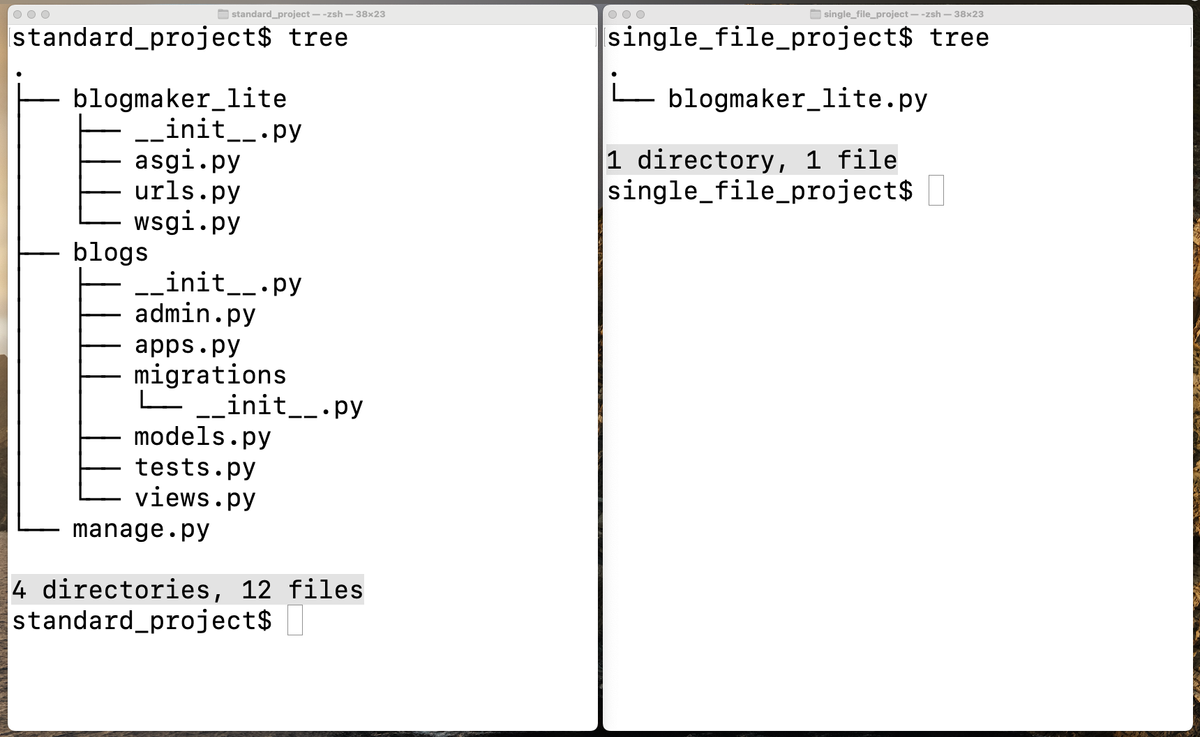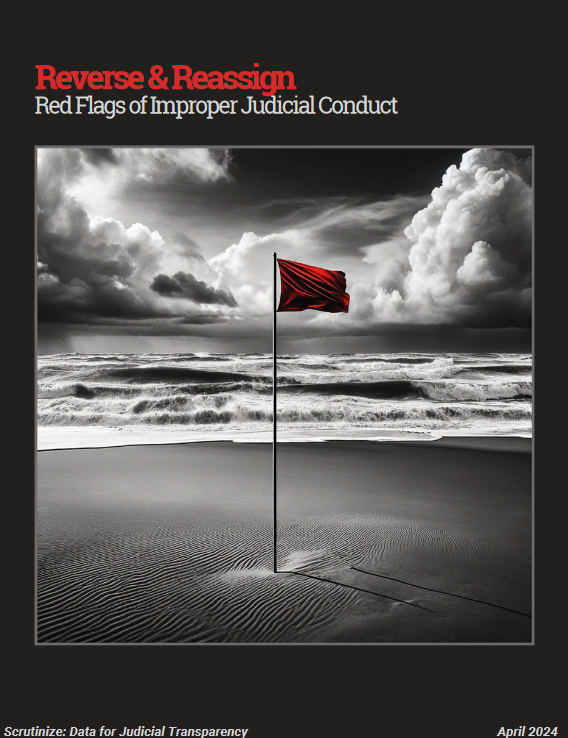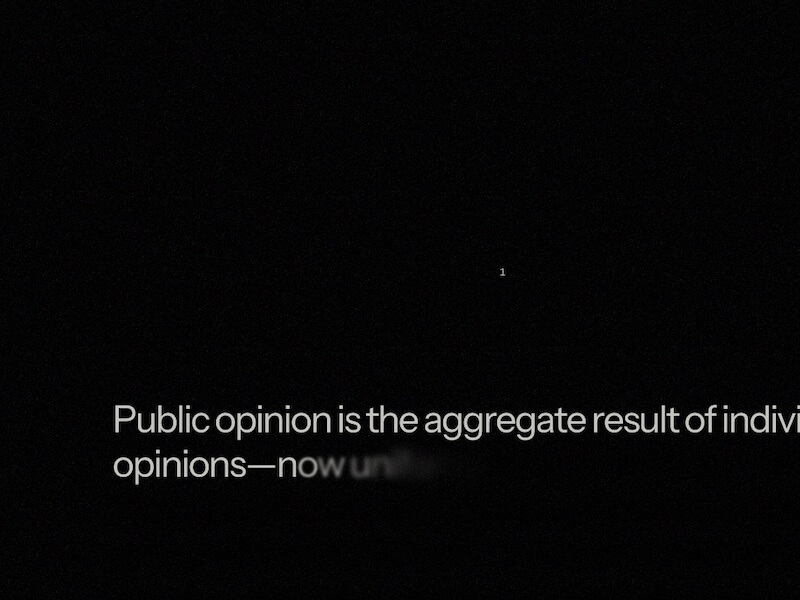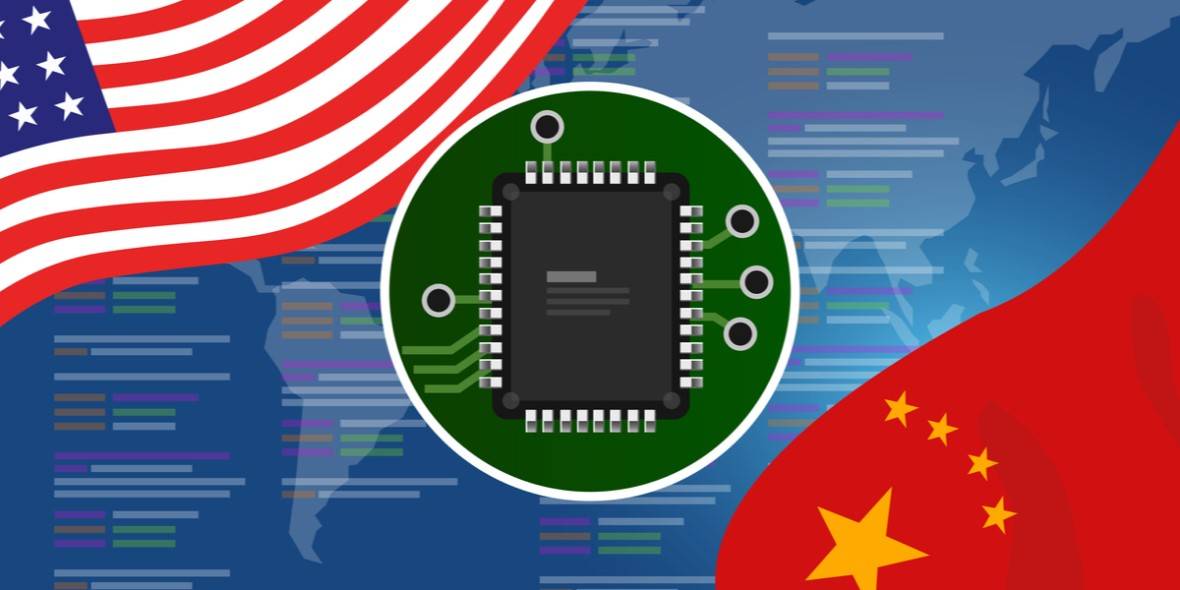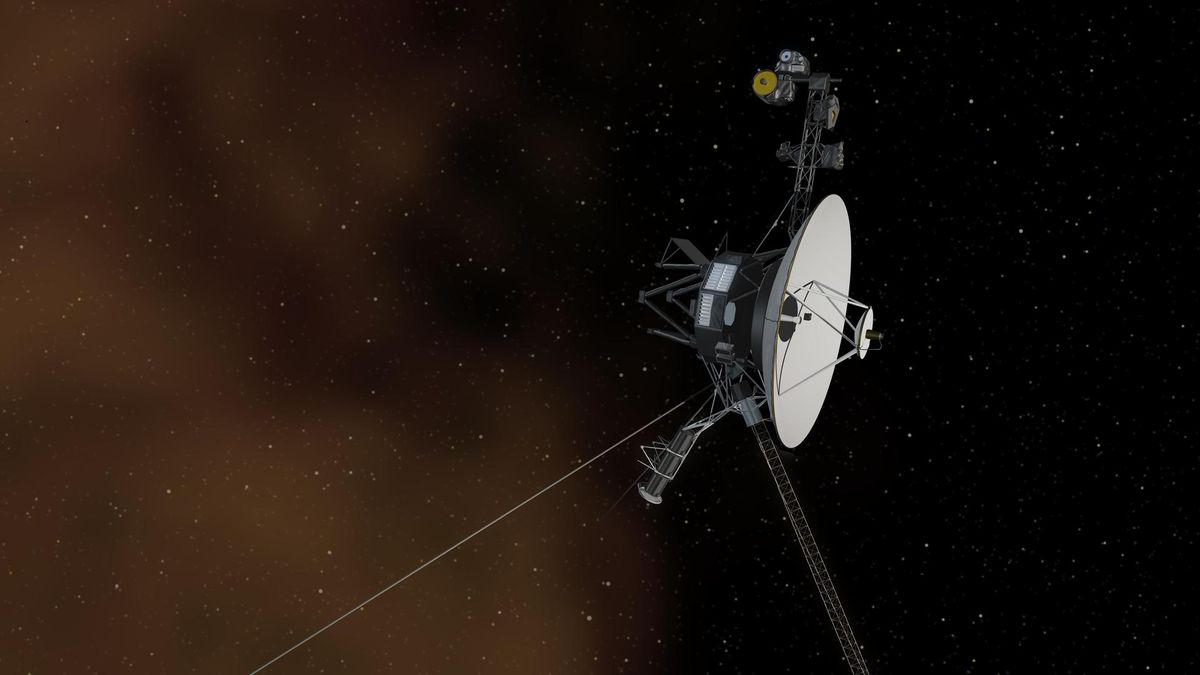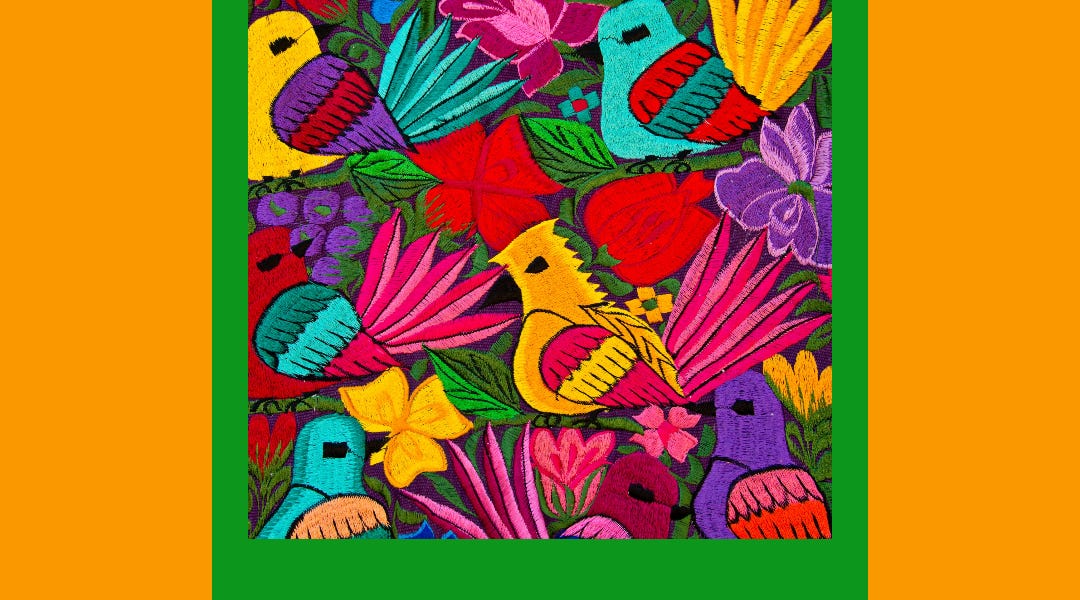Debian and the adventure of the screen resolution
I read somewhere a nice meme about Linux: Do you want an operating system or do you want an adventure? I love it, because it is so true. What you are about to read is my adventure to set a usable screen resolution in a fresh Debian testing installation.
The context is that I have two different Lenovo Thinkpad laptops with 16” screen and nvidia graphic cards. They are both installed with the latest Debian testing. I use the closed-source nvidia drivers (they seem to work better than the nouveau module). The desktop manager and environment that I use is lightdm + XFCE4. The monitor native resolution in both machines is very high: 3840x2160 (or 4K UHD if you will).
The thing is that both laptops show an identical problem: when freshly installed with the Debian default config, the native resolution is in use. For a 16” screen laptop, this high resolution means that the font is tiny. Therefore, the raw native resolution renders the machine almost unusable.
This is a picture of what you get by running htop in the console (tty1, the terminal you would get by hitting CTRL+ALT+F1) with the default install: