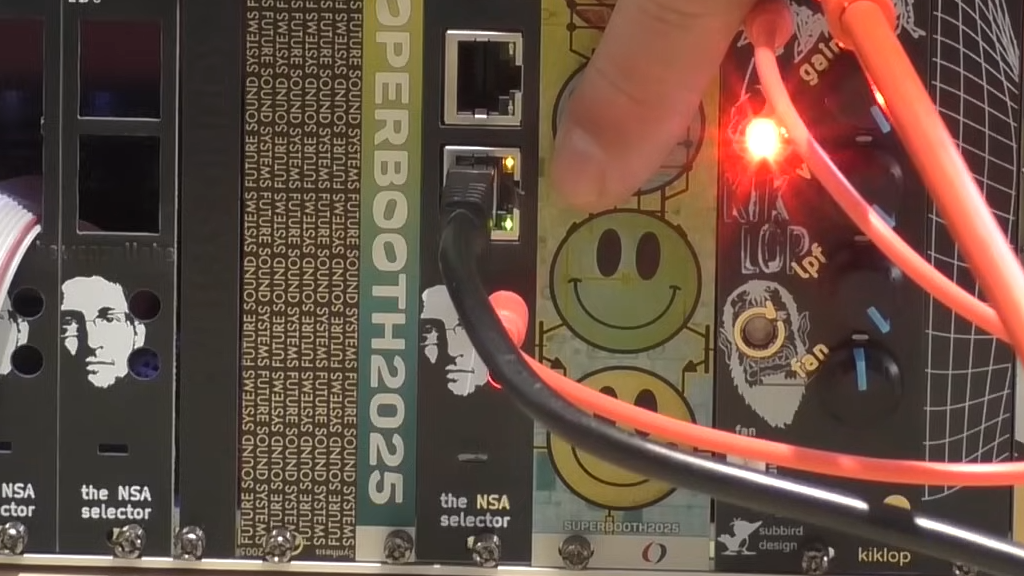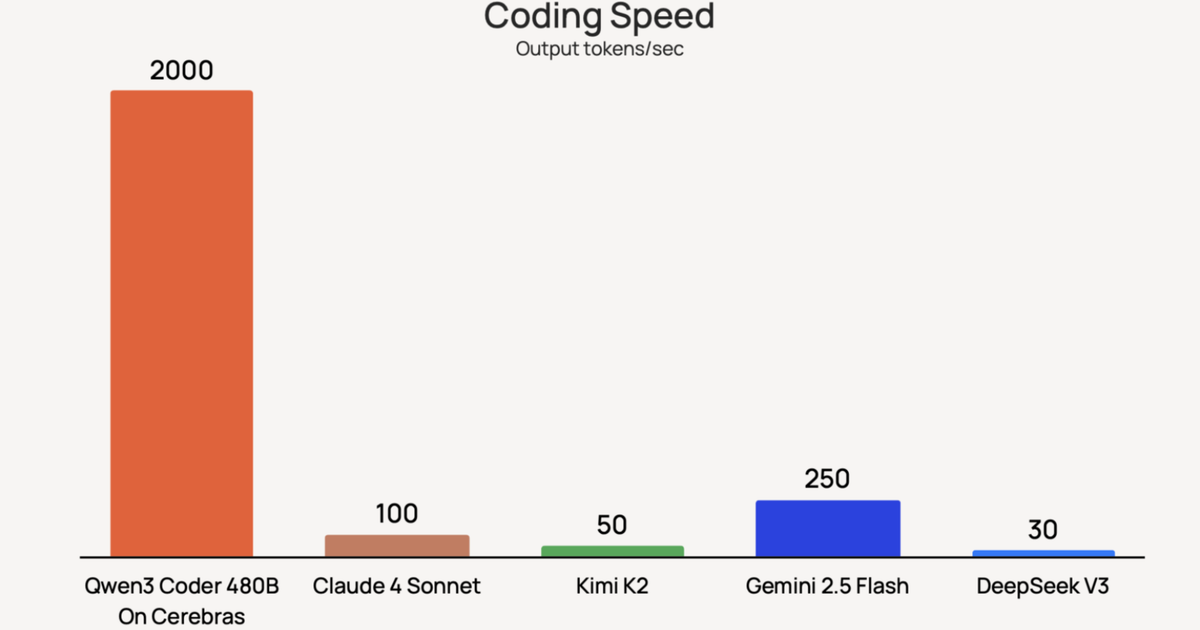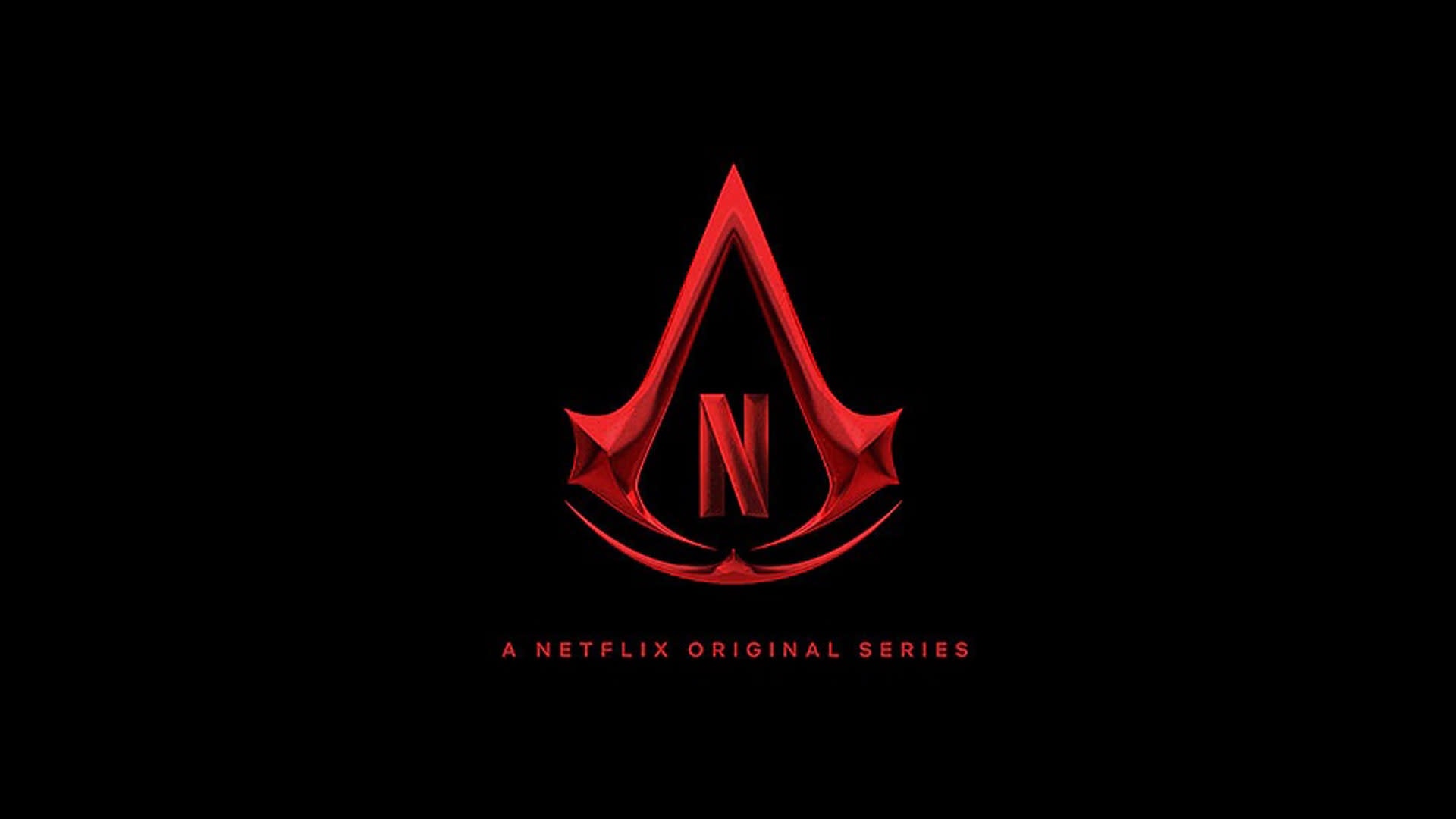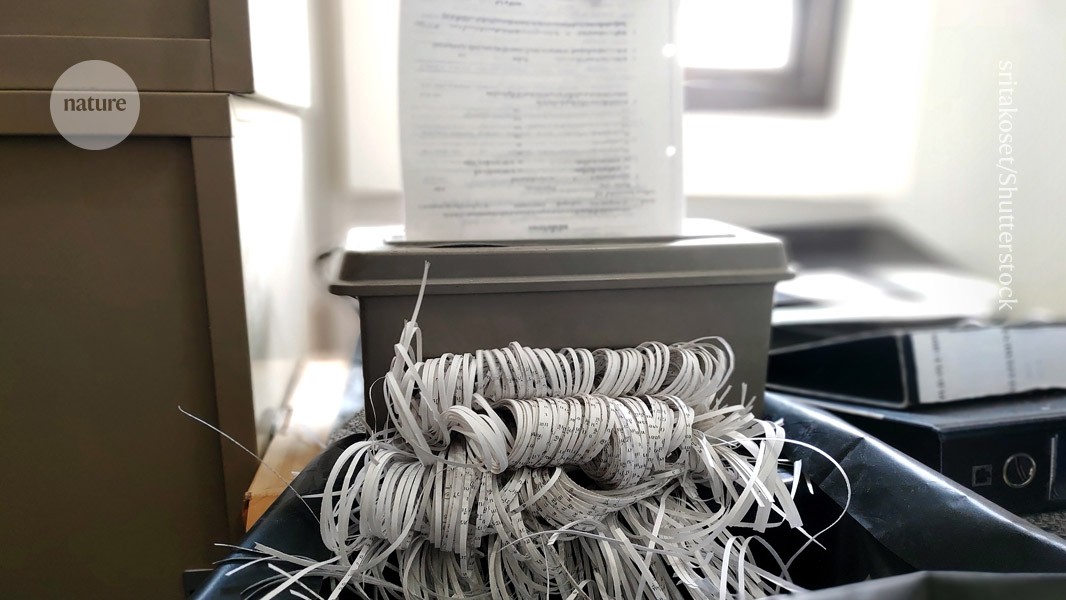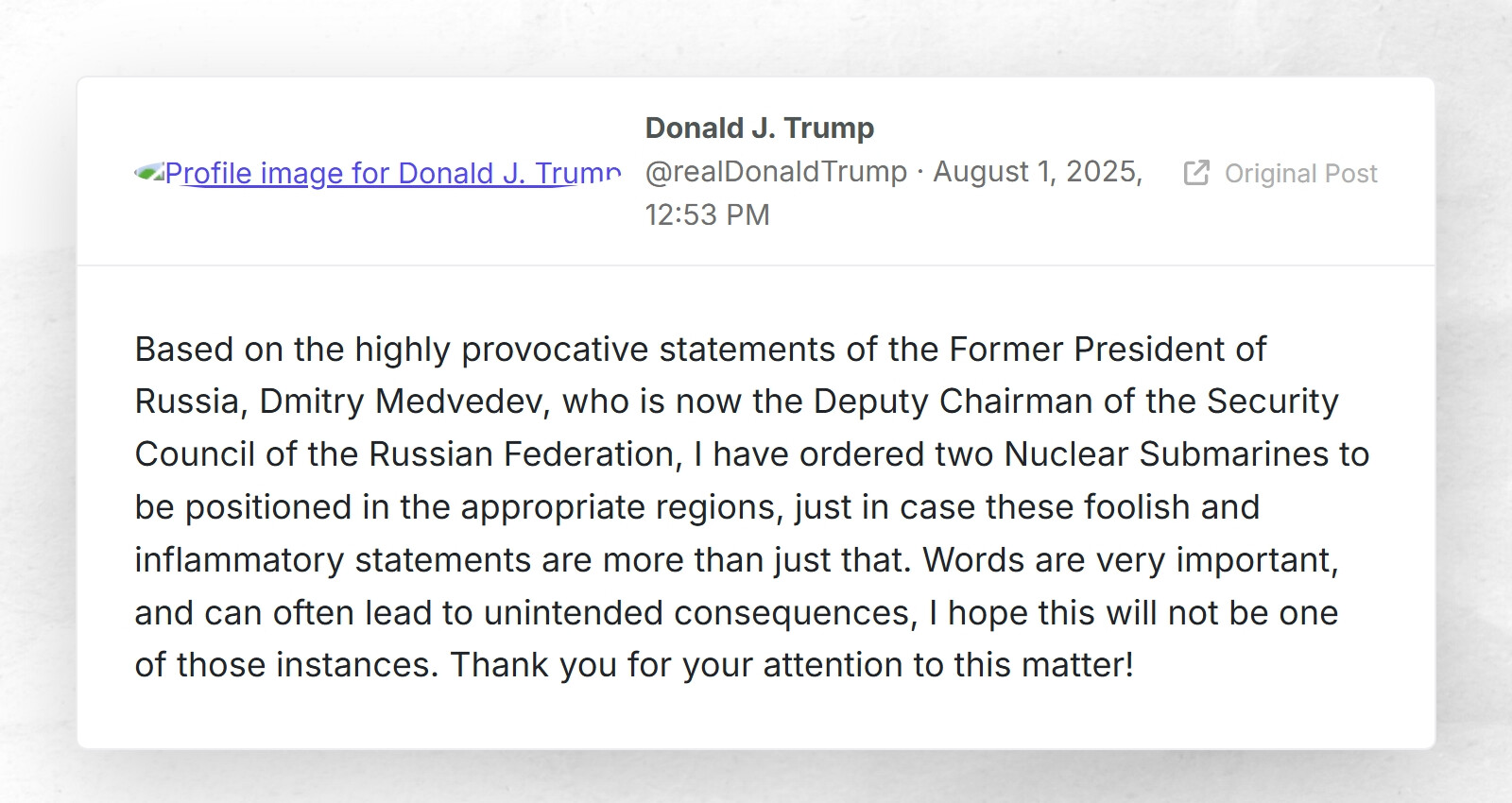The Retro Millennial
DISCLAIMER: Some of the photos in this article are oddly small. I don’t know why, and I’m not sure what happened in the exporting process, but I didn’t realize this until after I had permanently deleted the originals from my iPhone camera roll. Apologies if some of the images are not as clear as they usually are.
Back in 2022, shortly after I launched The Retro Millennial, I took us on a journey to upgrade a vintage iMac from 2007 that had been given to me by a coworker that was planning to throw it away. We replaced the original hard disk drive with a solid state one, and upgraded the RAM from 2 GB to the maximum of 6 GB. Now, about three years later we have the opportunity to do it again!
A guy I know here in town had this mid-2010 27 inch iMac donated by an older woman for him to use in his work. I had actually helped him wipe the drive for the woman and restore it to macOS 10.13 High Sierra — the last supported version of the operating system for this iMac. It turns out he never ended up using it and it had just been collecting dust in the garage at his office so he called to see if I wanted it before he took it to the dump. Well, obviously I’m not going to turn down an old iMac, especially not one of the larger models.
This Mac is kind of a mixed bag. Of course, it’s a lovely machine, but it’s clear the original owner valued storage over everything else. While it shipped from the factory with a full 1 TB hard drive (which was a lot for 2010), it’s only got a 3.2 GHz Core i3 CPU and 4 GB of 1333 MHz memory. I’m sure it was fine at first, but by the time this iMac was sunset with High Sierra, it was running slow and hot. Performance aside, the 2560x1440 27-inch display is beautiful and still holds up today.