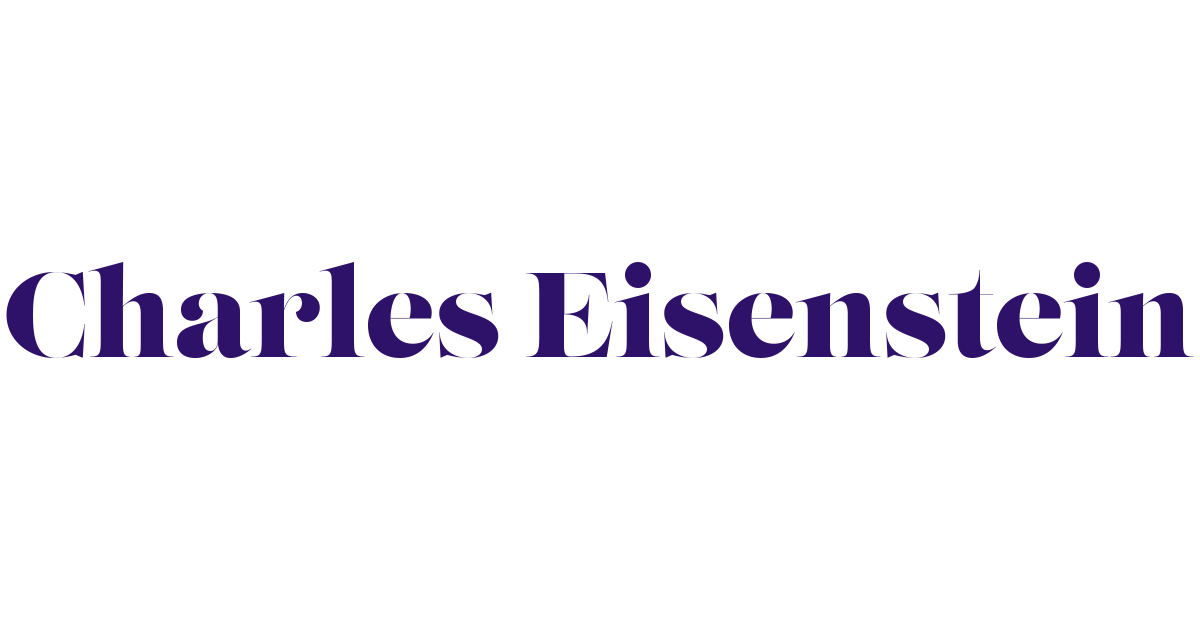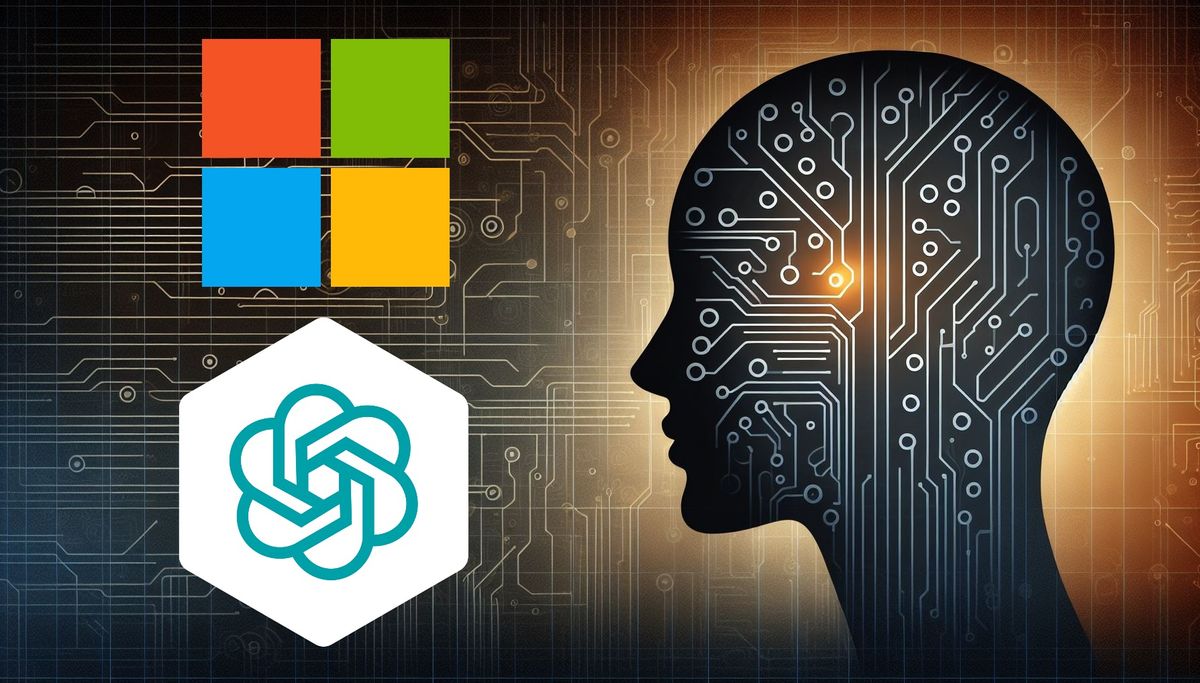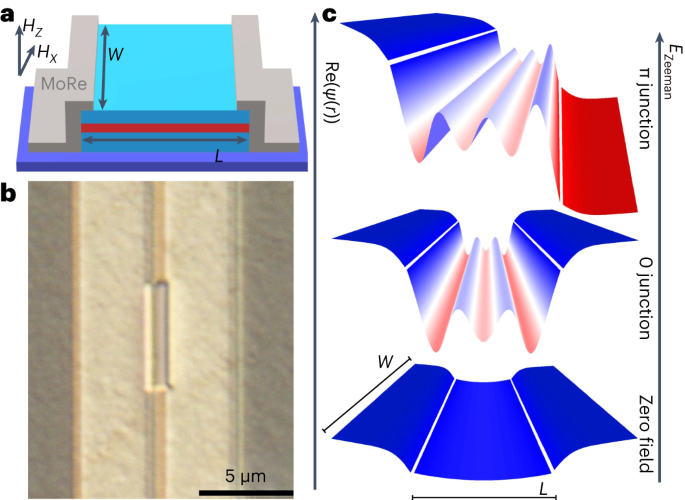bashonubuntuonwindows
That's right, you heard me correctly, and the proof lies right here before your very eyes, absolutely no GIMPing necessary! All those who wish to pay for Windows just so they can bypass it and run free Linux distributions and apps non-natively, rejoice!
I have KDE (from the kubuntu-desktop package) working pretty much 100% just like on a native setup! No need for fancy custom Linux kernels, no flashy custom WSL distributions, just good old Ubuntu from the Windows store and a bunch of free downloads to supplement it. Obviously it doesn't have direct bluetooth access and whatnot, but I think I've got just about everything I could need for now and everything WSL 2 currently permits. As you can see, I've got high resolution graphical output with VcXsrv and working audio with Pulseaudio, the microphone works too (many setup guides recommend disabling the Pulseaudio microphone capability, but it appears that some recent Windows update fixed this issue).
There's no software rendering warning in the KDE system tray because I disabled the Windows native OpenGL rendering option and allow WSL 2 to perform its own direct hardware rendering, also the authentication system in KDE works properly and allows me to change system settings or install apps and updates because I'm using Genie to run a fake SystemD environment (without this you would have to run it as root). With SystemD running, you need to set up NetPlan to manage your internet connection, there's all sorts of fantastic tips on this and other WSL issues found here.