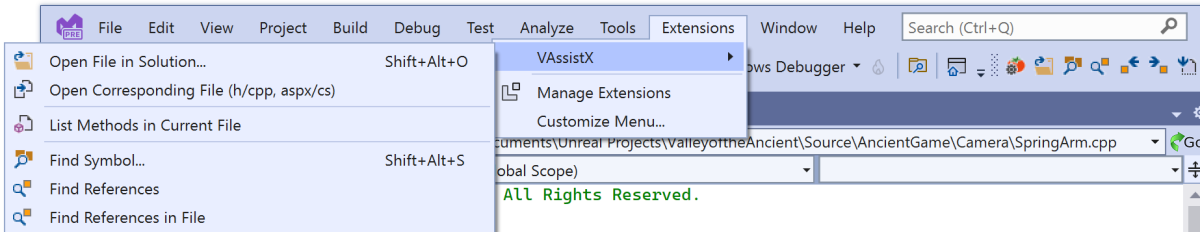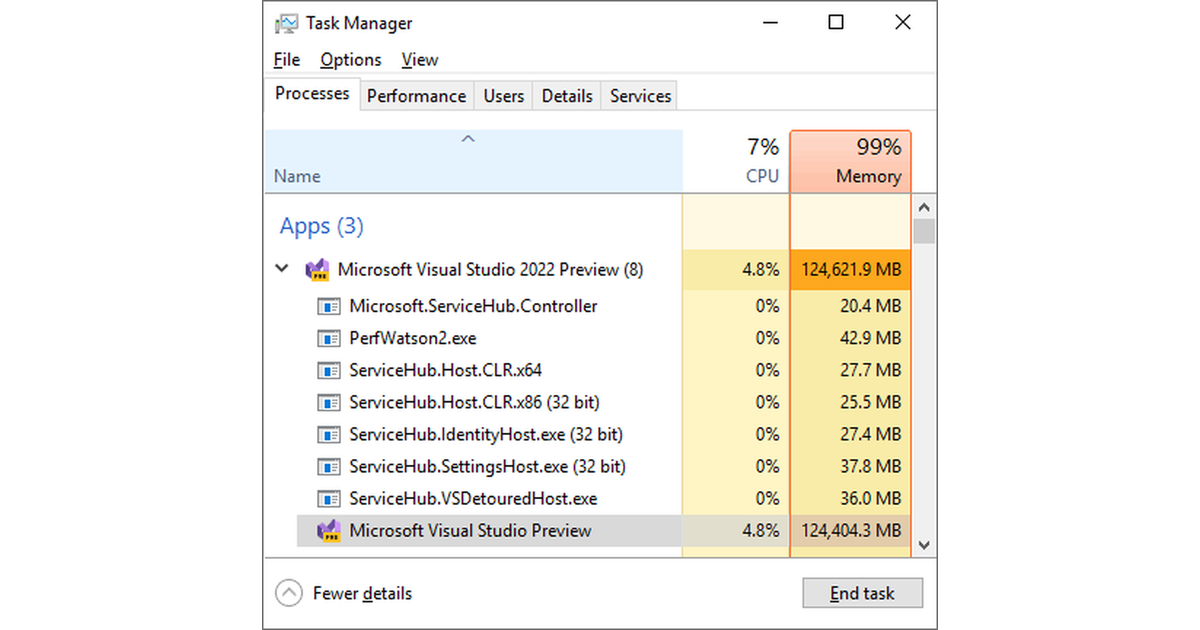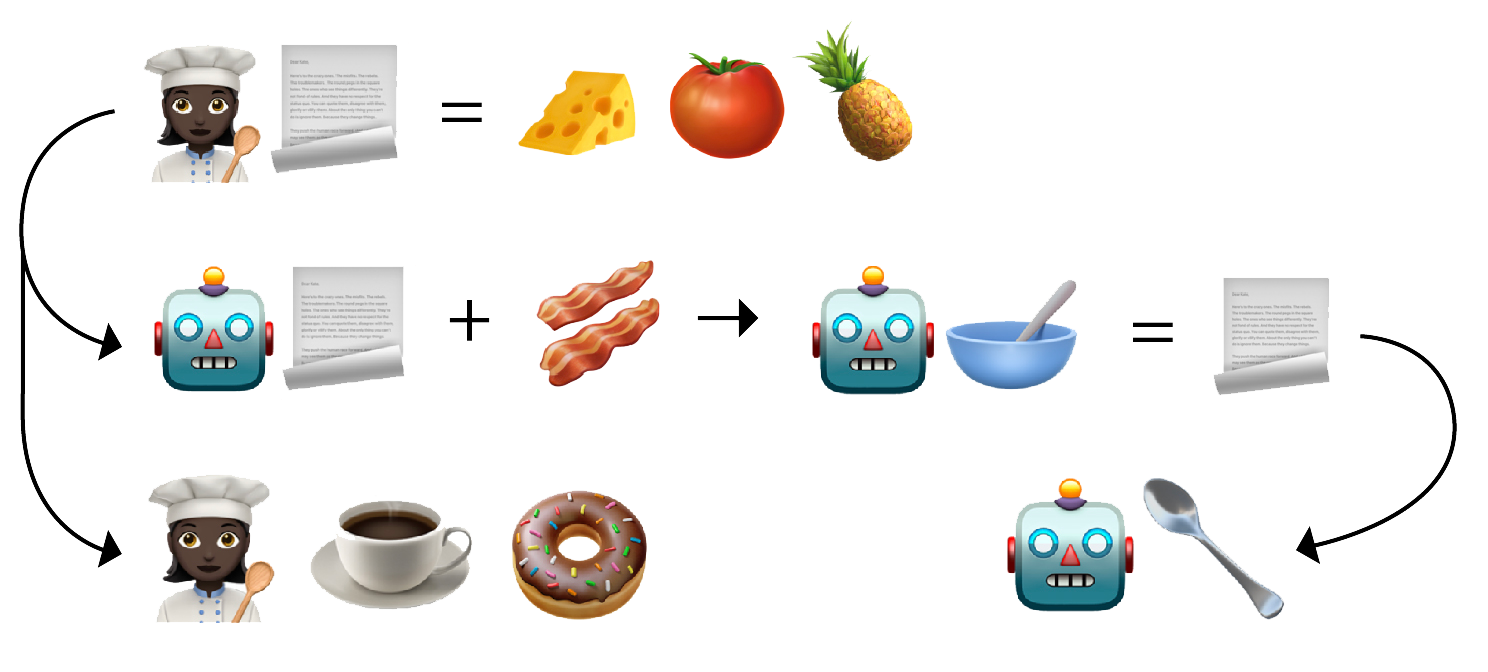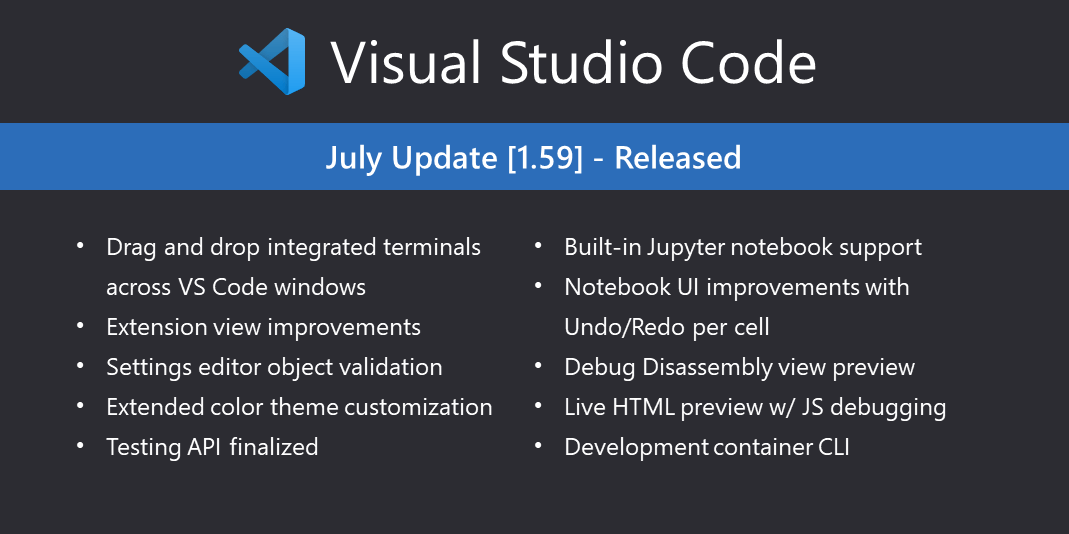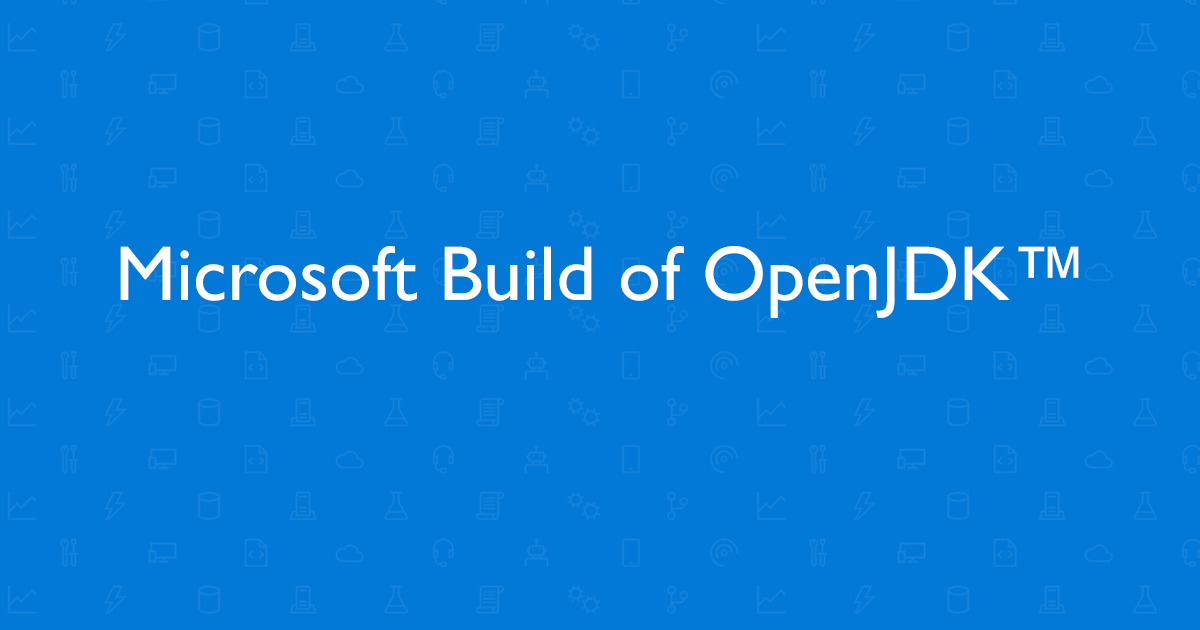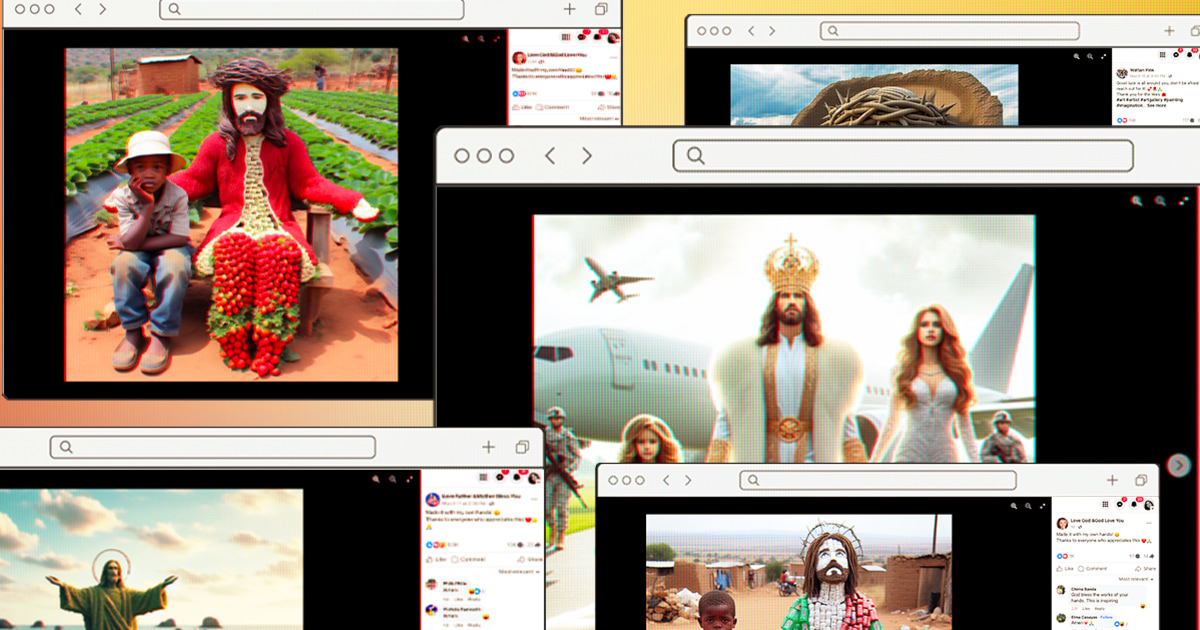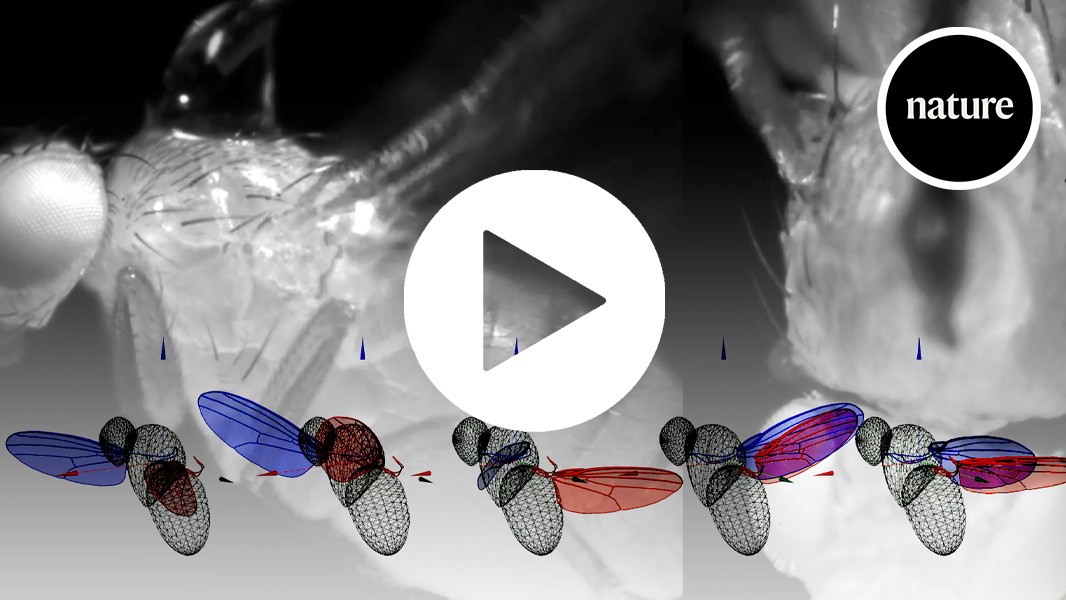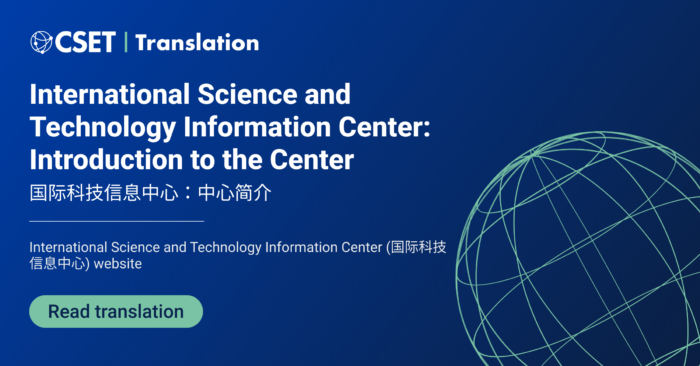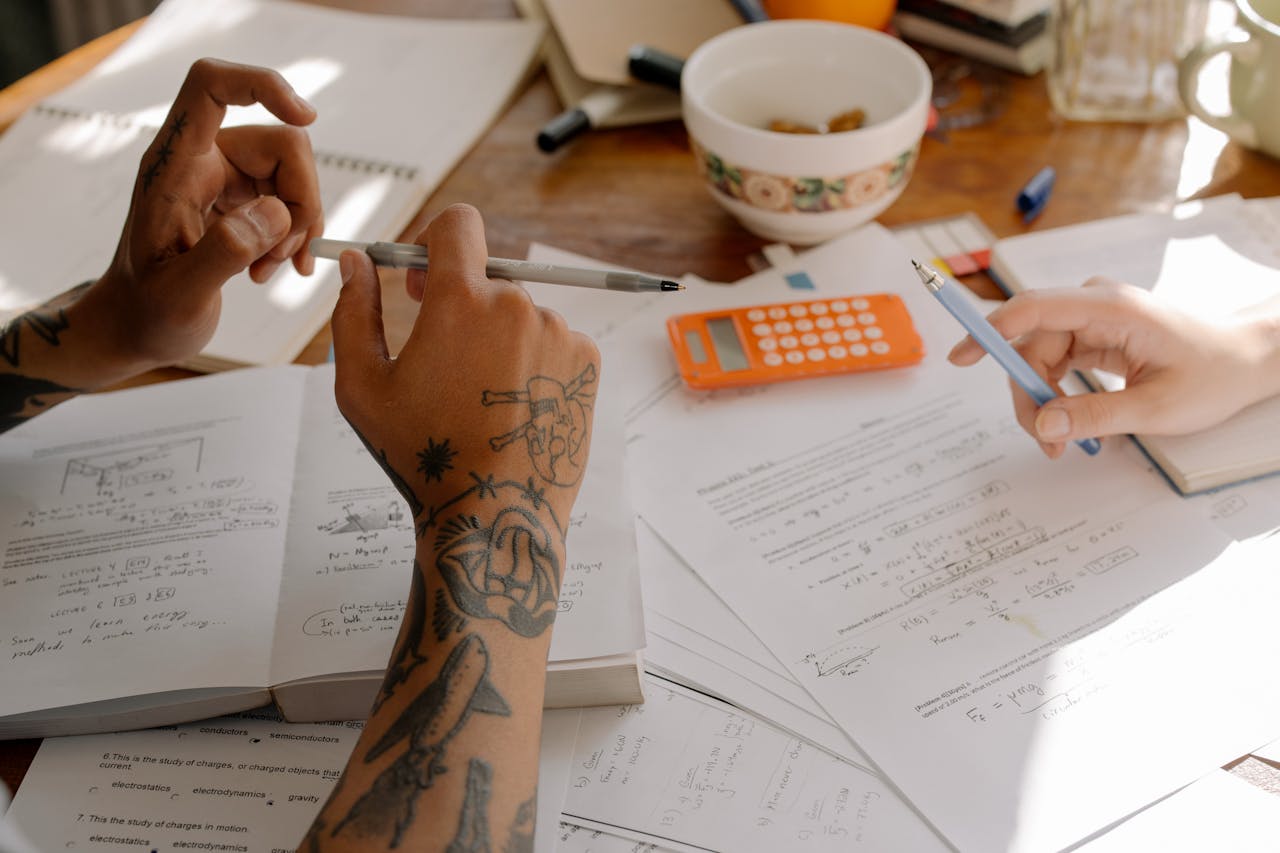.NET Boxed Visual Studio Integration
A few weeks ago Scott Hanselman blogged about creating dotnet new based projects directly from Visual Studio. Unfortunately, at that time Visual Studio 16.9 didn't properly support full solution templates and only supported project templates.
Happily, Microsoft just released Visual Studio 16.10 and one of the things they didn't talk about was that it now adds a user interface for creating solutions from dotnet new templates.
The first step is to install a dotnet new based solution/project/item template NuGet package. Sadly, this step is still command line only but there are plans to add a UI so you can search for and install templates all through Visual Studio.
Next we can fire up Visual Studio and go to the 'New Project' dialogue. You can select '.NET Boxed' from the 'Project type' menu on the top right to see all .NET Boxed project templates.