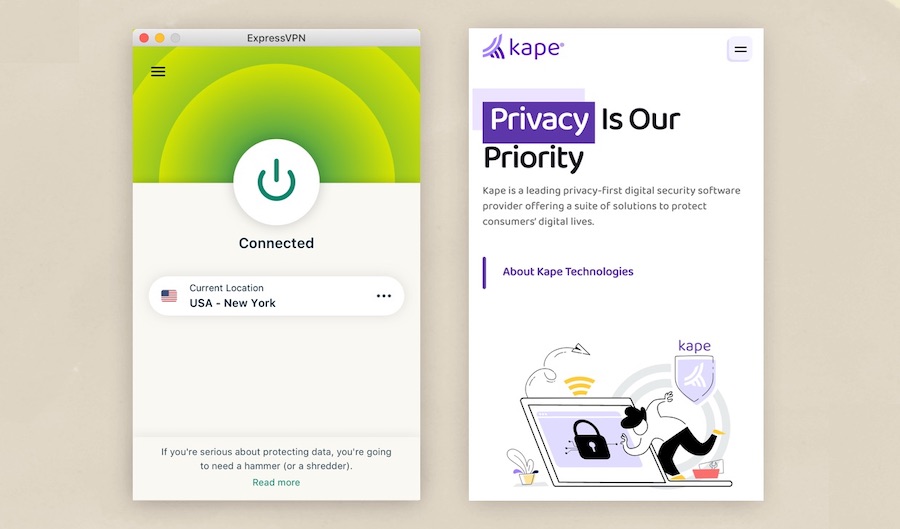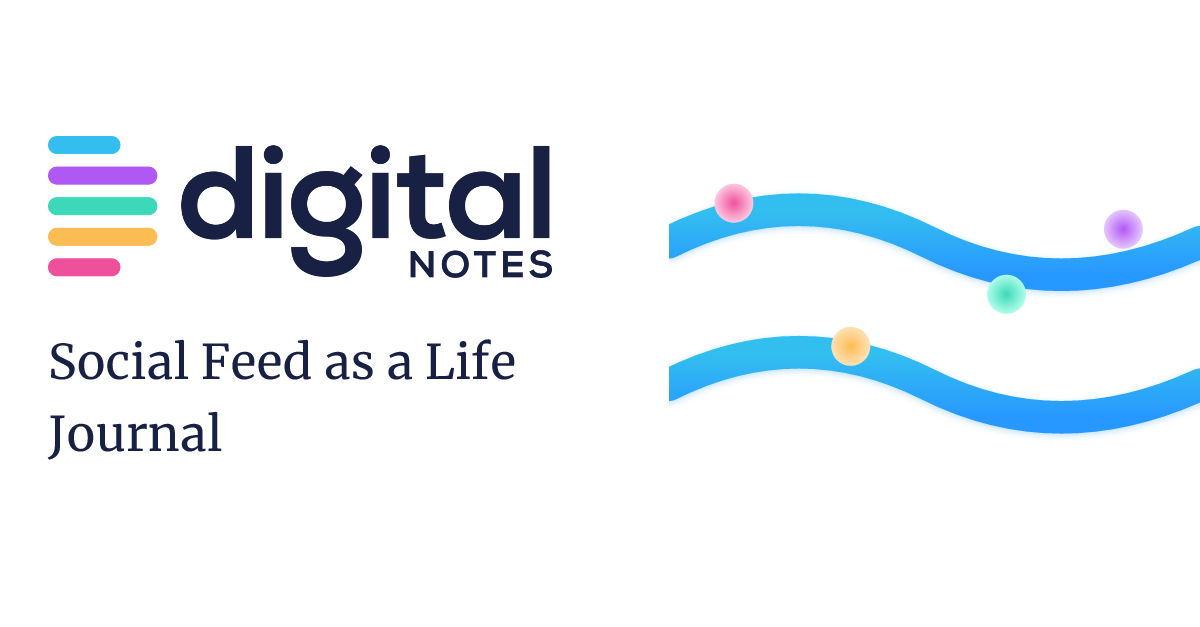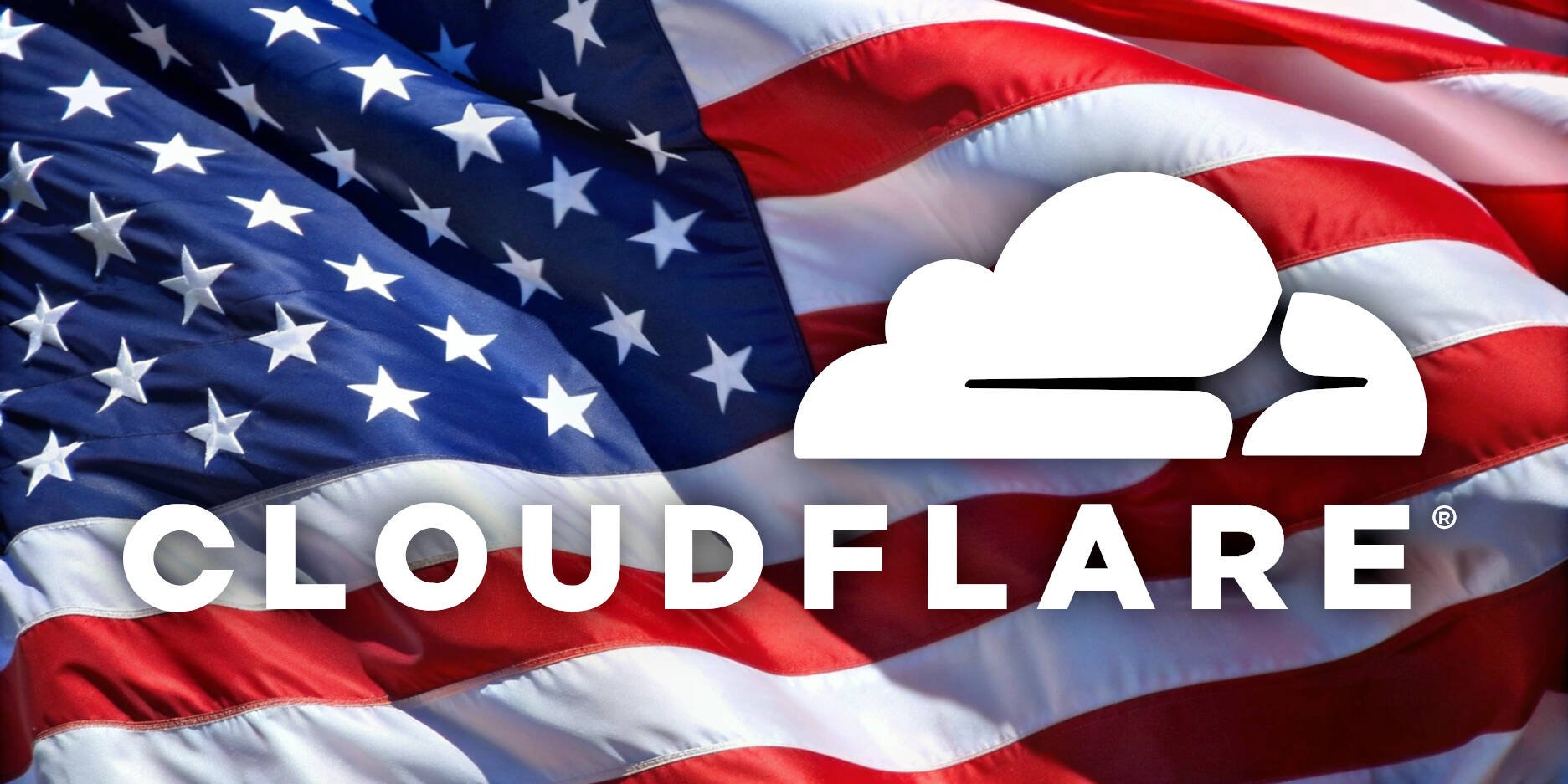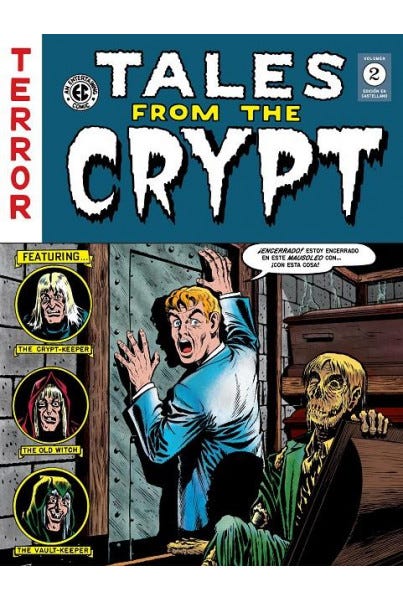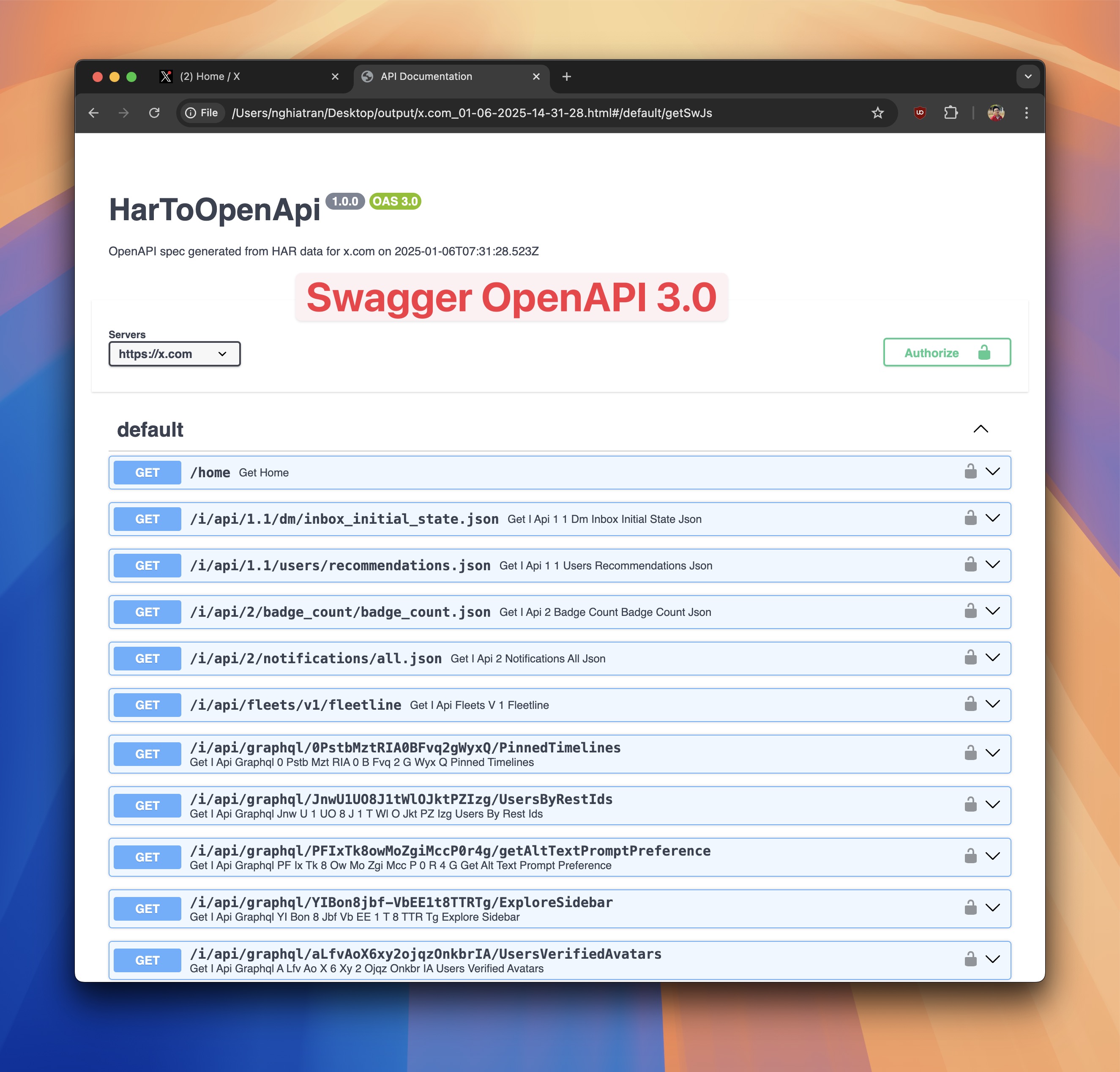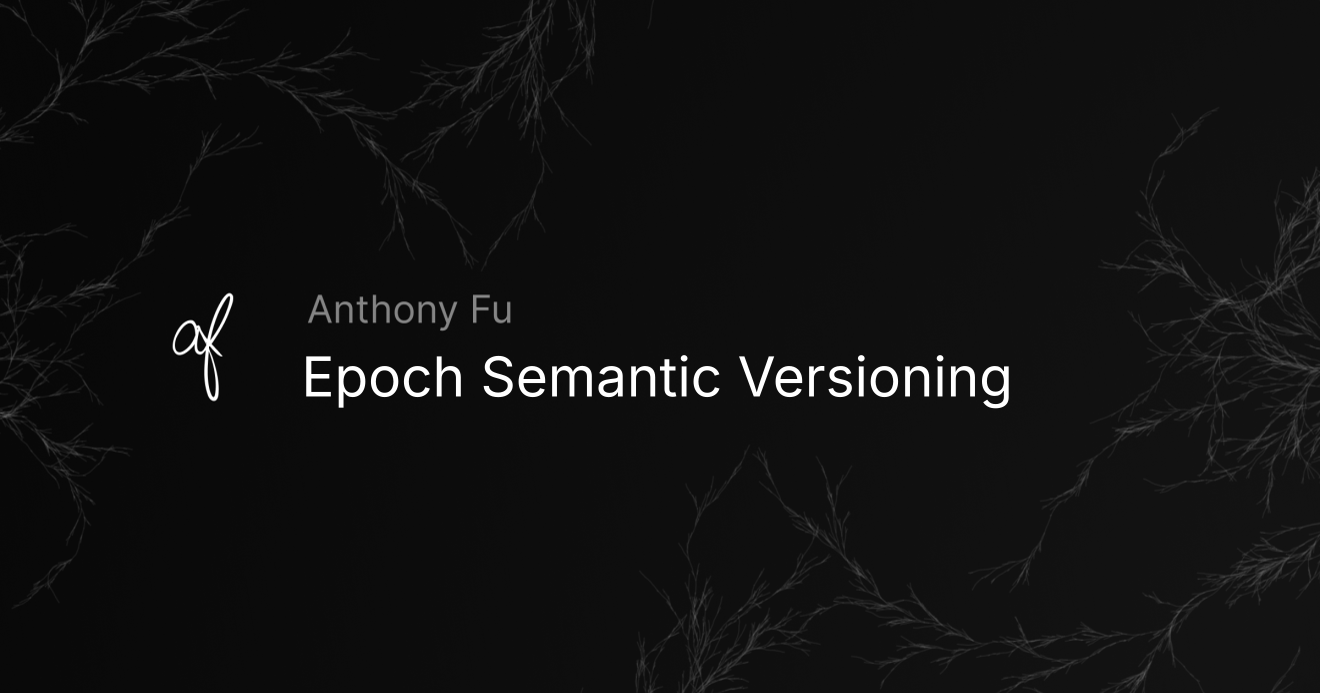extraDock Create more docks for macOS
I’m someone who runs 2 or 3 monitors daily: one for coding, one for chat apps, and one for design tools. But macOS only gives you a single Dock, which either stays on your main screen or auto-swaps wherever your mouse is. That felt clumsy. I just wanted an easy way to keep a “chat dock” on my side monitor, a “development dock” on my center monitor, and maybe another “utilities dock” somewhere else—without messing with some complex, heavy app.
I tried other so-called “dock replacements,” but they were either too bulky, too fancy, or cluttered with special effects. I wanted something minimal, practical, and not a resource hog. So I built ExtraDock. And, to my surprise, it actually worked better than anything I could find— I was able to have multiple mini-docks, each pinned exactly where I wanted them. Finally, I didn’t have to hunt for Slack or Terminal in one single crowded Dock, and fast-switching between applications became super convenient.
If you’re done with a single, overcrowded Dock, grab extraDock now and take full control of your multi-monitor workspace.