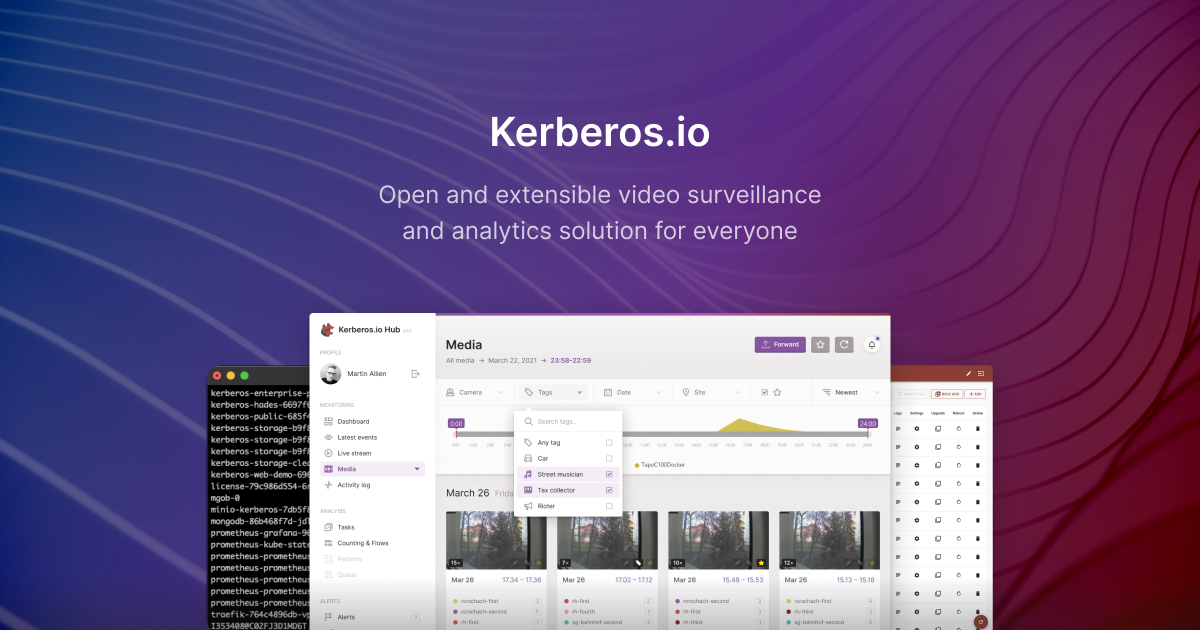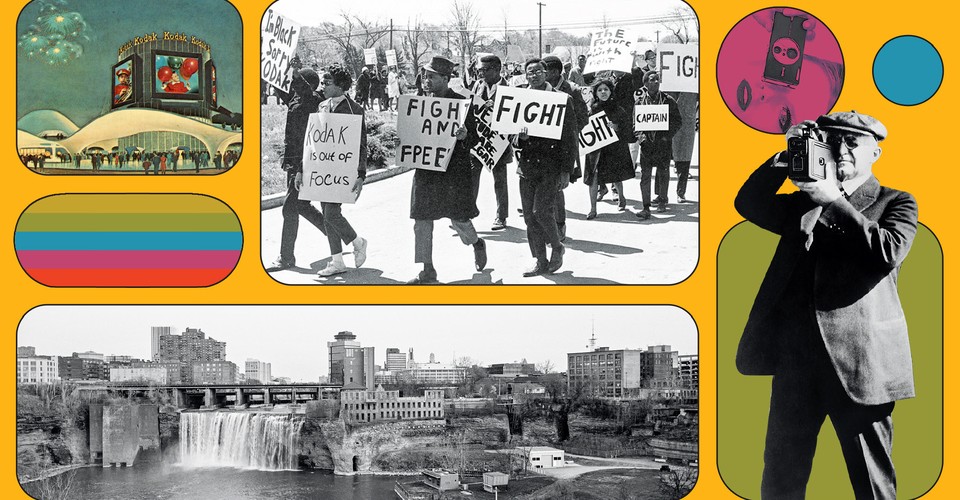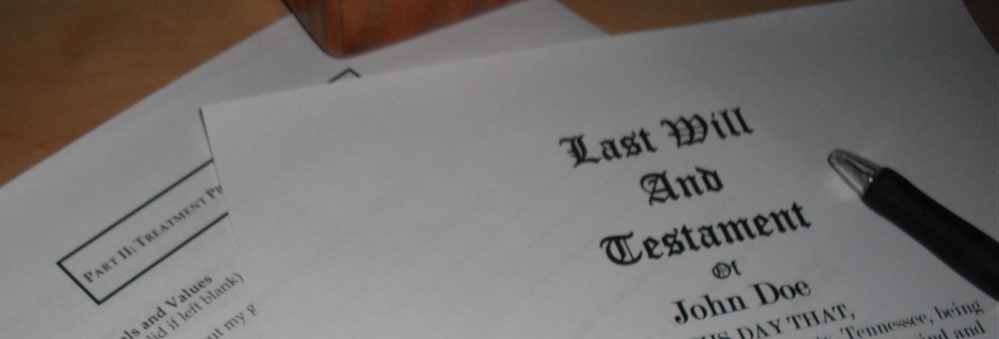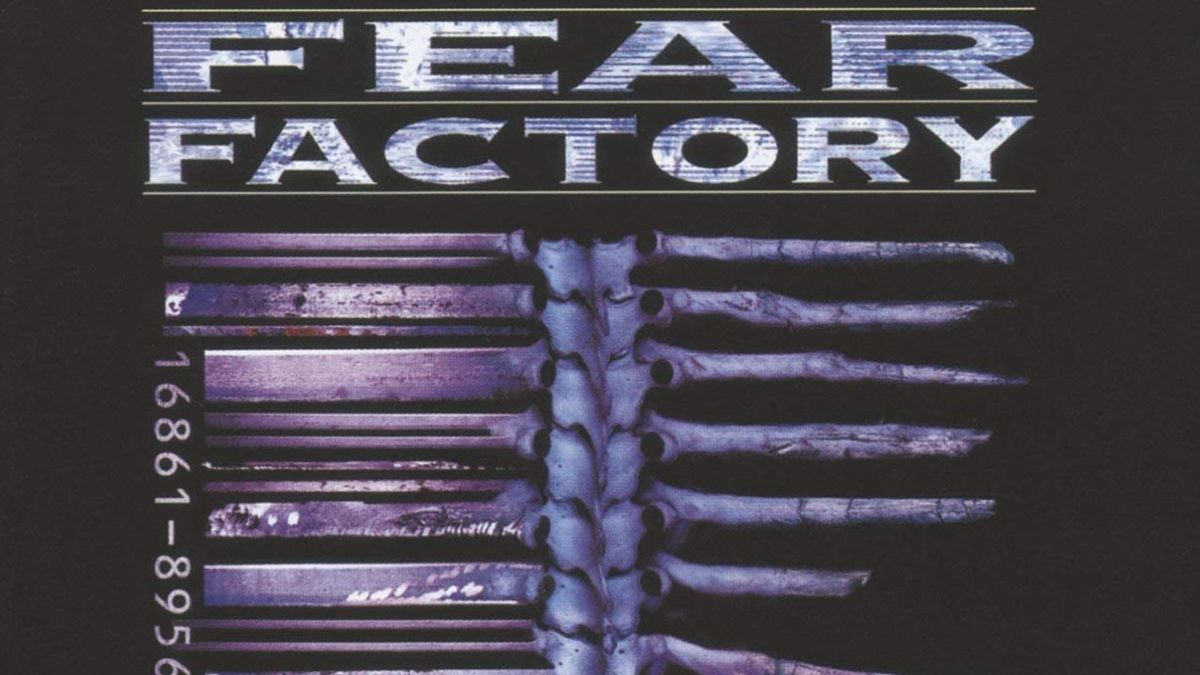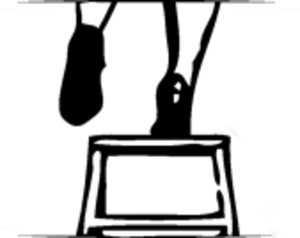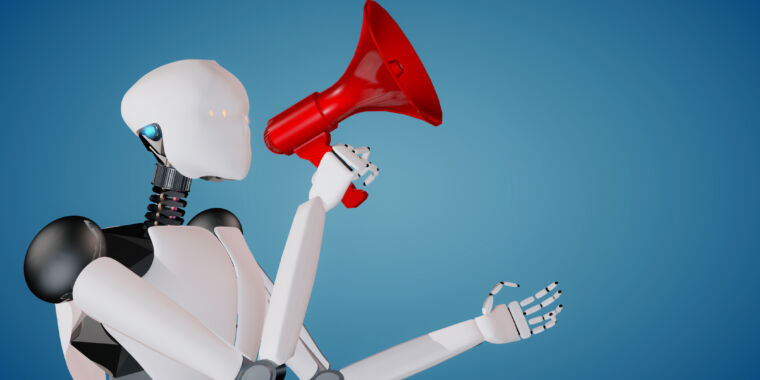How to set up your nice camera as a high-quality webcam in 5 minutes
Everyone needs a webcam these days, whether for business meetings or the distant socializing accomplished via video calling — but if you’re like most, you’re using the built-in camera on your laptop or some piece of junk from years ago. But if you happen to have a nice big-brand camera, it’s possible to set it up as a standalone webcam and produce imagery that will be the envy of your friends and colleagues, with nothing more than a bit of software.
Our guide to setting up a professional-looking home webcam solution with lighting, audio and all the other fixins is here, but getting your DSLR or mirrorless camera hooked up to your computer isn’t as simple as it ought to be.
Now, you could spend $100 or so to get a capture card or dongle that converts your camera’s signal to HDMI, and be done with it. But if you want to be up and running a few minutes from now, here are the software-only solutions for your camera and OS — if any.
Surprisingly, you can’t just take a camera released in the last couple years and plug it into your computer and expect it to work. So far only Canon, Fujifilm and Panasonic provide free webcam functionality to at least one desktop OS. For Nikon, Sony and Olympus, you may have to pay or put up with a watermark.