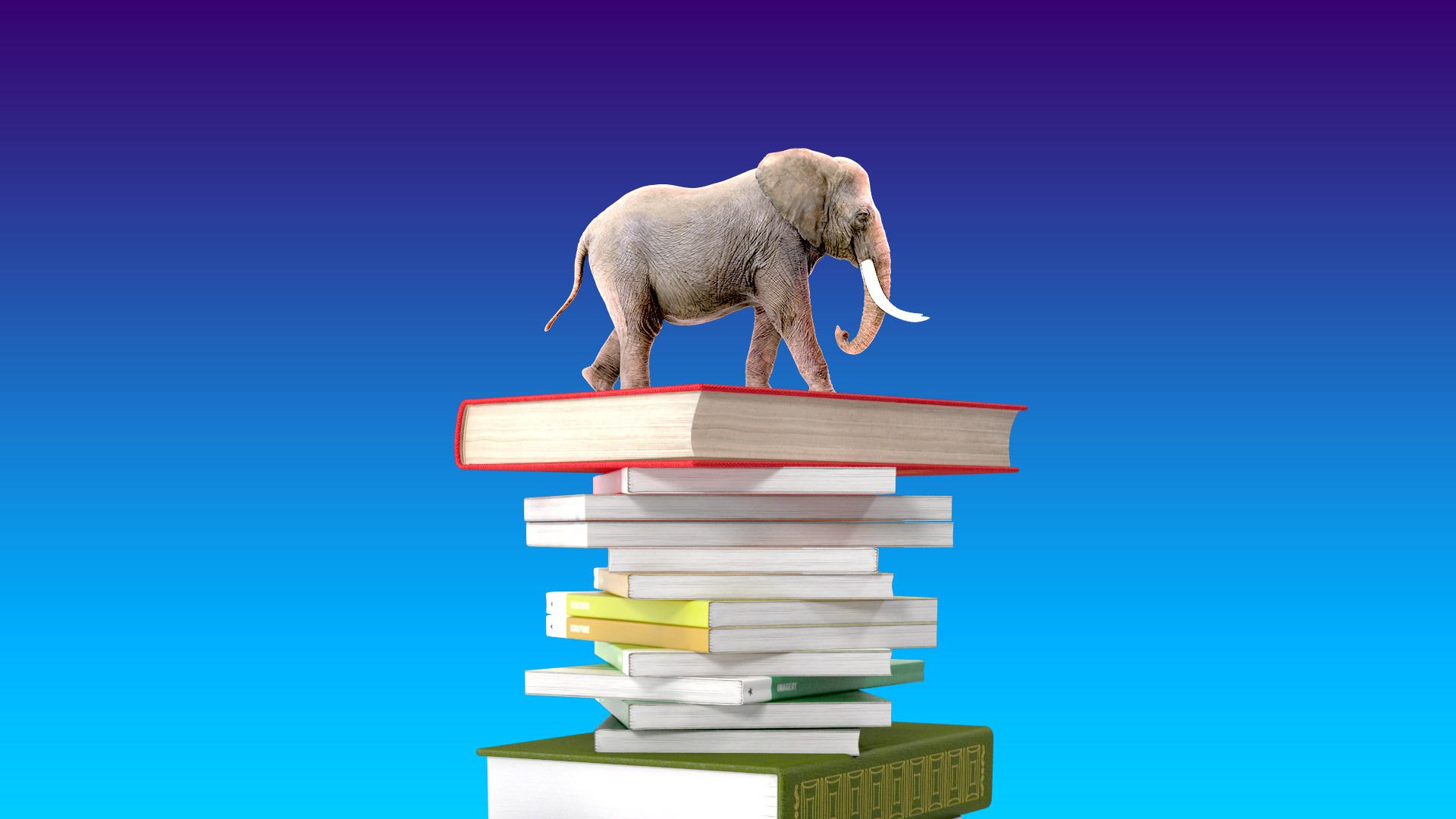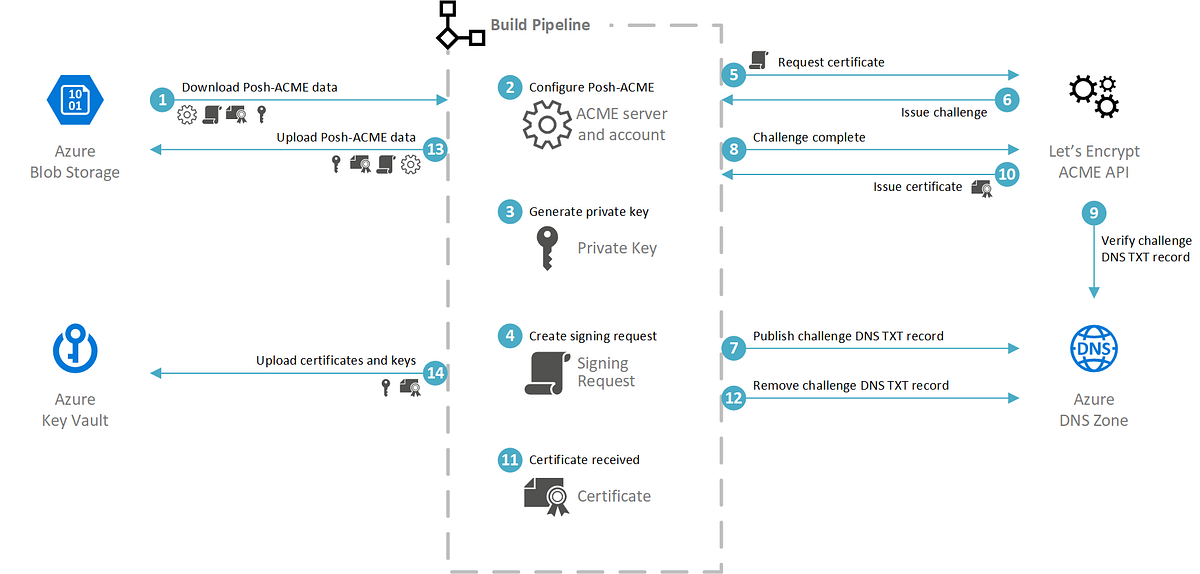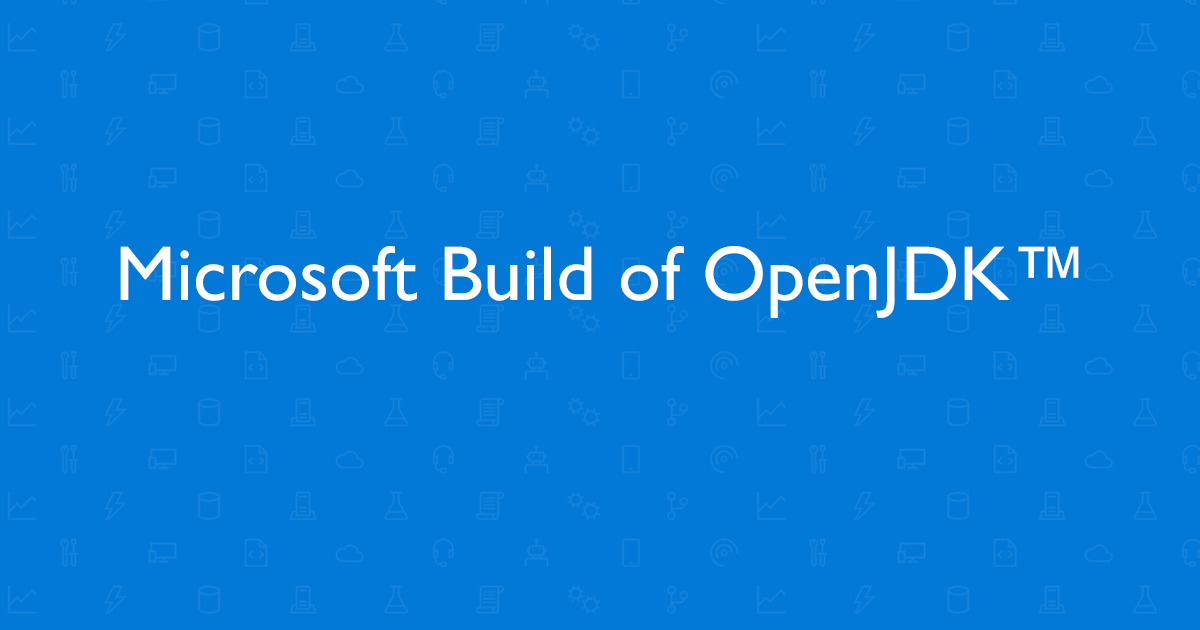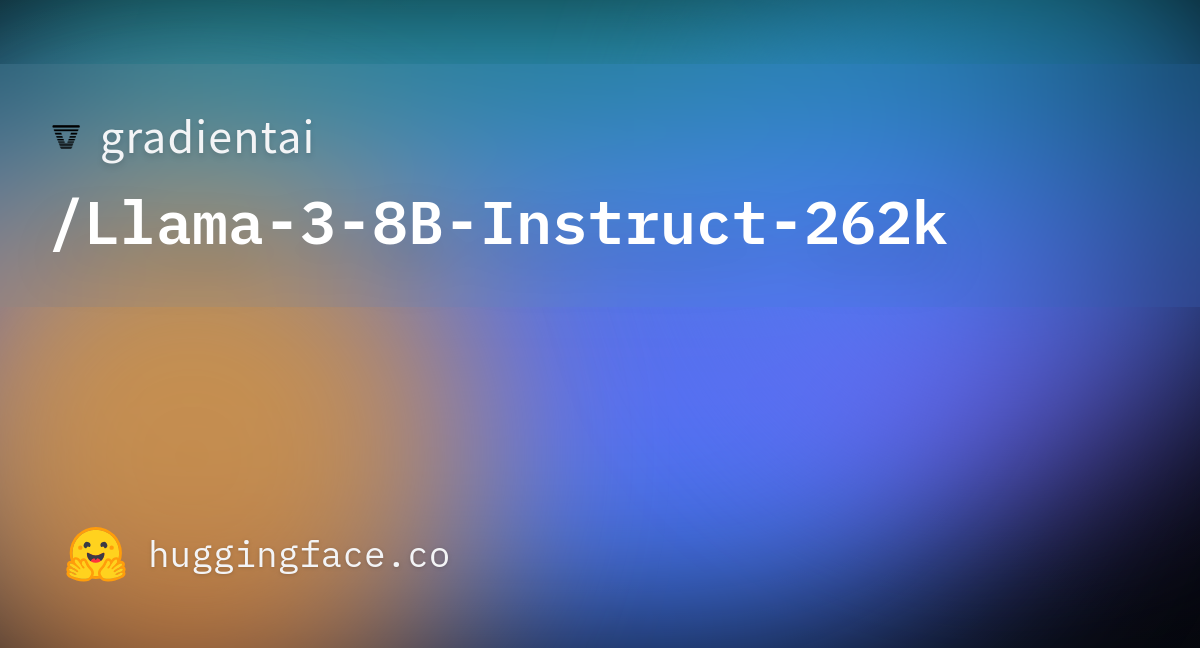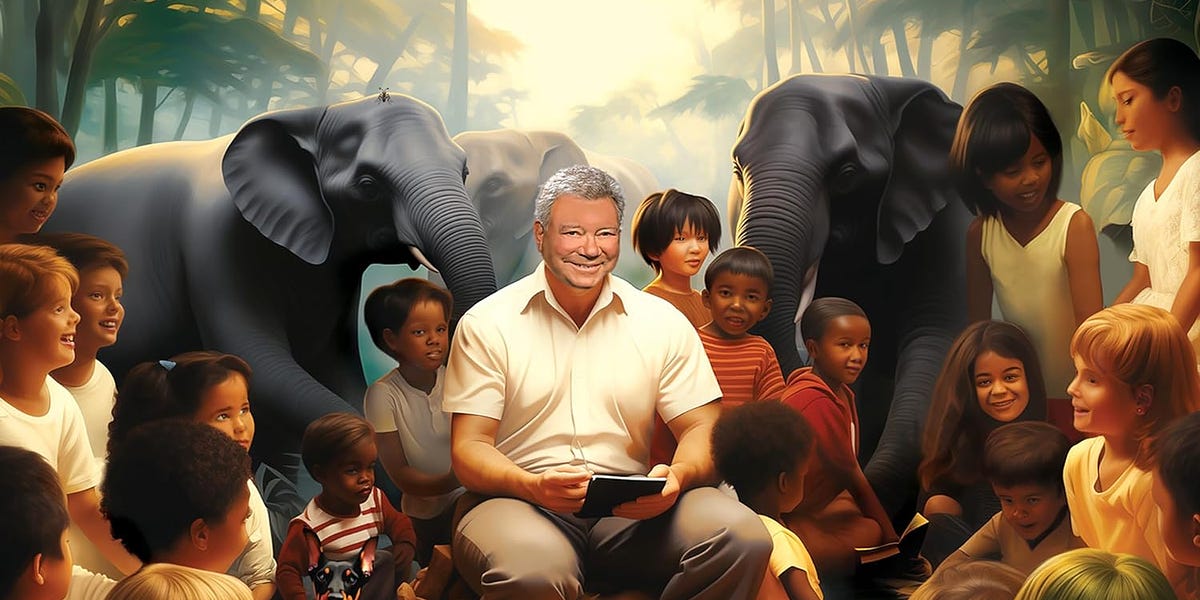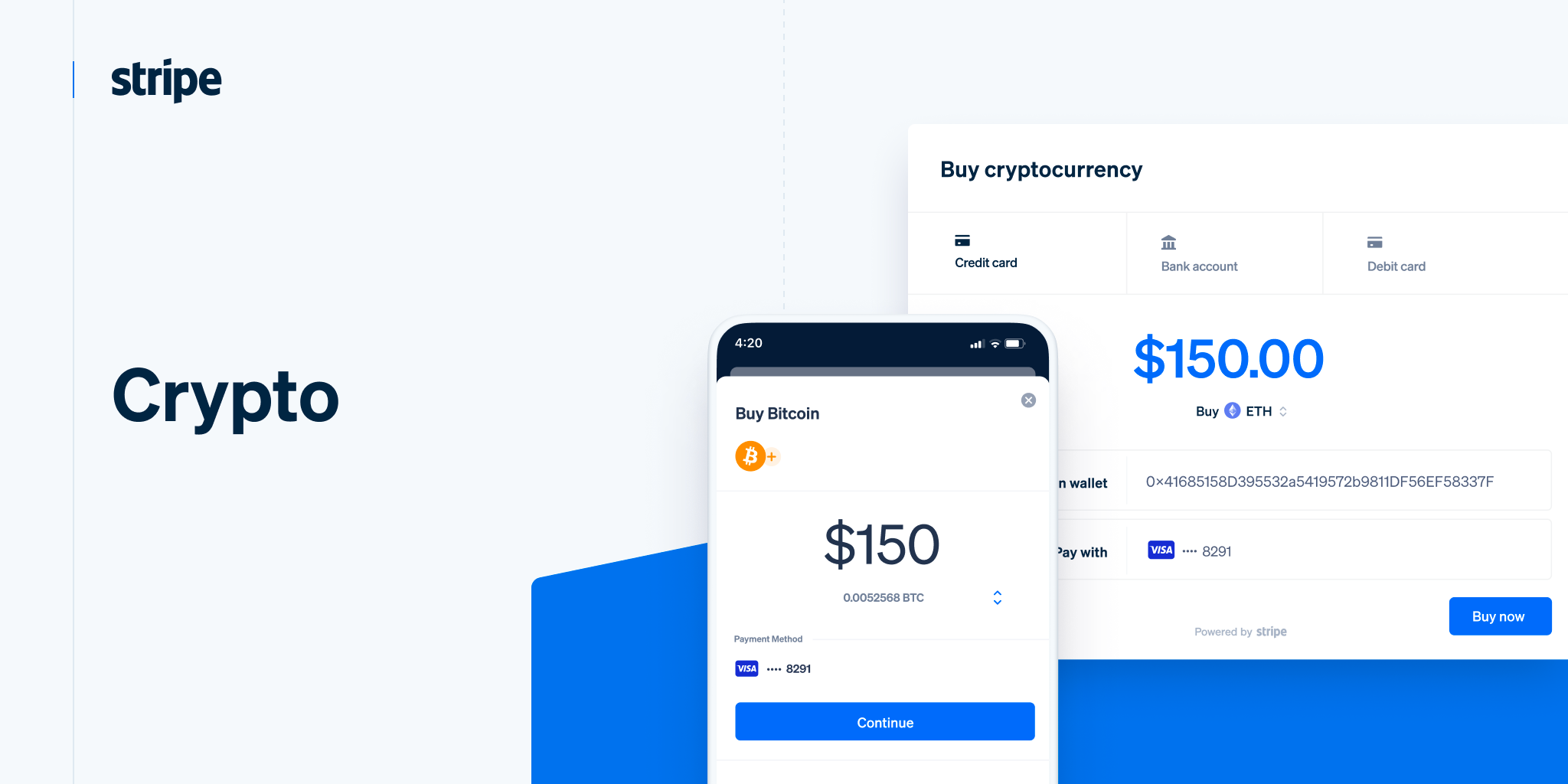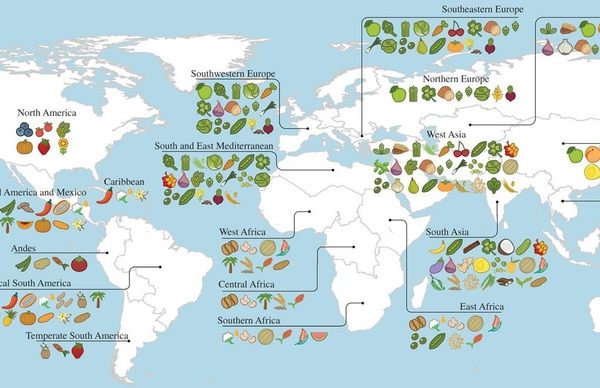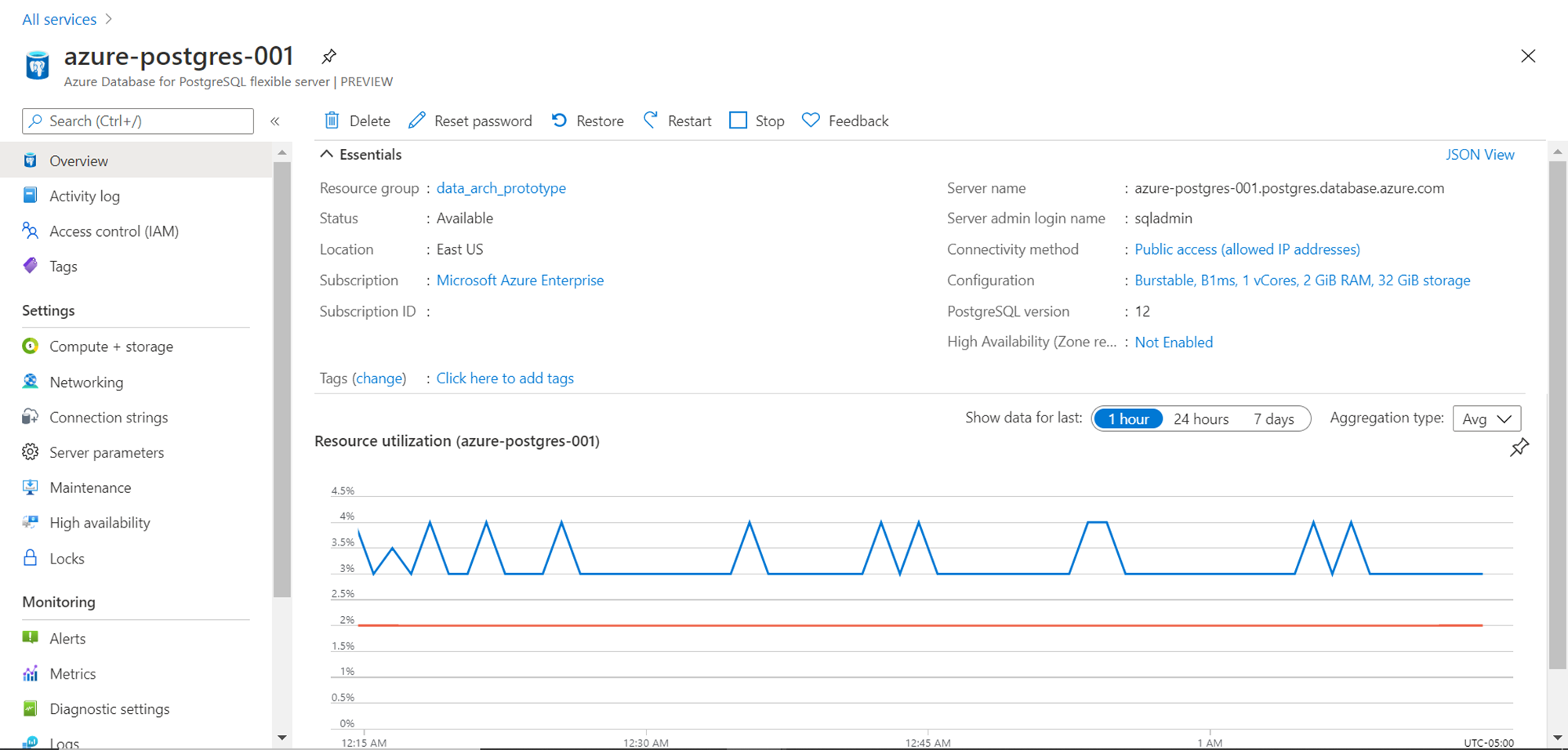
Azure Database for PostgreSQL Cost Optimization
Hosting a database on on-premises, as well as cloud infrastructure, comes with an associated cost. Generally, the first cost that comes to mind is the license cost, but that is not the only cost associated with a database server or instance. In the case of open-source products, it can be the case that the license cost may not even apply as many open-source products have a community version of the product, and only commercial distribution of the products have an associated cost. But one cost that is common to every database product is the hosting cost i.e. the infrastructure on which the database is hosted. The compute capacity, the storage capacity, and other features that are offered by the database product are often backed by the underlying hardware. On cloud platforms too, though the database is offered as a service, features like storage, virtual cores, and other such features come with an associated cost. When one kick starts a new solution, one may not have an up-front need for a production-grade database. Depending upon the use-case there may be a heavier need for one feature versus another. For example, some solutions need heavy compute capacity while others may need a heavier in-memory capacity. So there comes the need to optimize the cost of hosting a database by selecting a specific configuration and capacity. In this article, we will learn how to optimize the cost of Azure Database for PostgreSQL Server.
Azure’s offering for hosting PostgreSQL Servers on the Azure platform is the Azure Database for PostgreSQL Server service. This offers four modes of deployment. In the last article, Getting started with Azure Database for PostgreSQL, we learned how to get started with the Single Server option, which is the most frequently used and most fundamental option to start with. Azure has recently launched the Flexible Server option which is in public preview (as of the draft of this article). We will be learning how to use this mode of deployment and some specific features that can enable us to optimize the configuration as well as a usage to effectively optimize costs.