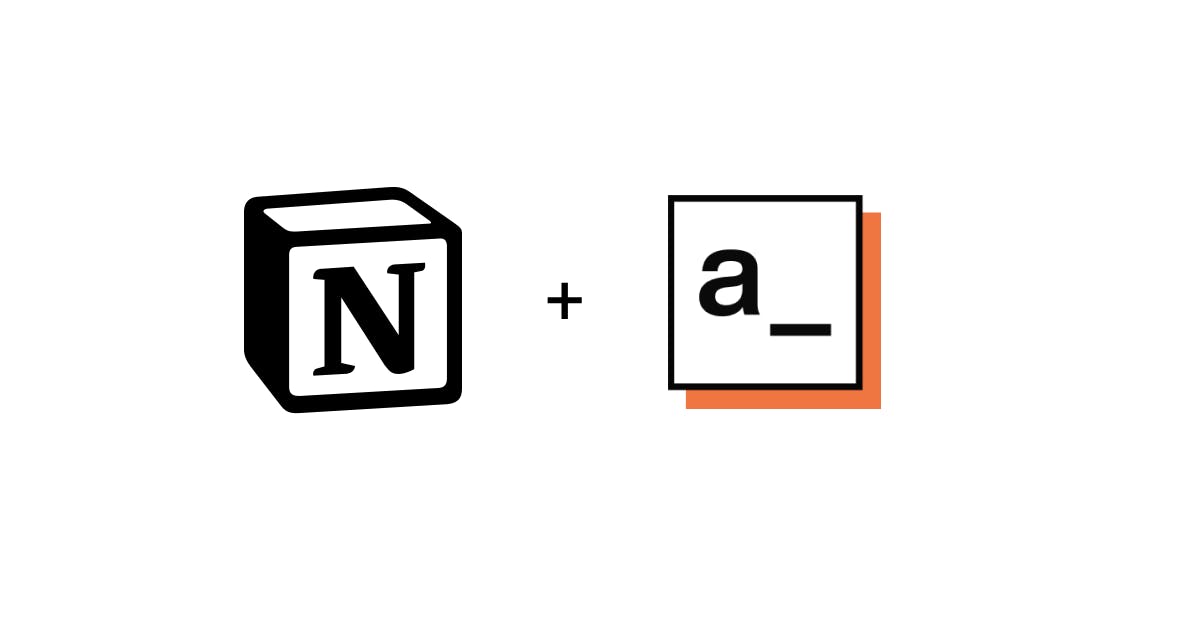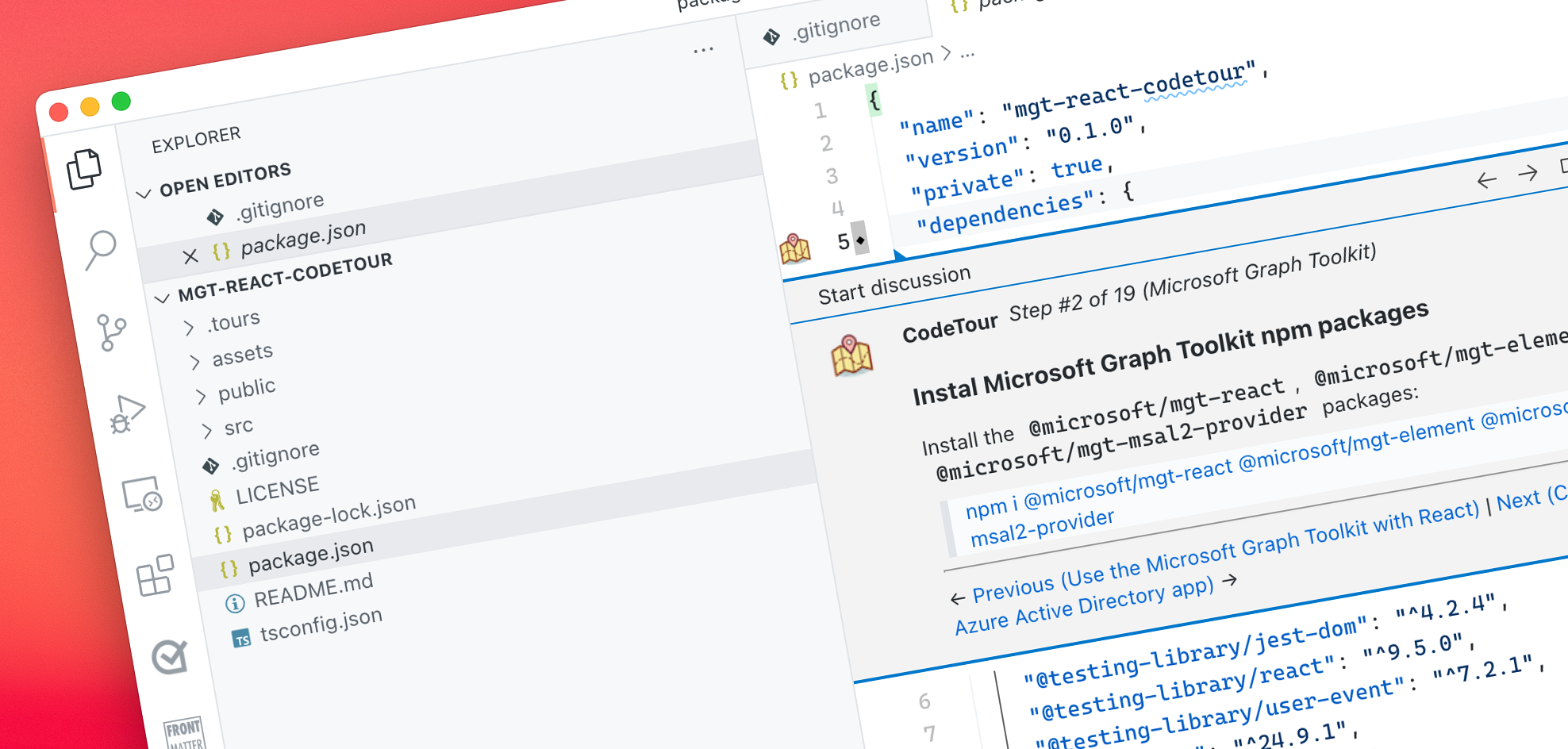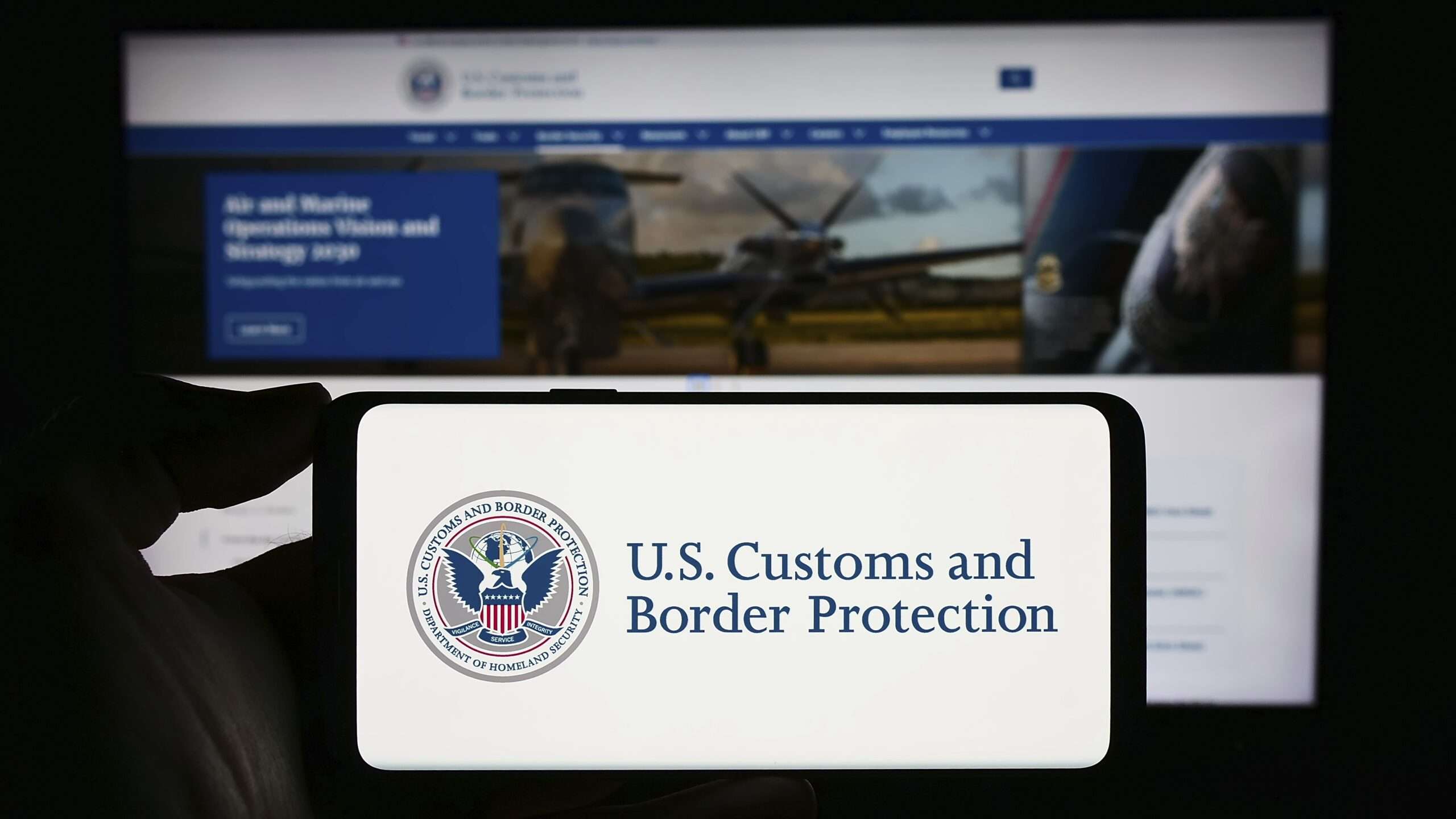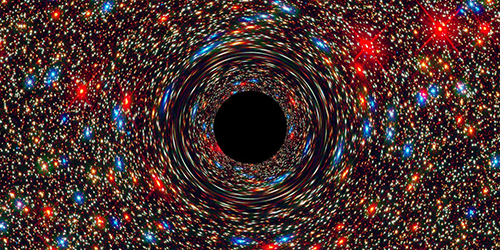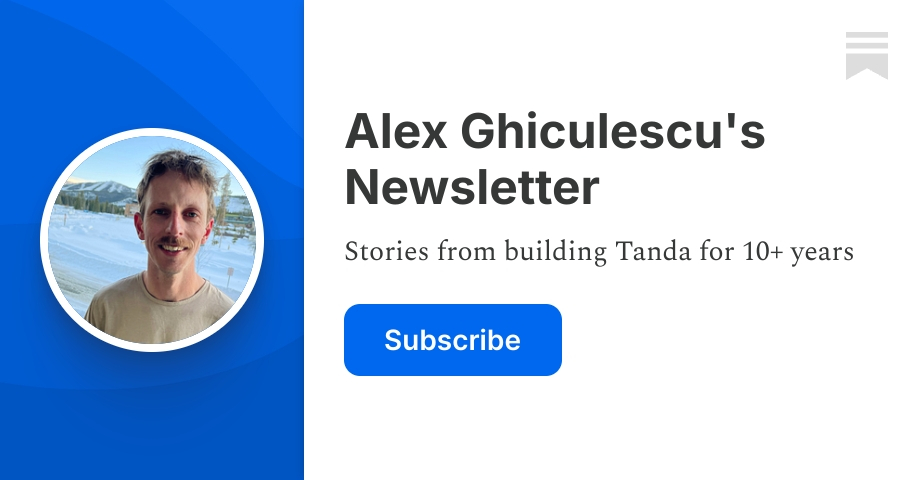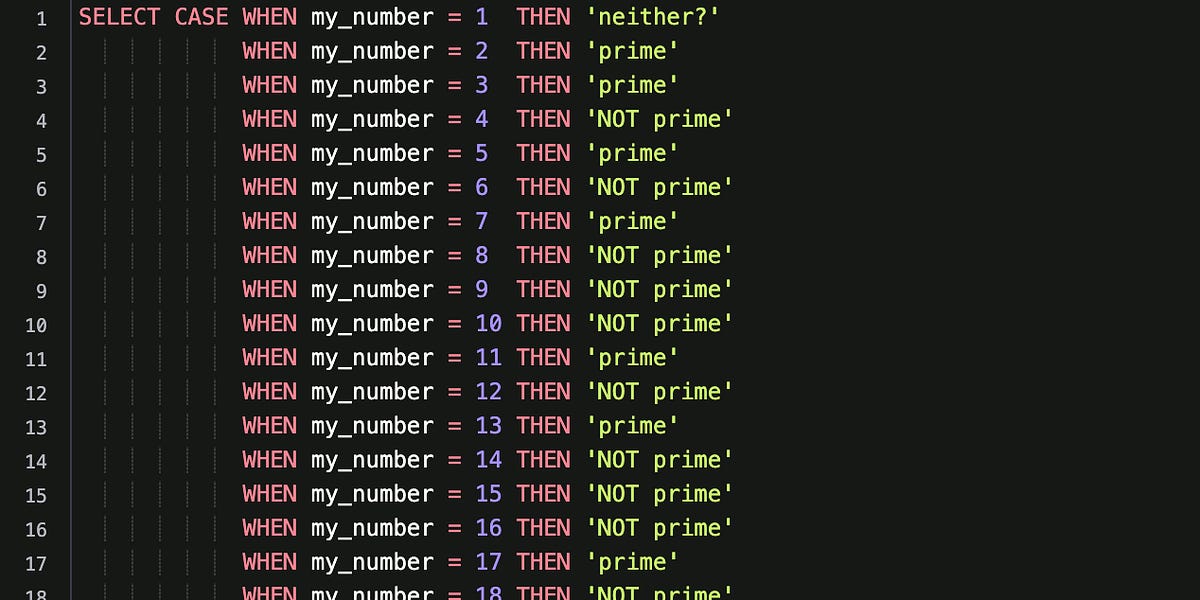Why and When to Use a Login-free Docs App with External Collaborators
If you've ever had to work on a project or initiative with external collaborators, you'd know that document sharing can be a bit of a nightmare. Tools like Google Docs can make sharing a document feel like you’re trying to break someone into Fort Knox, and unnecessarily so.
While security is extremely important, there's a time and place for strict permissions, like when dealing with sensitive, competitive or private personal information. However for most of us, the majority of our day-to-day work doesn't involve this level of sensitivity. And when working with external folks, having cumbersome document permissions processes can make everyone's lives harder.
Complicated collaborative document permissions can result in serious slow downs in collaboration and productivity. In our minds, collaborating with external folks should just run smoothly. It can already be complicated enough, why add annoying permissions to the mix?
We like to take a more measured approach to access controls here at Stashpad. We use Nano IDs to create unique URL-based identifiers for our collaborative docs app. This allows for an (optionally) login-free and permissions-free experience, so sharing documents with collaborators is as simple as copying and pasting a link. We still maintain security of documents as Nano IDs are almost virtually impossible to guess.