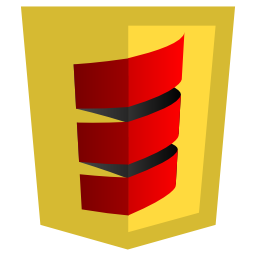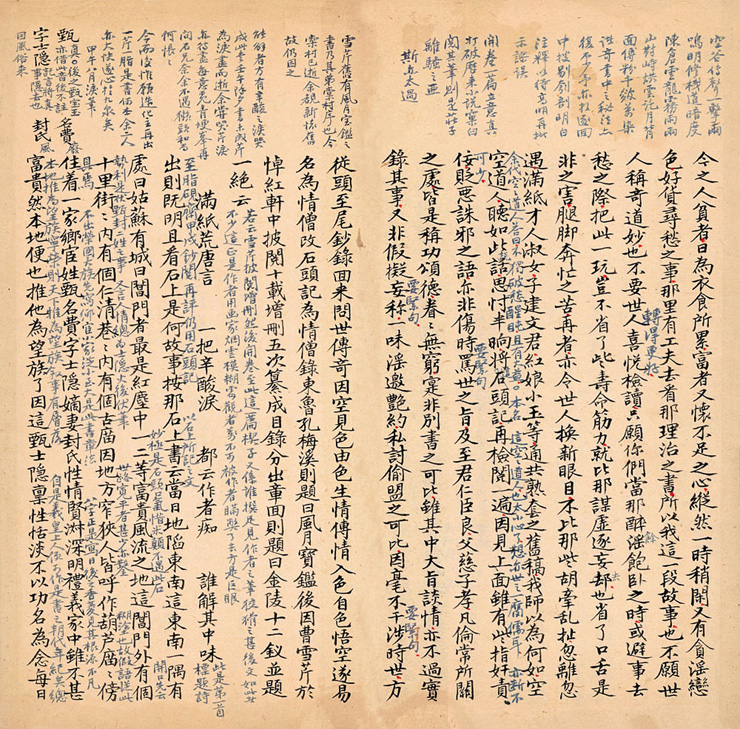Use the programmer calculator on Mac
You can perform binary, octal, decimal, hexadecimal and bitwise calculations using the programmer calculator. You can also shift bits, rotate bits, flip bytes and more. The programmer calculator can translate valid values into ASCII and Unicode characters.
In the programmer calculator, click a key under the calculator’s display to choose one of the three formats for your entries:
Enter a number in octal, decimal or hexadecimal format, then adjust the number by clicking the 1 and 0 bits in the binary display.
Note: Rather than rounding, the programmer calculator truncates any digits after the decimal point. For example, if you enter “99 ÷ 10 =”, the result is 9. To increase precision, use decimals in the basic or scientific calculator. See Round results or increase precision.