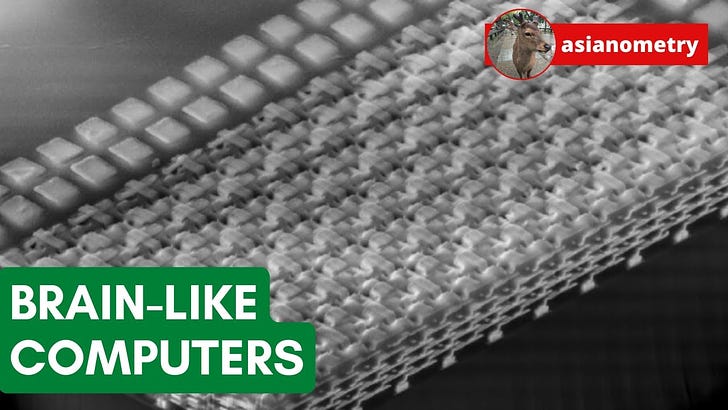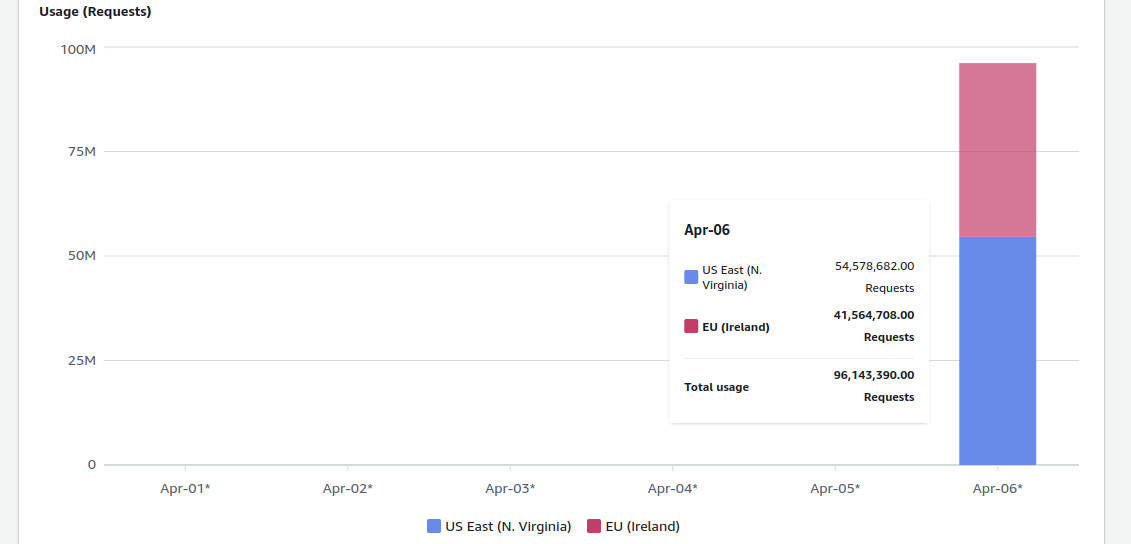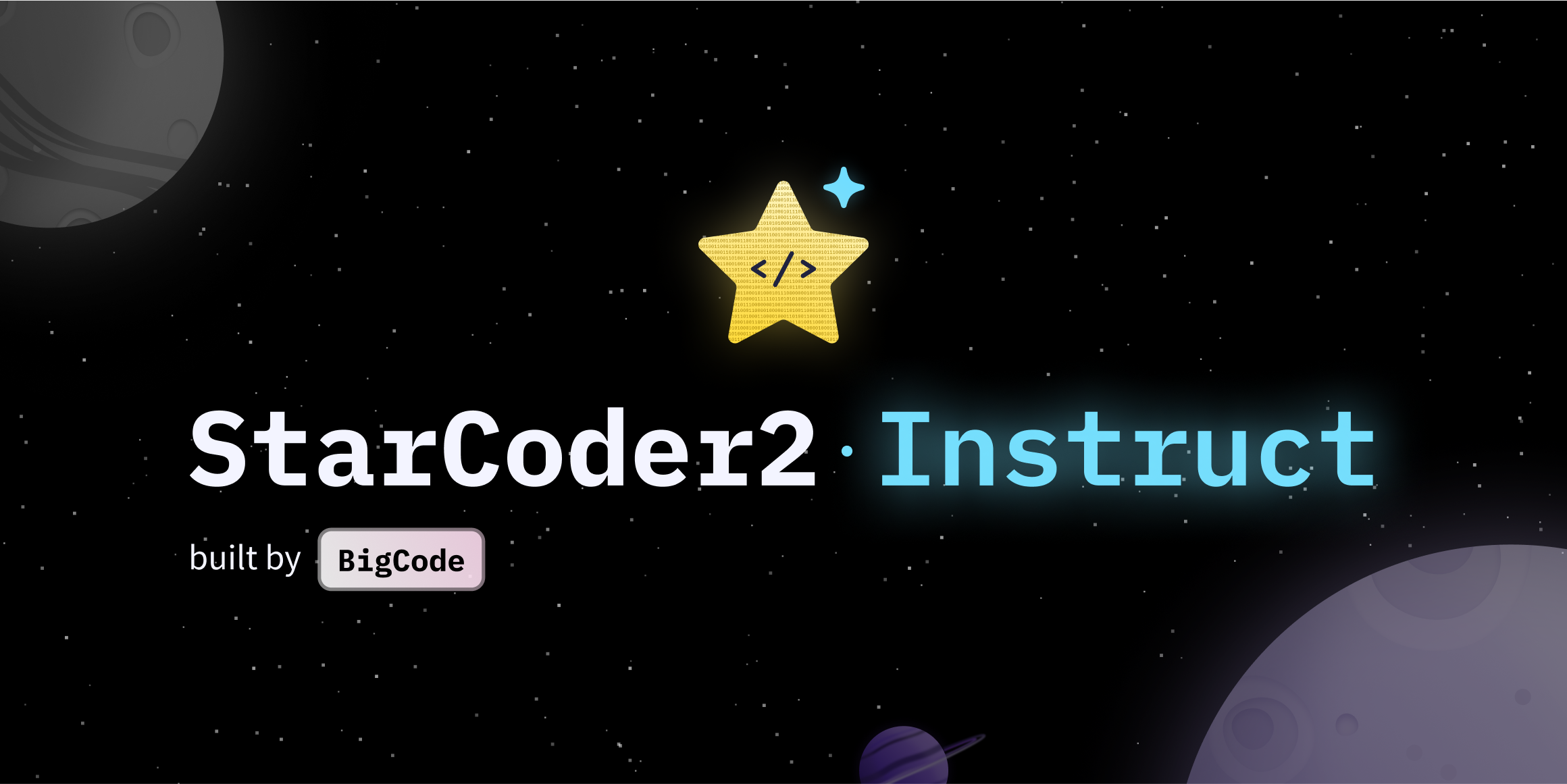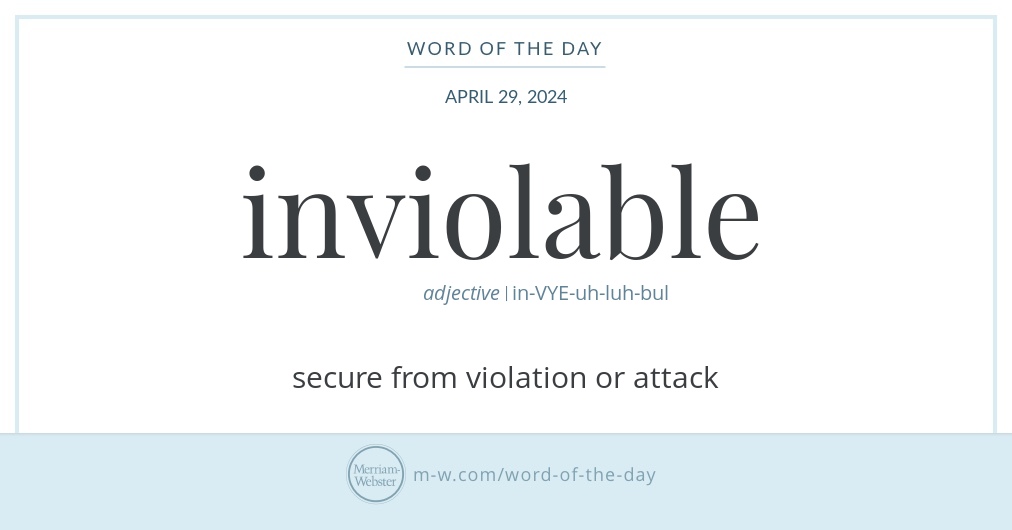How to stop Firefox from making automatic connections
Some people are concerned about the connections Firefox makes to the Internet, especially when those connections are made for no apparent reason (see Mozilla's Firefox Browser Privacy Notice for additional information). This article explains various reasons why Firefox may make a connection to the Internet and how you can stop it from doing so, if you wish.
Firefox occasionally checks to see if any updates are available for itself and for your search engines. The ability to disable Firefox update checking was removed in Firefox 63. Advanced users and IT administrators can use a policy to disable Firefox update checks. See Managing Firefox Updates.
Firefox may be updating its blocklist, which is used to block malicious extensions, vulnerable plugins, revoked certificates and graphics drivers known to cause crashes. For more information, see Add-ons Blocking Process (Firefox Extension Workshop), Blocklisting/Graphics (MozillaWiki), Revoking Intermediate Certificates: Introducing OneCRL (Mozilla Security Blog) and the Add-ons that cause stability or security issues are put on a blocklist article. To disable this feature:
In addition, when you download an application file, Firefox will verify its signature. If it is signed, Firefox then compares the signature with a list of known safe publishers. For files that are not identified by the lists as “safe” (allowed) or as “malware” (blocked), Firefox asks Google’s Safe Browsing service if the software is safe by sending it some of the download’s metadata. To turn off this part of malware protection: