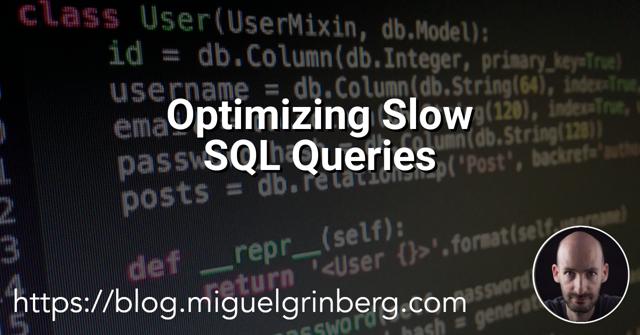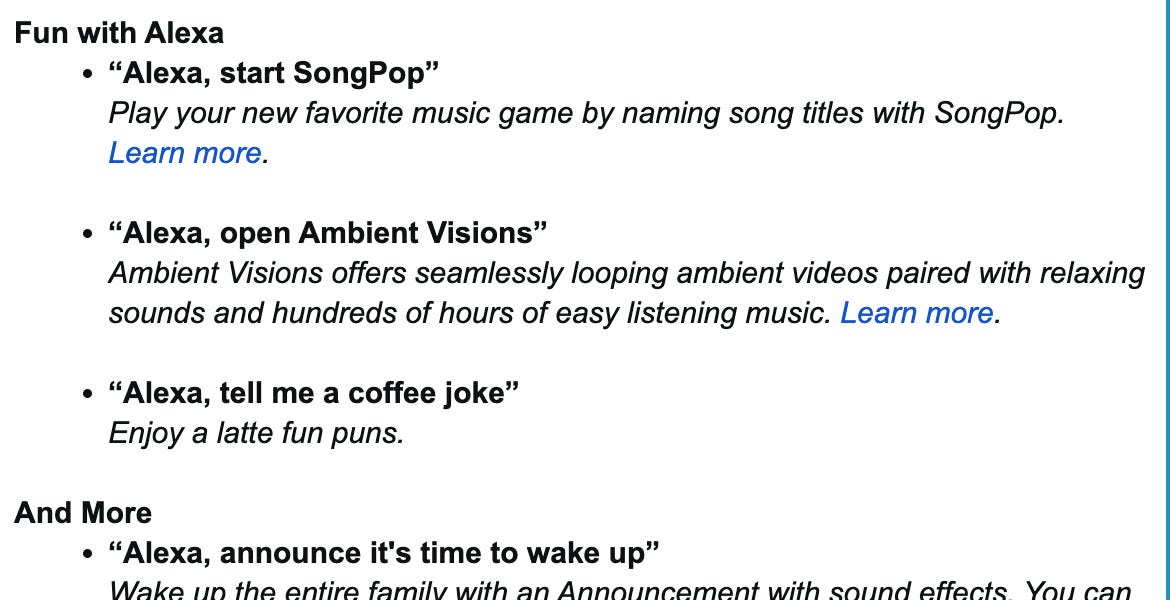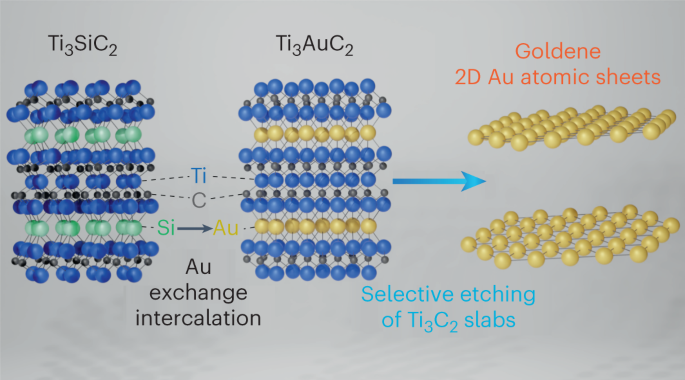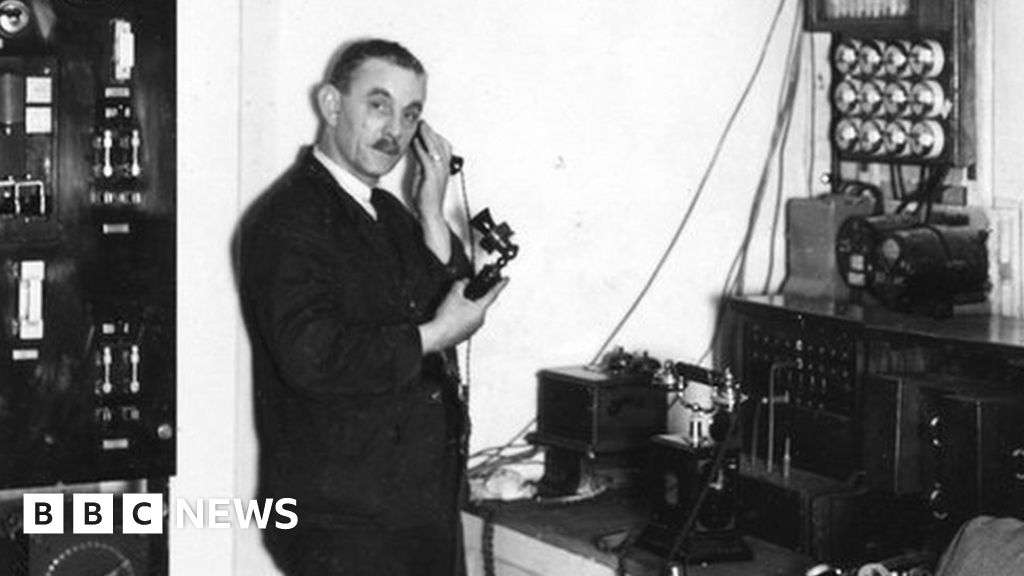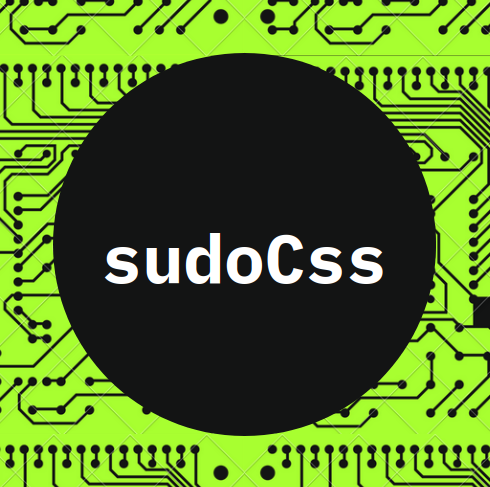How to Export WordPress Database Safely?
Exporting WordPress database is a fairly complex process which if not followed correctly can lead to grave consequences such as broken websites.
However, there may be times when you are required to export your database to load it onto another site, or you may want to download the database offsite to keep it safe in case the website crashes.
In this article, we’ll guide you on how to export WordPress database safely and reliably without breaking your website, with the right information at hand, including how-tos, best practices, and the caveats you need to look out for. So, let’s get started!
TL;DR: Export your WordPress database safely and efficiently with BlogVault. It is simple to accomplish without using the command line, you can restore it easily whenever necessary, and it will work every time.
A WordPress database is the repository of all the necessary information of your WordPress website. The data is stored in the form of tables and includes your pages, posts, comments, user details, and much more besides. When your site loads, it fetches data from the database.