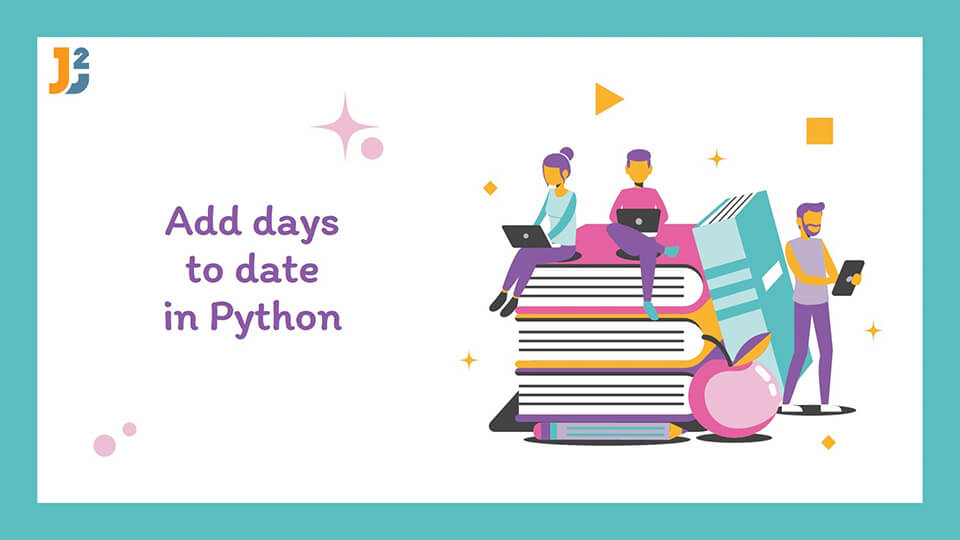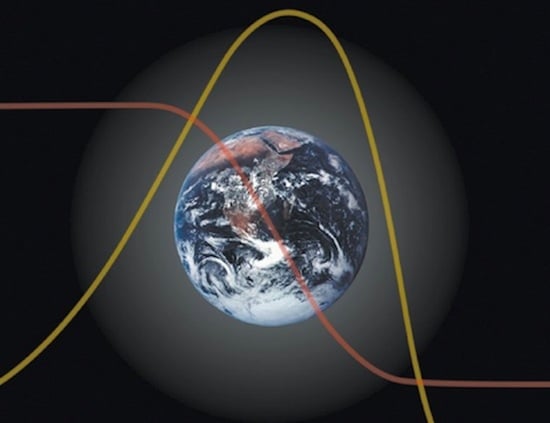Using SerpApi with Postman
Postman is, without a doubt, one of the world's most popular API tools. To make it easier to try SerpApi on Postman, we've released Postman Collections of some of our most popular APIs. While our API Playground is certainly the best place to explore our APIs, we understand Postman is a familiar and valuable tool for many developers and we want to have a presence there.
In order to use our Postman Collections for your own API calls, you'll need to fork the Collections for each API you're interested in. Here's how to do that.
Once in the Workspace, you'll see the list of Collections available on the left. Select the API Collection you want to try and then click the Fork button that will appear as highlighted in red in the screenshot below.
Give your fork a name and decide which of your Postman Workspaces to put it in. It's advisable to "Watch original collection" to get notifications whenever we change a Collection you have forked. This will be checked by default.
Now, we need to configure Authorization with your API key. Technically, you can simply paste your API key into the Value field of the form shown in the next screenshot or set a Postman variable of SERPAPI_KEY and reference it in the same spot. However, Postman will generally default to syncing these values through their servers unencrypted which is not a secure way to handle your SerpApi API key.