
How to Add Music to Galaxy Watch Active2 & Galaxy Watch 3
If you’ve bought a new Samsung Galaxy Watch 3 or Galaxy Watch Active2 and wants to transfer music to your smartwatch from your phone? Then you’re in the right place. So, in this guide, we’re going to show you how to add music to Samsung Galaxy Watch Active2 or Galaxy Watch 3 from your phone.
Meanwhile, you might know all about the Galaxy Watch features like measuring your heartbeat, steps counting and many more. In the meantime, the latest Galaxy smartwatches like Watch 3 and Active2 have a built-in speaker for listening to music. However, adding music to your Galaxy watch can be quite handy while doing exercises and workouts.
Music can be played directly via the Samsung Galaxy smartwatch’s loudspeakers, or you can attach a pair of high-quality Bluetooth wireless earphones to it. In any case, it saves you the trouble of having to wear a smartwatch any time you go to the gym.
The Galaxy Wearable app is the primary method for transferring music to your watch. First, double-check that the music you intend to add is already on your phone. When the watch is paired to the Galaxy or Android devices, song files cannot be exported directly from a PC.
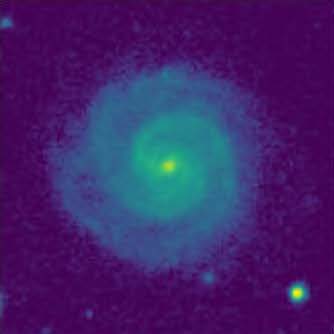
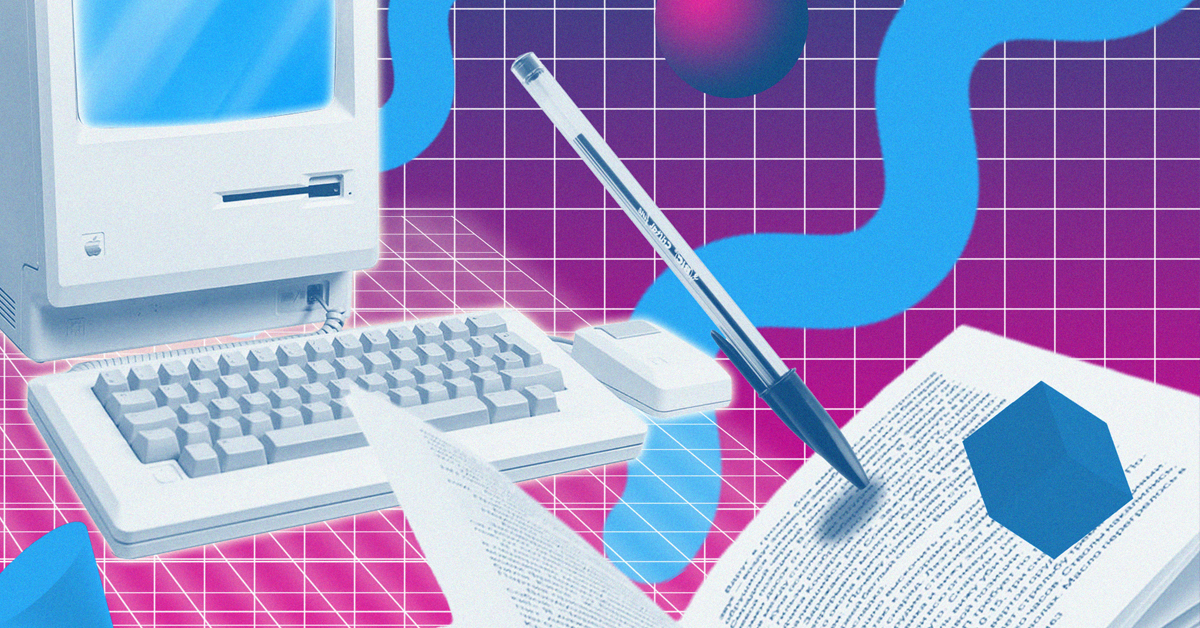








/cdn.vox-cdn.com/uploads/chorus_asset/file/24016887/STK093_Google_02.jpg)




