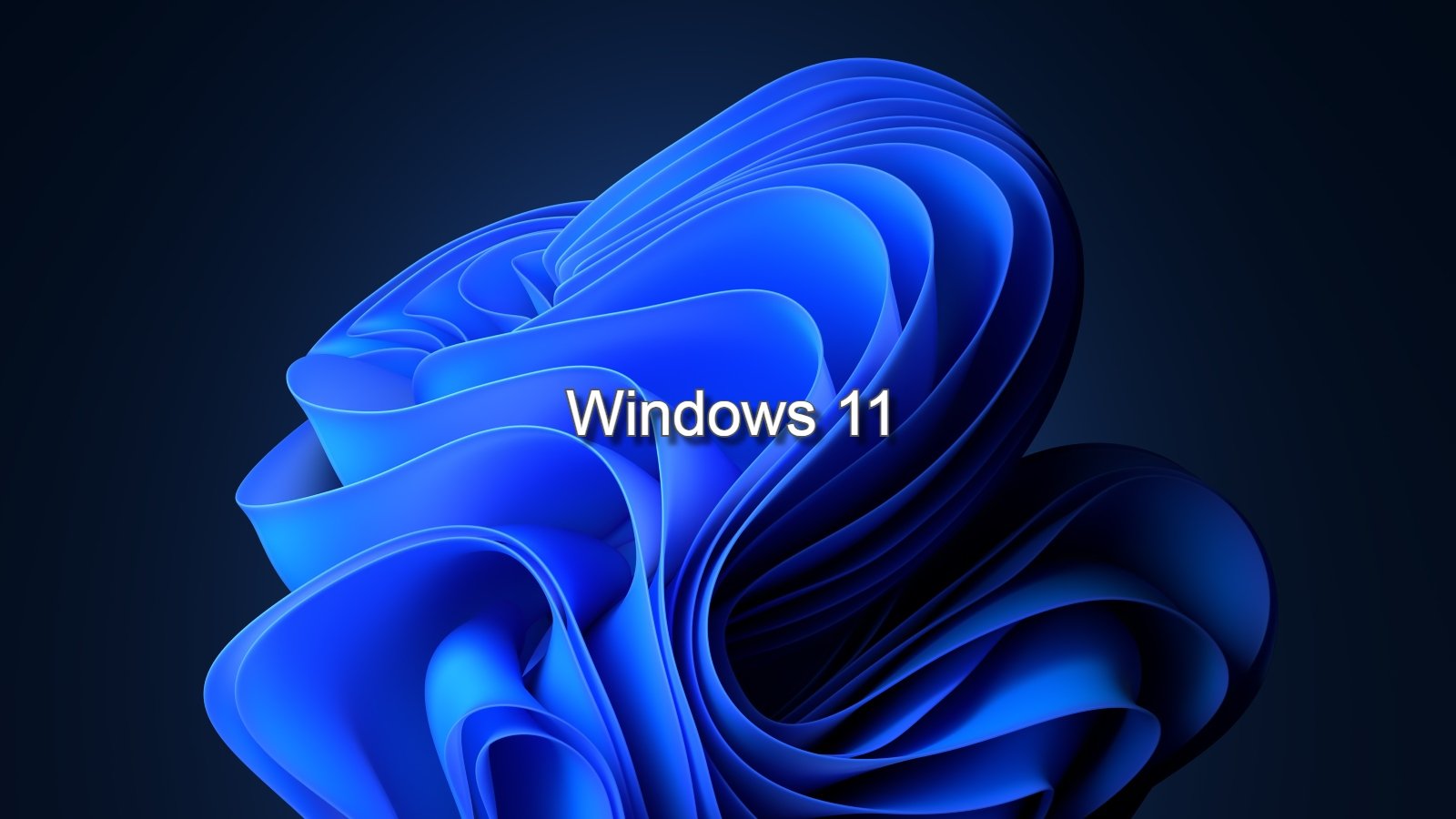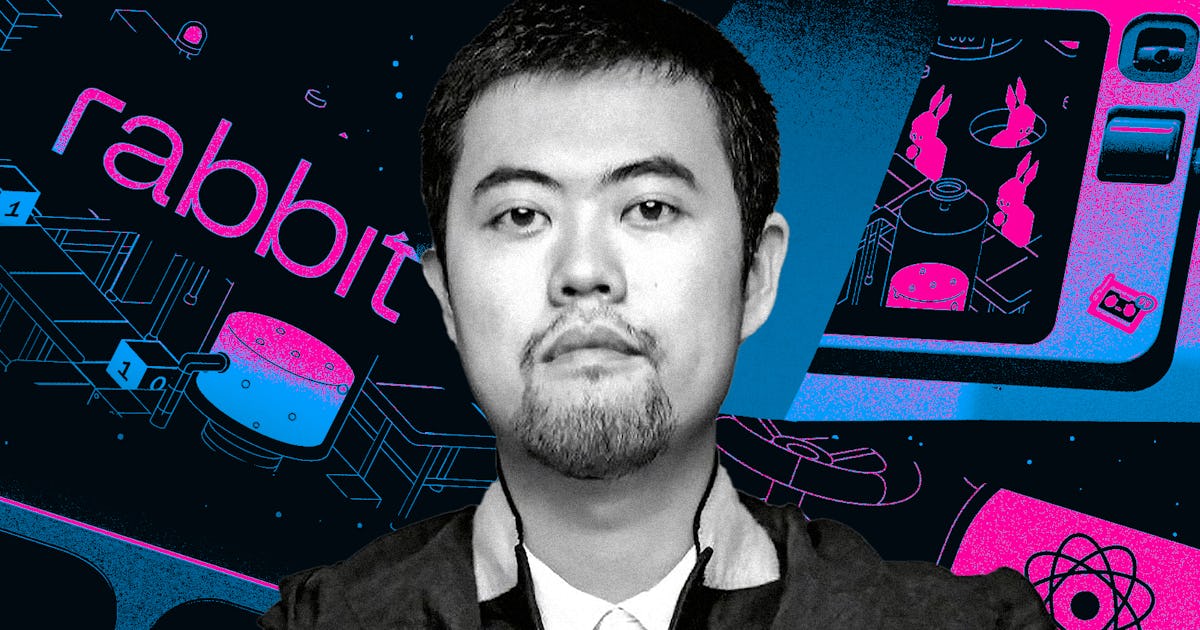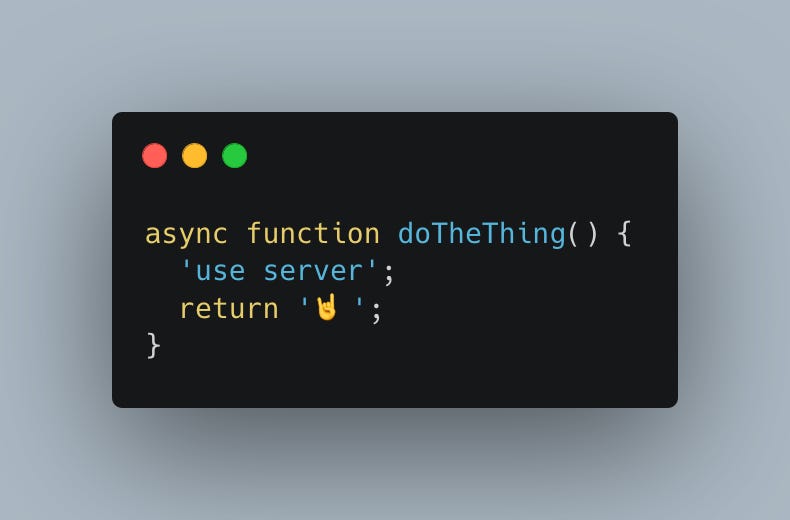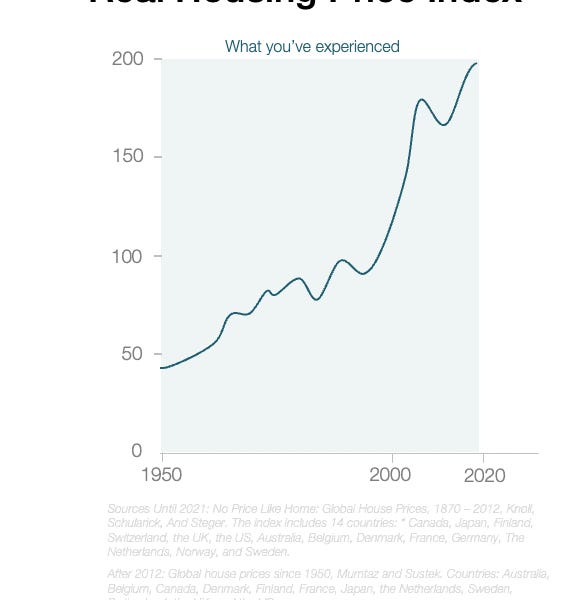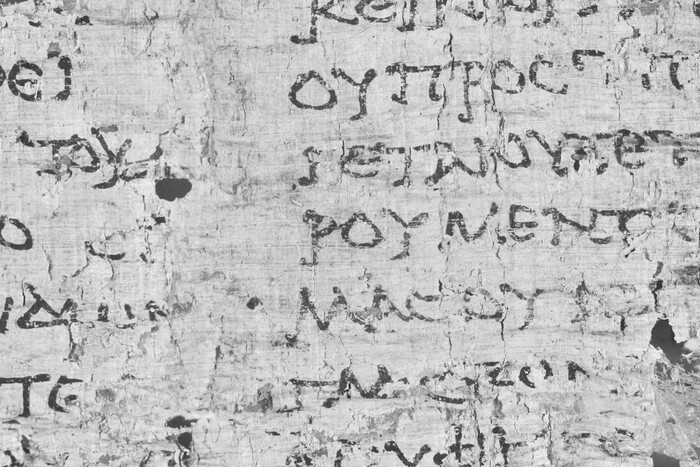How to Check Generation of Laptop and PC in Windows 10
Do you want to know what generation your Intel processors is on your laptop and PC in Windows 10? When you want to buy a brand new PC or laptop, the first thing you’ll ask What is the generation of the laptop? So, in this guide, we’ll show you 2 different ways to check the generation of laptop and PC in Windows 10.
You might want to know what generation your Intel CPU is if you’re repairing your PC or shopping for a new one. Intel releases a new generation of CPUs nearly every year, and you should only buy the most recent generation of Intel CPUs.
The most recent 9th generation processor was introduced in August 2018, whereas the previous 8th generation processor was introduced in August 2017. Intel introduced 7th generation CPUs in August 2016. In August of 2015, the company announced the launch of their 6th generation CPU.
It’s simple to figure out which generation your PC’s Intel CPU belongs to. You can accomplish that without using any third-party program.