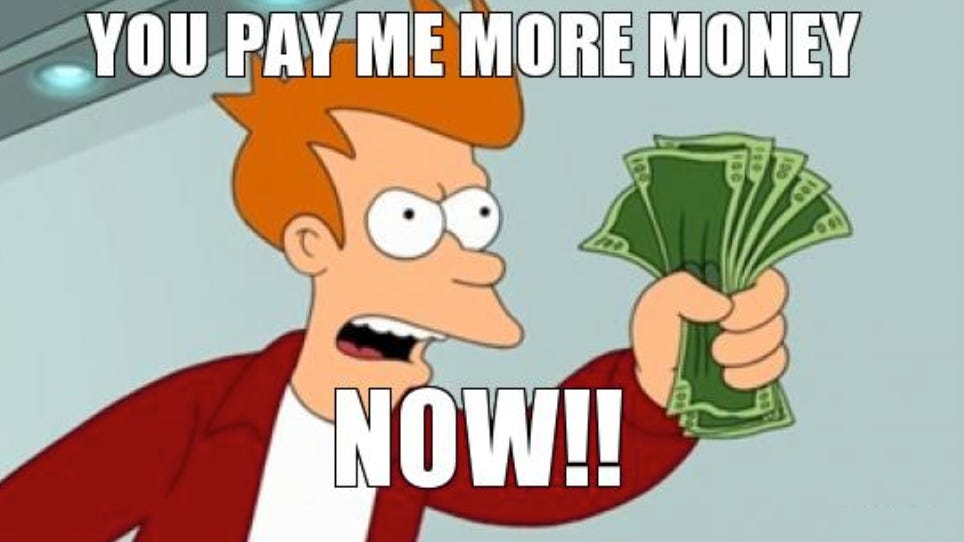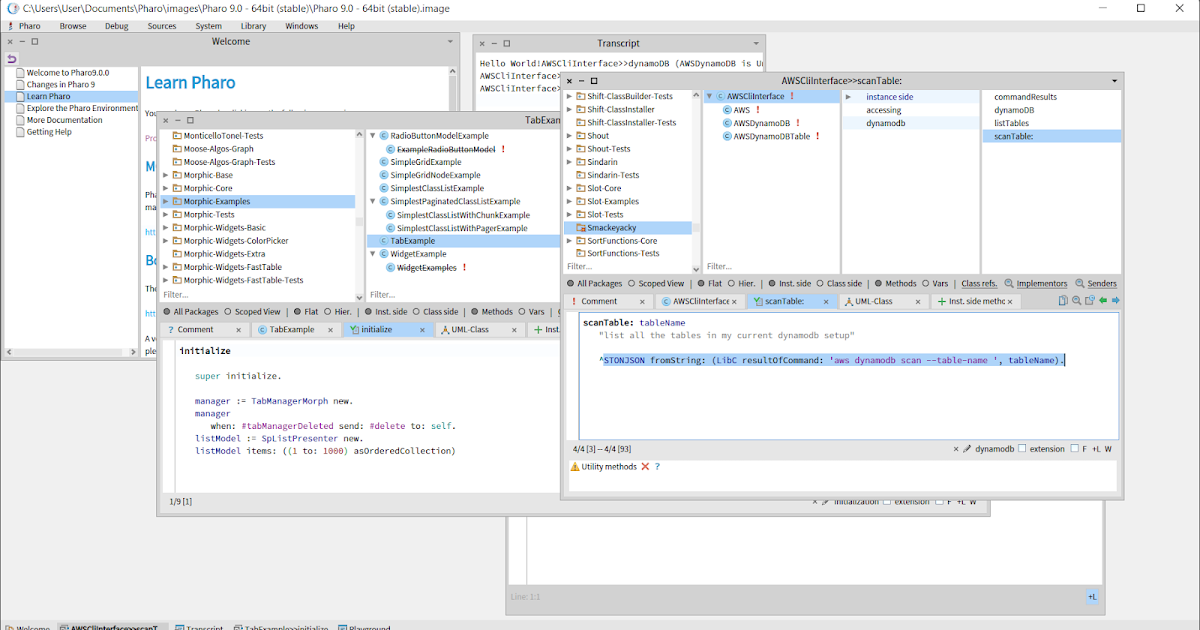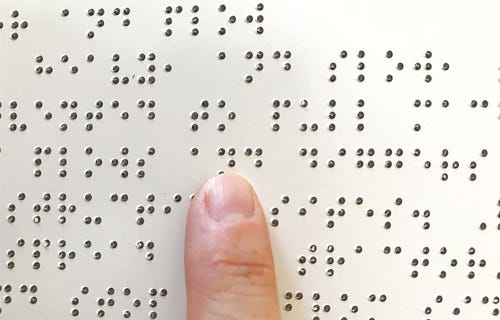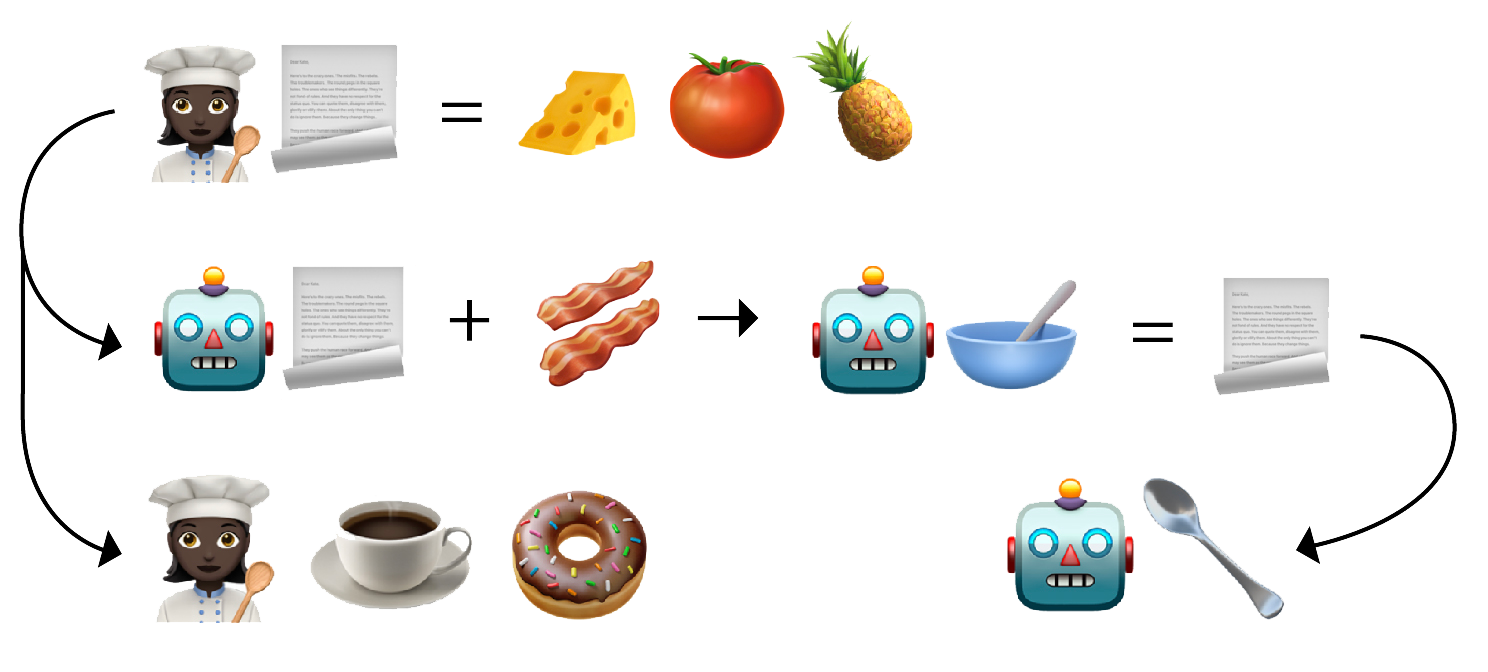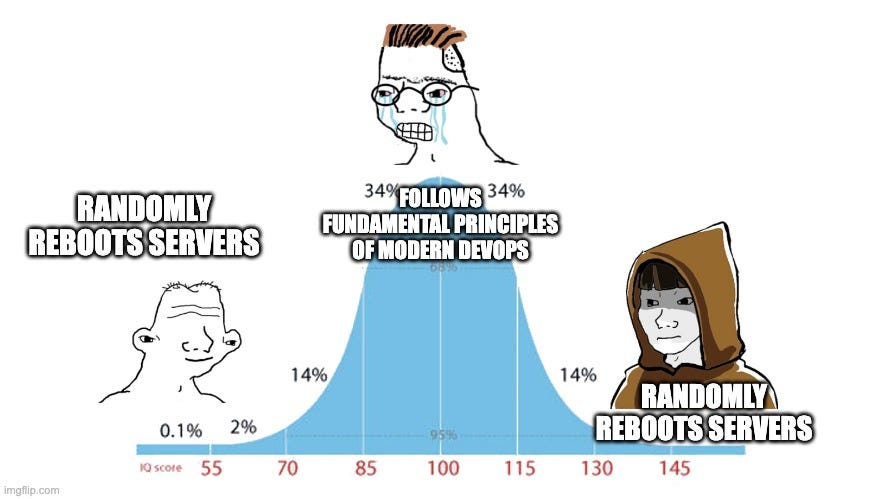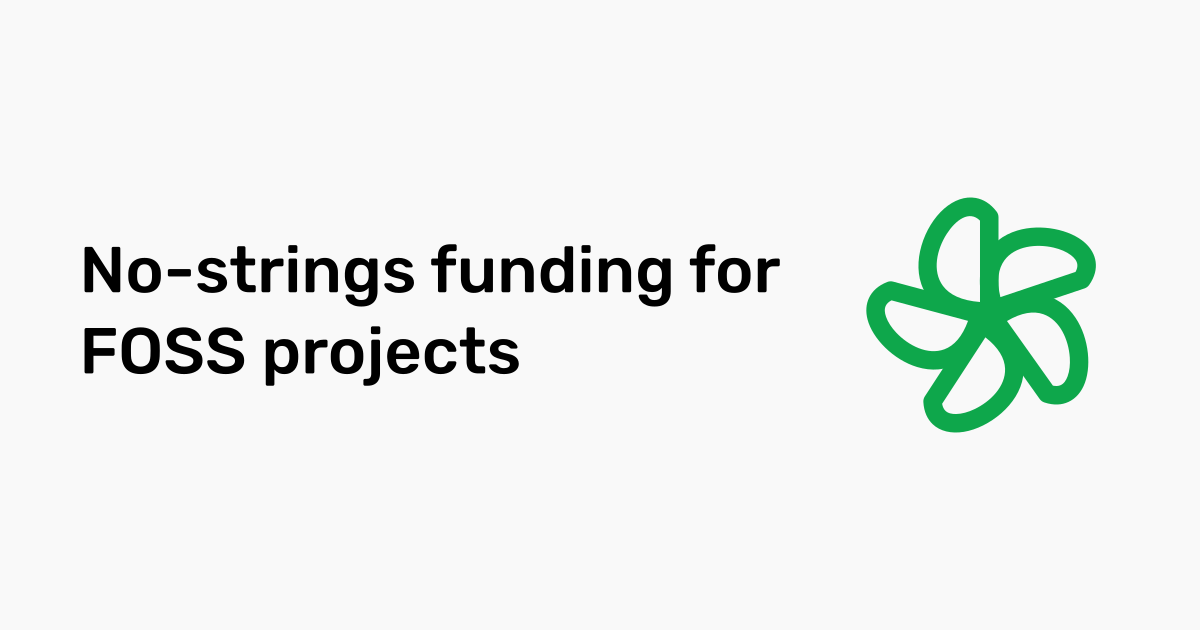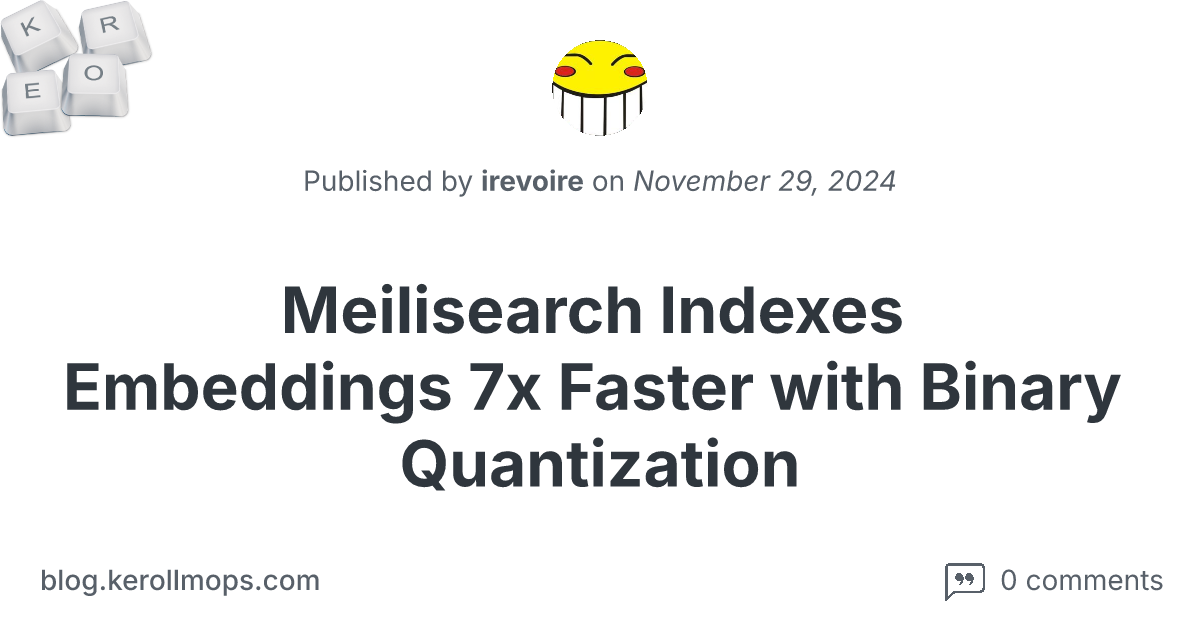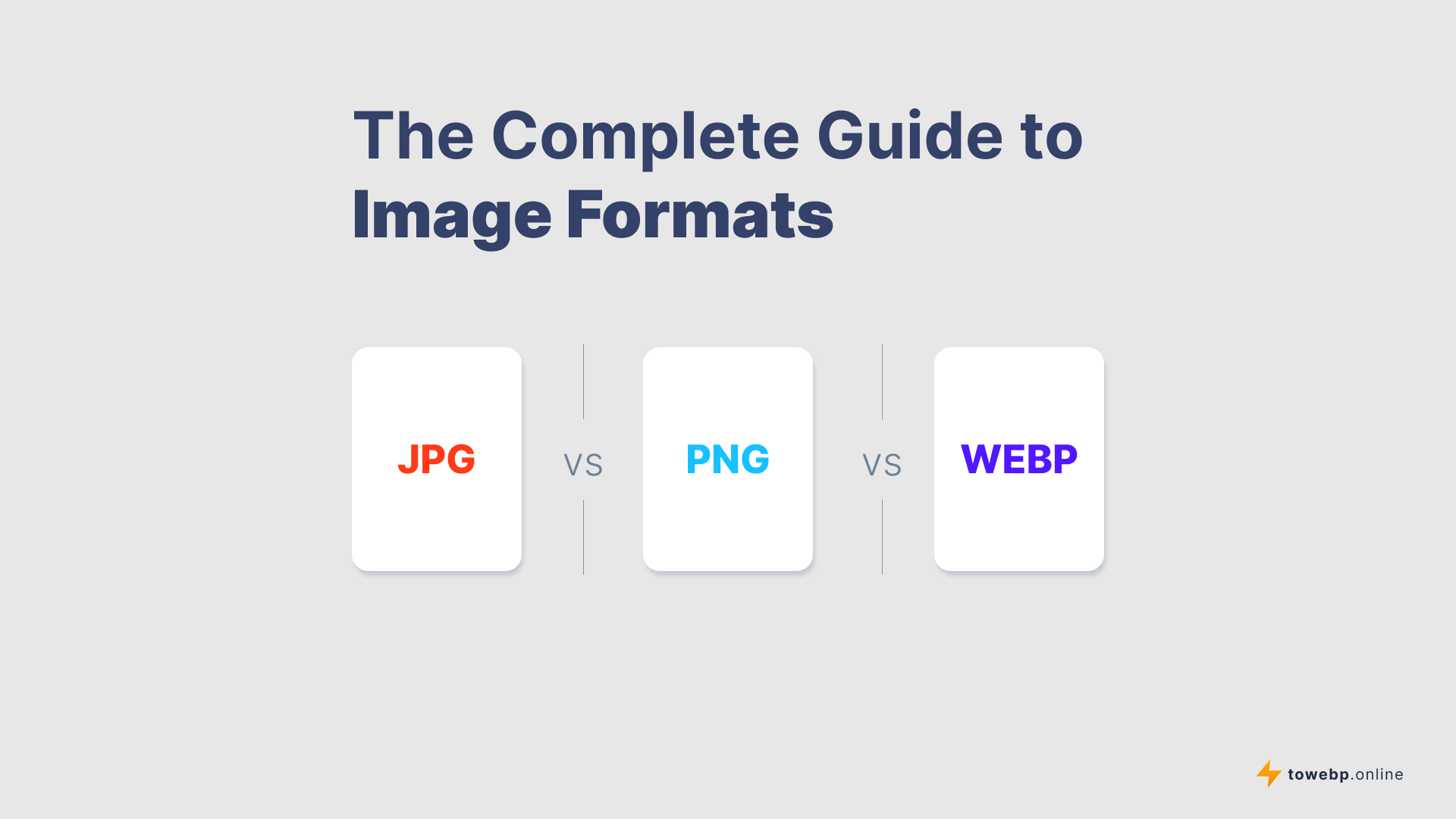
Which Image Format to Use? The Complete Guide to Image Formats : JPG vs PNG vs WEBP
Choosing the right file format can significantly impact your website's performance and user experience. Let's dive into three popular image formats - PNG, JPG, and WebP - and explore their characteristics, strengths, and ideal use cases.
PNG was developed as an improved, non-patented replacement for GIF. This format uses lossless compression, meaning no data is lost when the image is compressed.
JPG is one of the most widely used image formats, known for its efficient compression of photographs and complex images with gradual color transitions.
WebP is Google's modern image format, designed specifically for the web, offering both lossless and lossy compression options.
While WebP offers the best of both worlds with superior compression and quality, it's still important to understand all three formats. PNG remains valuable for lossless quality needs, JPG continues to be widely supported for photographs, and WebP represents the future of web imagery. The key is choosing the right format based on your specific use case, considering factors like image type, quality requirements, file size constraints, and browser support needs.