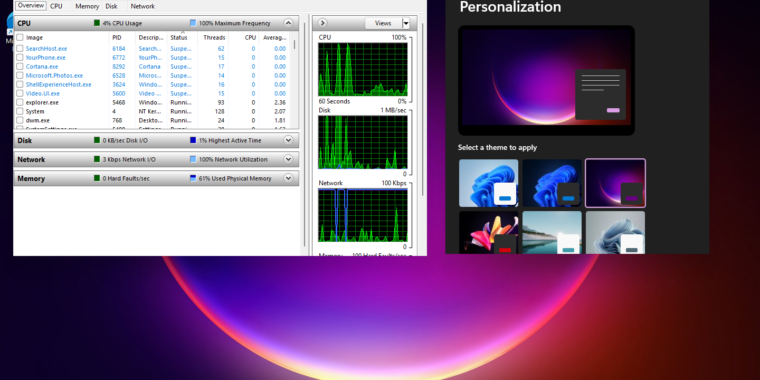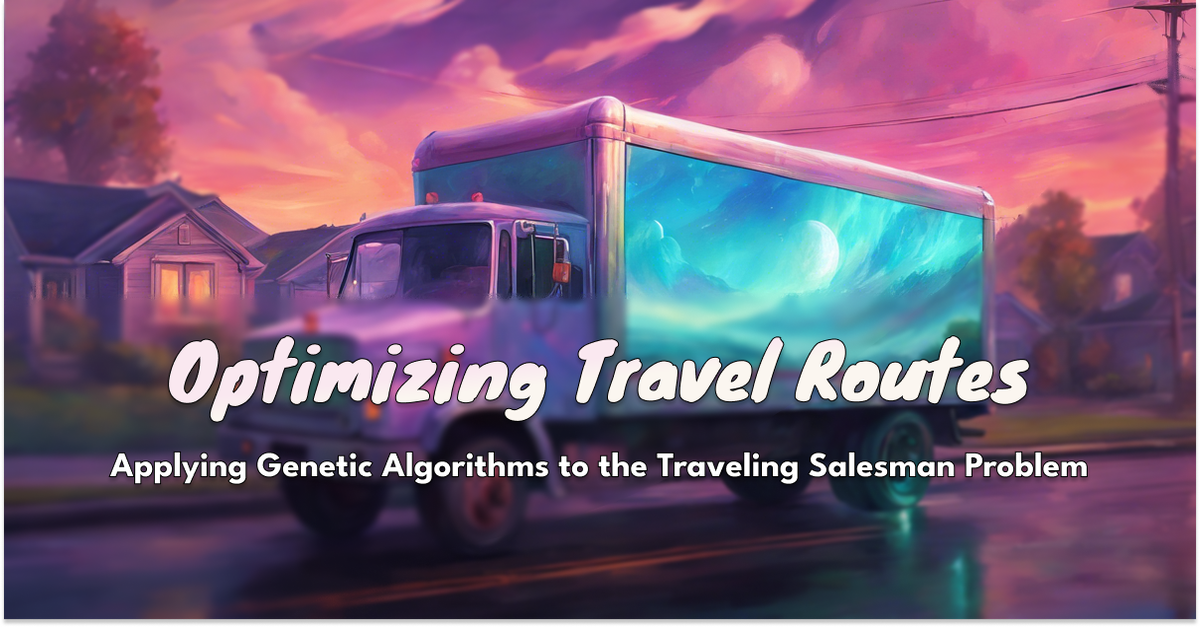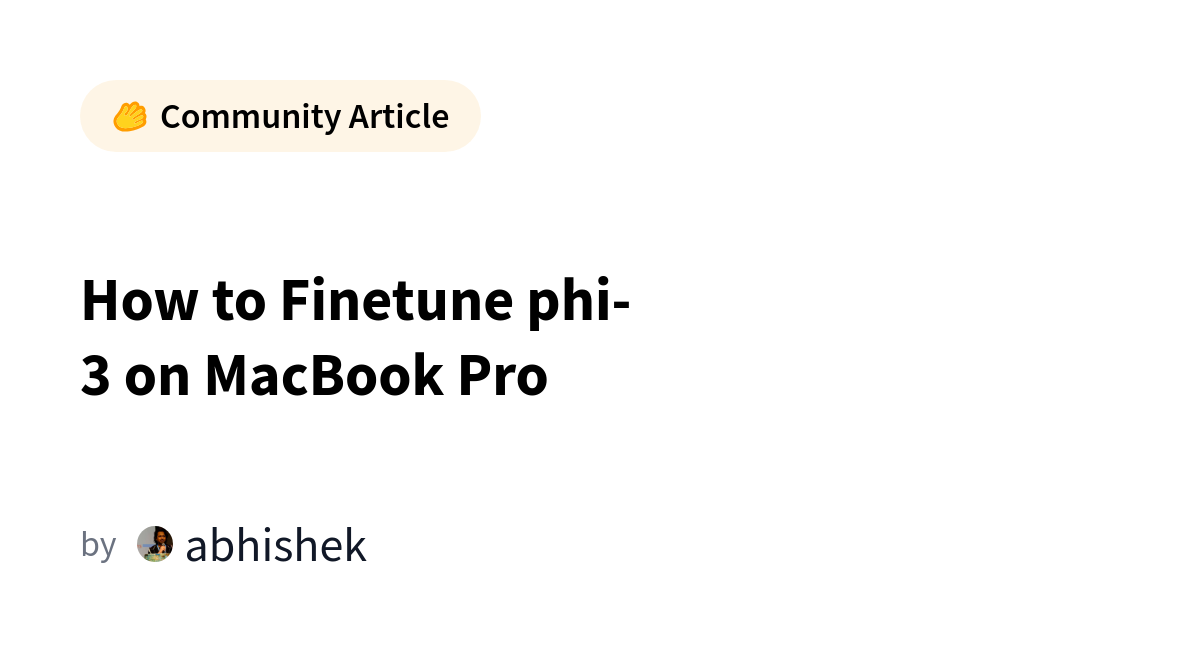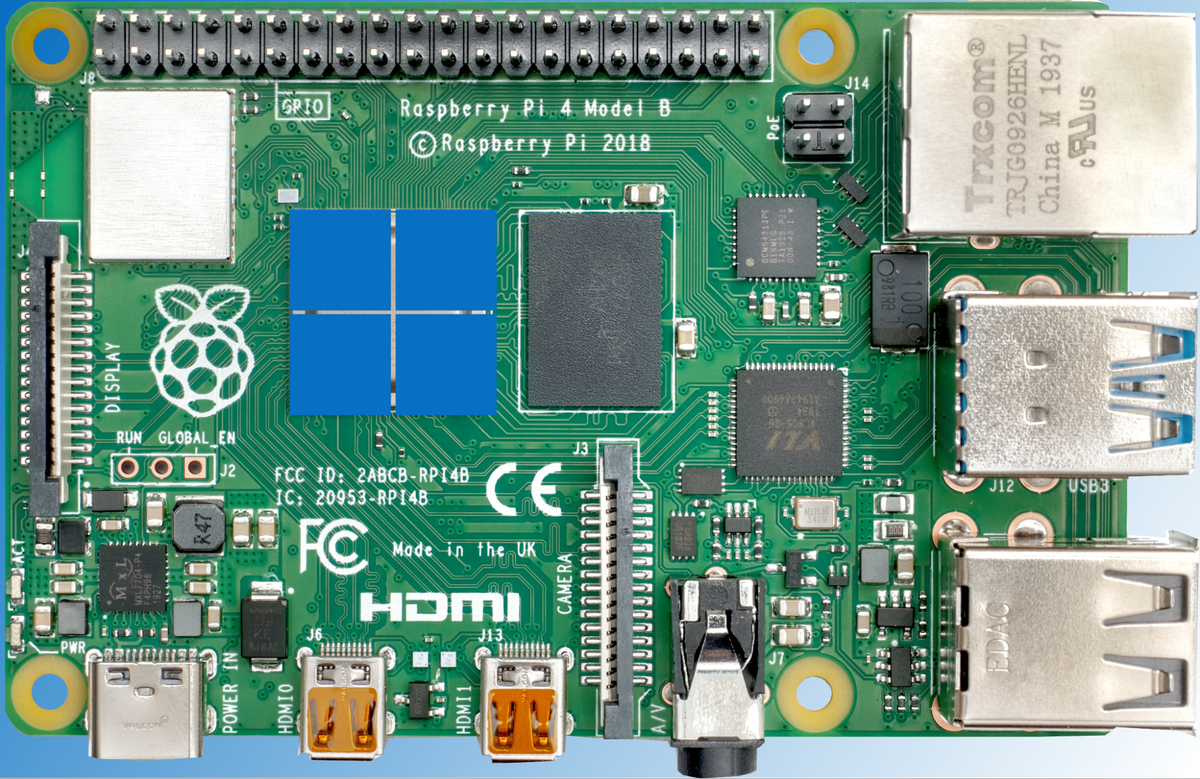
How to Install Windows 11 on a Raspberry Pi 4
The Raspberry Pi is commonly associated with Linux operating systems such as Raspberry Pi OS. But what about running Microsoft OS on your Raspberry Pi? Officially, Microsoft’s only operating system for the Pi is Windows 10 IoT Core, but that is not a true operating system, merely a means to create an appliance with the Pi. Ambitious developers from the Raspberry Pi community are always finding a way to run a full desktop version of Windows on Raspberry Pi.
In 2020, we installed a version of Windows 10 onto a Raspberry Pi 4 and it performed admirably, if a little slowly. With the recent announcement of Windows 11 we revisited Windows on Raspberry Pi and thanks to a new ARM64 Insiders Preview image we’ll show you how to install Windows 11 on your Raspberry Pi 4.
However, before you begin, please note that this is not an official Microsoft product and the source of the images and software used is from a passionate and vibrant community working together to create this project. The Windows 11 image file is easy to source but there is a process that we have to follow in order to create a valid image which can be used with our Raspberry Pi. We can’t vouch for the safety or legitimacy of any of the custom files the community has created for this project so proceed at your own risk.