
NAS 101: An intro chat about Network Attached Storage
A lot of people use Tailscale with Network Attached Storage (NAS) devices. In an effort to make this technology more accessible we’re publishing this transcript of a conversation about the basics of Network Attached Storage between our past co-op student Naman Sood, and our Archmage of Infrastructure, Christine Dodrill. Enjoy!
Christine: So, it is an acronym that is short for Network Attached Storage. Basically, it’s a computer that has a whole bunch of disks, and is set up to share the contents of those disks over the network. So that machines don’t have to store all that data.
For an example of a NAS you can think of, like, a media server, where you have all of your legally acquired media in a folder so that other machines on your network can access it; or archives of family photos; or personal documents.
Christine: One big argument for having a NAS is that you don’t have to upload the data to the cloud, and then download it later when you want to access it. Because it’s locally on the network you can get gigabit speeds or if you have a slightly more fancy network, a 10 gigabit speed, so that you can access the data pretty much as fast as the hard drives will let you. One downside to having everything locally though is that Dropbox has a support system, and when you just have some hard drives in some machine, you don’t necessarily have somebody to talk to for support, except for yourself.
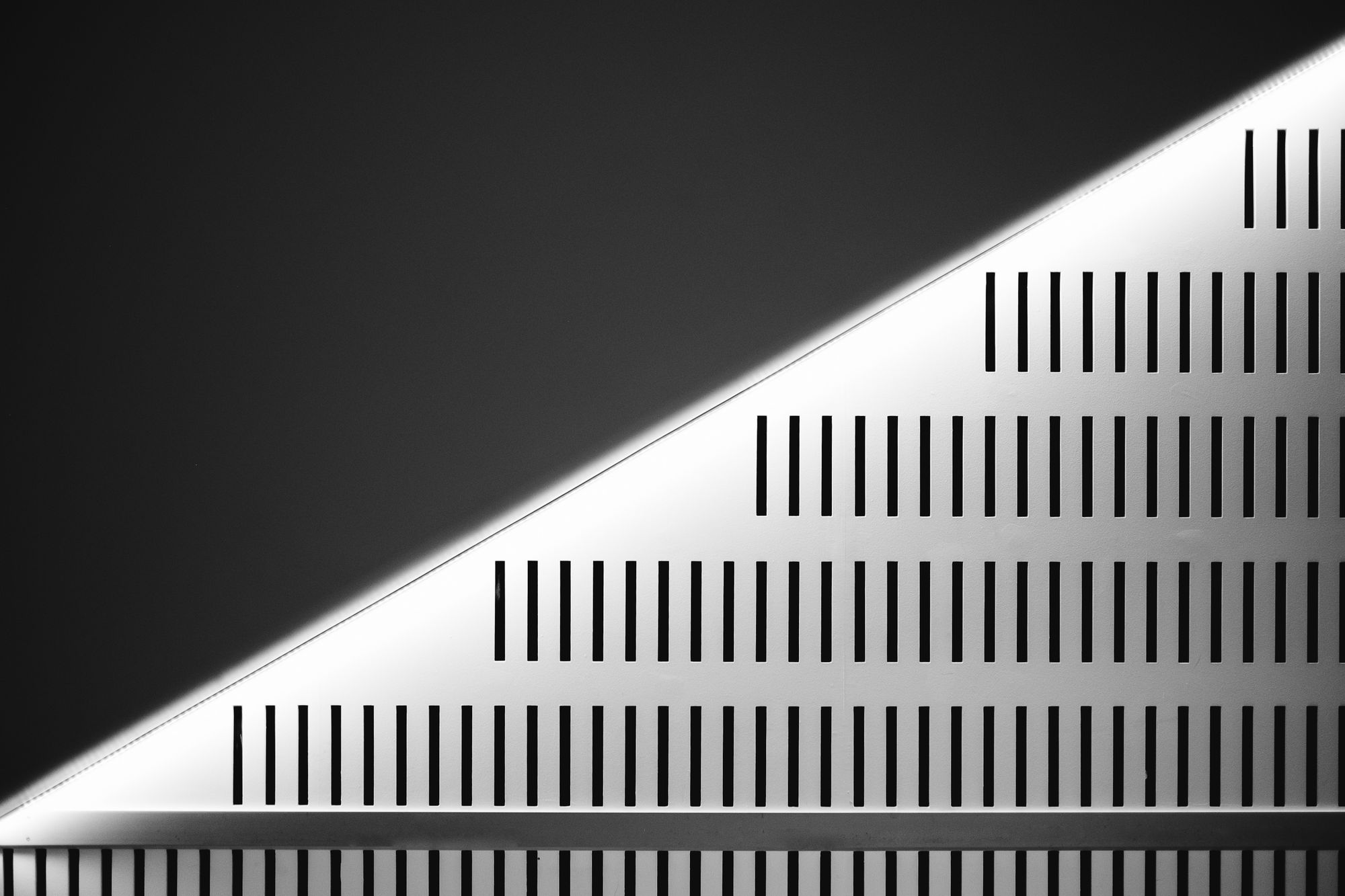




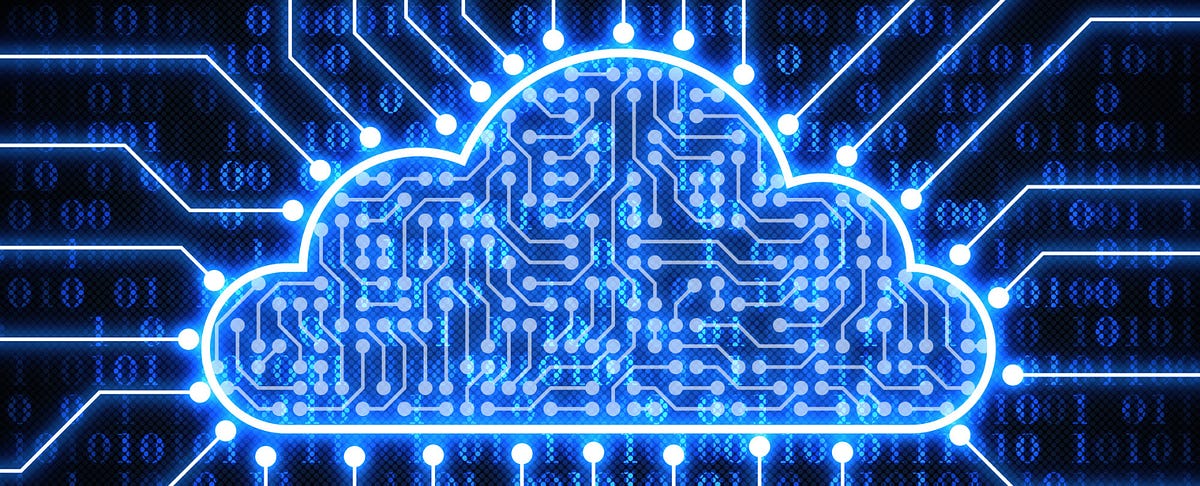




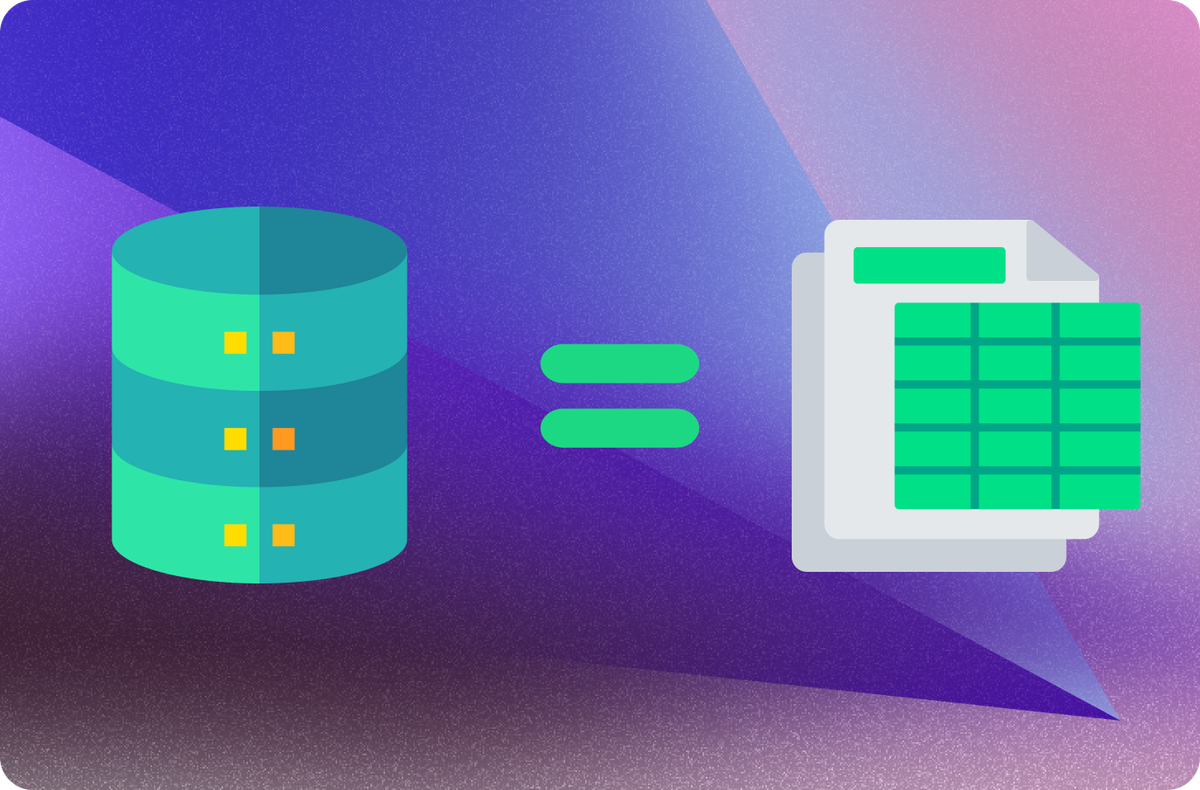





/cdn.vox-cdn.com/uploads/chorus_asset/file/24016887/STK093_Google_02.jpg)
