
Headless UI v2.0 for React
As we’ve been working on Catalyst these last several months, we’ve been making dozens of improvements to Headless UI that let you write even less code, and make the developer experience even better.
We’ve integrated Floating UI directly into Headless UI, so you never have to worry about dropdowns going out of view or being obscured by other elements on the screen.
Use the new anchor prop on the Menu, Popover, Combobox, and Listbox components to specify the anchor positioning, then fine-tune the placement with CSS variables like --anchor-gap and --anchor-padding:
What makes this API really nice is that you can tweak the styles at different breakpoints by changing the CSS variables using utility classes like sm:[--anchor-gap:4px].
We’ve added a new headless Checkbox component to complement our existing RadioGroup component, making it easy to build totally custom checkbox controls:
Checkboxes can be controlled or uncontrolled, and can automatically sync their state with a hidden input to play nicely with HTML forms.
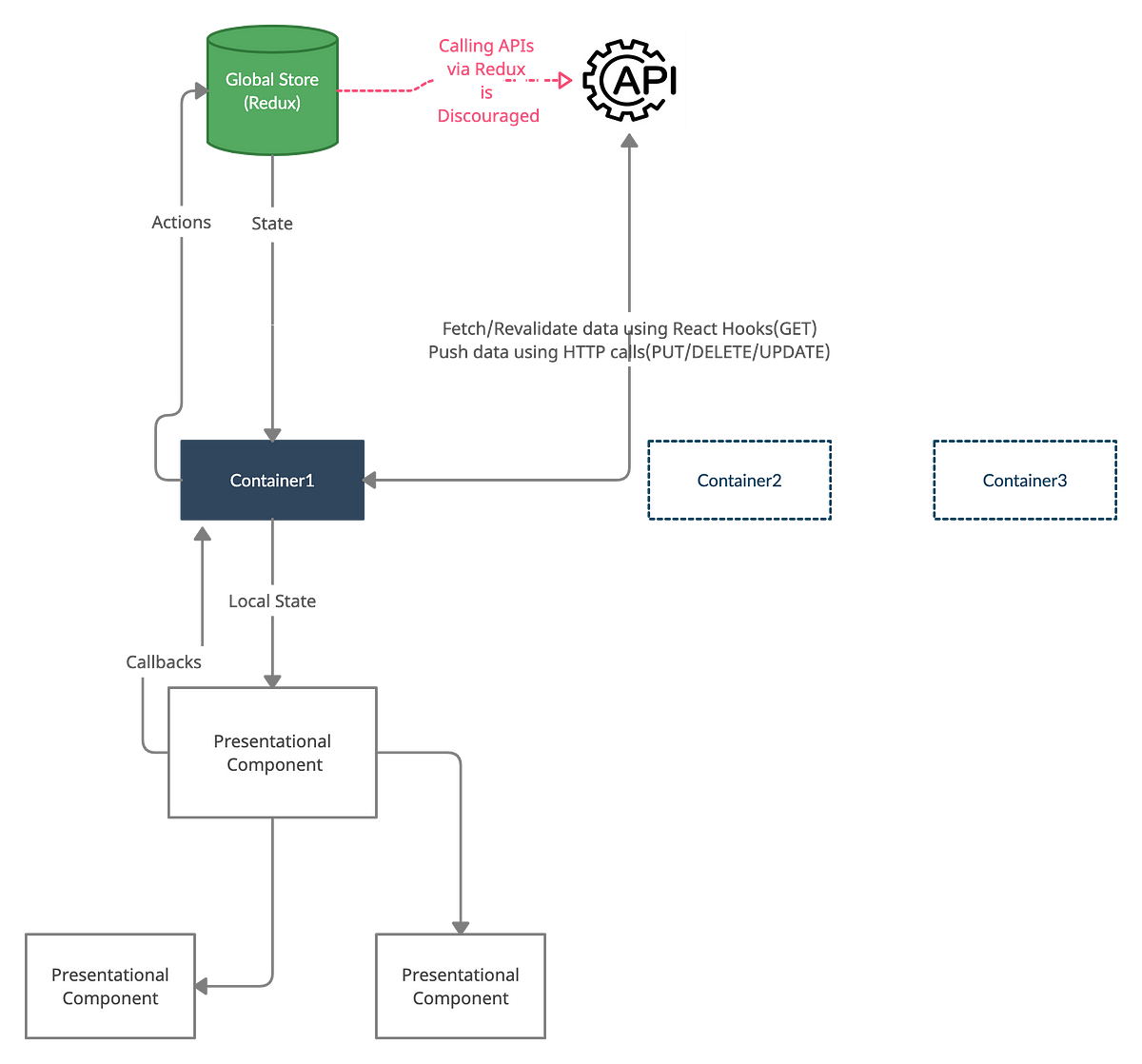

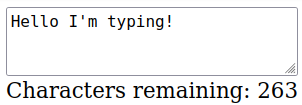
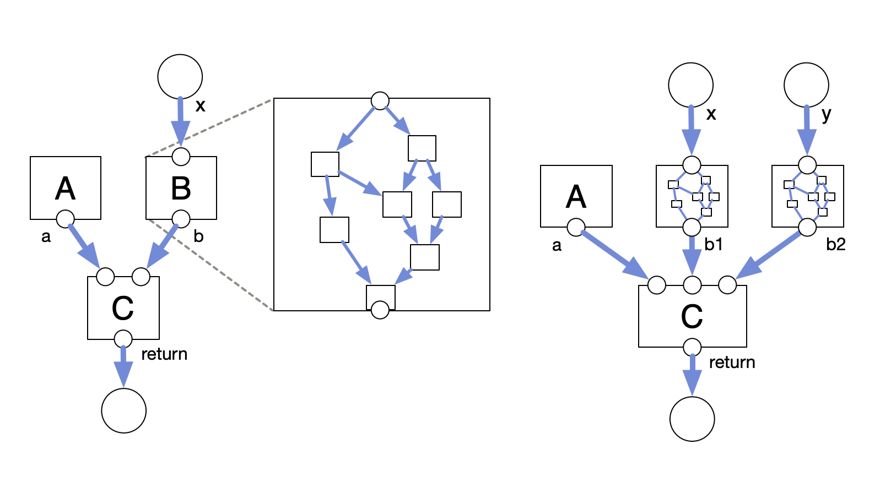
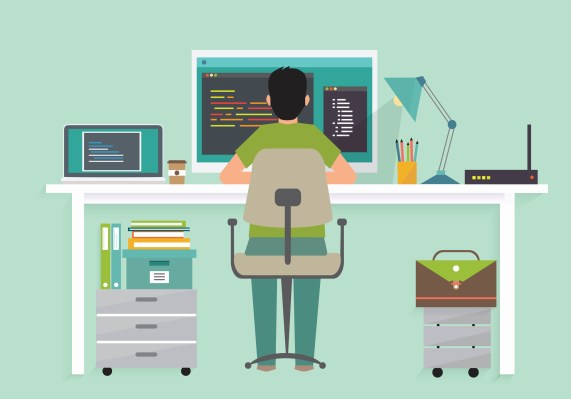



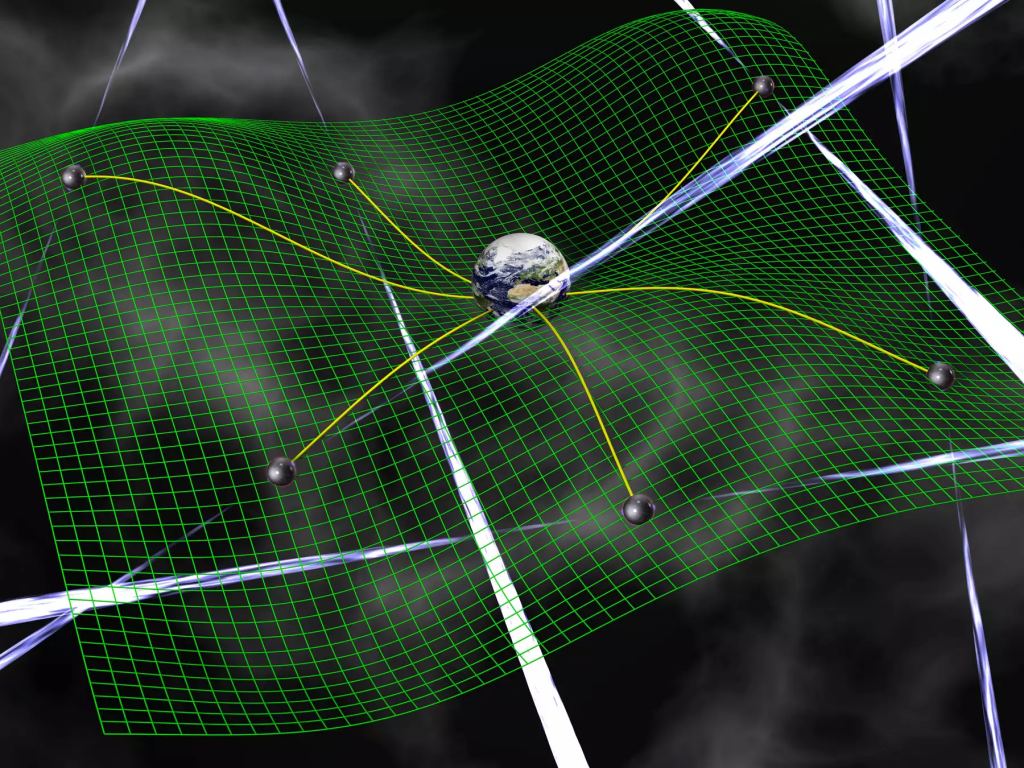



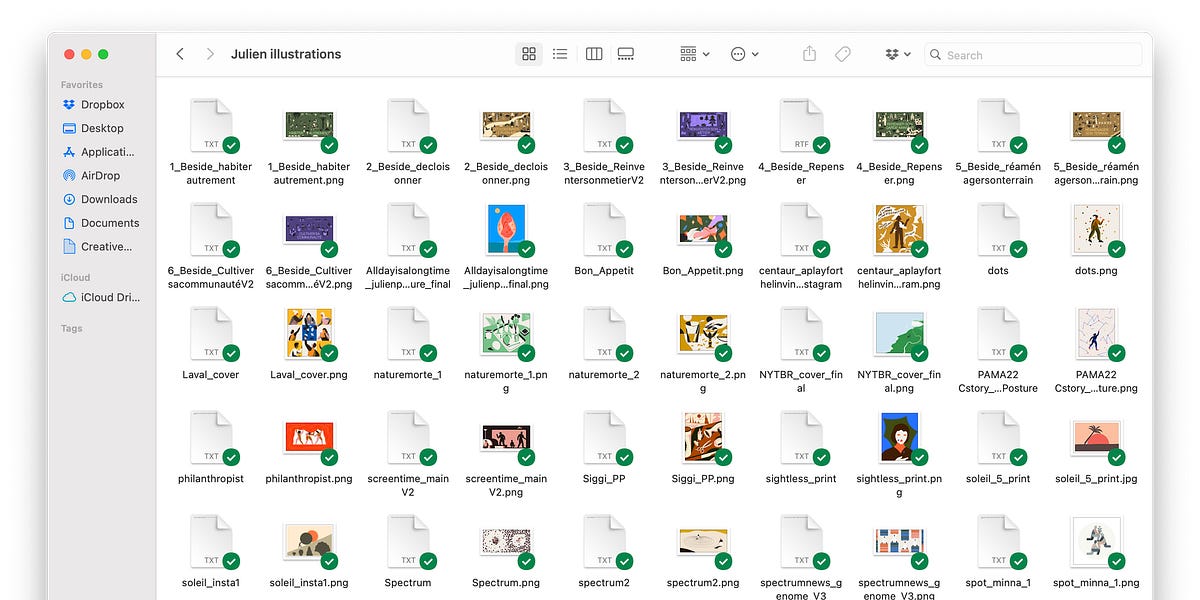

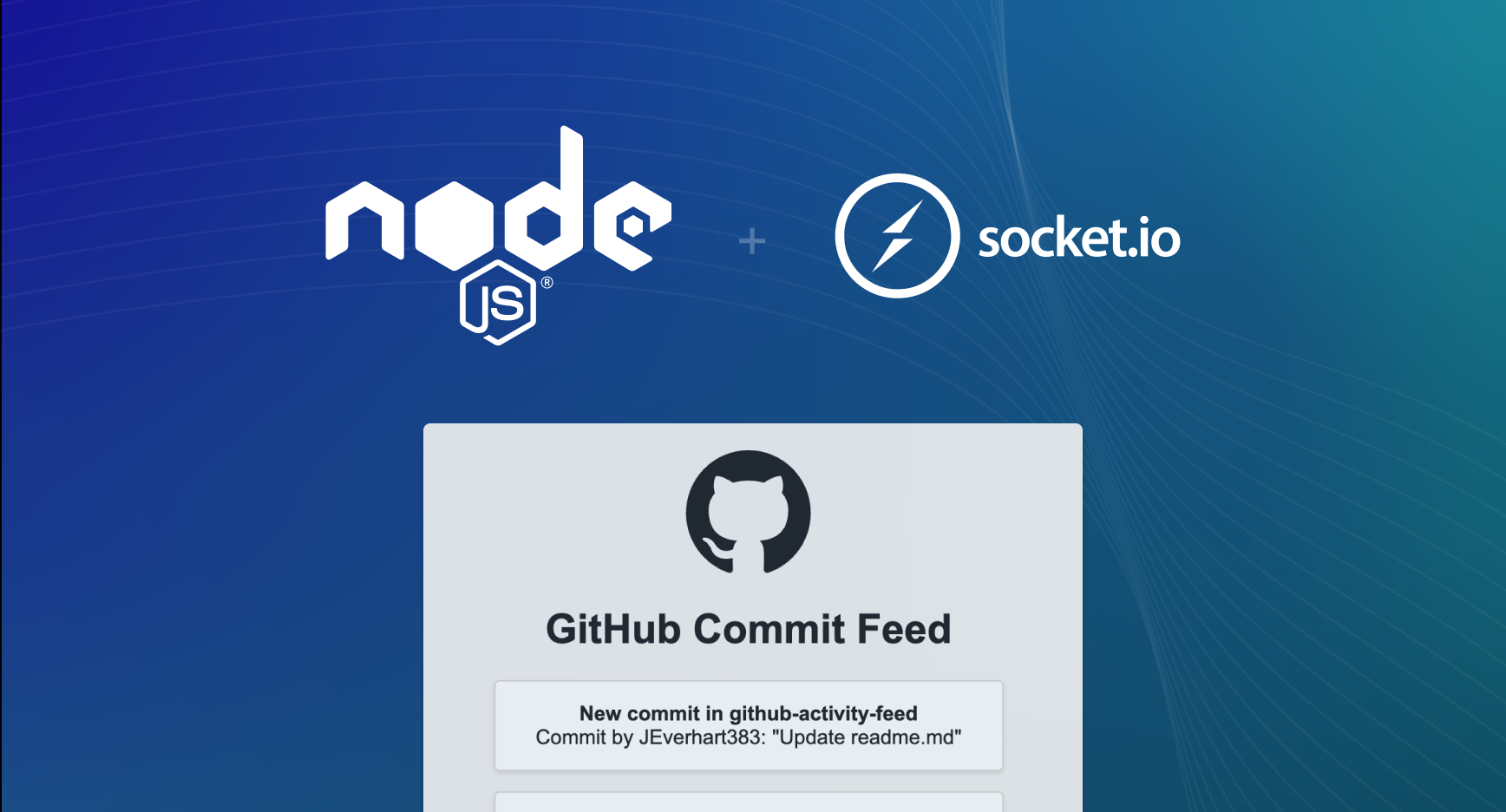
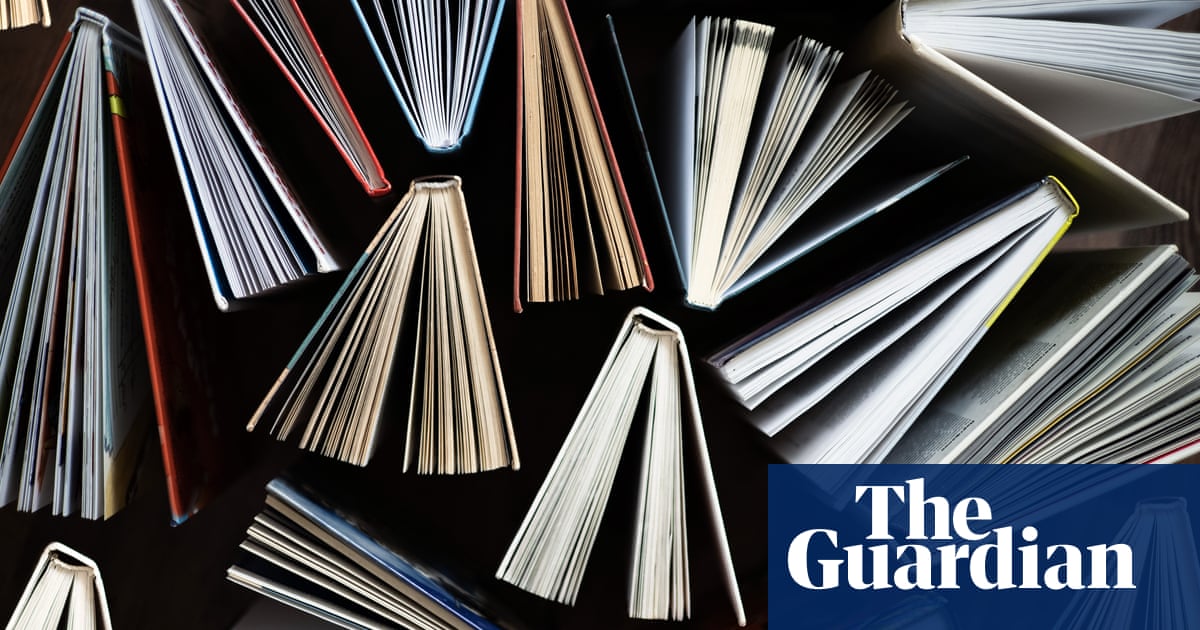





/cdn.vox-cdn.com/uploads/chorus_asset/file/25446024/maxresdefault__2_.jpg)
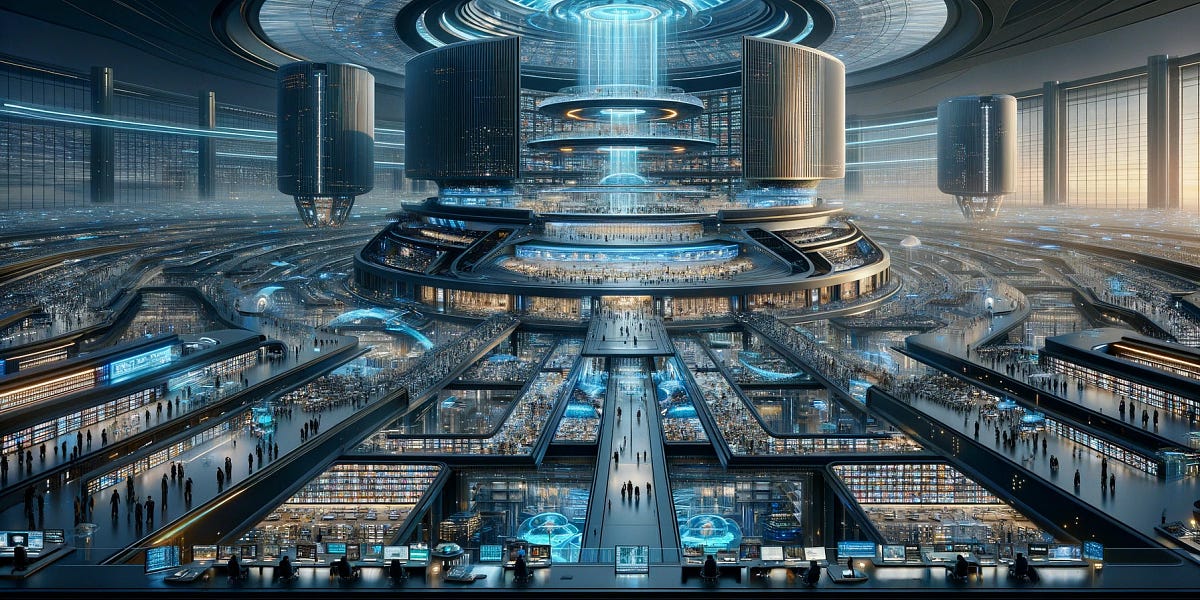
/https%3A%2F%2Ftf-cmsv2-smithsonianmag-media.s3.amazonaws.com%2Ffiler_public%2Fd2%2F47%2Fd247f070-e85b-467e-a486-b16cc64091d3%2F23_0159_smithsonian_scanner_m_w3-cc1-3k.jpg)