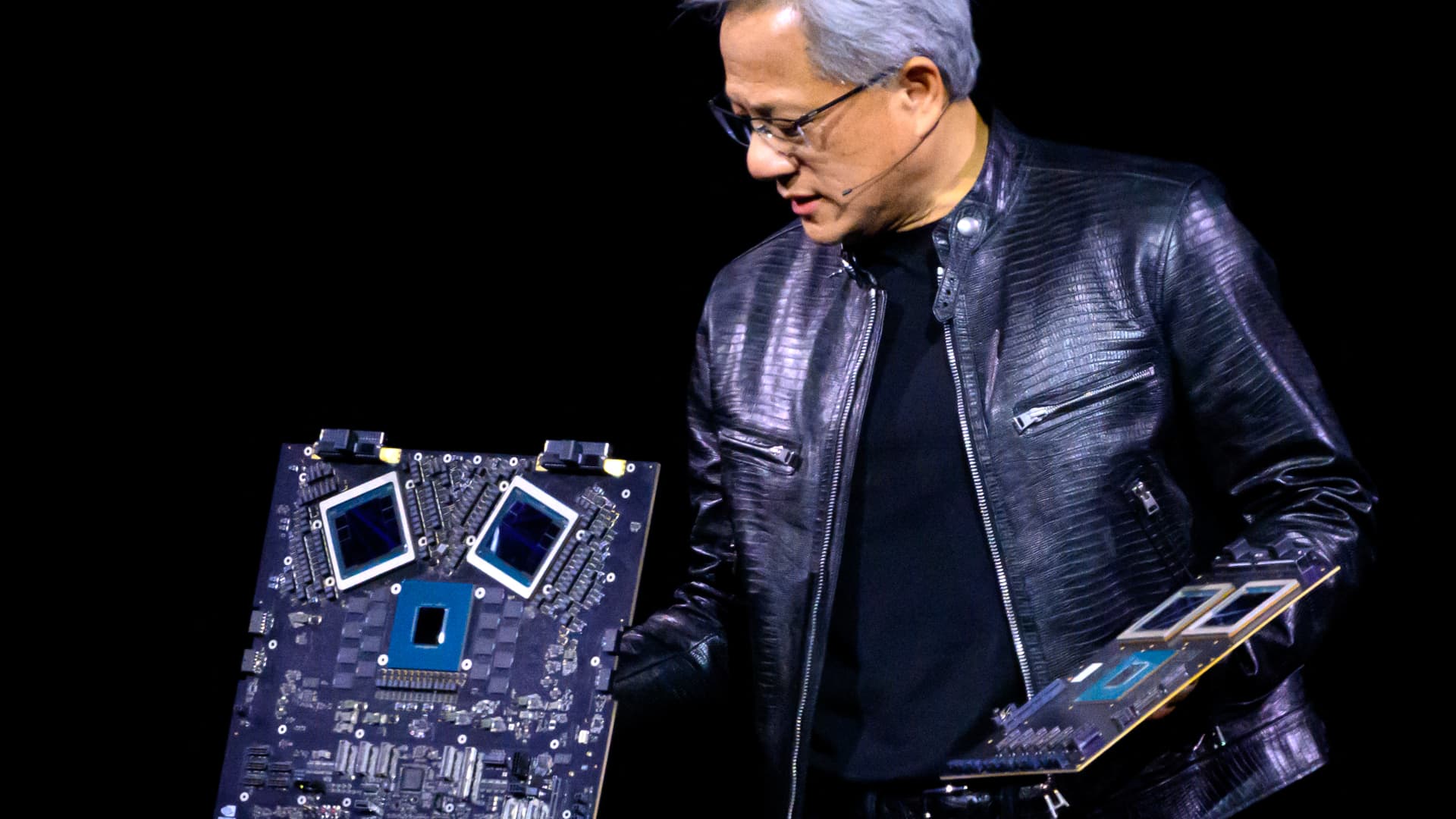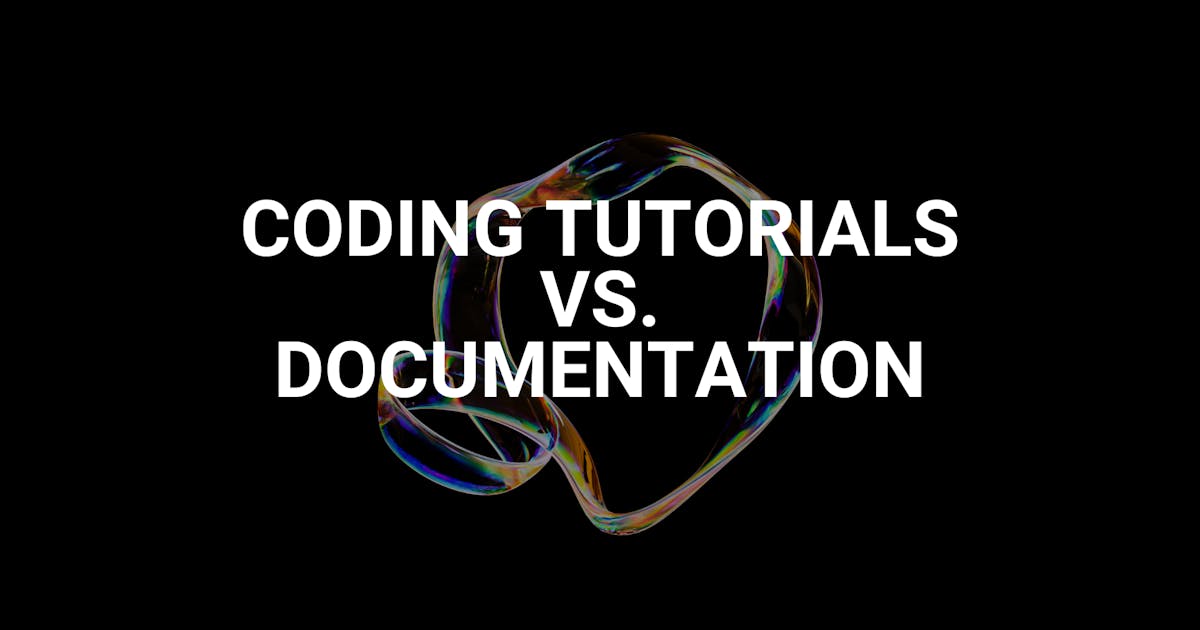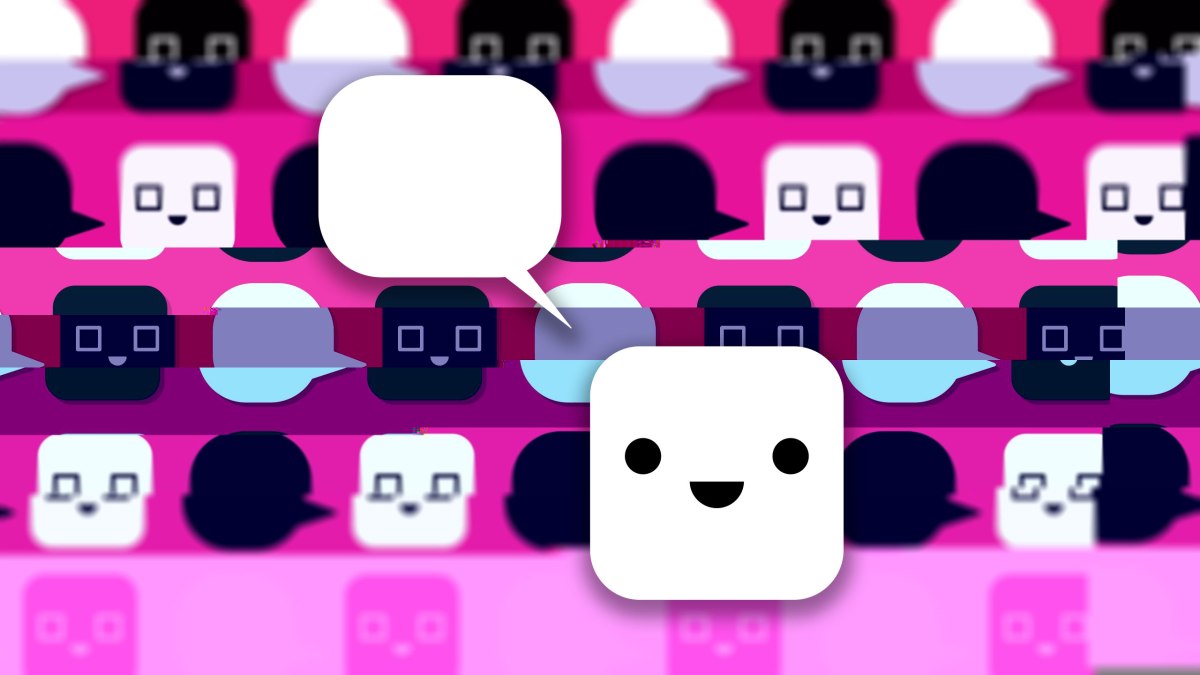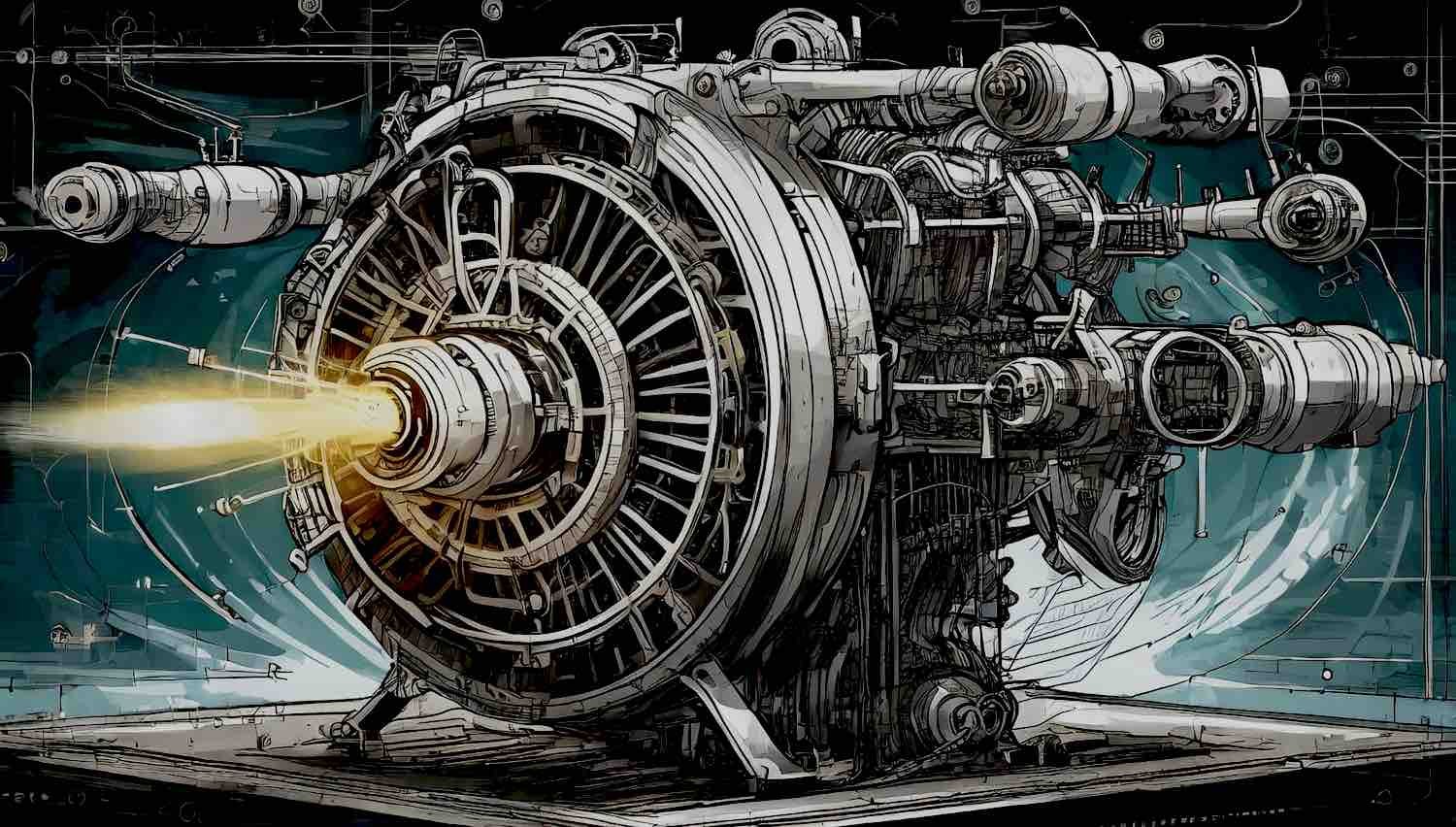How to Message Unsaved Contacts on WhatsApp on Android and iOS
WhatsApp is one of the most widely-used messaging apps across the globe. If you use a smartphone, chances are, you use WhatsApp to text your friends and family. Since WhatsApp is free of cost and works across multiple platforms, it has become the most popular online messaging service over the years. Even though apps like Telegram or Signal may offer better features and privacy, the sheer volume of users on WhatsApp has kept people from switching to other Instant Messaging apps.
While WhatsApp has been adding more features to the app recently like UPI payments, calls using WhatsApp Web, etc., there are a few essential features that are still missing. One of those features is the ability to send WhatsApp messages to unsaved contacts. If you want to send a message to somebody natively using WhatsApp, you need to have their contact stored on your phone. There is no in-built option to enter a phone number while creating a new conversation. Instead, you can only select one of your saved contacts.
However, there are a few workarounds that allow you to message unsaved contacts on WhatsApp. This is particularly helpful when you want to message someone while maintaining some privacy in terms of not sharing your profile picture or status on WhatsApp depending on your privacy settings. You may have come across situations where you have to text someone who you don’t know very well, or you quickly need to send your location to a delivery executive. In such cases, it is both easier and safer to send a message on WhatsApp without saving their number as a contact on your phone.




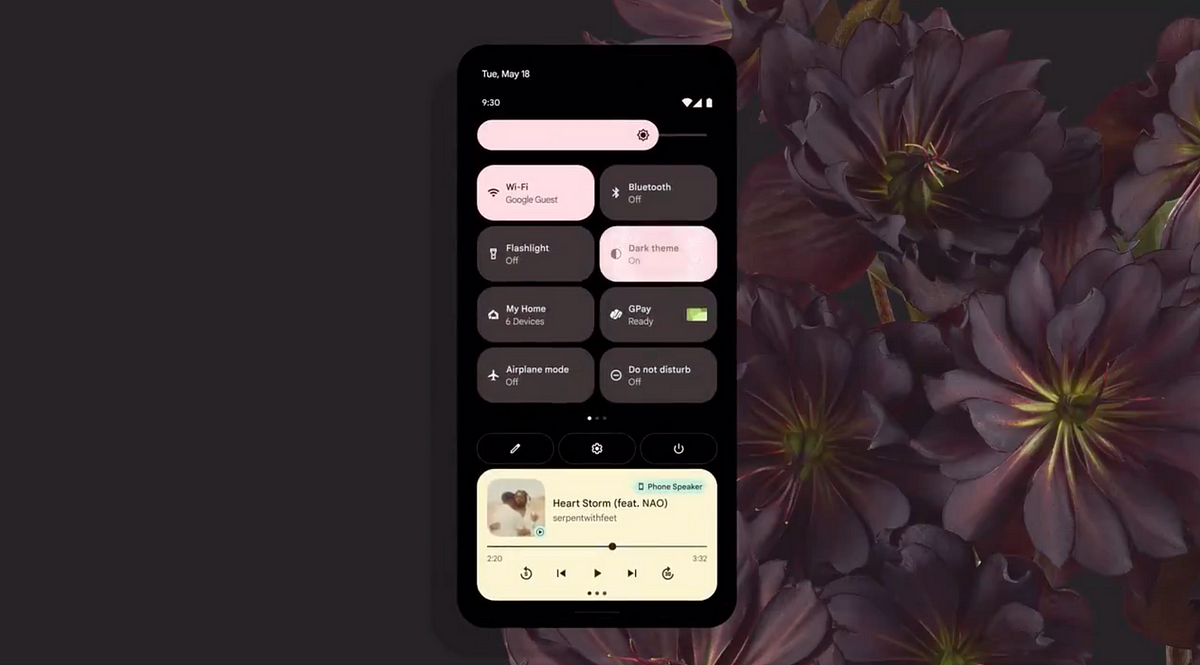

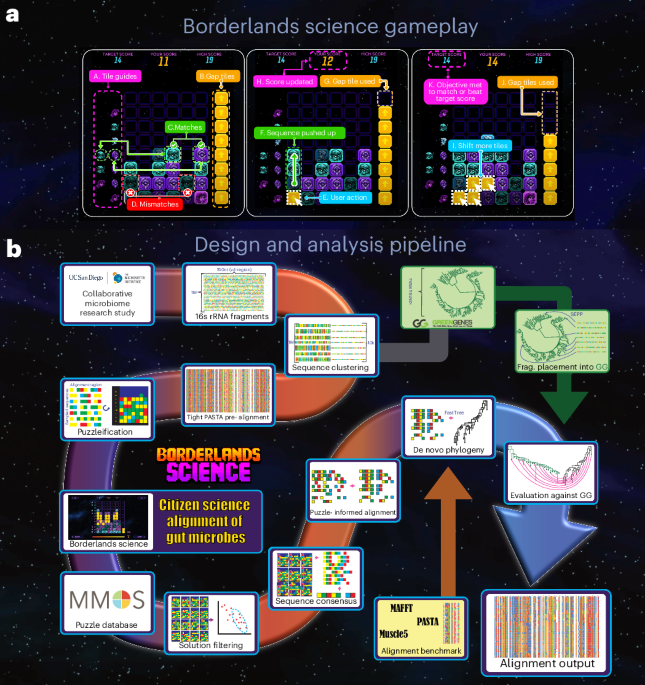

/cdn.vox-cdn.com/uploads/chorus_asset/file/25408886/post_logo.png)