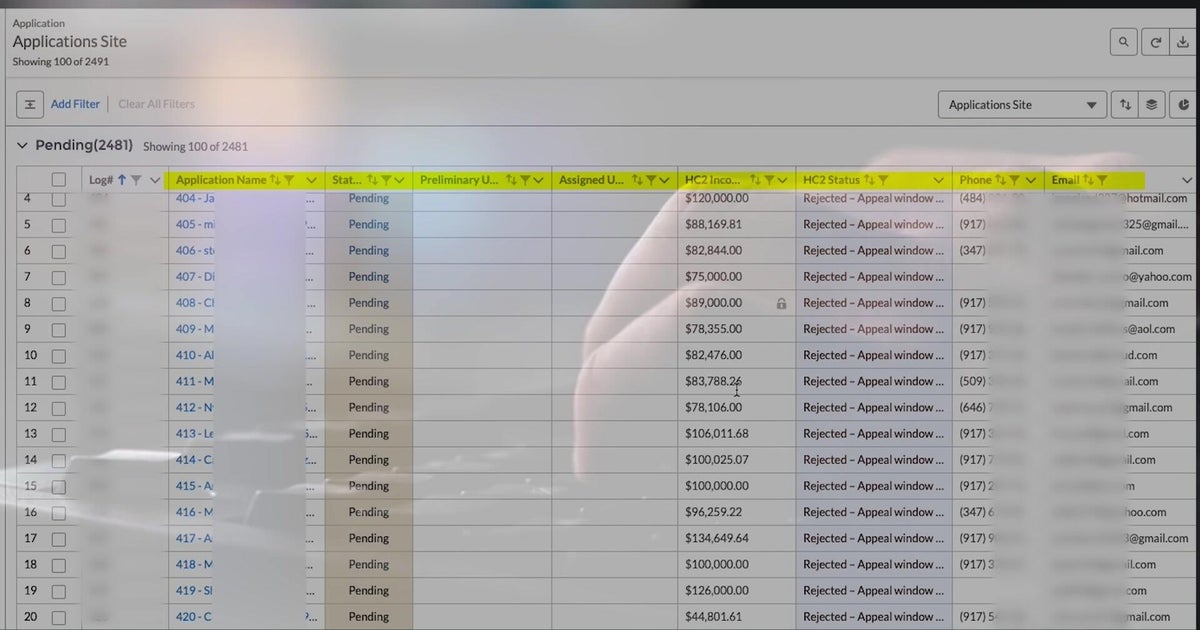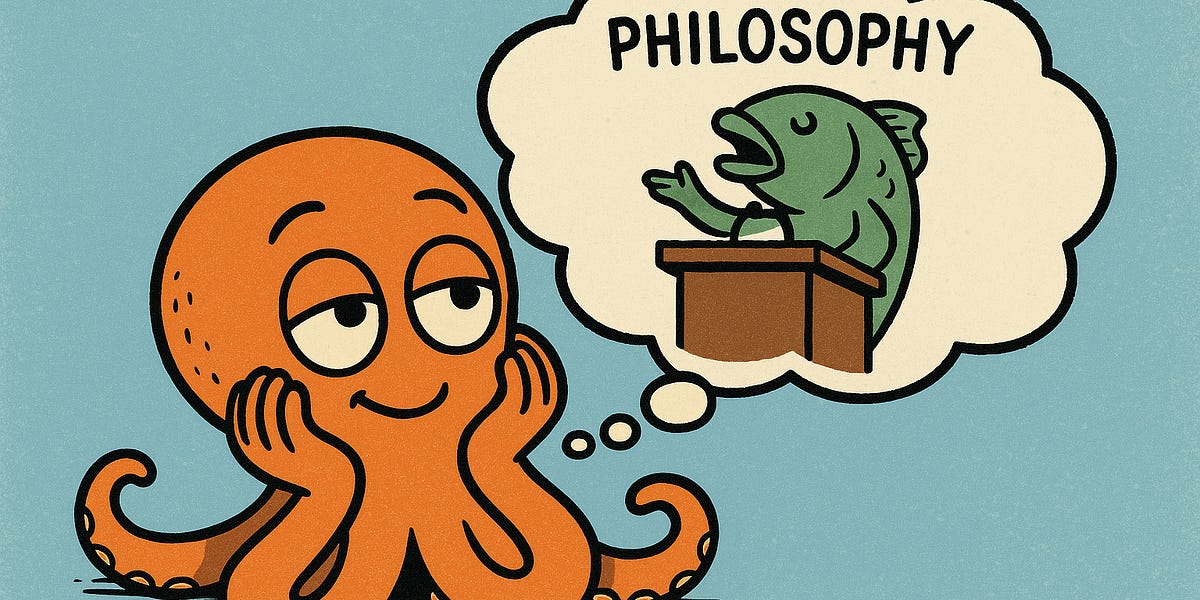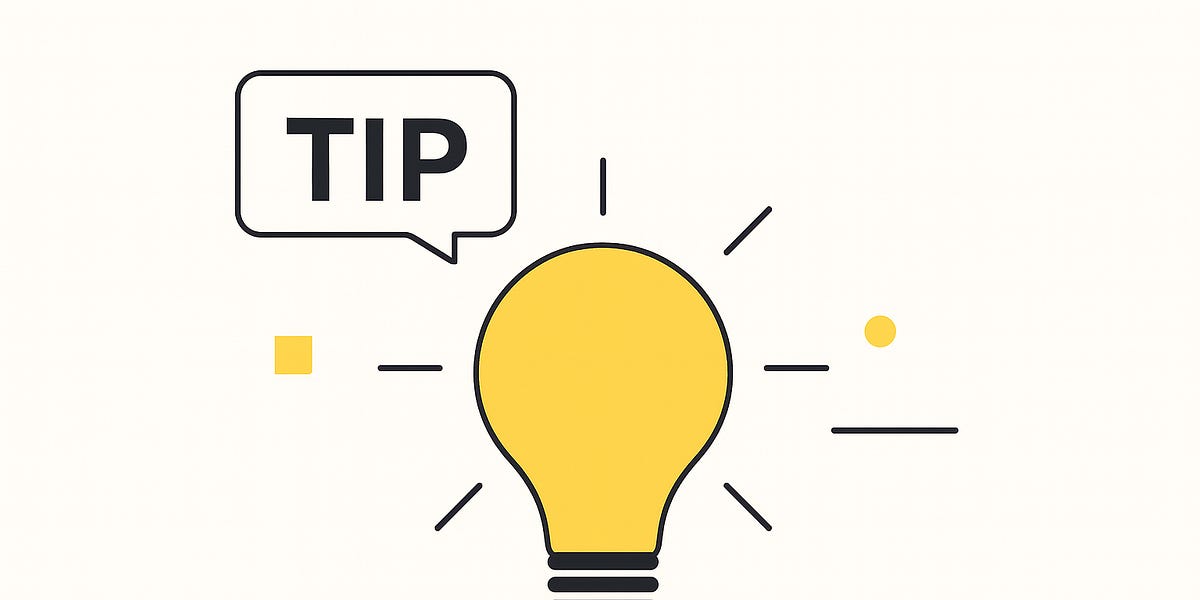Microsoft's trying to force OneDrive on us yet again - this time for moving from a Windows 10 PC to a Windows 11 one
Microsoft has published a video clip explaining how easy it is to move to Windows 11 using the Backup app to transfer the contents of your Windows 10 PC (or most of them, anyway).
Windows Latest spotted the new promotional video from Microsoft, which shows how easy it is to make the leap to a Windows 11 PC (see the clip below).
As the video makes clear, you can back up your personal files, Windows settings, and also some apps from your Windows 10 PC, and transfer them directly to a Windows 11 computer with a minimum of fuss (or that's certainly the idea).
To be fair to Microsoft, it also points out the major catches with using the Windows Backup app to switch over to a Windows 11 PC.
Namely, that you can't take third-party apps with you - they need manual reinstallation, only Microsoft Store apps can be ported across (their pins will be where you left them, and you can click on the relevant pin to restore the application) - and that you're limited to 5GB of files by default.
The 5GB restriction is in place because the backup that the Windows app creates is stored on OneDrive - so you need an account with Microsoft's cloud storage locker. The basic free account only has 5GB of cloud storage, and if you want more space than that, you'll have to pay for a OneDrive subscription.