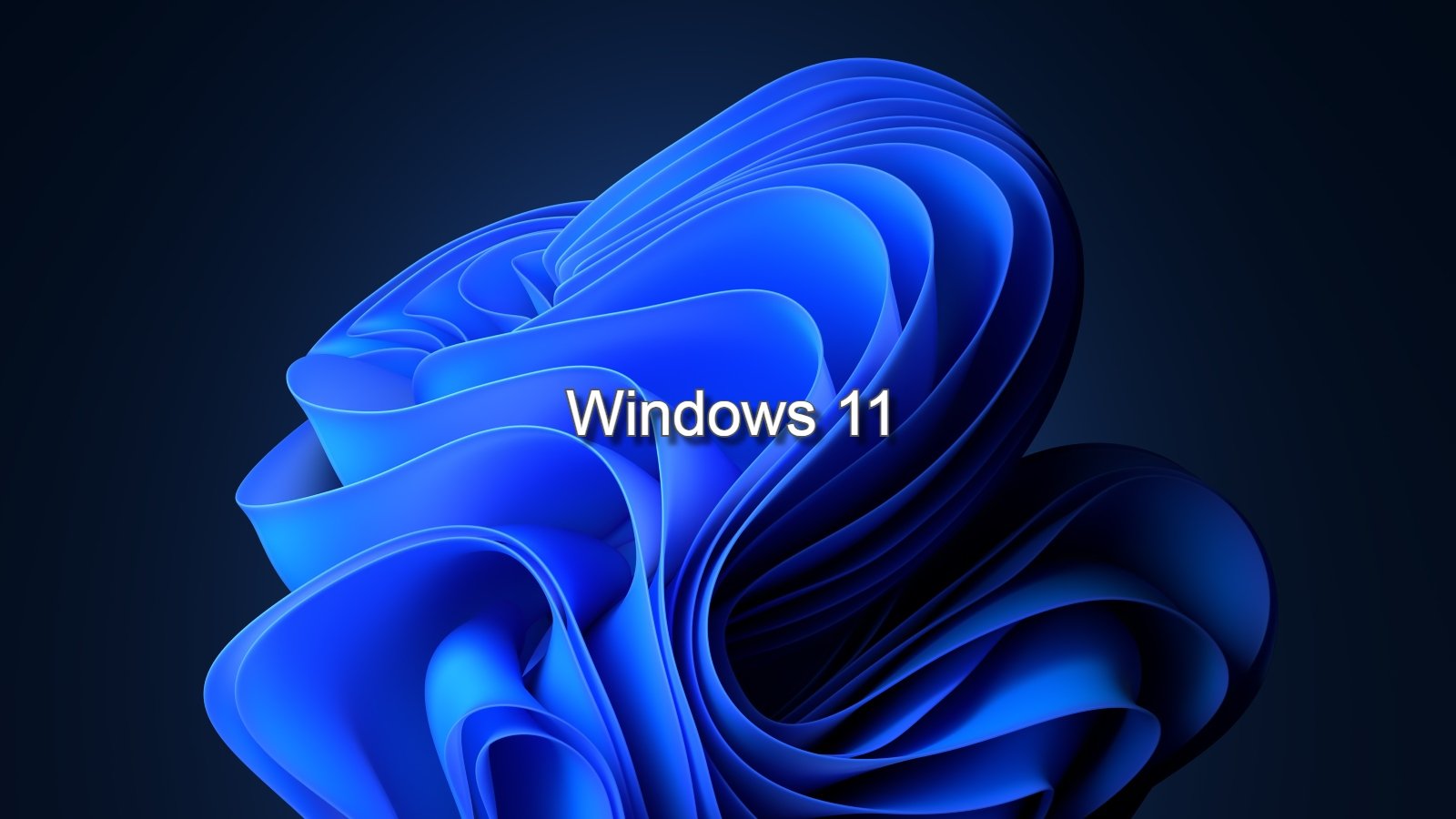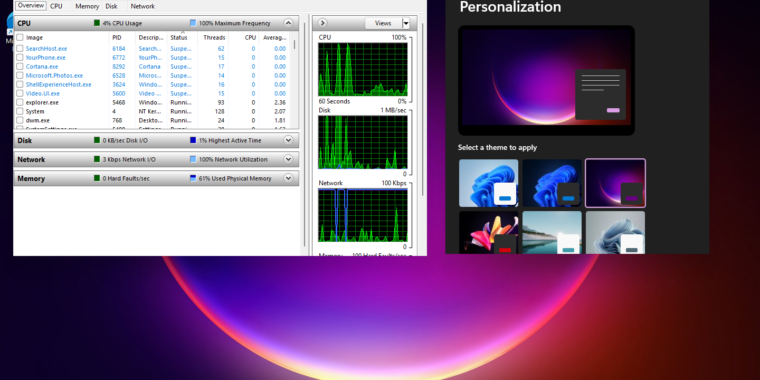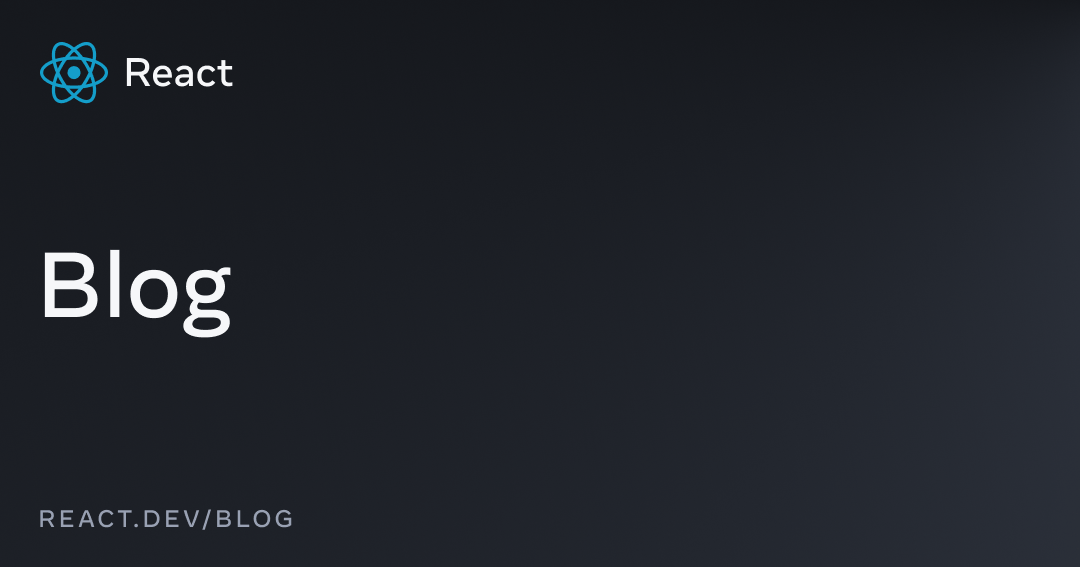How To Screen Record On Windows 10 With Audio
Trying different ways to screen record on Windows 10 with audio? Struggling with the limitations of built-in tools to screen record? In this article, we have covered different ways on how to screen record on windows 10 with audio, issues faced when using built-in tools, and 5 free screen recorder Windows 10.
Windows 10 offers a screen recording utility – Xbox Game Bar. The tool enables users to screen record a video and is a part of the Xbox app that comes installed by default in Windows 10. Users can use it not only to take screenshots but also create memes.
Voila! You are done. You can now locate your MP4 recorded videos under the Videos folder in a subfolder called Captures. You can also see them in the Xbox app under the Game DVR menu. Here, you can edit the video and share it on Xbox Live.
Tip: You can also make good use of the Xbox screen recording tool to take screenshots. To do so, click the camera icon on the Game Bar or Win+Alt+PrtScn.