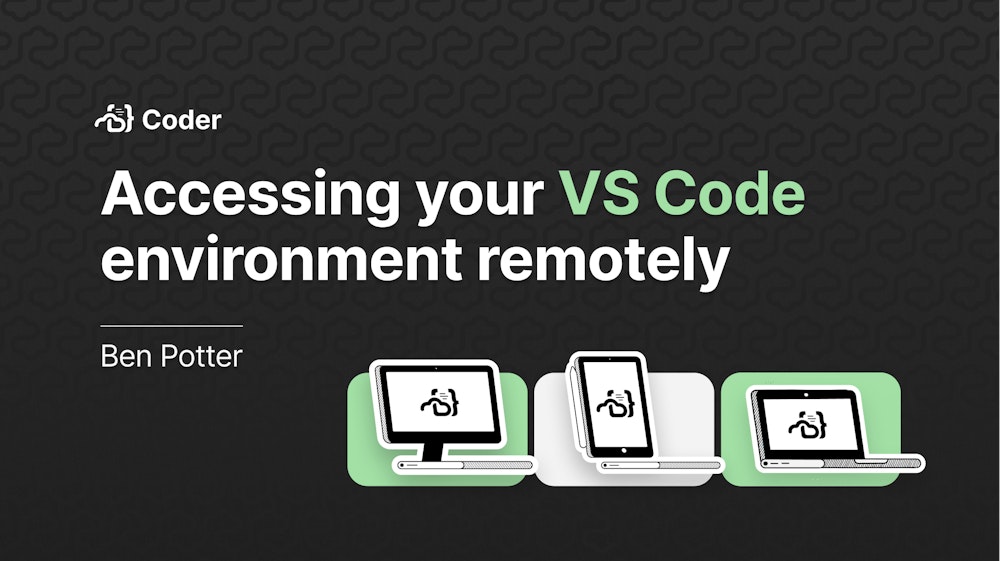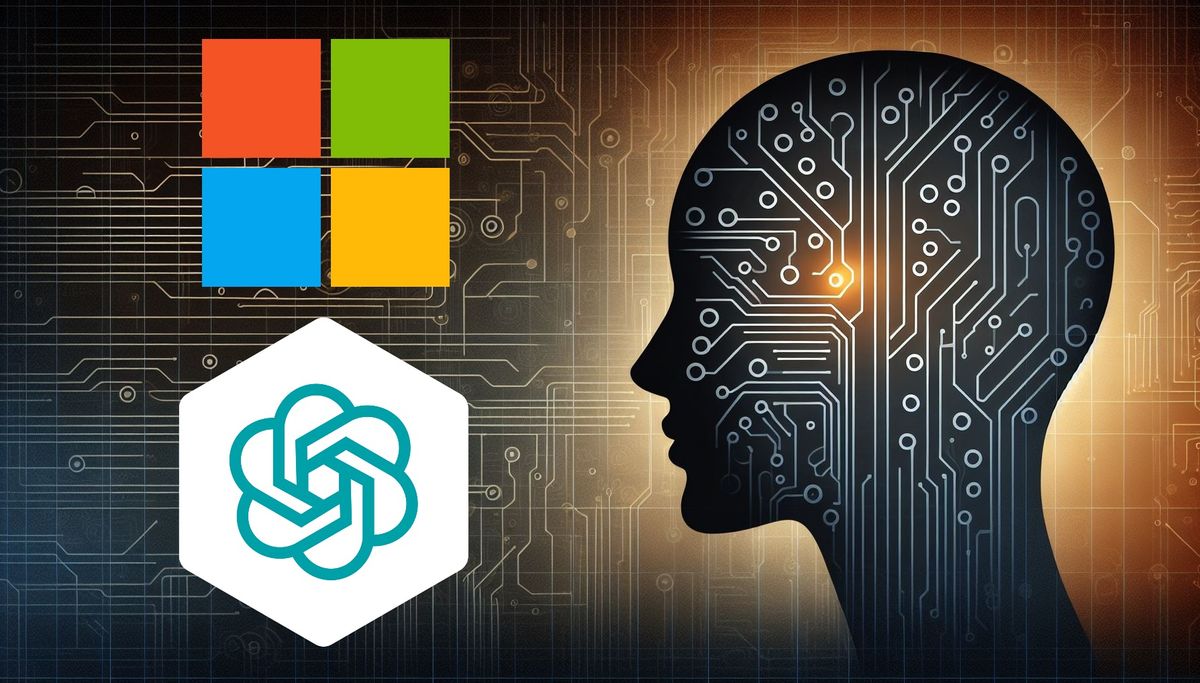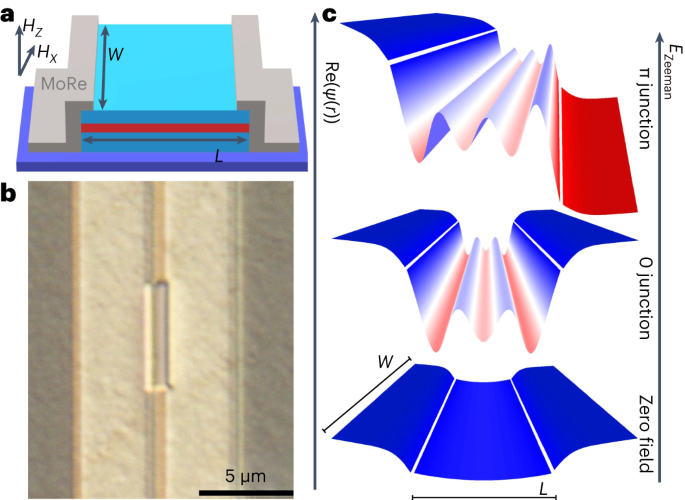4 tips about GitHub Actions environment variables and contexts
I recently played a bit with GitHub Actions and as I have spent some time running again and again my workflows to understand what what going wrong I thought it could be interesting to share what I have learned especially concerning environment variables and contexts.
🗨 Disclaimer: Although I have some experience with Azure Pipelines, I am still learning GitHub Actions so I do not pretend to know everything about them nor do I never make mistakes when writing about them. Feel free to correct me in the comments if you think I am wrong about something or if something that I show can be done more effectively.
As you know a GitHub Actions workflow is composed of different jobs where each job is a set of steps that execute on the same runner. As a runner can be hosted Ubuntu, Windows, MacOS or even another operating system (if you host your own runner) the shell that will execute your commands will not be the same by default depending on the runner you choose. For instance if you are on a Ubuntu GitHub-hosted runner, by default the shell will be bash whereas on a Windows GitHub-hosted runner it will be PowerShell (I think we don't say PowerShell Core anymore but I am speaking of pwsh not the old Windows PowerShell of course).
This is really important to know because depending on the shell used, the syntax to use an environment variable in a script is different as you can see on the documentation screenshot below: