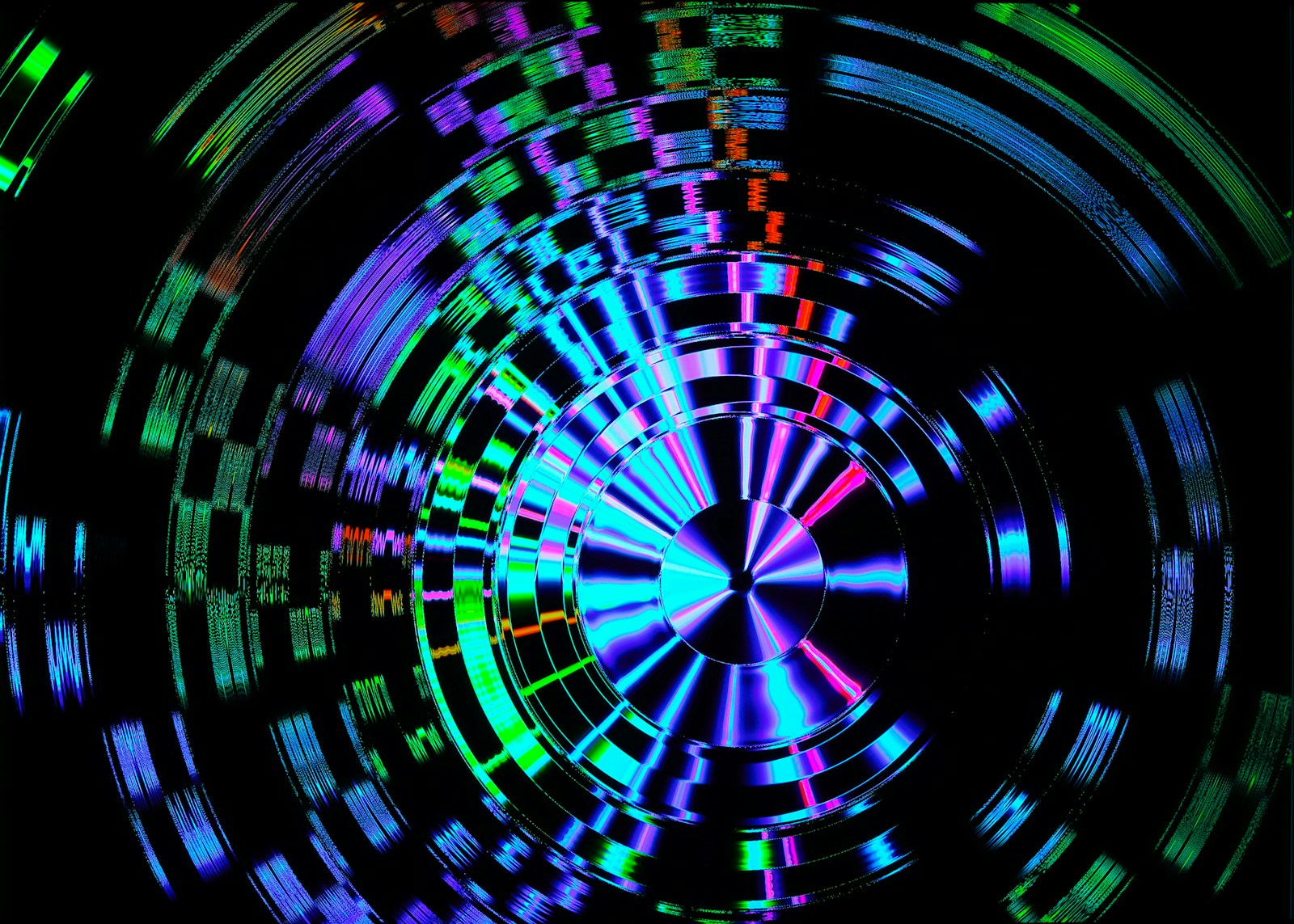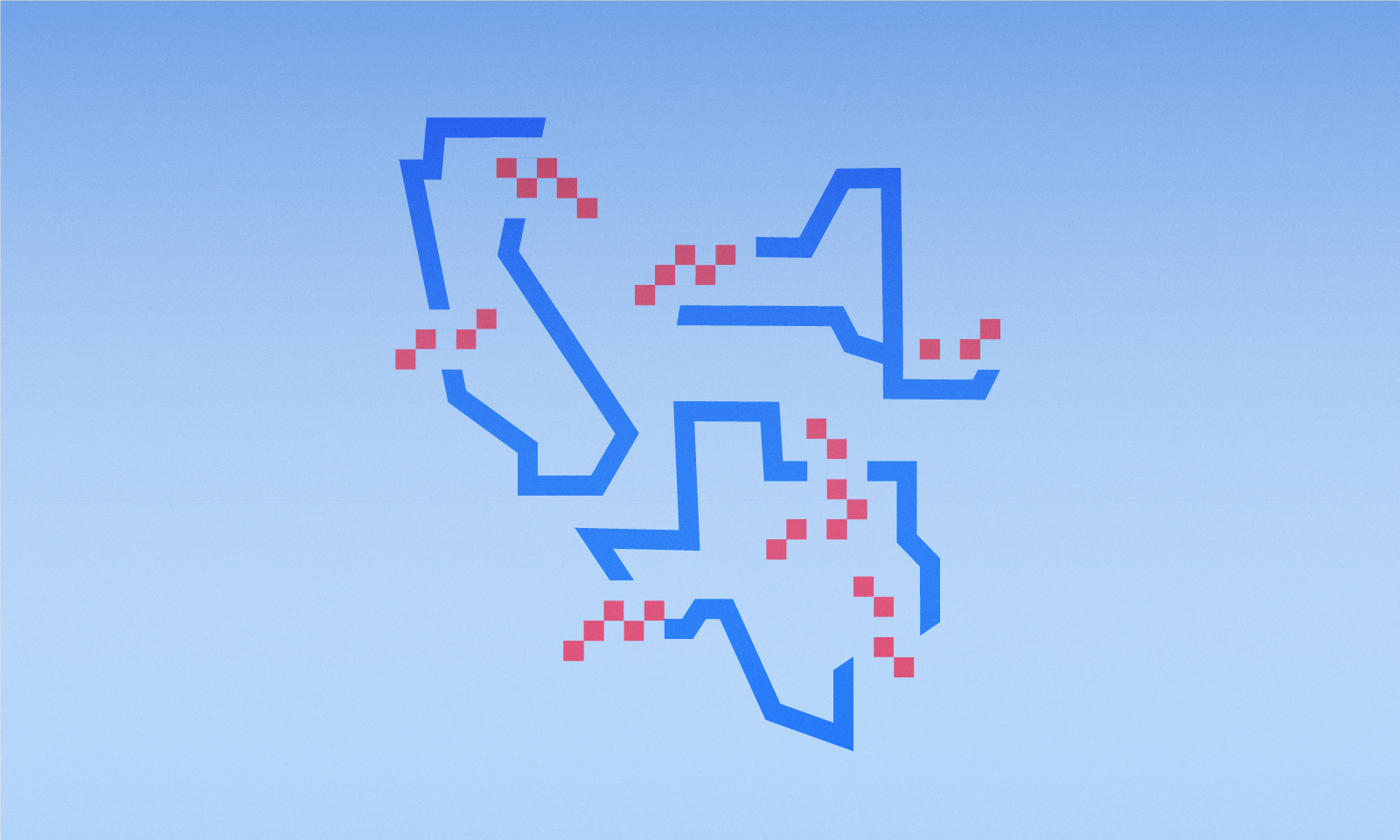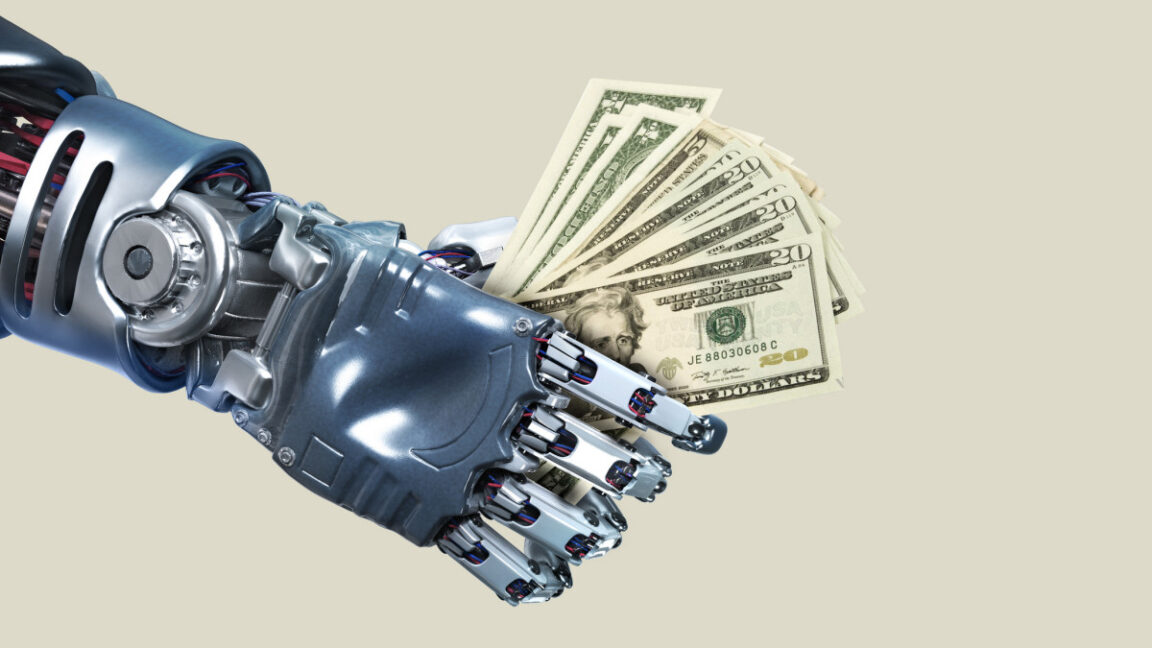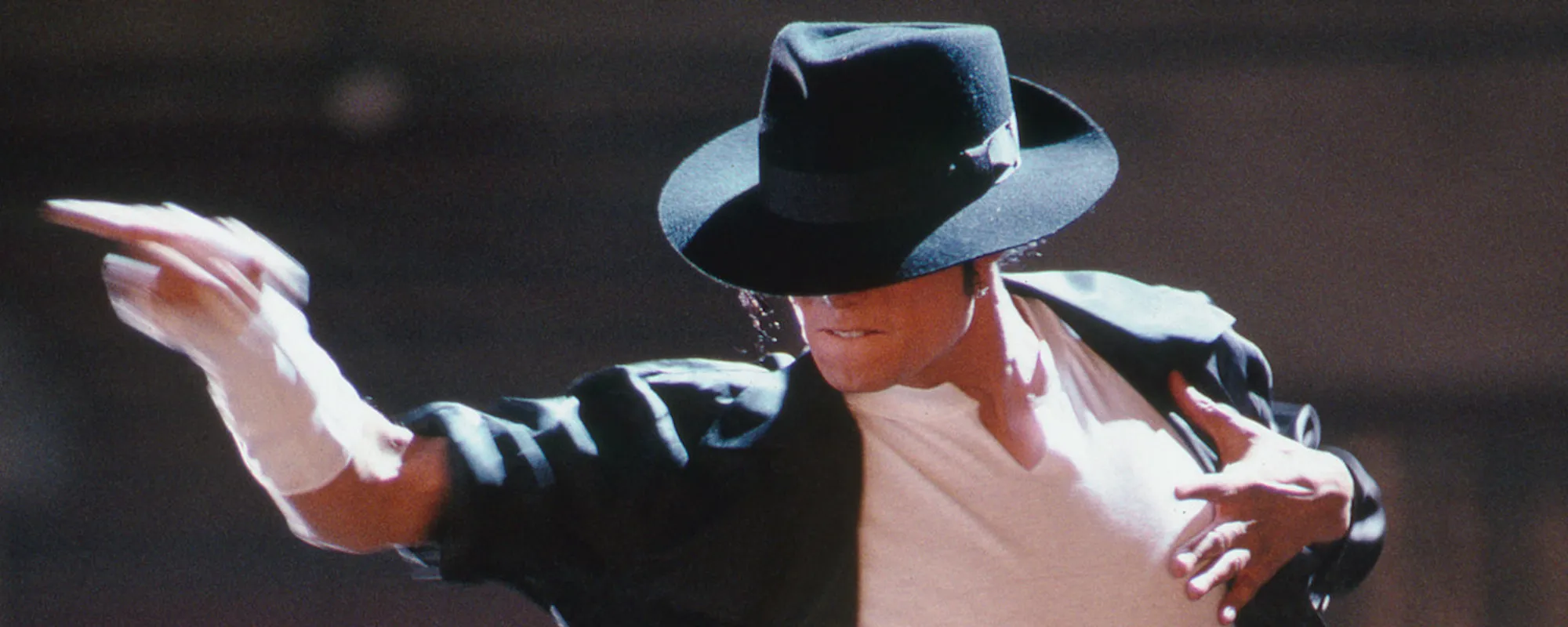Unlock Continuity in Veo 3 “Fast” Mode with This Loophole
One of the biggest hurdles for generative AI video creators is maintaining character and scene consistency across multiple clips. Common solutions involve detailed prompts and reference images, and while these methods can be effective, they aren’t always reliable.
For those new to this space, Google’s Veo 3 is a text- and image-to-video model that is setting the standard. Its killer feature is synchronized sound and speech. It’s so good, in fact, that I find myself wondering, do I need that extra kidney to afford their Ultra plan (currently $124.99/mo for 3 months, then $249.99/mo, as of late July 2025)?
The best way to use Veo for serious work is with Google’s web app, Flow. With Flow, you can generate videos in two modes: “Fast” (10 credits) and “Quality” (100 credits). So, it makes sense to play around with the first mode and refine with the second.
Herein lies the frustration. Flow does offer two consistency options, “Extend…” for extending a scene and “Jump to…” for jumping to a new one. Unfortunately, only “Jump to…” works, and only in “Quality” mode. So, what is a video creator to do without paying the premium?