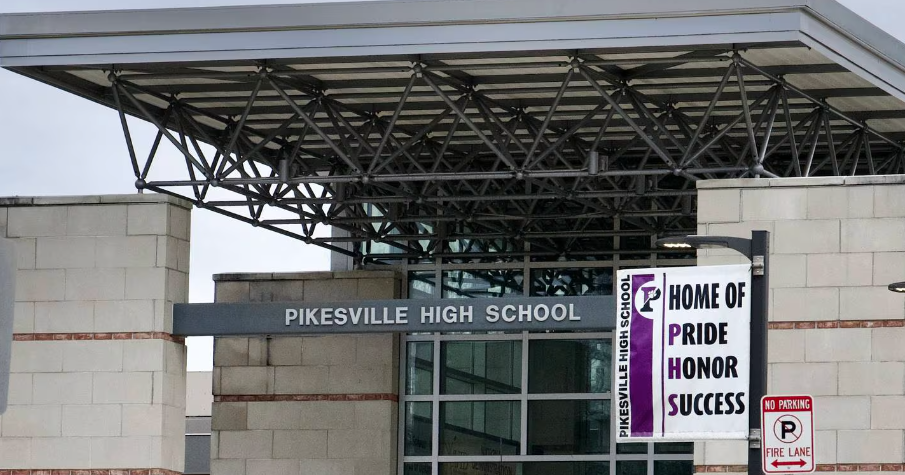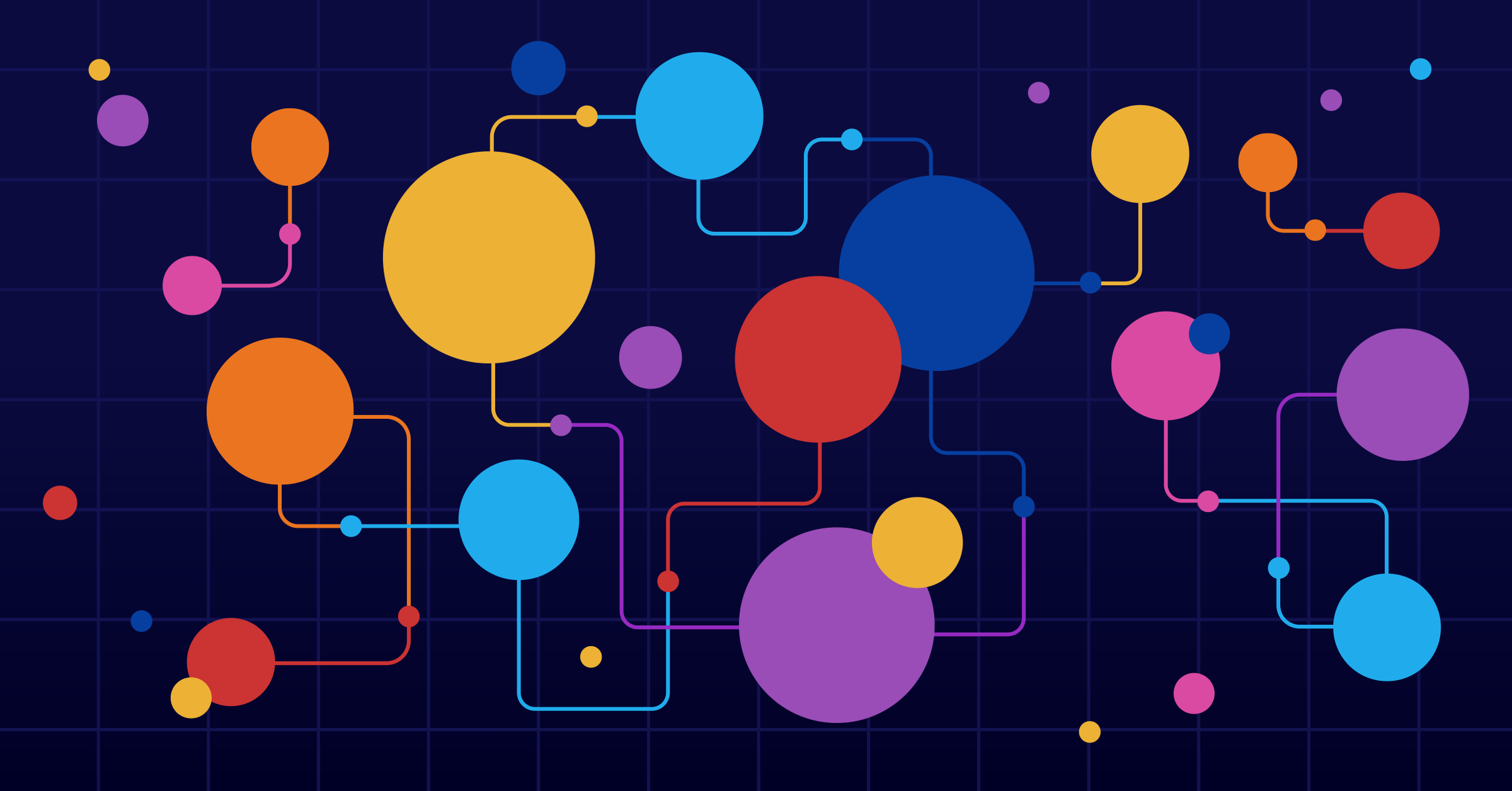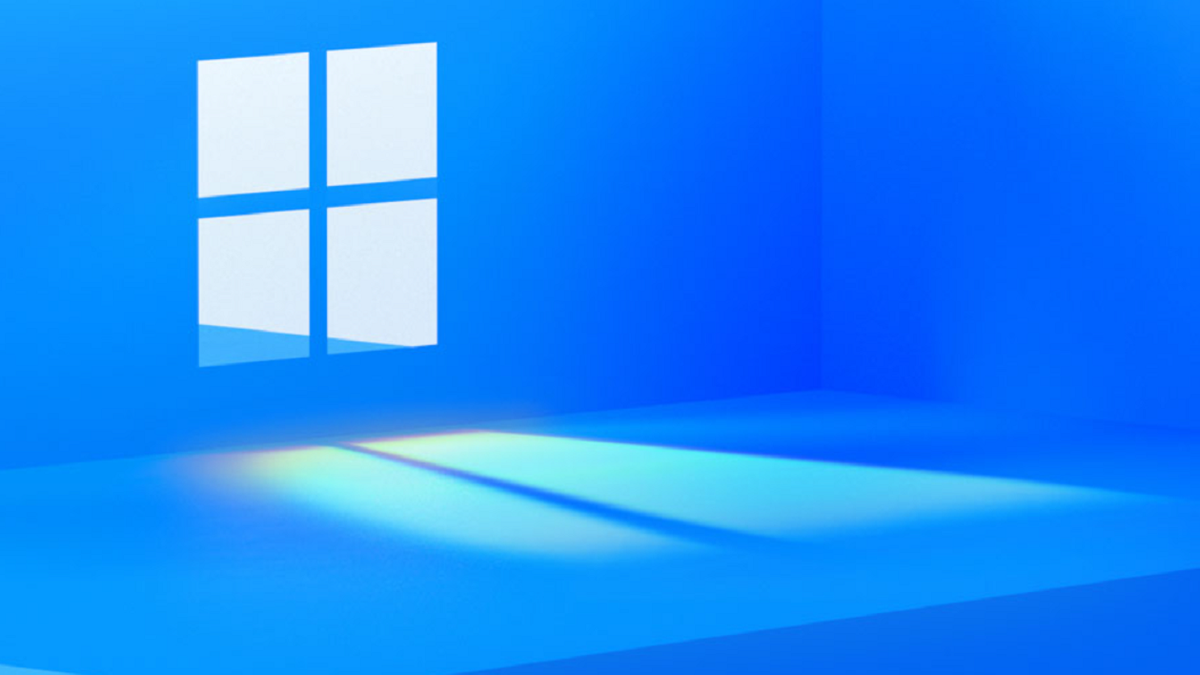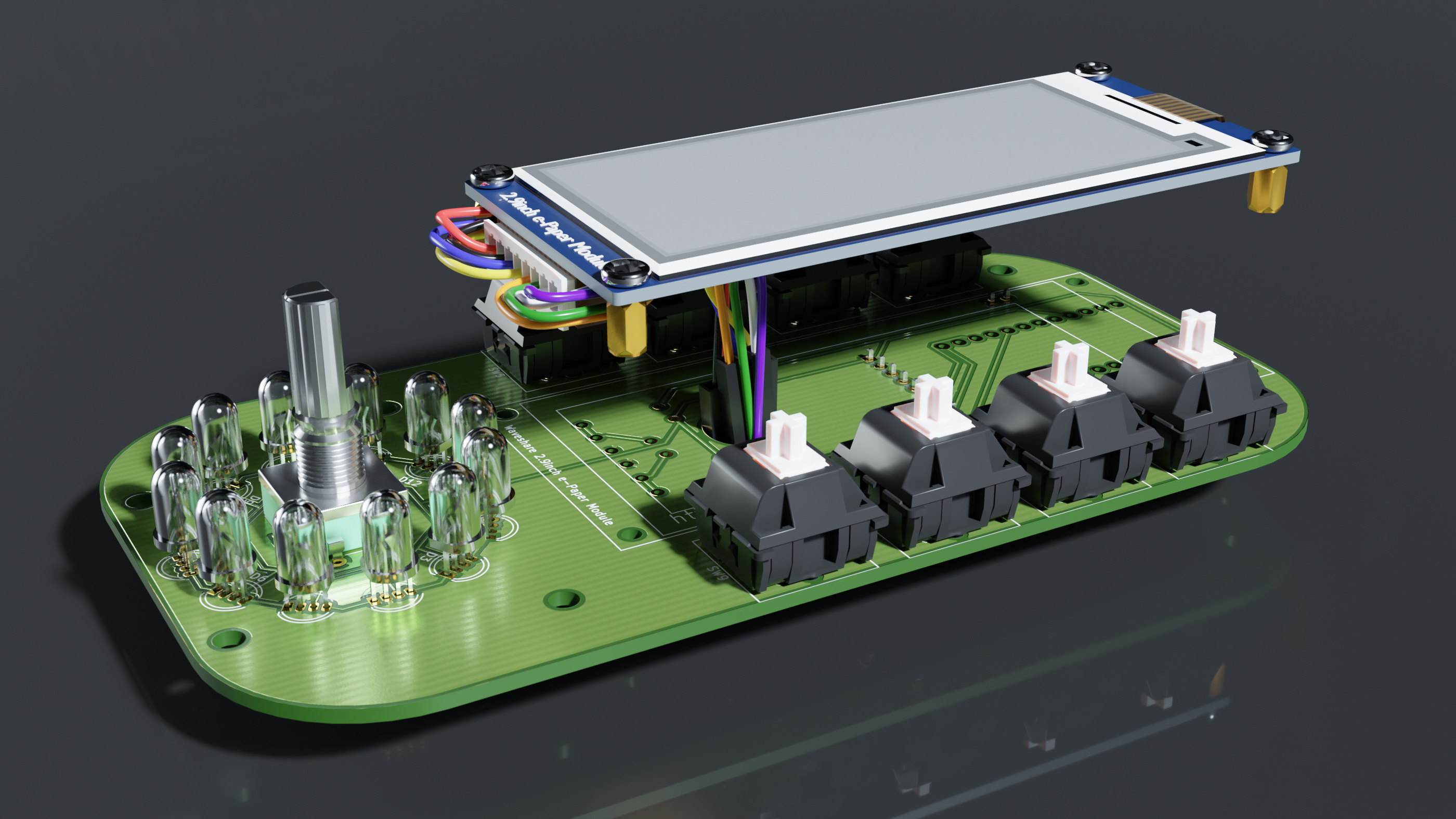
There oughta be a macro keyboard.
I built a dynamically assignable macro keyboard with an e-ink screen. What does that mean? Well, it is a device that pretends to be a regular keyboard, but the meaning of each button changes depending on which application you currently try to control. Let me show you in a video:
As you can see from the pictures, it is a device with eight buttons, a large dial and a display and it is plugged into a PC via USB. There it registers as a regular keyboard and sends individual key events or sequences of keypresses if I push one of the buttons. So, it is a macro keyboard - a keyboard to send macros.
The special thing about it is that I can dynamically reassign keys and display the current key assignment on an e-ink screen. So, for example, by default the top four keys are assigned to media control keys: Play, pause and skip buttons. If I press them, the device sends the media buttons to the PC as if those buttons were pushed on a normal keyboard with multimedia keys. But if I open up Gimp1, the keys change their meaning to functions within Gimp, which I need regularly and for which I cannot remember the shortcuts: For example “cut size to the selected area”, “automatically cut the image size to the content” etc.
Those are actually not simple key strokes and these particular examples do not even have a direct shortcut. Instead, if I press the “cut to selection” button, the device sends a quick sequence of “Alt+B” to open the image menu, followed by “Z” to select the function from the menu2. At the same time, the device shows some icons next to the buttons to tell me, which assignment is currently active.








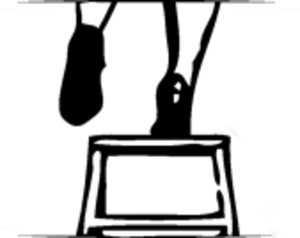
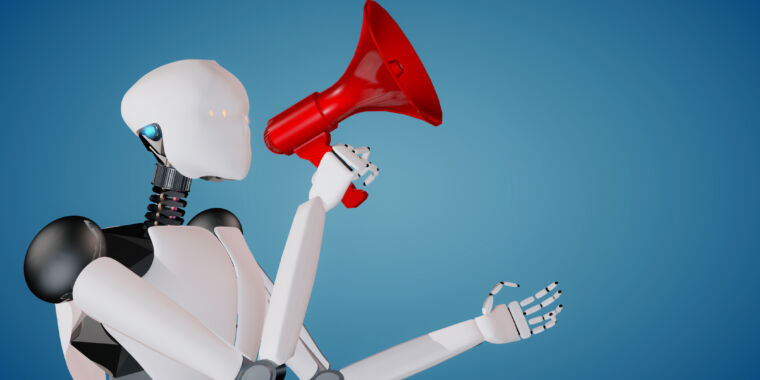








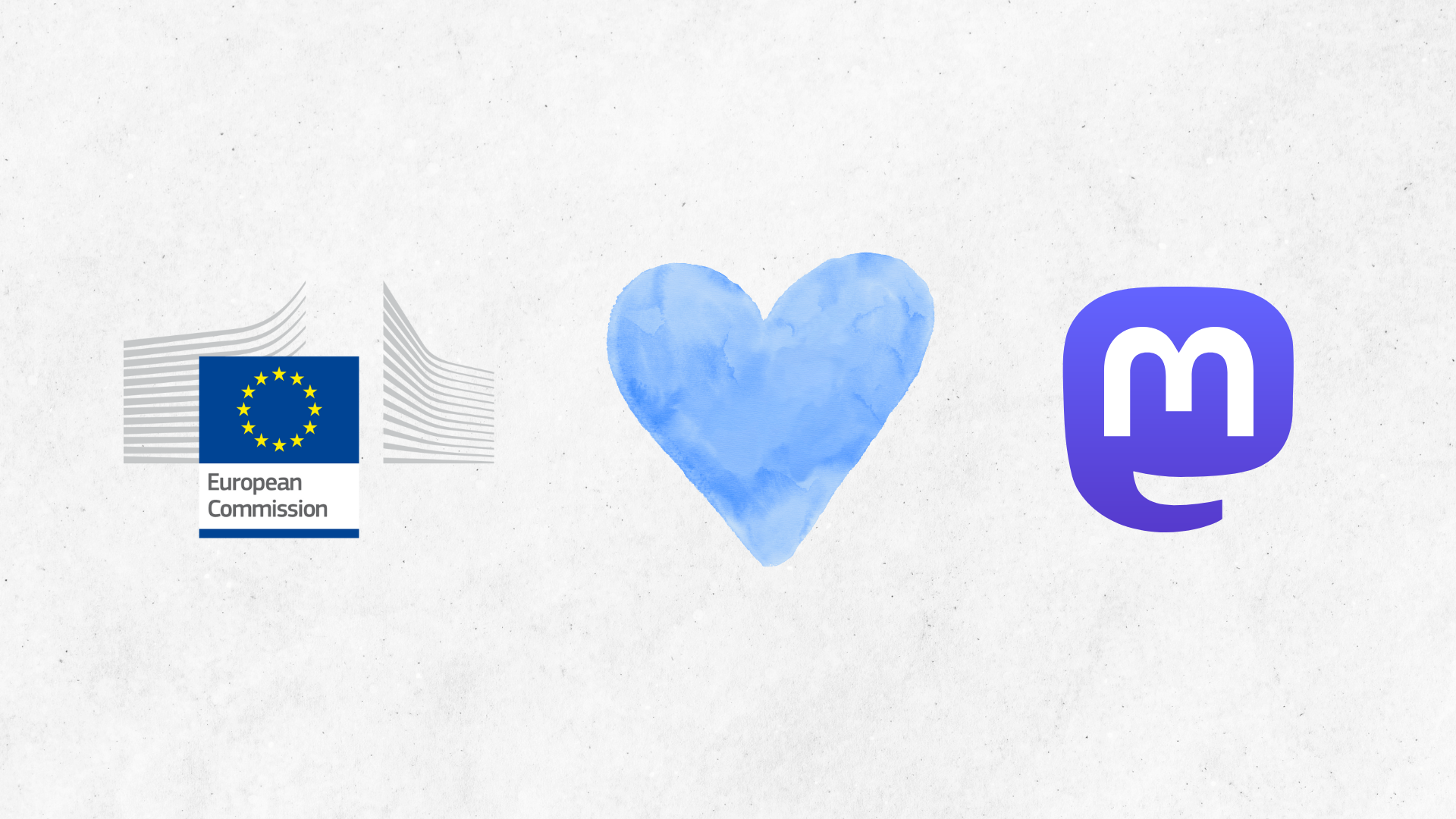
/cdn.vox-cdn.com/uploads/chorus_asset/file/25385324/vpavic_20240407_Untitled_Job_11415.jpg)