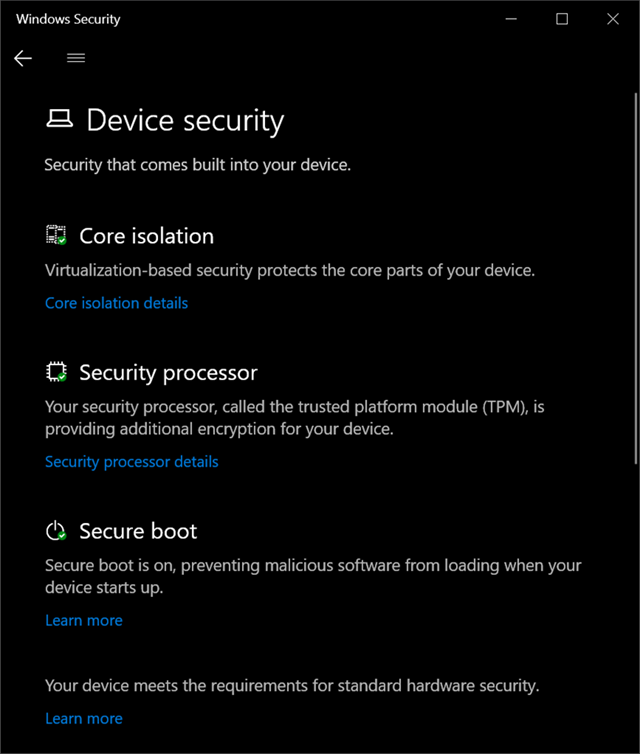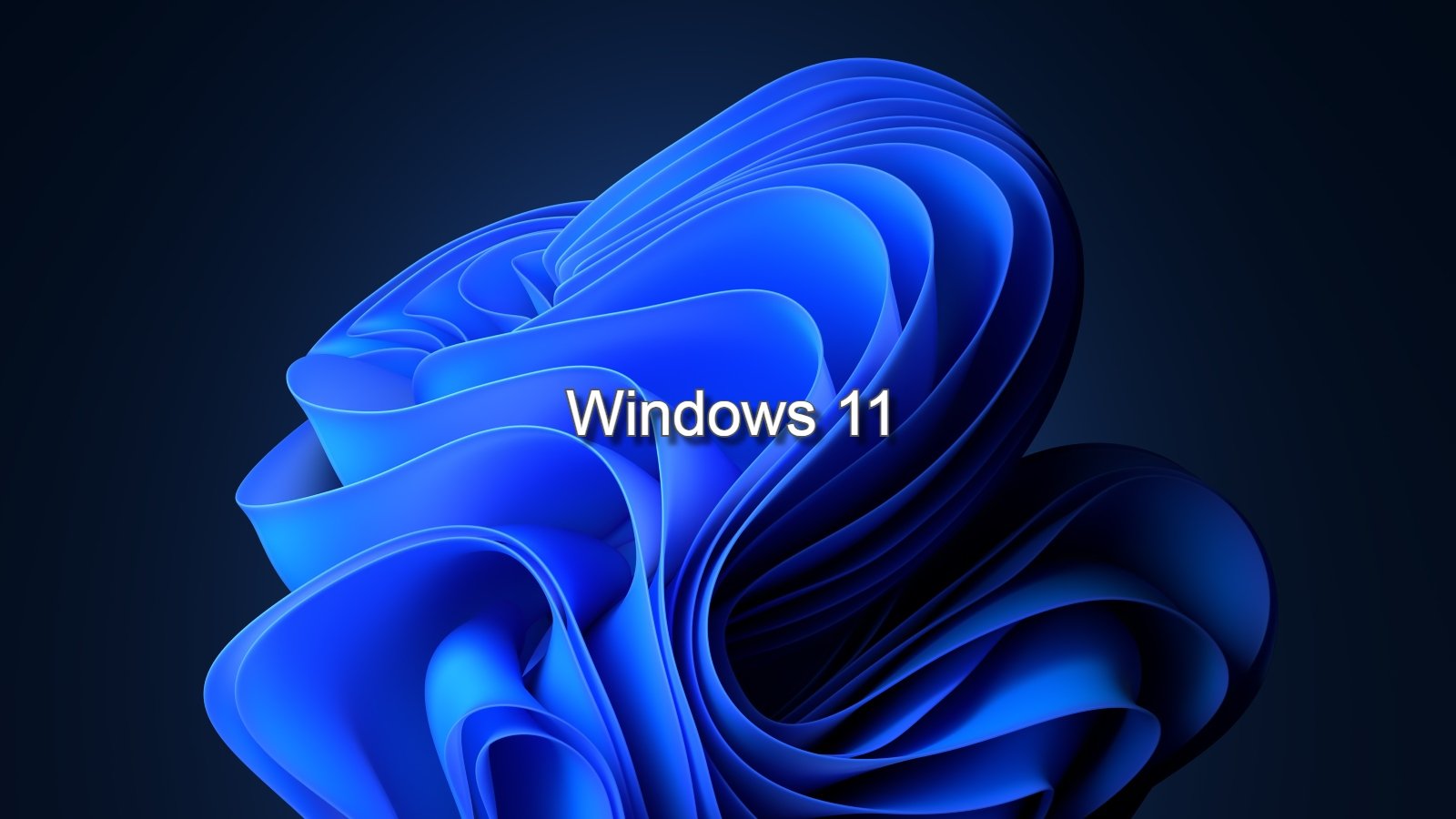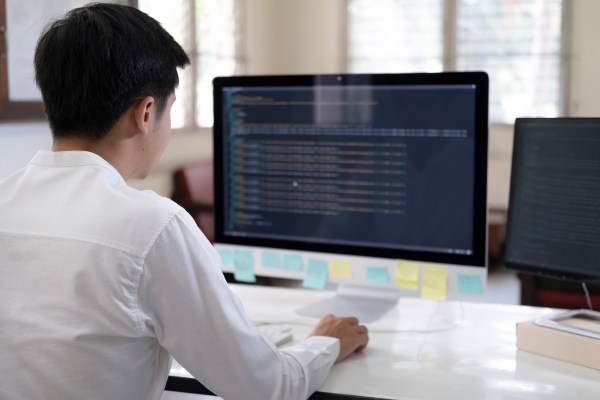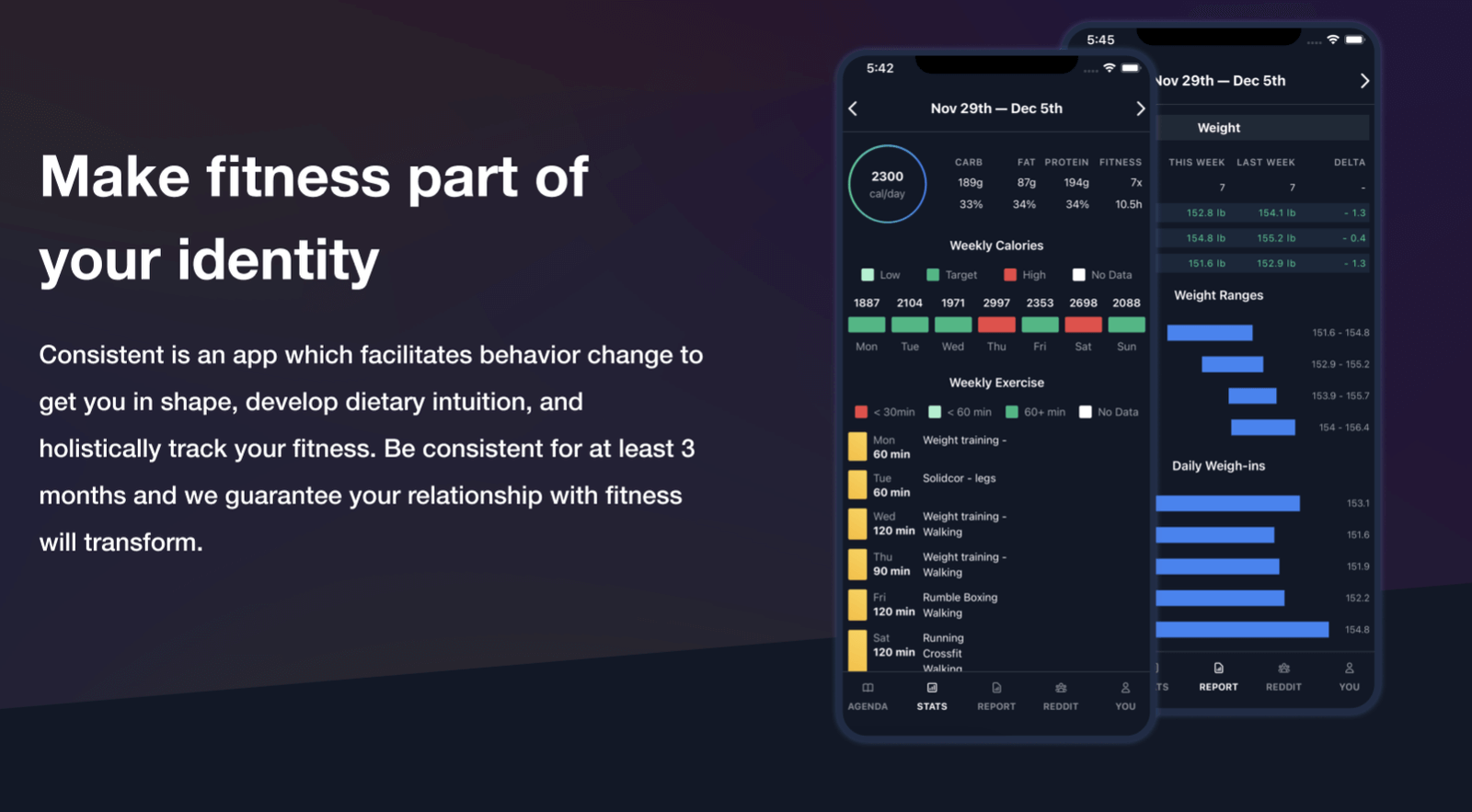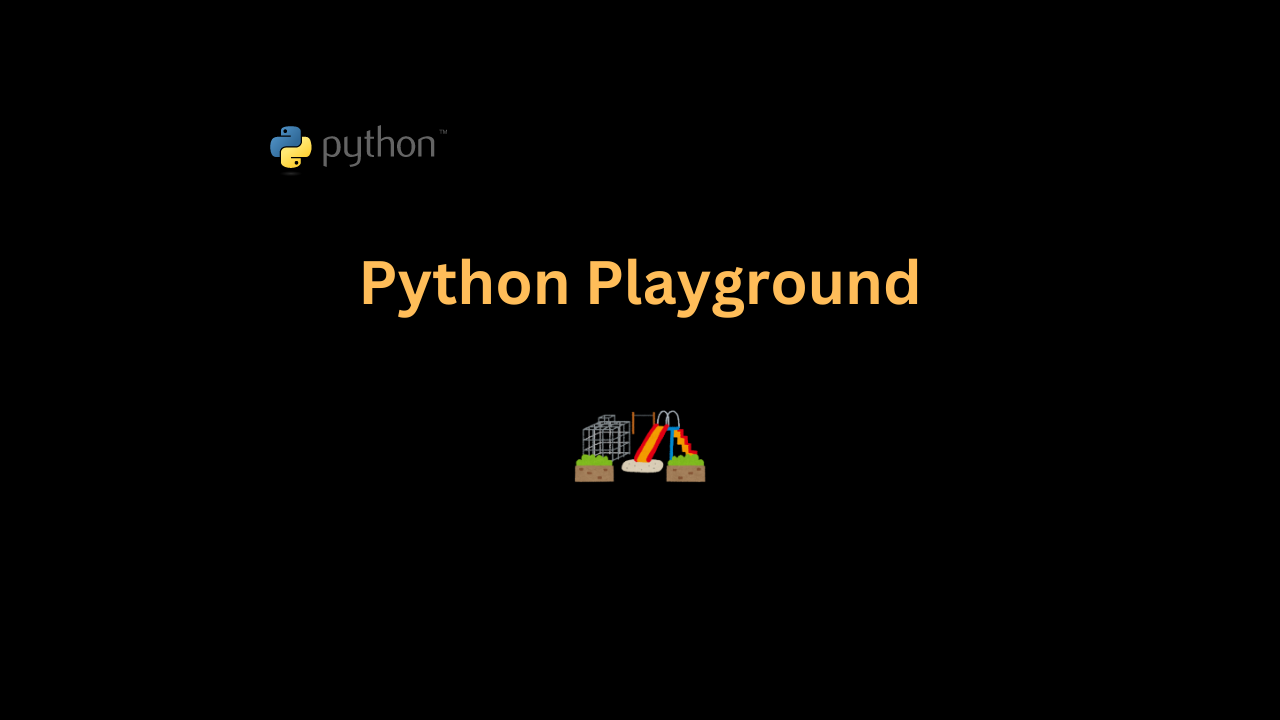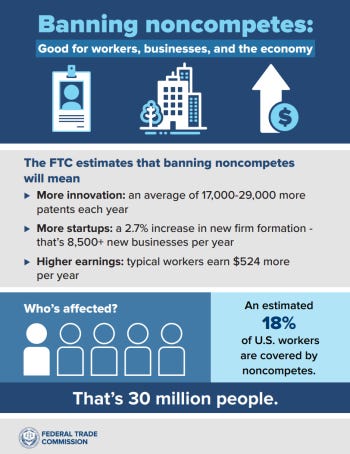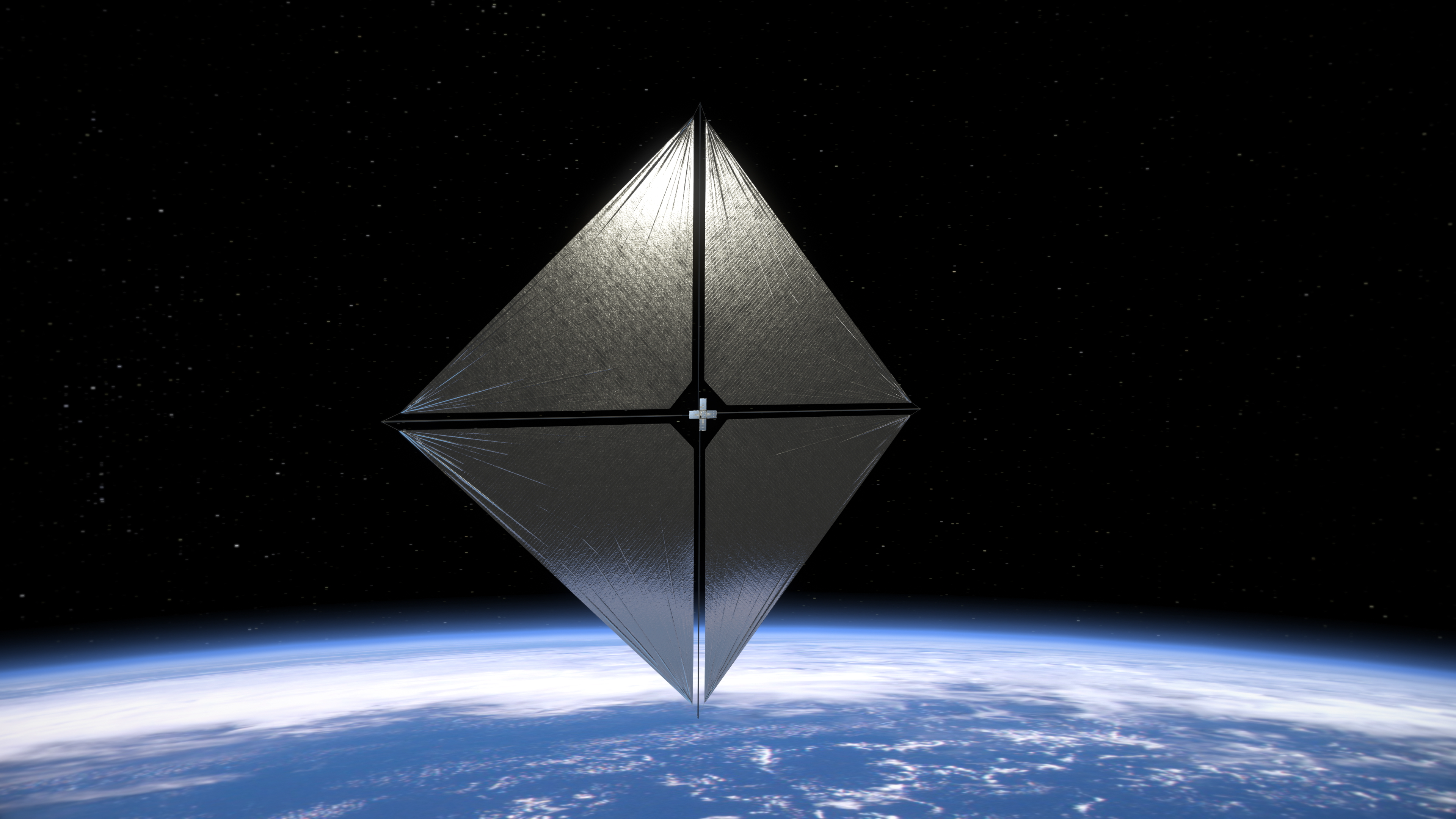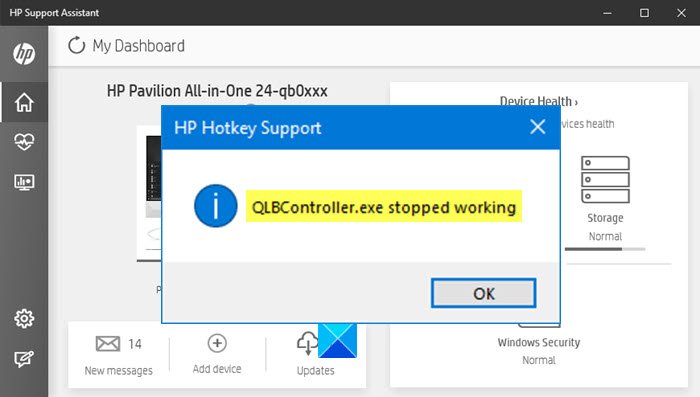
QLBController.exe error on startup; Stops working on Windows 10
Some Windows users, especially, the ones with HP computers are reporting an error saying QLBController.exe stops working. In this post, we are going to fix that error with some simple solutions.
The genuine QLBController.exe file is a software component of HP Hotkey Support software. The HP HotKey Support (HPHKS) software provides the support for handling the Hotkeys.
There can be multiple reasons for the error on Windows 10, but the two of the most common reasons are interference of third-party applications and missing or corrupted driver. However, we have gone through all the possible fixes for the same.
First, ensure that all your HP drivers & firmware are updated. It is best to use HP Support Assistant to update drivers and firmware.
If you are experiencing this error in an HP computer, try reinstalling HP Hotkey Support. You can just hit Win + R, type “Control”, and hit Enter to open Control Panel. Now, go to Programs and Features, look for HP Hotkey Support, right-click on it and click Uninstall.
Wait for the process to complete and reinstall the application from the HP website. You need to go to the support.hp.com website, identify your product, enter your model number and search for HP Hotkey Support. Click Download once you have located it – and install it.