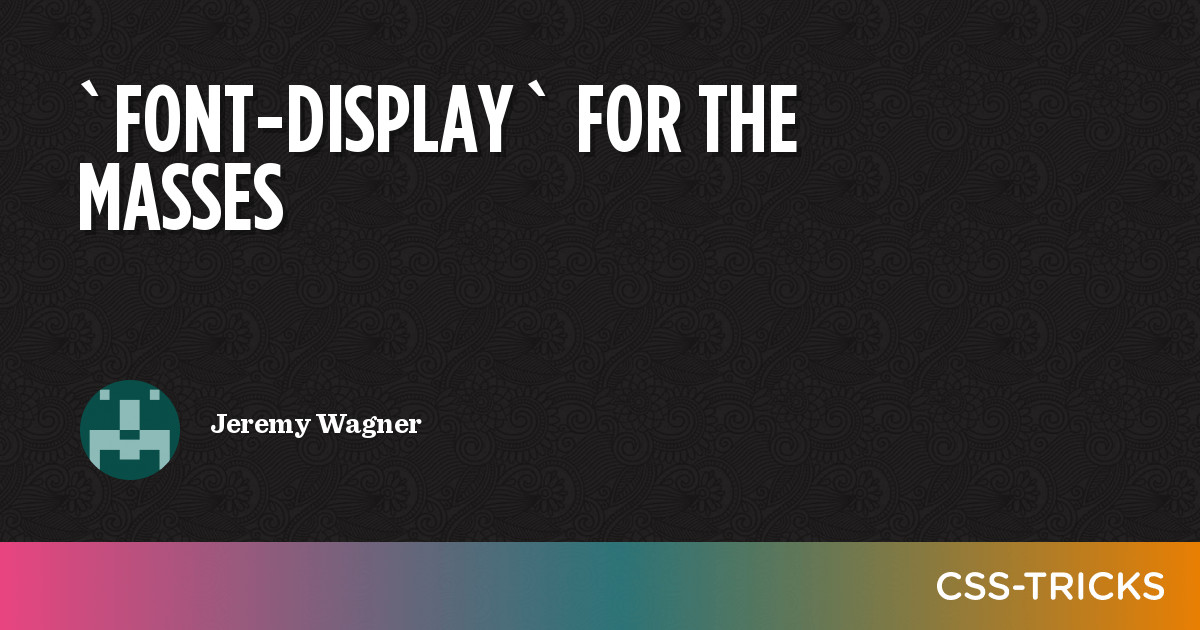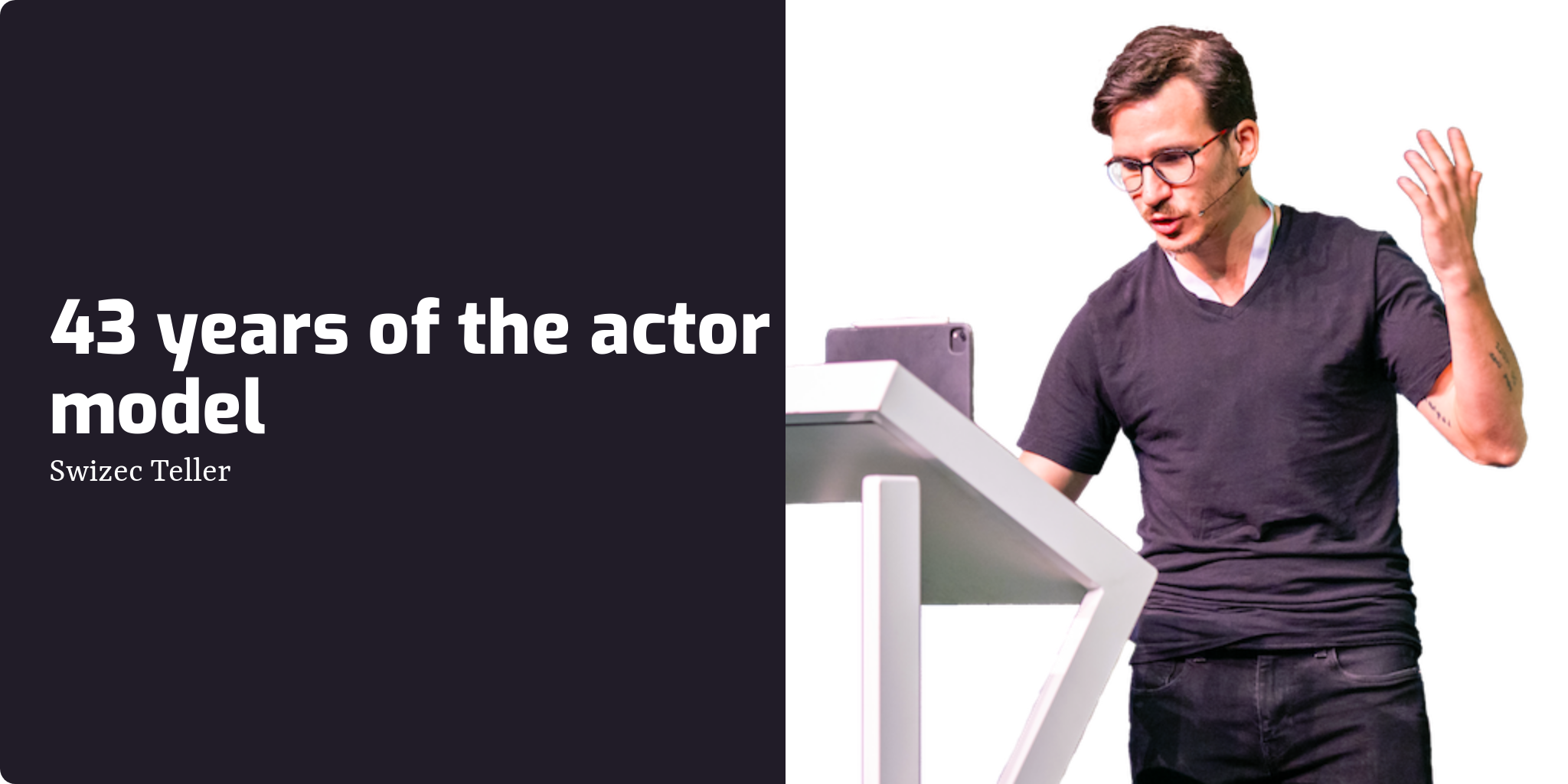How to Display the WordPress Password Protected Form in Regular Text Rather Than Password Dots
submited by
Style Pass
WordPress has a simple feature to password protect posts with a simple password rather than a login. This form of password protection is not as secure as login protection, but it can be good for hiding non-sensitive internal documents, membership-only content created on a different platform, sharing coupons, etc.
So long as we’re saying, “This stuff isn’t actually all that important anyway,” why not remove those secretive password dots and just let people see what they type? Sure, it’s less secure – we’ve already made the decision that this stuff is less secure – but it’s also more user-friendly to display the password.
So today I wrote a simple jquery function to switch the password protected field’s type from “password” to “text”:
Read more themightymo....