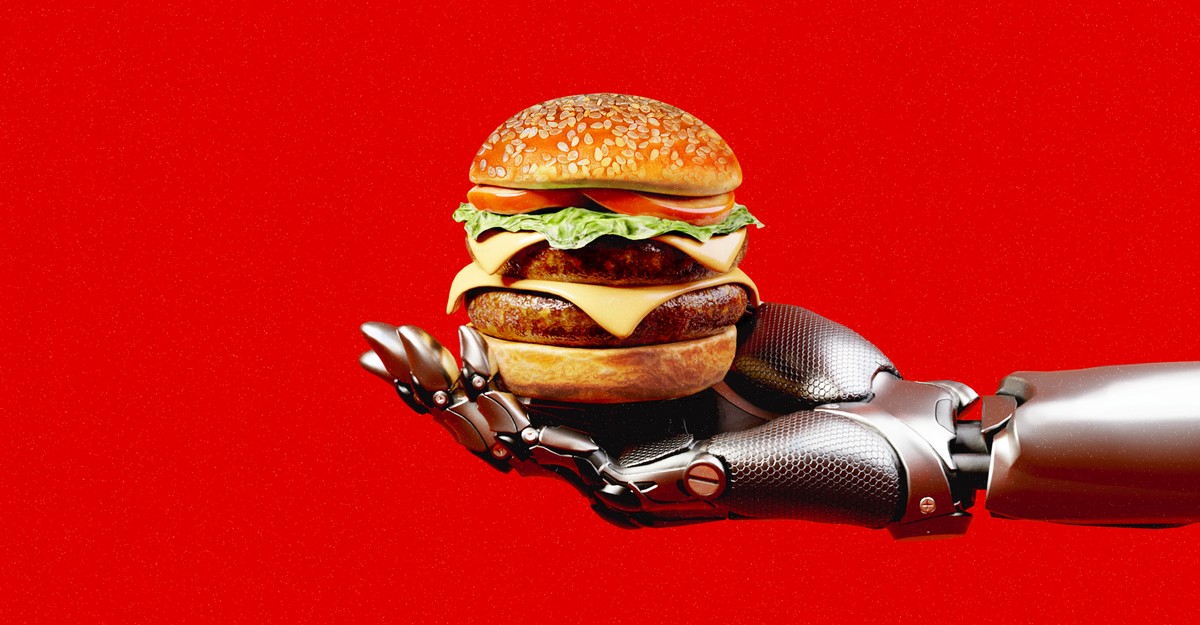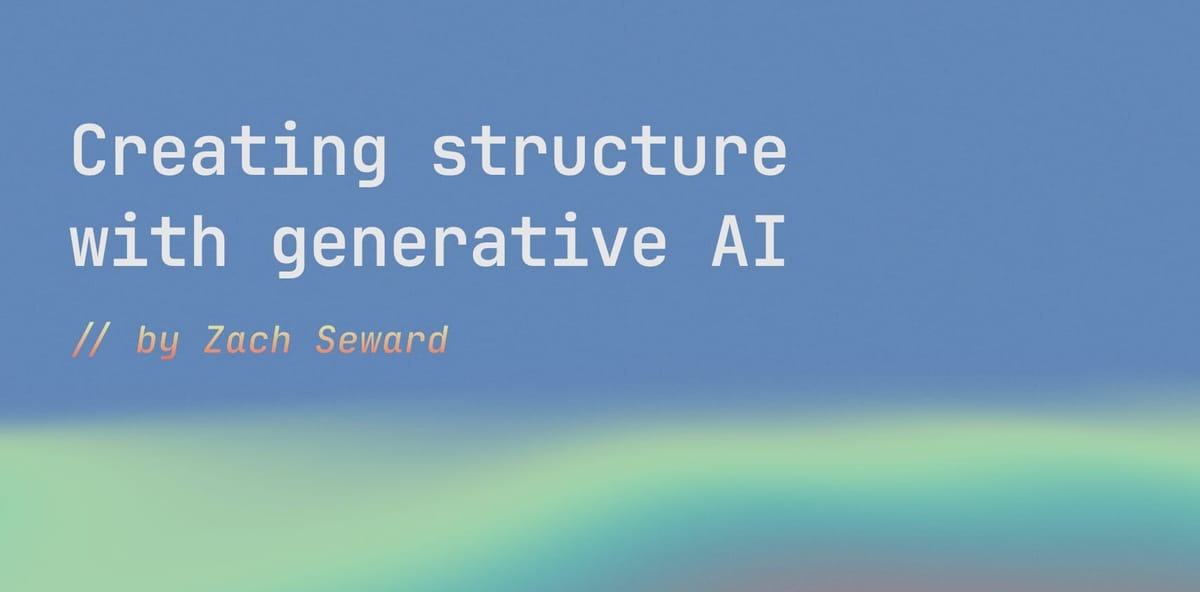Bluetooth Pairing on Dual Boot of Windows & Linux Mint/Ubuntu - Stop having to Pair Devices
Stack Exchange network consists of 176 Q&A communities including Stack Overflow, the largest, most trusted online community for developers to learn, share their knowledge, and build their careers.
Unix & Linux Stack Exchange is a question and answer site for users of Linux, FreeBSD and other Un*x-like operating systems. It only takes a minute to sign up.
When dual booting Windows 7/10 and Linux Mint/Ubuntu, you may find yourself having to re-pair your Bluetooth devices again and again. This will happen every time you switch OS.
I'm answering my own question with the following guide, which has been tested on Ubuntu 14.4 and Linux Mint 17.2, 17.3 and now Linux Mint 18.x.
Basically, when you pair your device, your Bluetooth service generates a unique set of pairing keys. First, your computer stores the Bluetooth device's MAC address and pairing key. Second, your Bluetooth device stores your computer's MAC address and the matching key. This usually works fine, but the MAC address for your Bluetooth port will be the same on both Linux and Windows (it is set on the hardware level). Thus, when you re-pair the device in Windows or Linux and it generates a new key, that key overwrites the previously stored key on the Bluetooth device. Windows overwrites the Linux key and vice versa.
Bluetooth LE Devices: These may pair differently. I haven't investigated myself, but this may help Dual Boot Bluetooth LE (low energy) device pairing

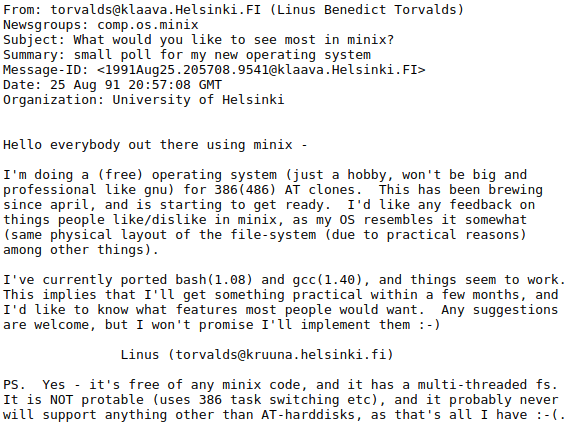


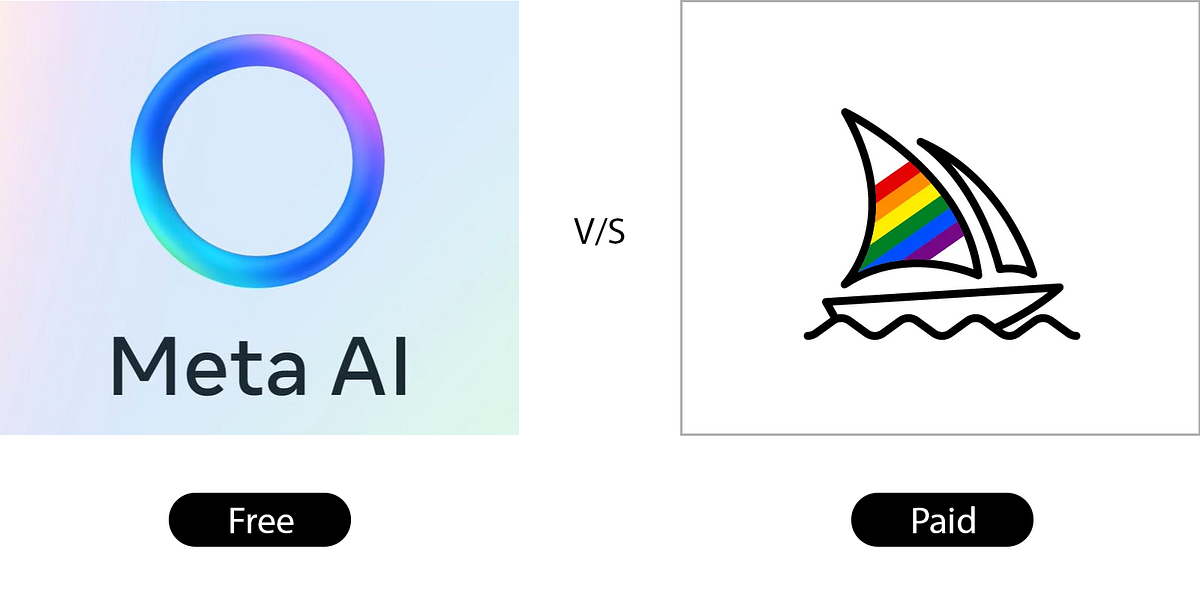

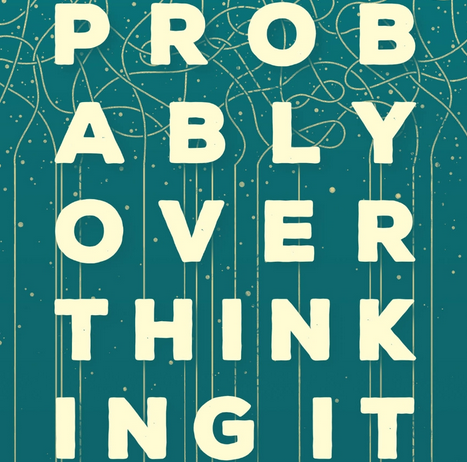
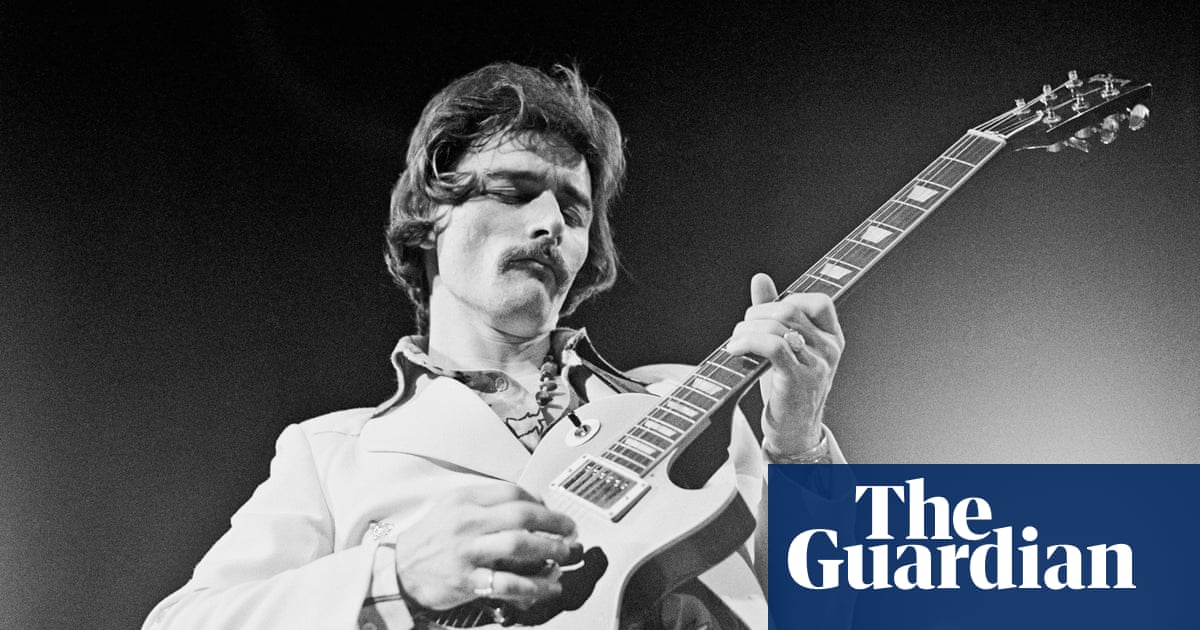





/cdn.vox-cdn.com/uploads/chorus_asset/file/24000090/acastro_STK075_02.jpg)