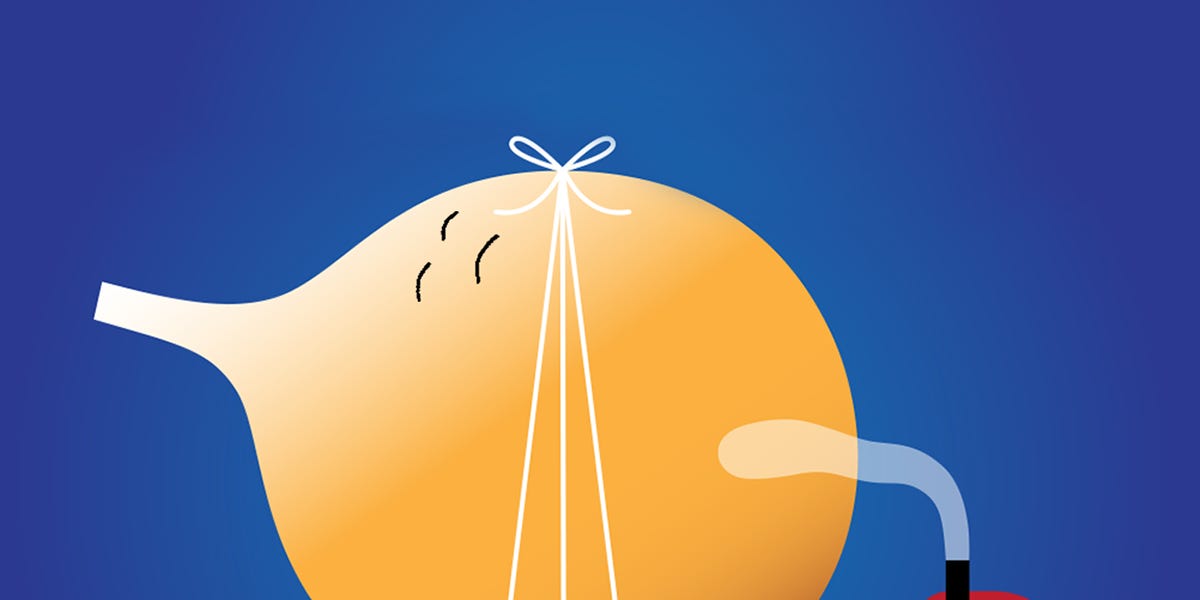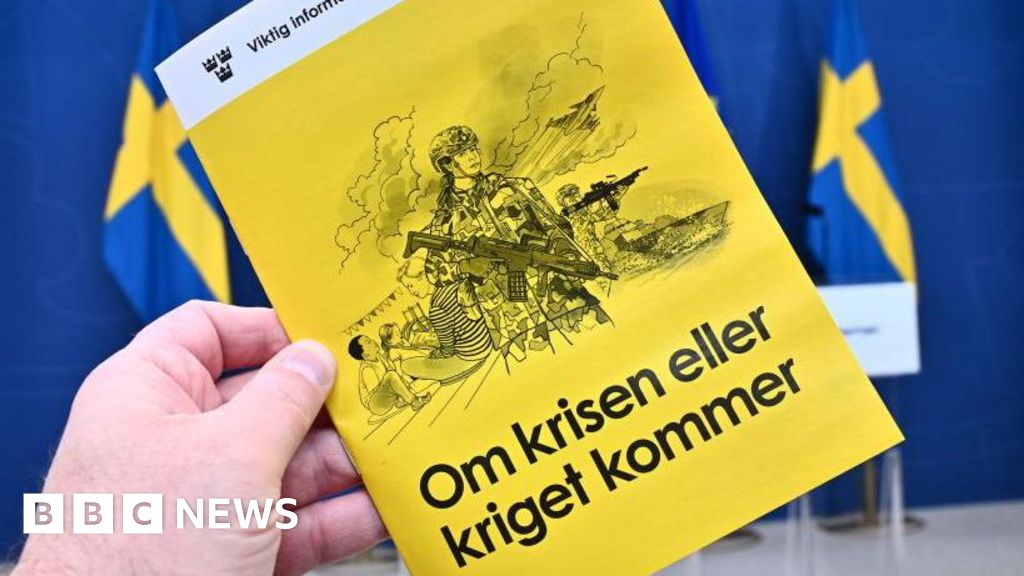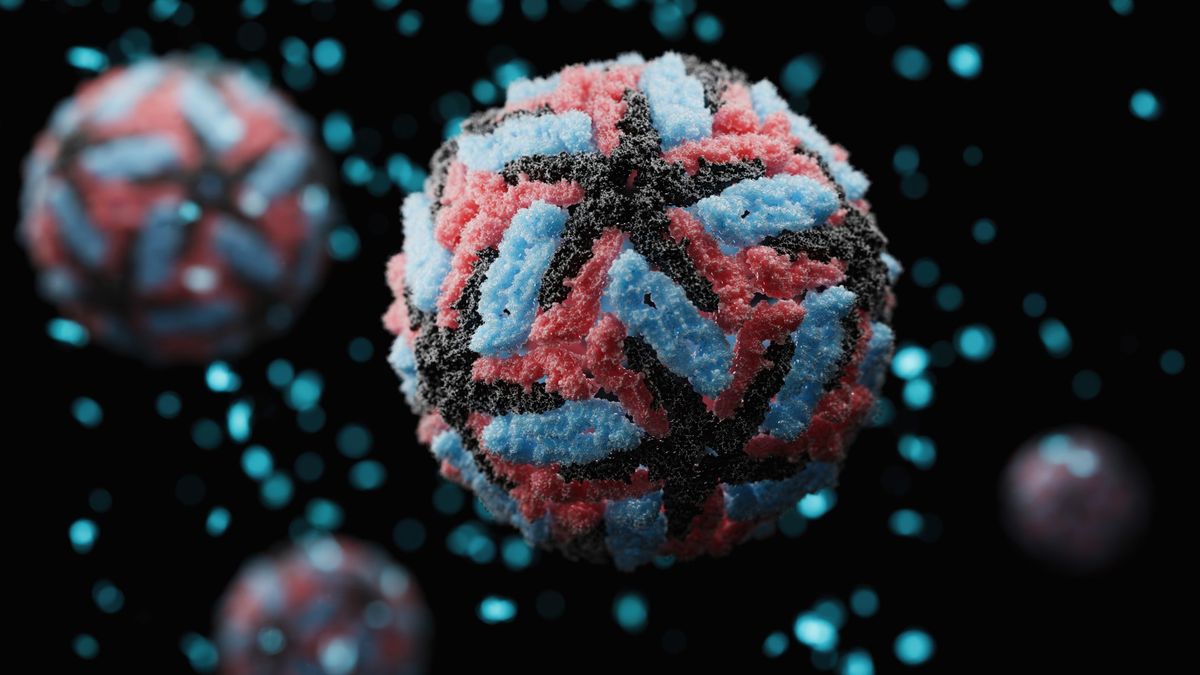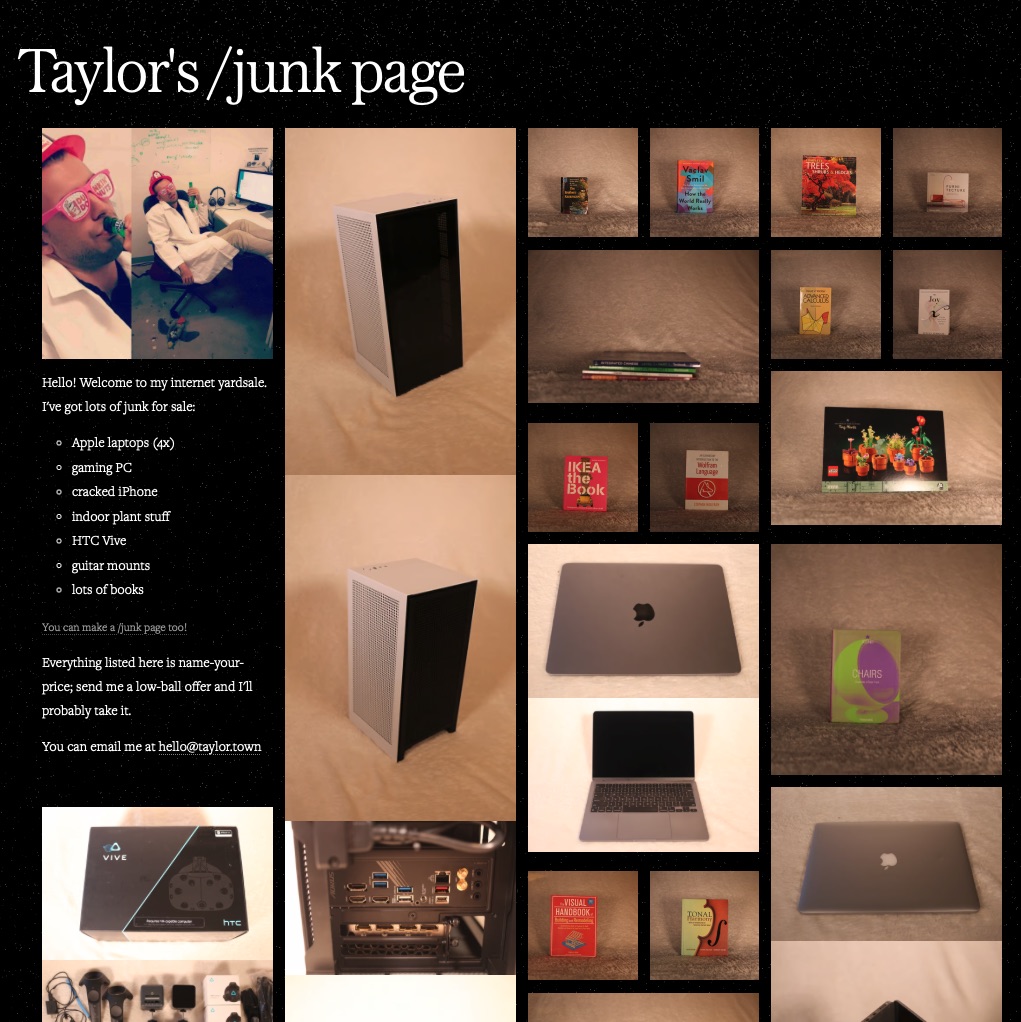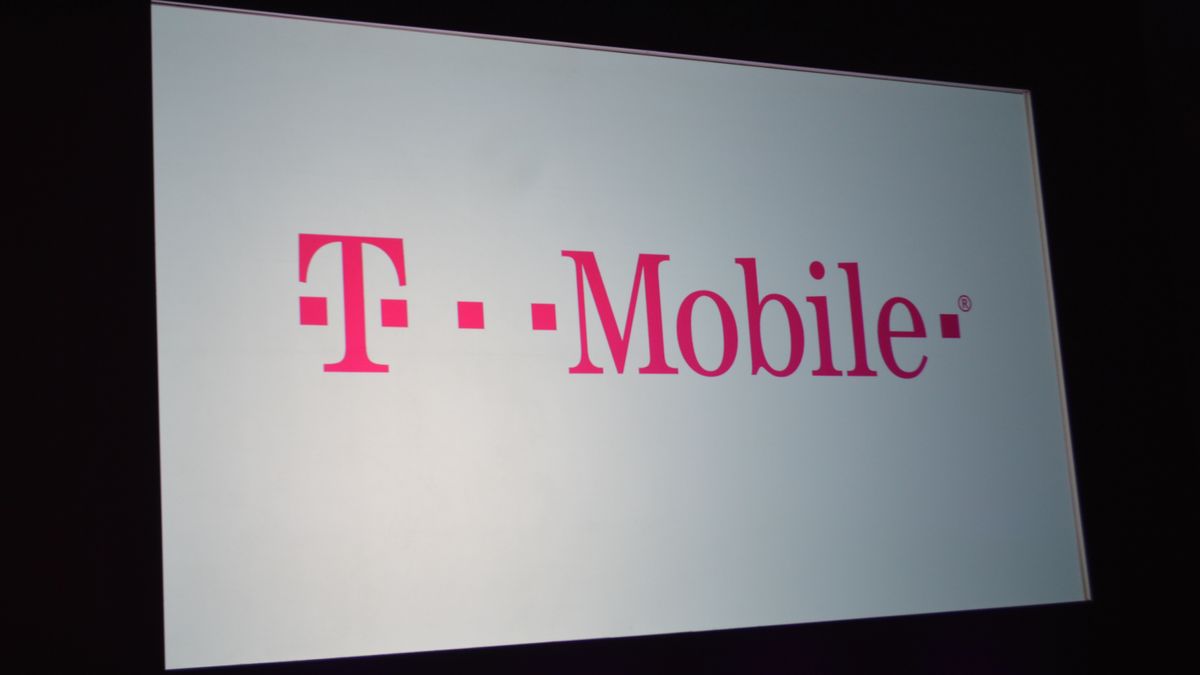httpd.rocks - Setup an HTTPS-enabled webserver with httpd on OpenBSD
This guide assumes you have already setup OpenBSD on your desired server of choice. Most commands will need to run via doas, since you should be logged in as a created user - never root directly.
All the examples in this guide use httpd.rocks for the domains (how meta…). Please remember to change this to your desired URL.
Before doing anything else, you need to make sure your /etc/pf.conf is allowing traffic on ports 80 and 443. Make sure you include the following:
Note: If you encounter runtime errors with httpd, you might be required to add the following to your /etc/rc.conf.local file:
If everything was setup properly, you should be able to visit the HTTP-only version of your website online. The only problem is HTTPS isn’t setup…
If everything goes smoothly, your new certificates should be generated and issued. The next thing you will want to do is automatically check for expired certs.