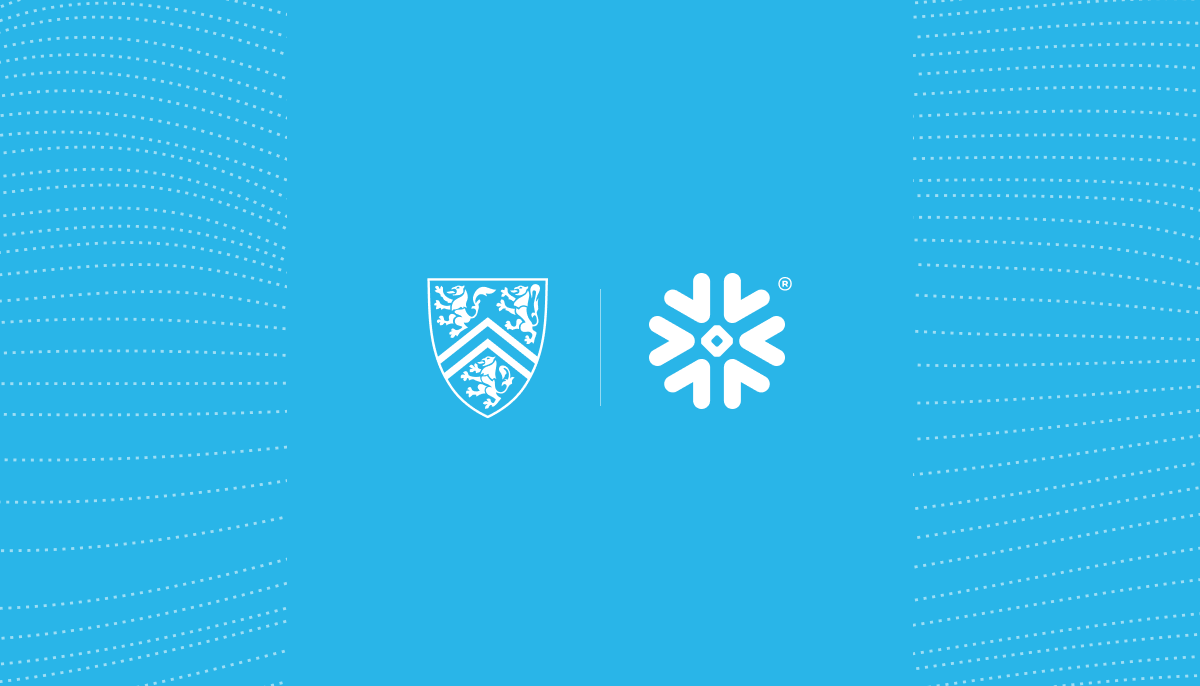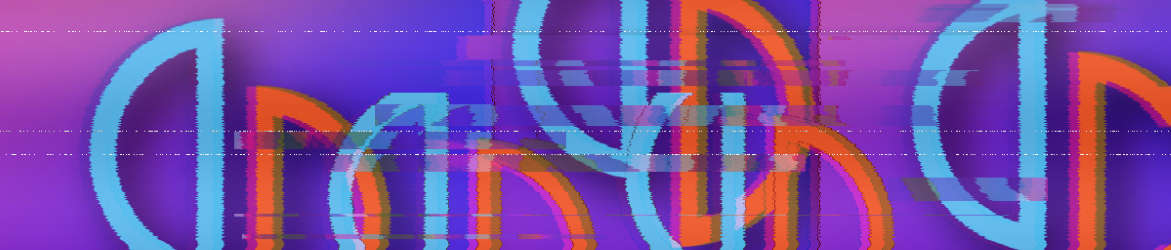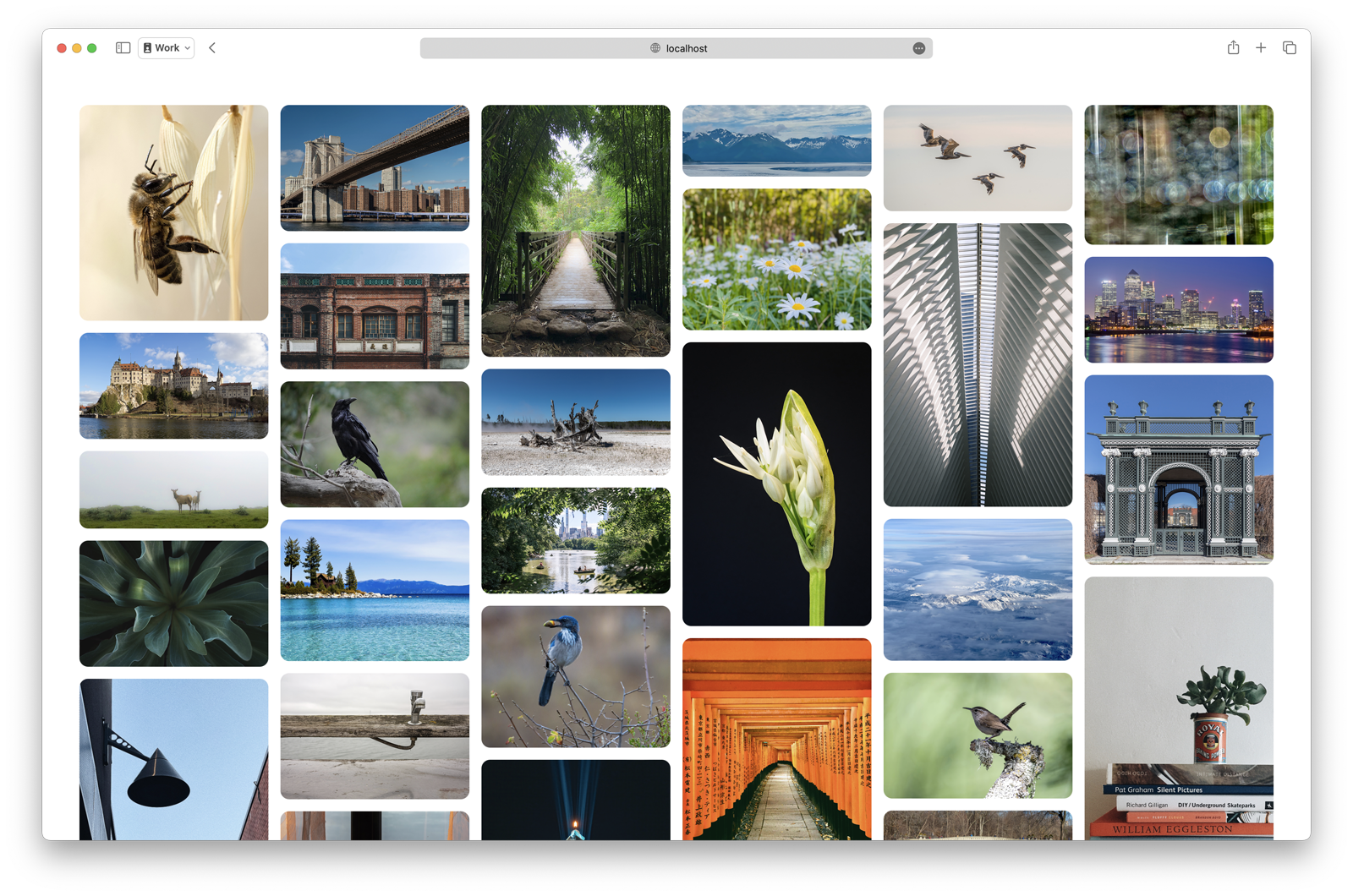
Help us invent CSS Grid Level 3, aka “Masonry” layout
If you’ve been making websites for years, you know how frustrating it was to lay out a web page with CSS floats. Managing sizes and placement was tedious and time consuming. Being creative was often impossible. CSS Grid greatly eased that pain with Grid Level 1 in 2017, and now with Grid Level 2, aka Subgrid. But even with the powerful CSS of today, not every layout imaged by designers is possible. In fact, when CSS Grid shipped, one of the most commonly asked questions was: “how do I write CSS to accomplish a masonry layout?” Sadly, for the last seven years the answer has been — you can’t.
What do we mean by the term “masonry layout”? Basically it’s the pattern seen in the following image — where content packs together like a brick or stone wall. That’s where it gets the name “masonry”. It’s also frequently called “waterfall layout”, as a metaphor for how content flows down the page like a waterfall.
This layout creates uniformly-sized columns, without any rows. It’s quite possible that because this layout has required JavaScript, anything more creative or complex has been too hard to pull off — and we’ve been left with an expectation that masonry layout should only ever be a simple pattern with uniformly-sized columns. Let’s see what’s possible if we build it into CSS instead.
Leave a Comment
Related Posts
We're the Founder/CEO and SVP at Ginkgo Bioworks. We program DNA so it can grow anything! Ask Us Anything! : IAmA
Comment
Dmitrii on Twitter: "Let's talk about the Web, UIs and layout. I often hear: well, it's an amazing layout system. If there's anything lacking, show me anything that works under the same constraints: having to work with multiple screen sizes and adapt to them seamlessly. Well, a thread🧵 1/"
Comment