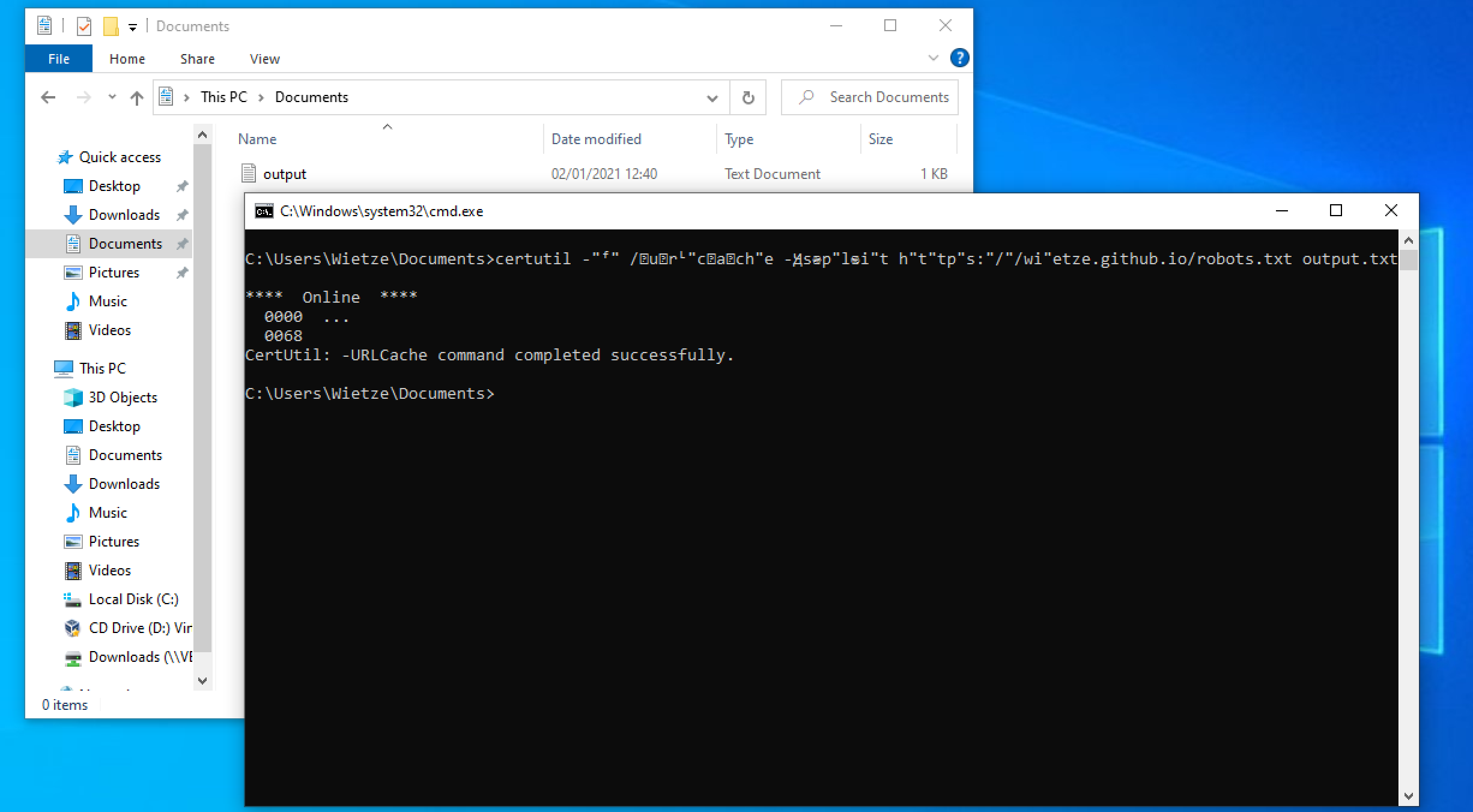
Windows Command-Line Obfuscation
It turns out that when it comes to computers, this sixteenth-century quote still very much applies. After all, on most operating systems, processes have a ‘command line’ component, which allows the (initiating) parent process to pass on information to the child process. The command line is accessible to this newly created process, which may change its process flow based on what is found on the command line. This concept is at the core of what makes ‘the computer’: its ability to execute a set of instructions, programs, taking input of sorts.
Despite its fundamental role in computing, there doesn’t appear to be agreement on what to call the various parts that can be found on command lines. Some consider command-line arguments, parameters, options, flags, switches to be one and the same, to some they have different meanings. This post will be using the following terminology:
The line in its entirety is the command line, which is comprised of command-line arguments (separated by spaces). Although all are arguments, they have different roles: for example, the first argument is typically the process that is being called - or, if you are within a command prompt, this would be the command. In the above example it is followed by more arguments. More specifically, the first three are command-line options, which typically start with a special character. Of these three options, the first two are switches because they don’t require further input, whereas the third is a flag because it is followed by further arguments that are ‘inputs’ for this argument.


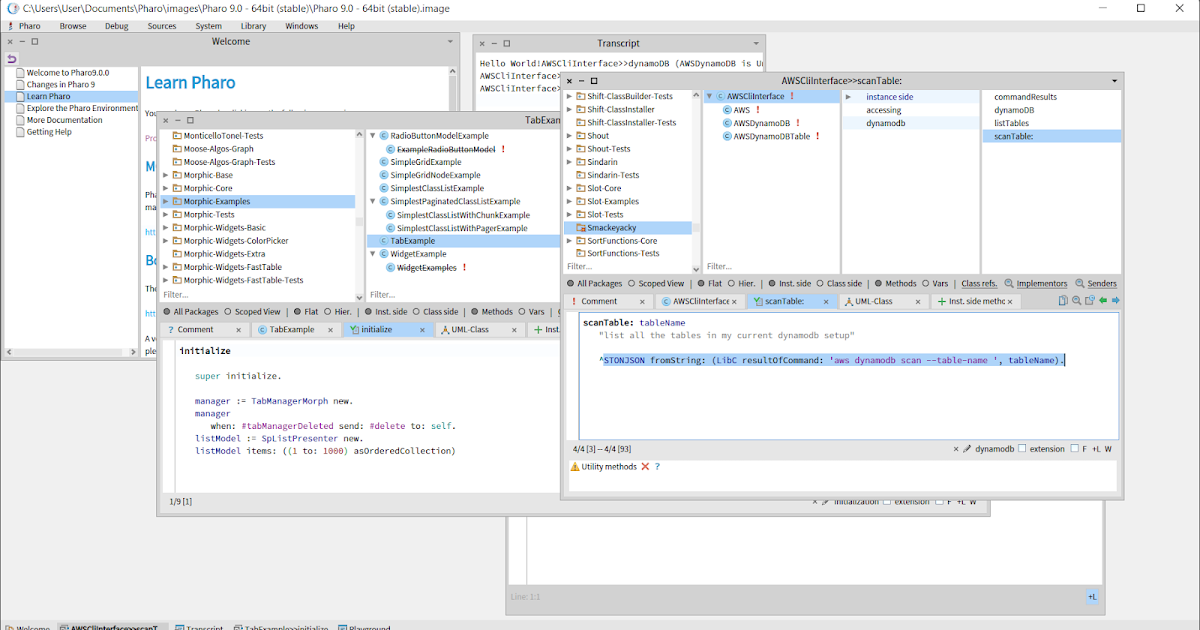


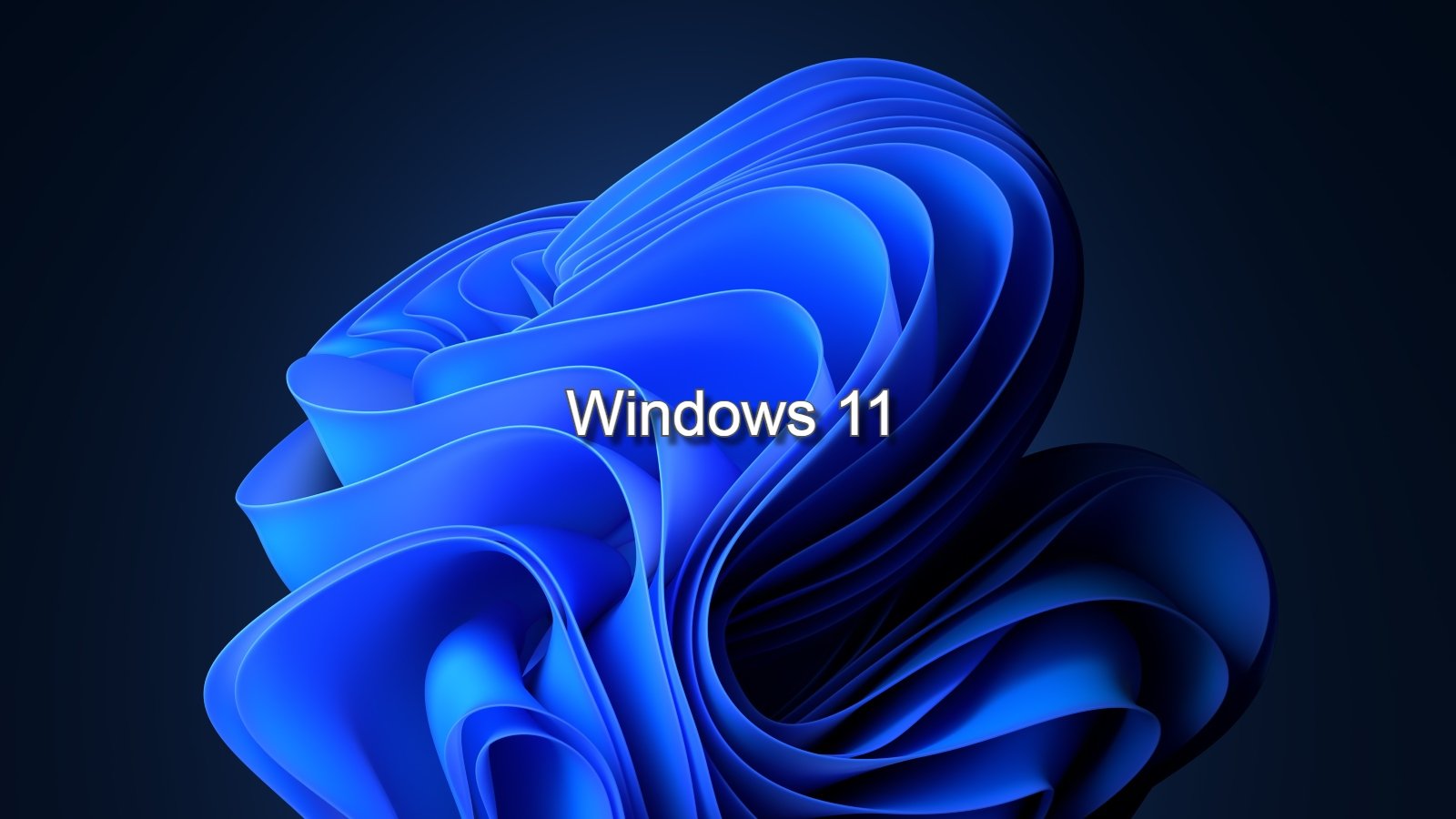








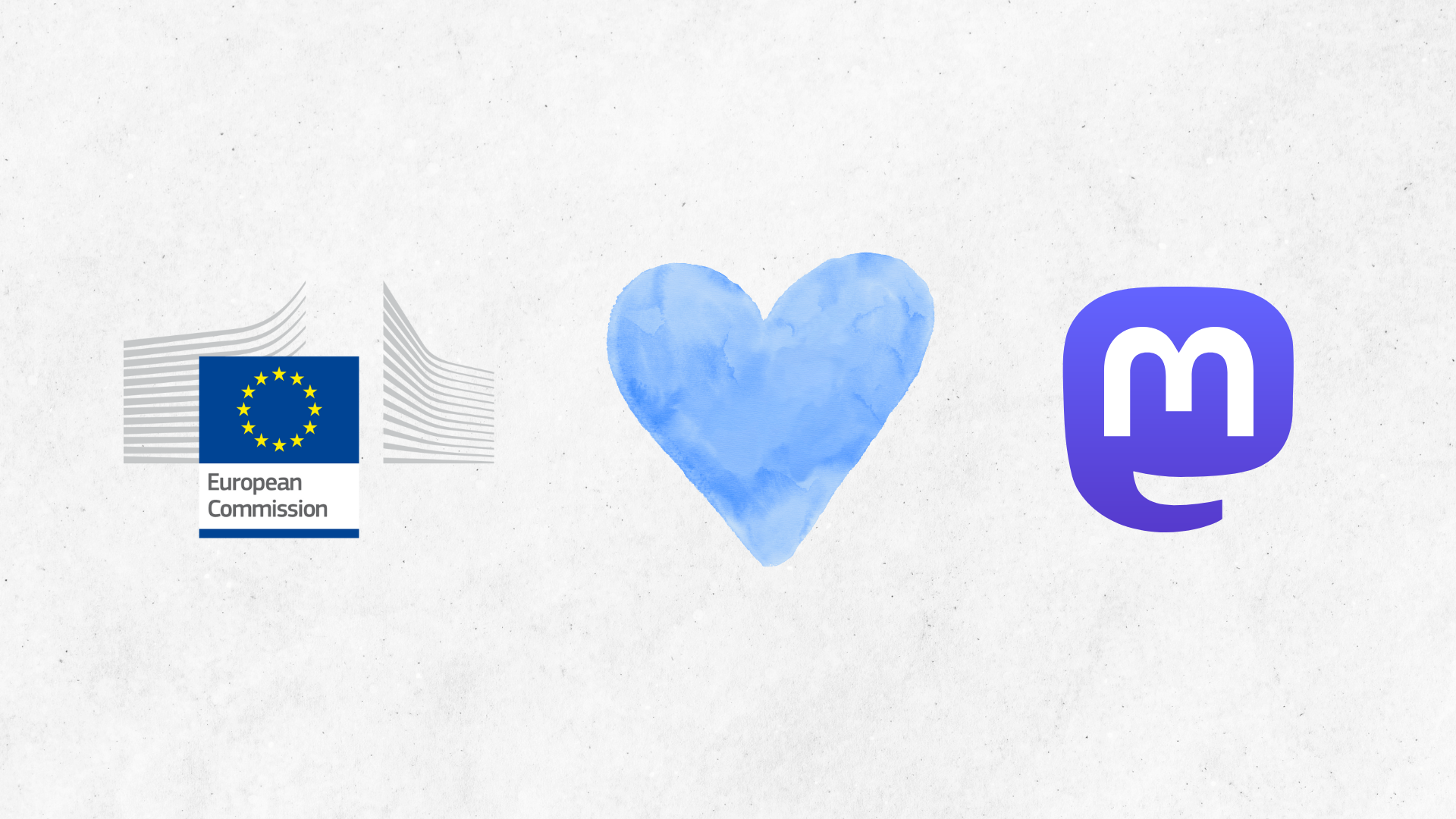
/cdn.vox-cdn.com/uploads/chorus_asset/file/25385324/vpavic_20240407_Untitled_Job_11415.jpg)

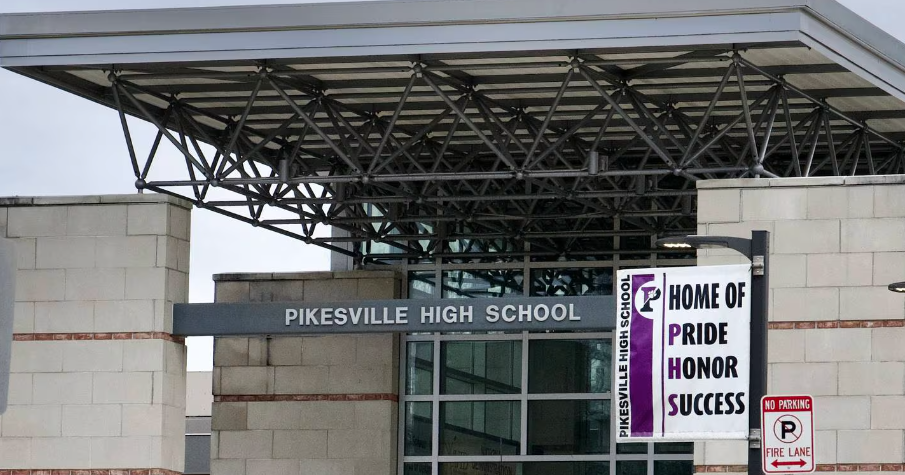
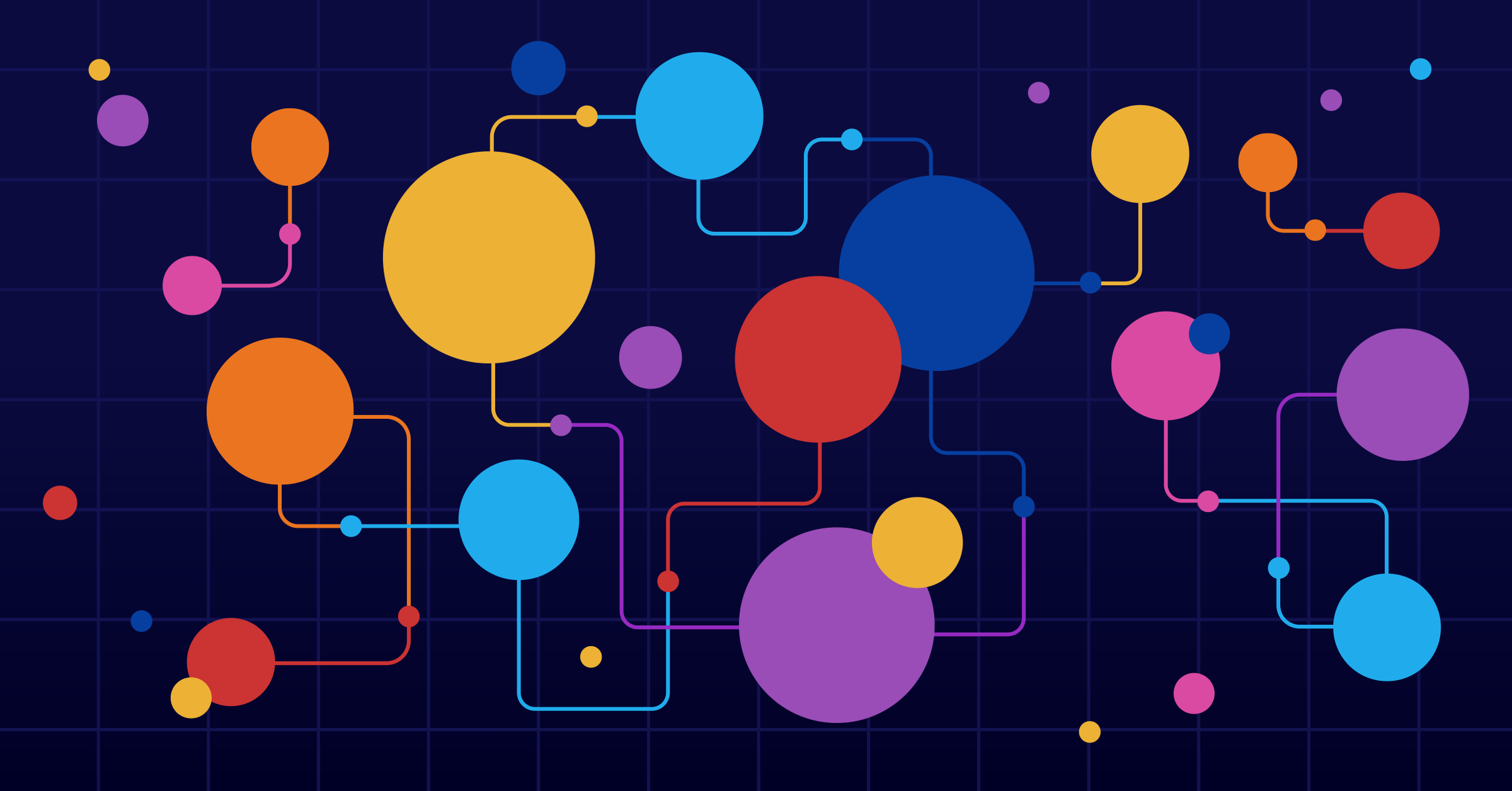
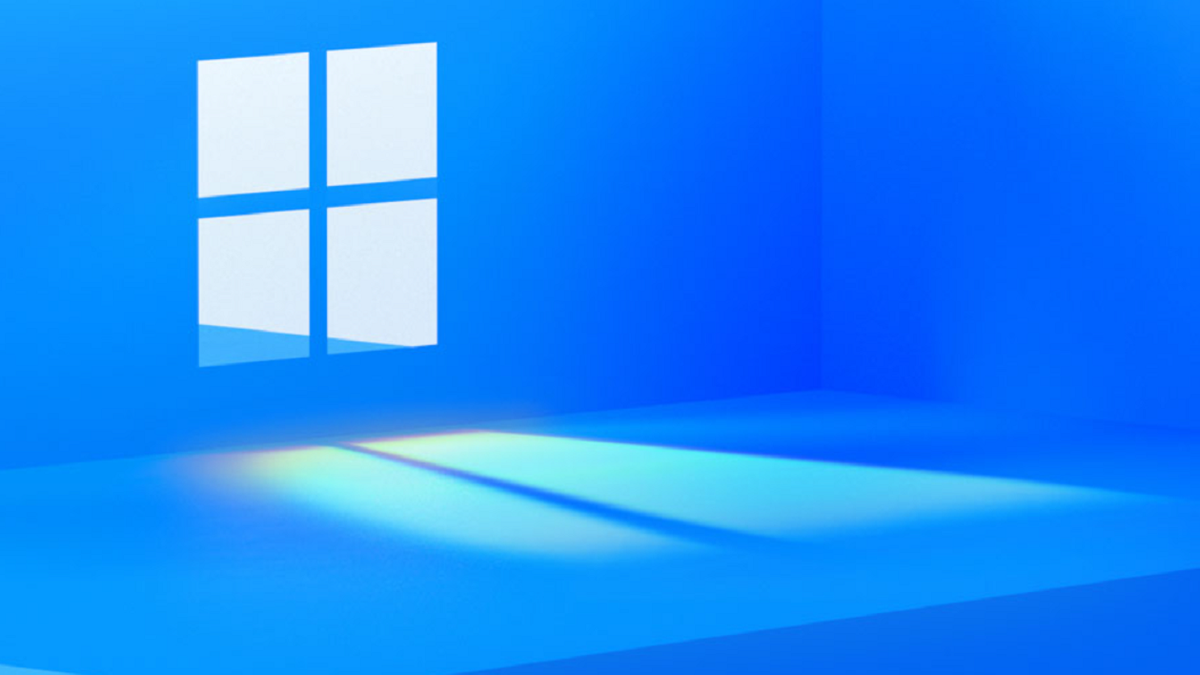

/cdn.vox-cdn.com/uploads/chorus_asset/file/24801728/Screenshot_2023_07_21_at_1.45.12_PM.jpeg)