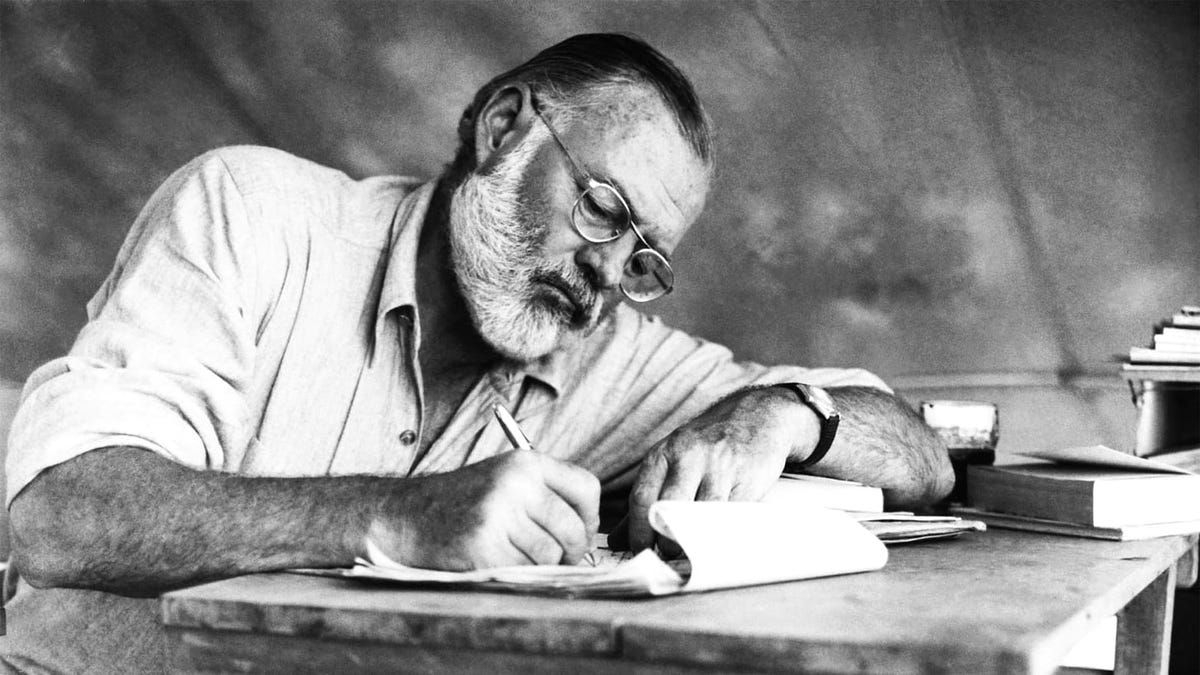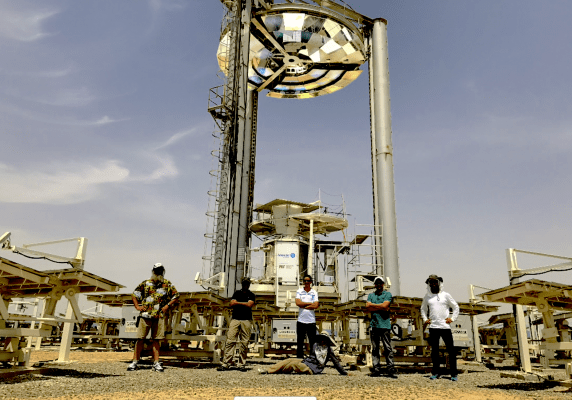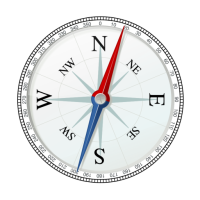
Information Kiosks with Magic Mirror and DAKboard
As my home automation using SmartThings and ActionTiles has matured, I have moved beyond controlling smart devices to adding information to my kiosks. I’m using Magic Mirror on the stand alone monitor in the kitchen and DAKboard as a screen saver for the device control tablets. This adds news, weather and calendar information to my wall mounted tablets and monitor.
Magic Mirror is ideal for a monitor because it has extensive configuration options. It was originally intended to be displayed on a monitor behind a two-way mirror. The variety of configuration modules makes it ideal for use as a standalone monitor. It uses a Raspberry Pi computer running Raspberry Pi OS. I used the Magic Mirror Central tutorial and an excellent video series from Caroline Dunn for my installation. I configured mine with modules showing local and national RSS news feeds, my Google Calendar and local weather with my Google Photos as the background.