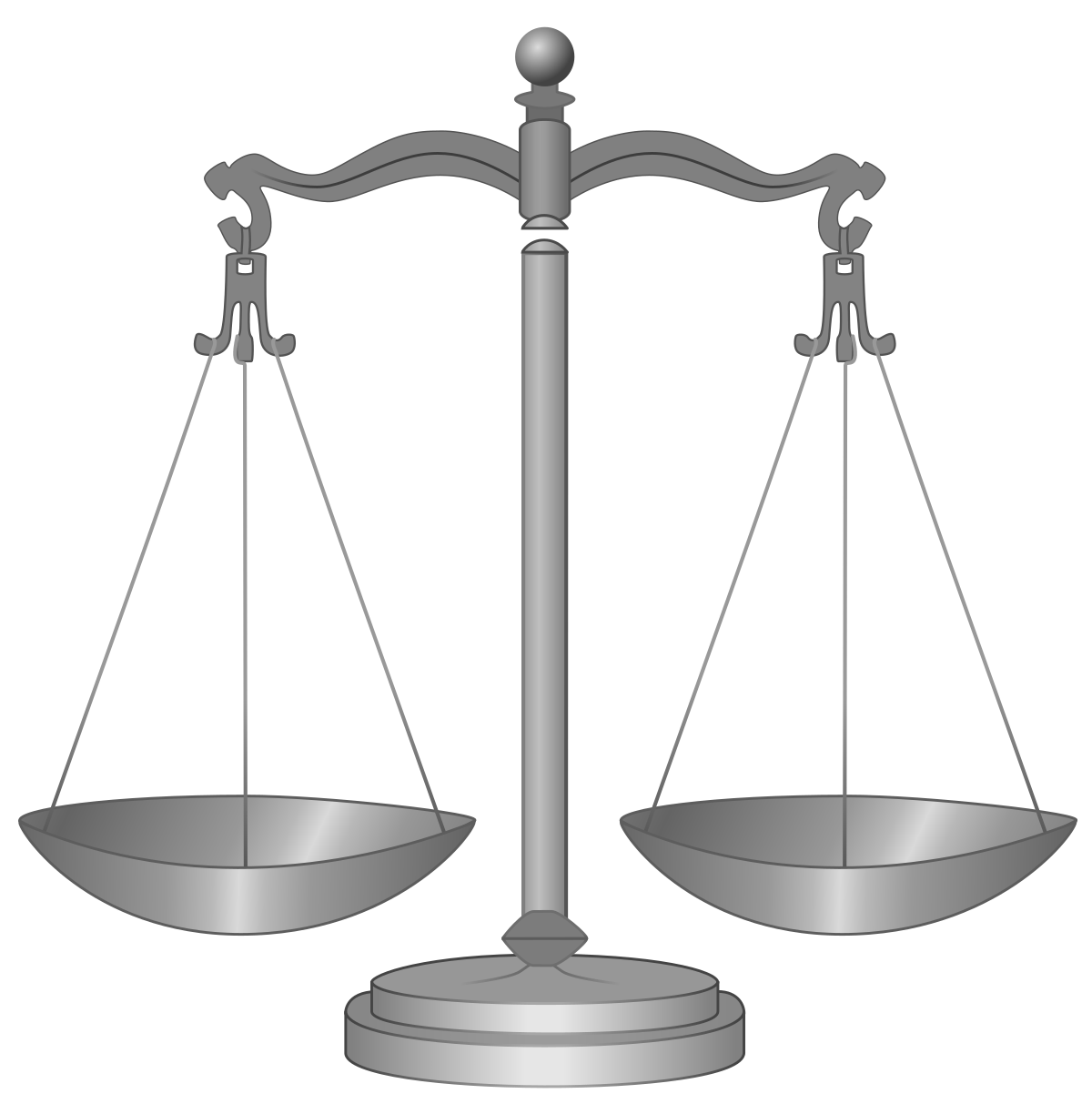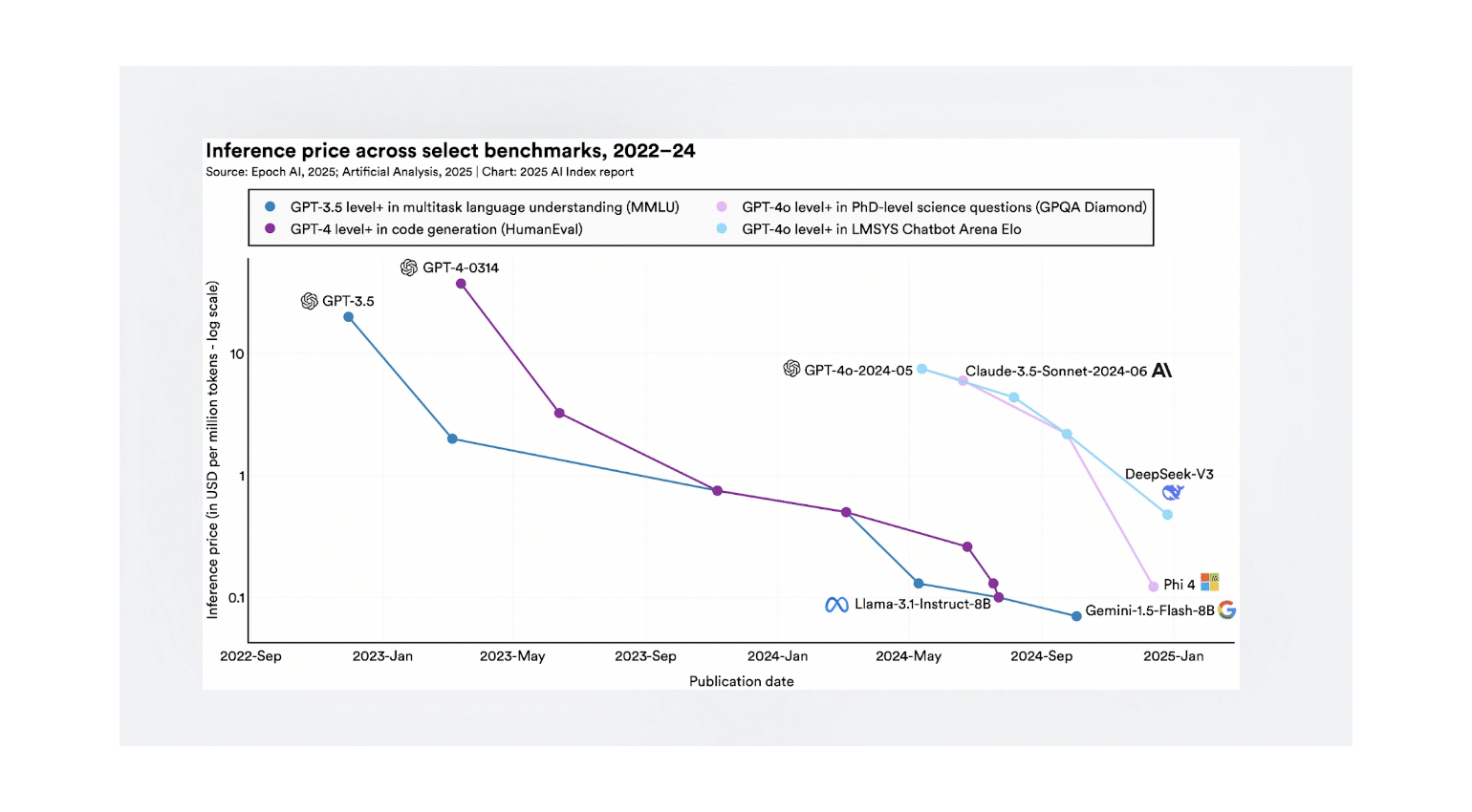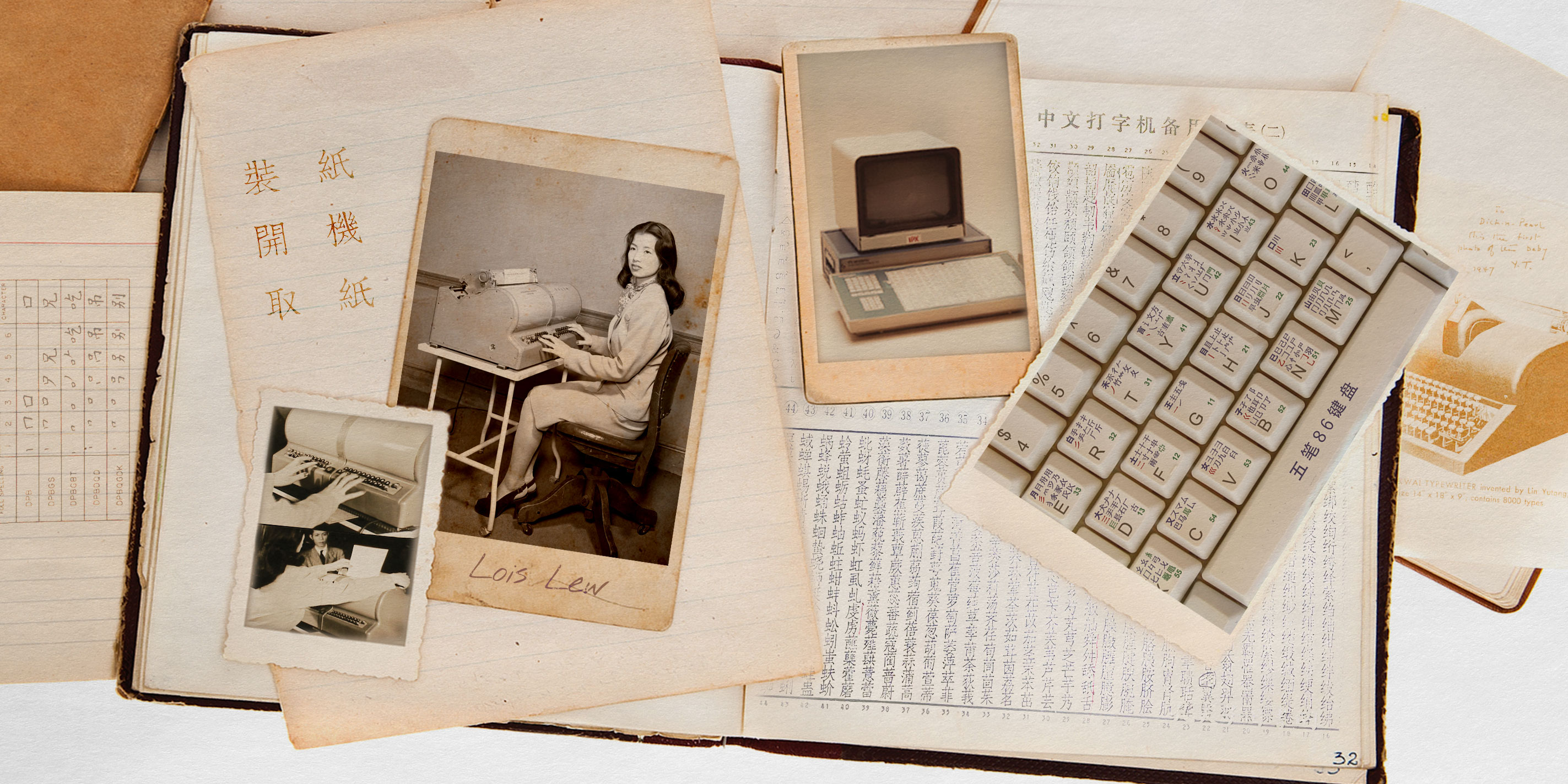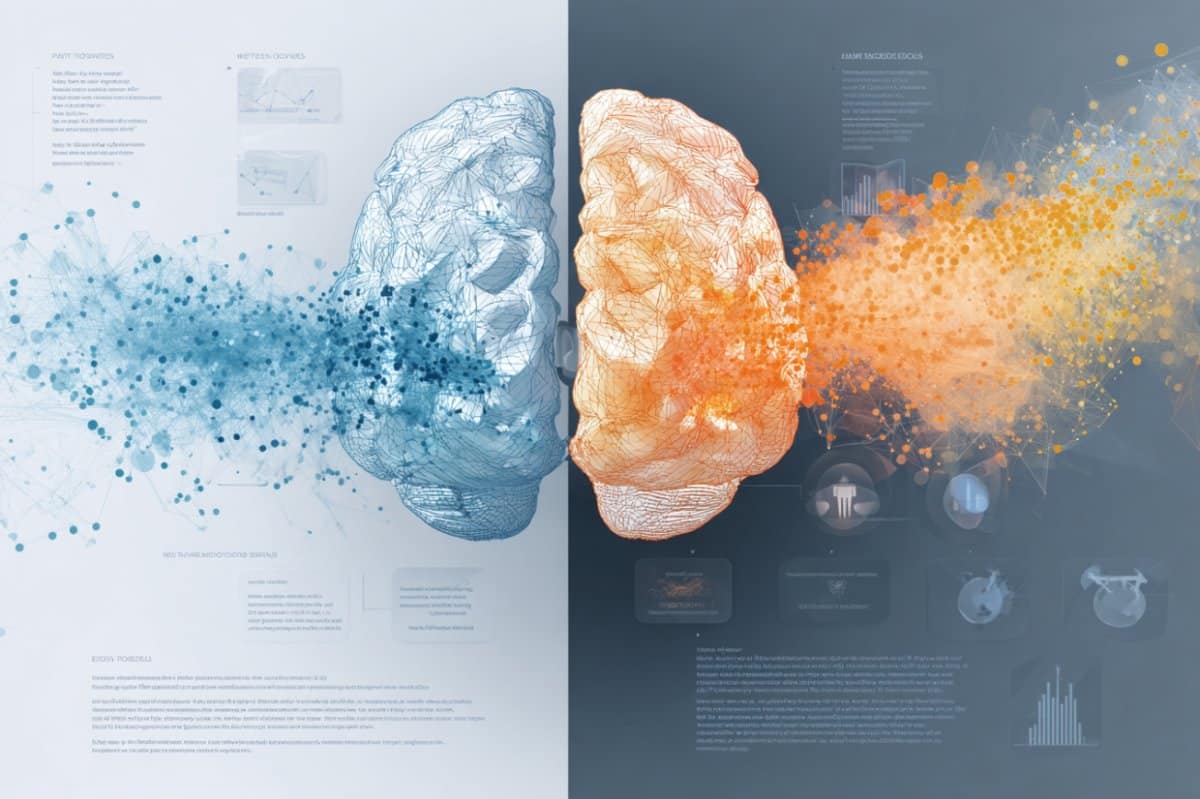What happened when stock photography agencies started accepting AI images
Usually, we have relatively many users having an issue with Adobe upload because they have a different username and password for FTP access than those used for the website login, which is a good thing, but just not so obvious for many. However, this user’s problem was different: after looking through the diagnostic logs and seeing 530: Login Denied, I was quick to conclude the mistake on the user’s behalf. A typo, regenerated credentials, compromised account - anything really could have gone wrong, just the Xpiks and SFTP protocol were not to blame.
But the user was adamant - things used to work before, no changes were made, the account was secure. As a last resort, trying it out in Filezilla (with the same result) proved that it’s not a fault of Xpiks. So we walked step by step through the process of how you usually get new Adobe Stock FTP credentials for upload. Log in to the website, open this and that and then… no credentials were shown. An obscure place where they used to be for years was just empty.
And this user was not alone. In fact, here’s a chart of Xpiks support requests with users contacting regarding upload problems to Adobe Stock: