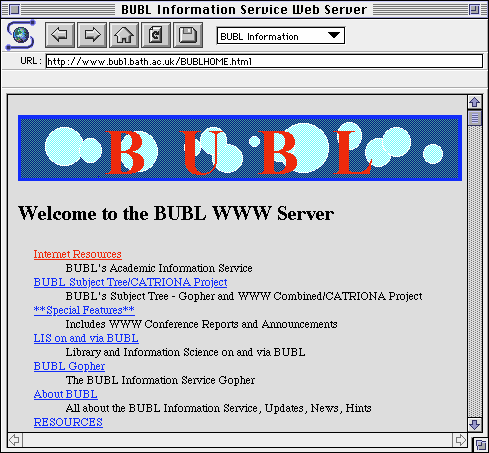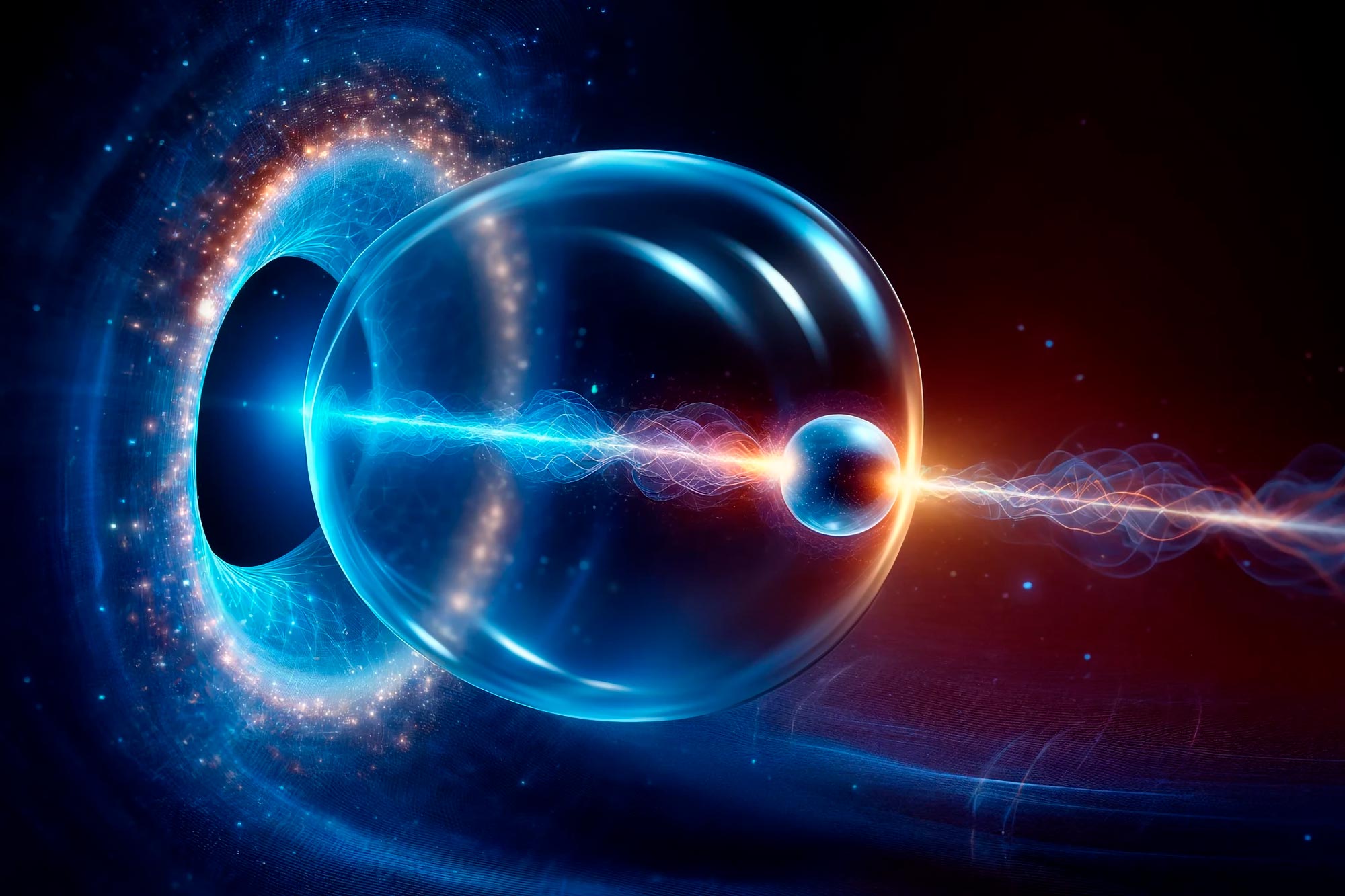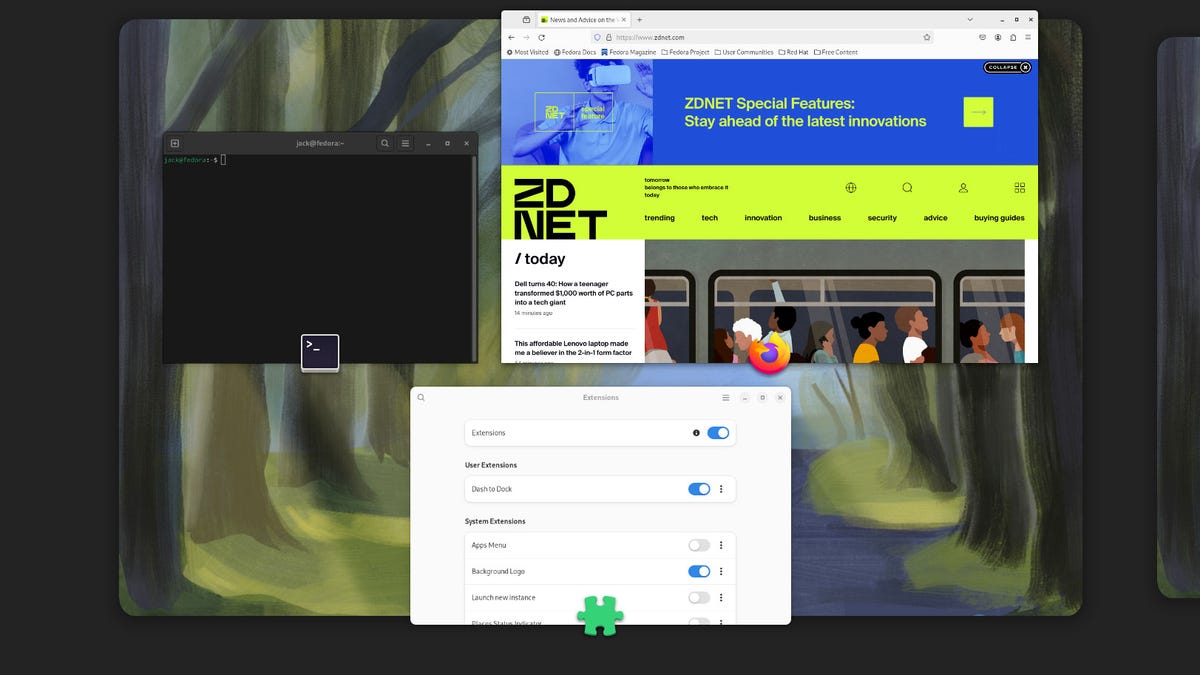
5 quick tweaks make your GNOME desktop so much easier to use
The idea behind the GNOME desktop is to offer as clean and simple an environment as possible for users. In their quest for simplicity, the GNOME team created a minimal interface that avoids complication and clutter. However, if a user isn't accustomed to a desktop that's missing the usual features -- desktop menu, panel, etc. -- GNOME sometimes can make for a confusing transition from one environment to another.
That doesn't make GNOME any less viable. However, if you want a desktop that's as user-friendly and efficient as what you're accustomed to, tweaks are available to heighten the level of user-friendliness.
One of the first things I always recommend that users do is install the Dash to Dock extension, which creates a traditional dock (similar to what MacOS offers) from the GNOME Dash. What's the GNOME Dash? It's the dock that appears when you click the Show Apps button in the Overview.
Instead of having to first open the Overview to access all of the apps you've added as Favorites, with this extension installed, the apps are right there on your desktop at all times. Installing Dash to Dock is as simple as opening Firefox, going to the Dash to Dock page, and clicking Install.