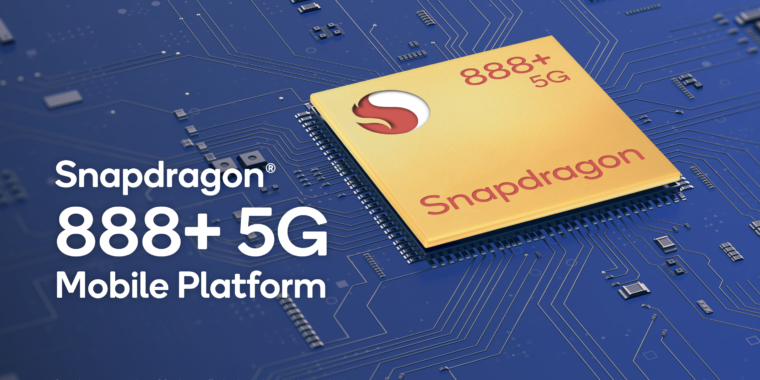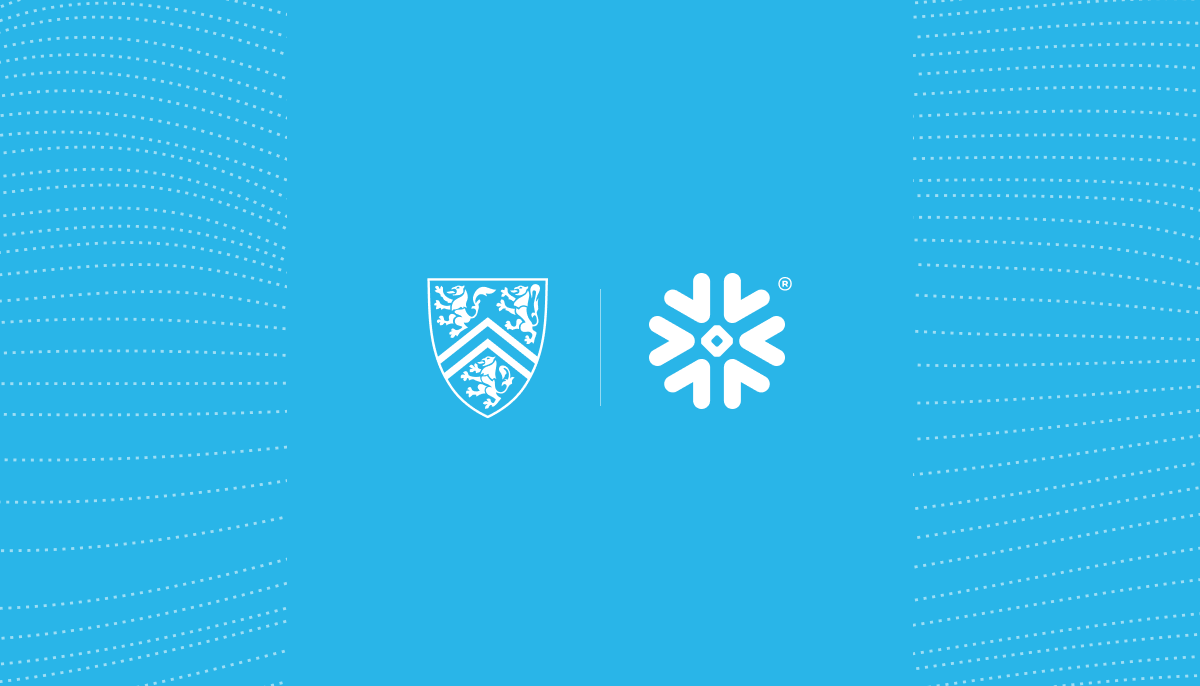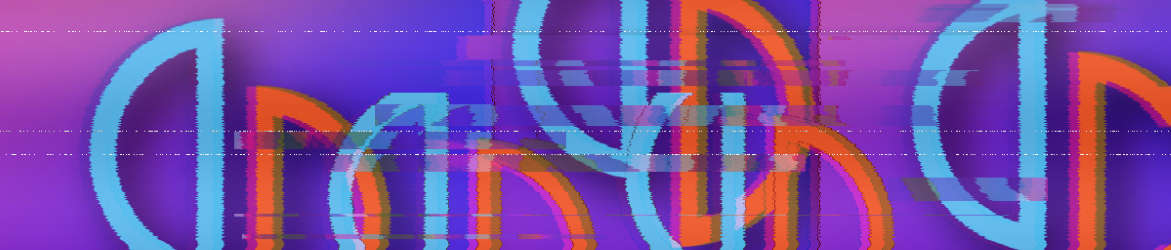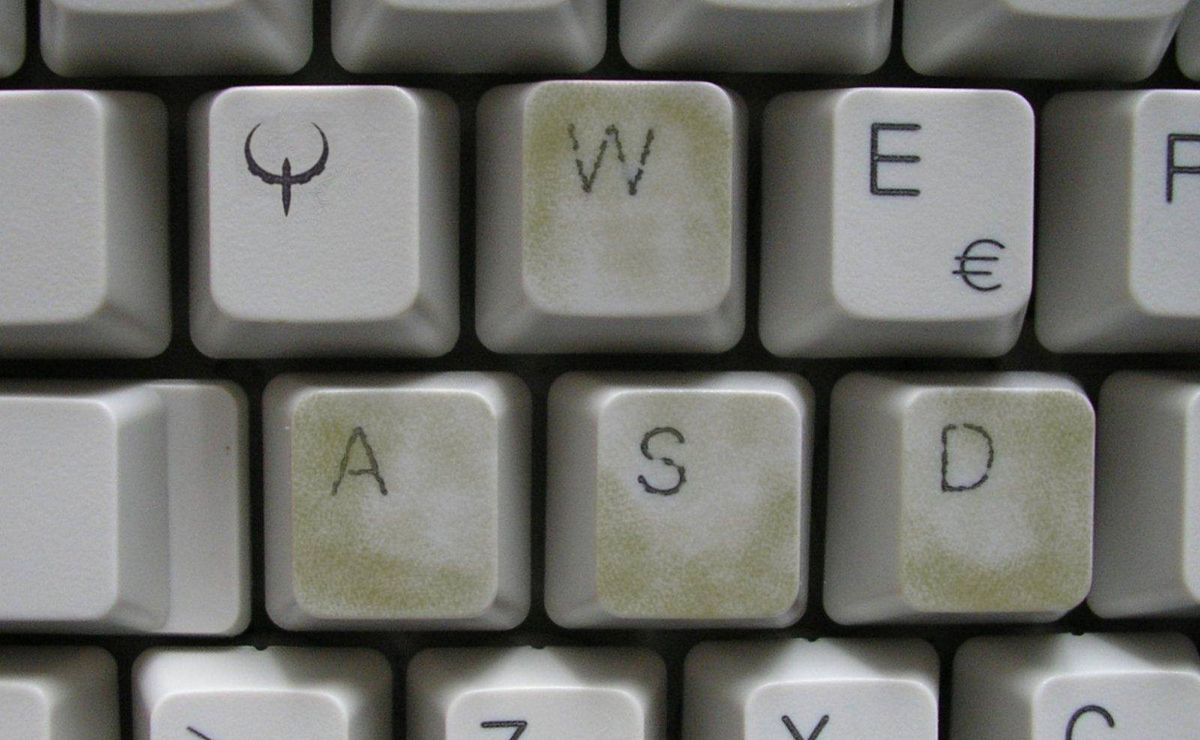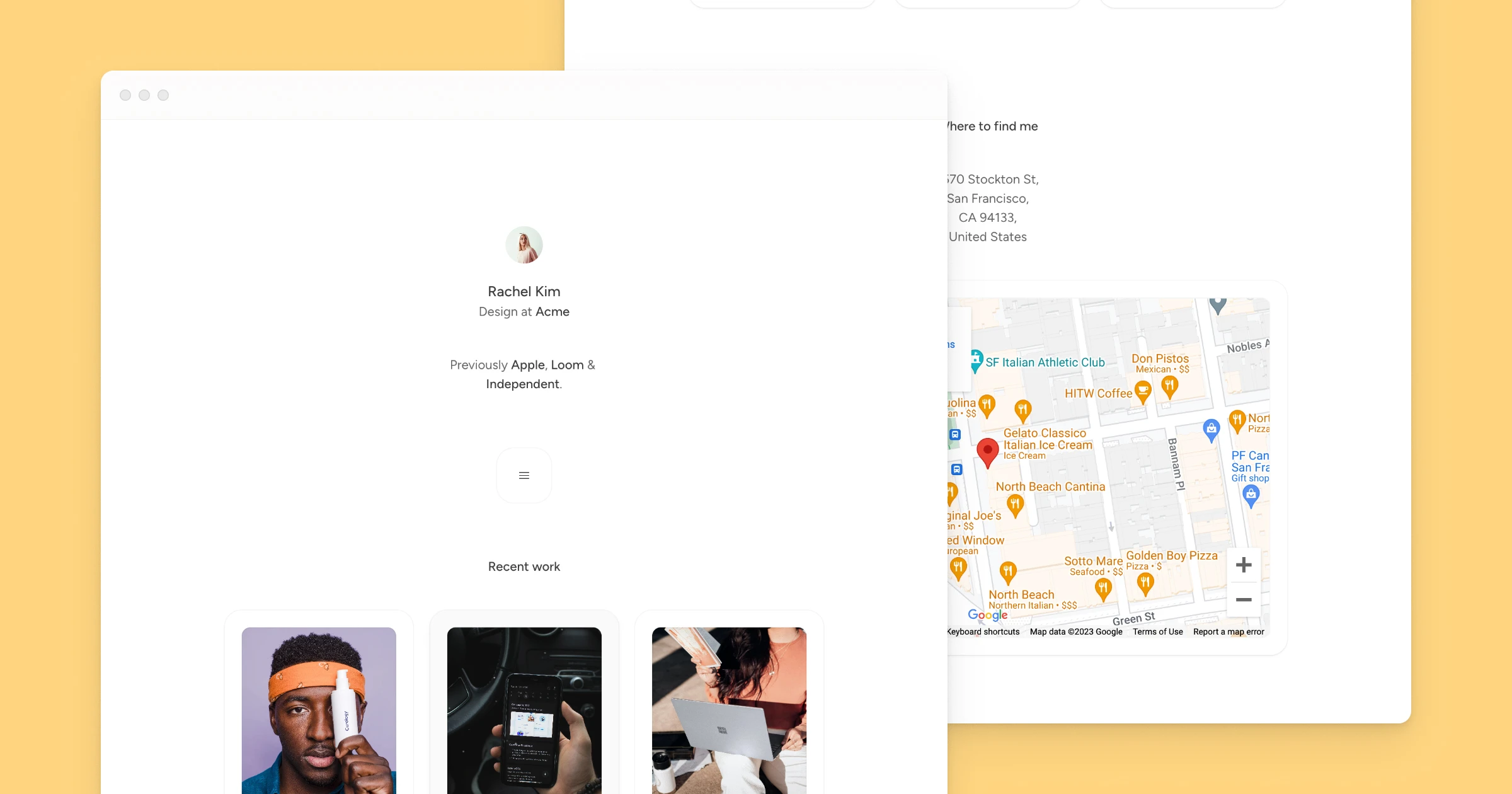Android 15 can tell you how long your phone's storage chip will last
With smartphone companies pushing longer and longer phone update policies, it’s become increasingly important to consider factors like aftersales parts availability and ease of self-repair when making a new phone purchase. After all, even if your phone maker promises to deliver seven years of software support, will your phone’s hardware even last that long? There are easy steps you can take to maximize battery life, but there’s not much you can do to extend the lifetime of your phone’s storage chip. For starters, there isn’t even a way for you to find out the remaining lifetime of your phone’s storage chip. Fortunately, that’ll change in the Android 15 update.
Since late last year, Google has been working on surfacing useful information about your phone’s hardware. It started with battery health-related information such as the manufacture date, cycle count, and state of health, which are all useful factors in knowing when it’s time to replace your phone’s battery. Some of this information was briefly shown under the Settings > About phone > Battery information page before it was removed in March’s Android 14 QPR2 update, since the page is supposedly intended to only be enabled on the upcoming Pixel 8a and onward.
Alongside battery health-related information, Google is also planning to surface info about the health of the device’s storage component. Both sets of information will be surfaced in a new “Device Diagnostics” app. Under the hood, the Device Diagnostics app will utilize a new storage lifetime API in Android 15 that “returns the remaining lifetime of the internal storage device, as an integer percentage.” If the API returns 90, for example, then that means that 90% of the storage device’s useful lifetime remains.