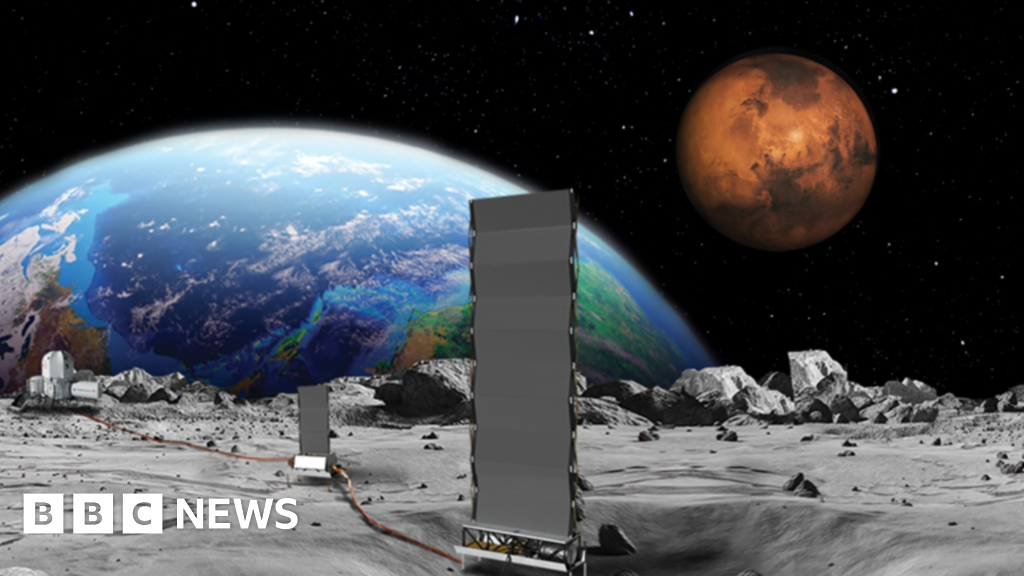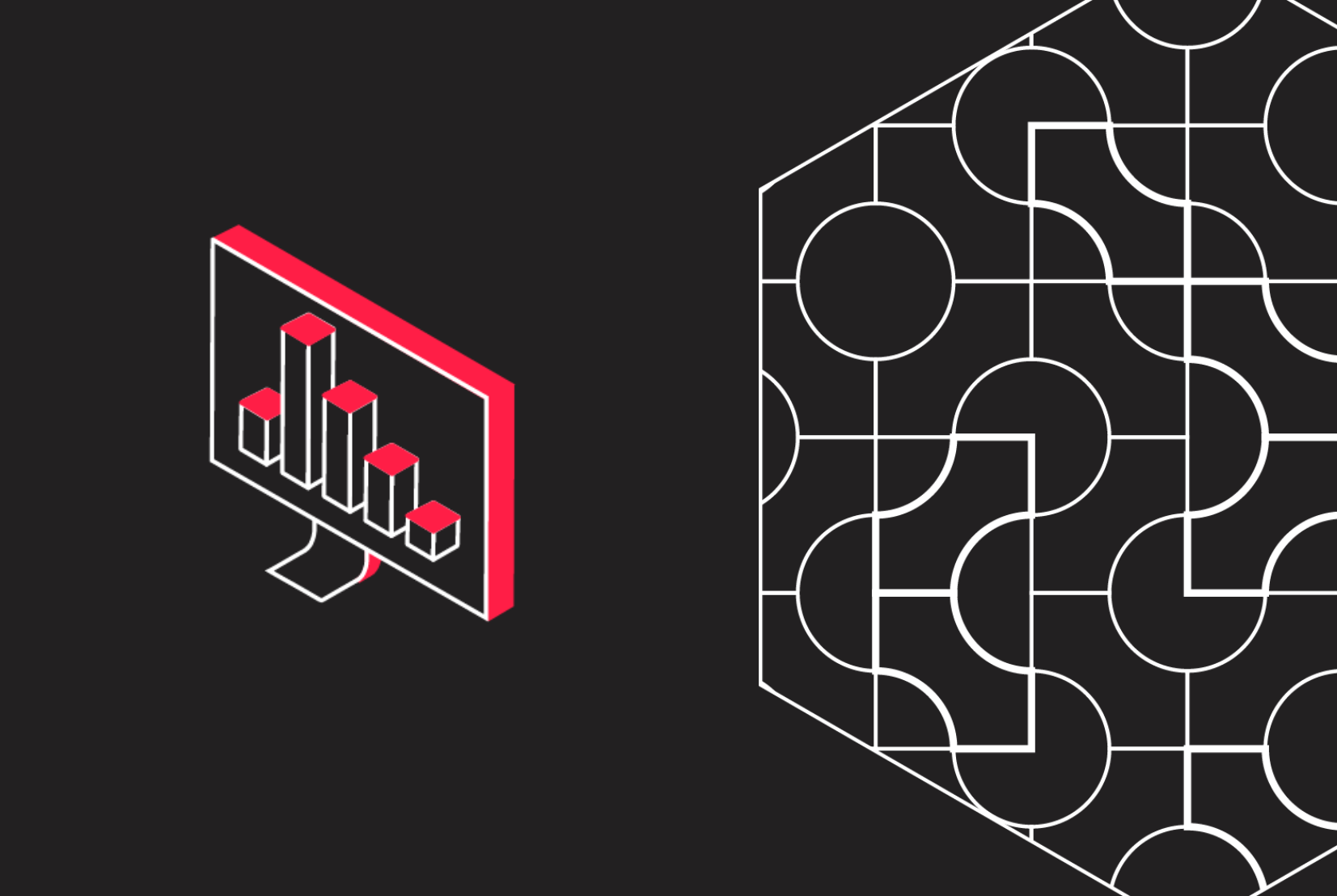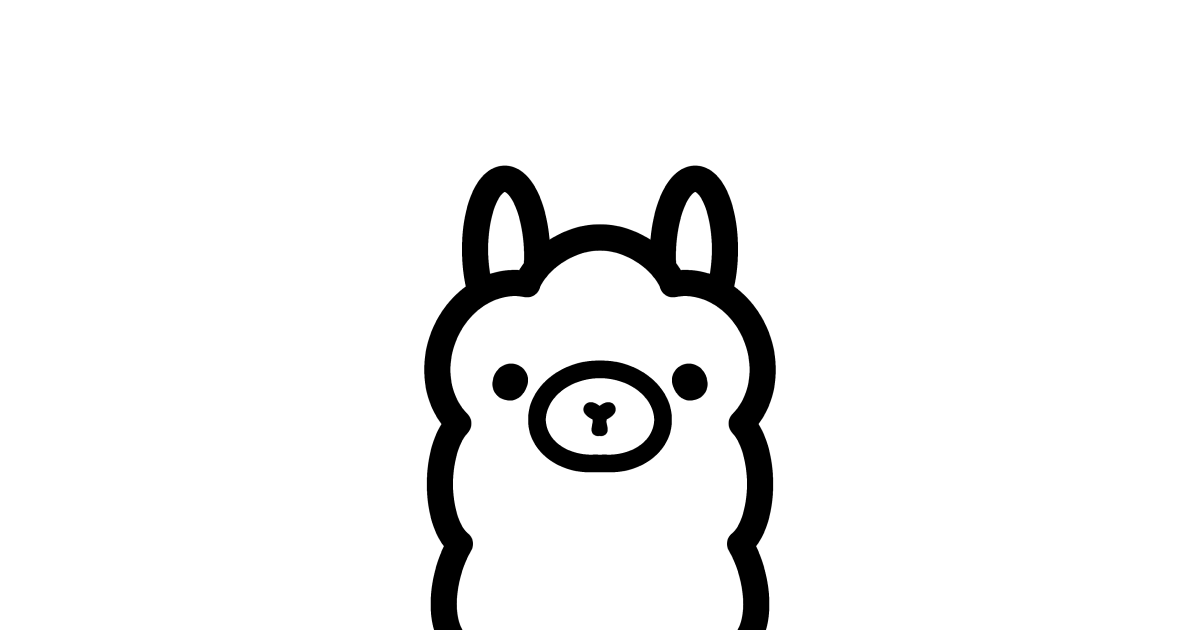Mounting Large Files to Containers Efficiently
Large model files—such as those used for machine learning or AI inference—can be hundreds of megabytes or even several gigabytes in size, which has a direct impact on pod startup times.
When these files need to be copied into a container or volume at startup, it can significantly delay pod readiness and consume considerable network bandwidth, especially if multiple pods start at once.
This blog post explores how to efficiently mount large files into your Kubernetes containers. We’ll look at the new beta ImageVolume feature in Kubernetes, which allows you to mount files directly from OCI images, and how to achieve similar results using existing features in Kubernetes.
With Kubernetes 1.33, mounting OCI images directly into containers has reached beta, and it’s expected to become stable in 1.35. This feature allows you to mount large files straight into your containers, eliminating the need to copy them into the container image.
If you apply this manifest to your cluster (with the ImageVolume feature gate enabled), it will create a pod that mounts the filesystem of the redhat/granite-3-1b-a400m-instruct:1.0 image to the /mnt directory in the container. You can then access the files in that directory as if they were part of the container’s own filesystem.