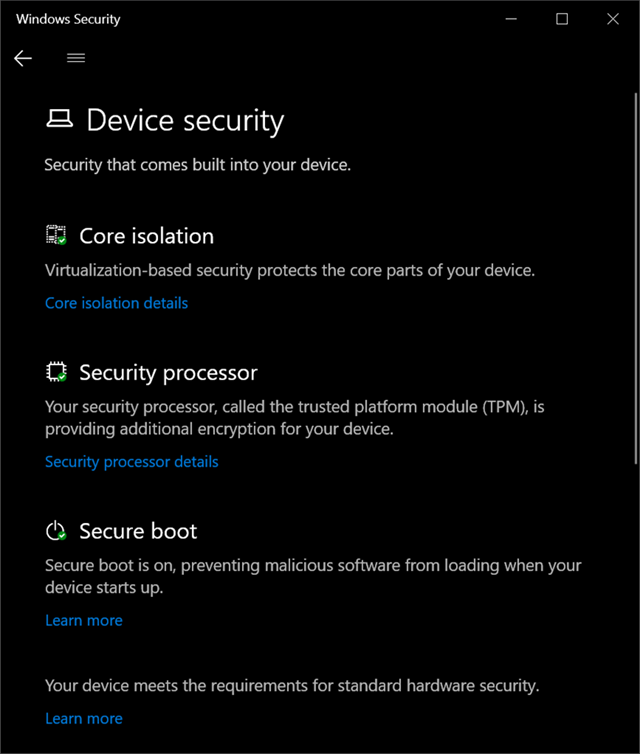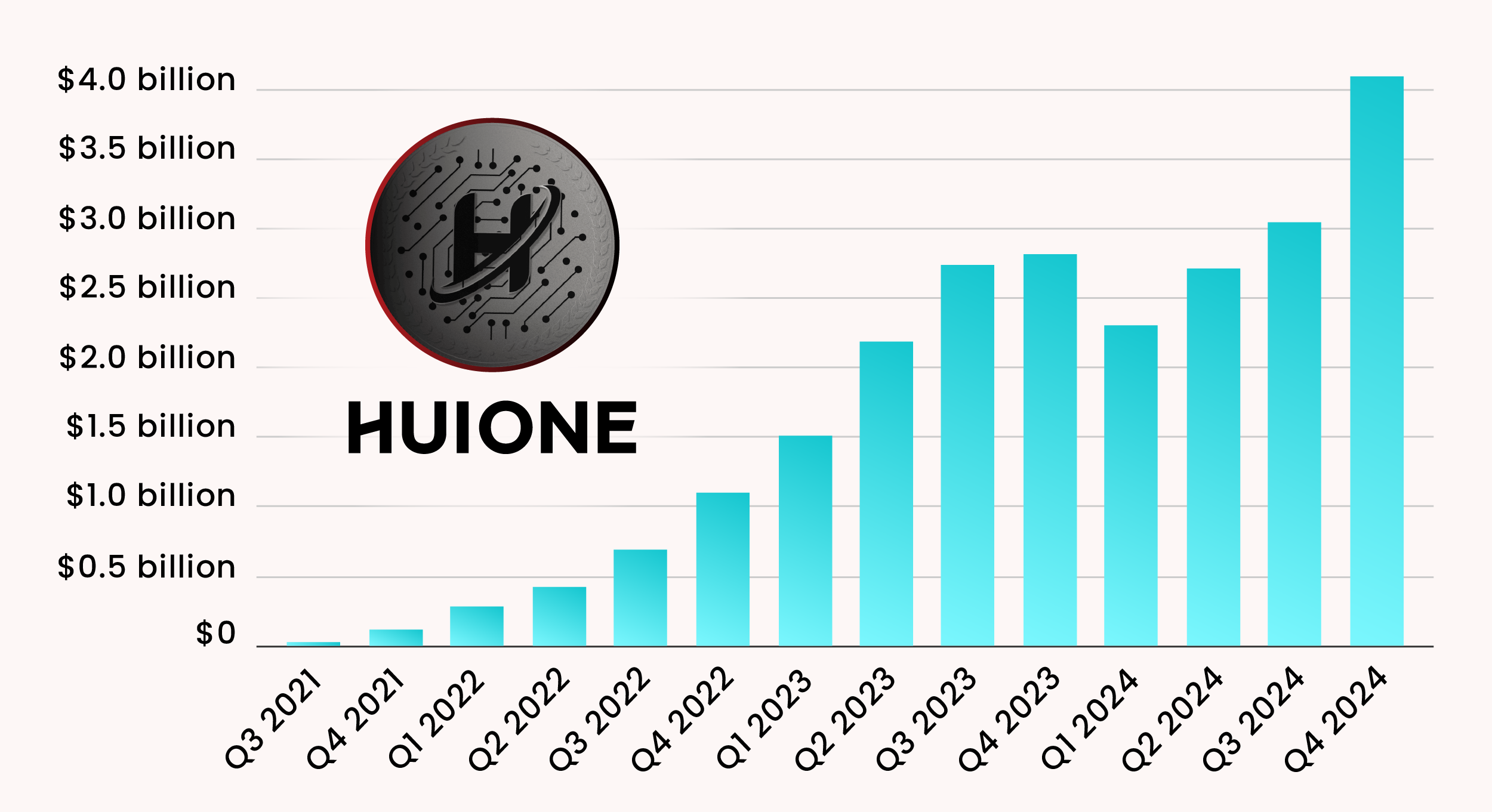Windows App 4+
Windows App for Mac is your gateway to securely connect to Windows including remote PCs and admin-provided virtual apps and desktops across Windows 365, Azure Virtual Desktop, Dev Box and Remote Desktop Services. Embrace the simplicity of a unified client with Windows App and connect to Windows in the cloud with ease and security, from the device of your choice. GET STARTED • Learn more about the features of Windows App at https://aka.ms/WindowsApp. • Configure your PC for remote access using the information at https://aka.ms/rdsetup. KEY FEATURES • Access remote PCs running Windows Professional or Enterprise and Windows Server. • Access managed resources published by your admin. • Connect through a Remote Desktop Gateway. • Simplified management of your connections and credentials from the Connection Center, including a Favorites page to cater to your unique workflow needs. • Audio and video streaming. • Redirect folders, your clipboard, and local devices such as microphones and cameras. • Teams Media Optimization. • Support for multiple monitors. By downloading Windows App, you agree to the license (see https://aka.ms/WindowsAppLicense) and privacy terms (see https://aka.ms/privacy).
In this release the client has a new name, Windows App! We have also made the following changes: • An updated Connection Center where remote resources are now organized into Devices, Apps and Favorites pages (learn more at https://aka.ms/WindowsApp). • Support for Frontline Cloud PCs (learn more at https://aka.ms/Windows365Frontline). • Support for Cloud PC Device Actions such as Restart and Restore.