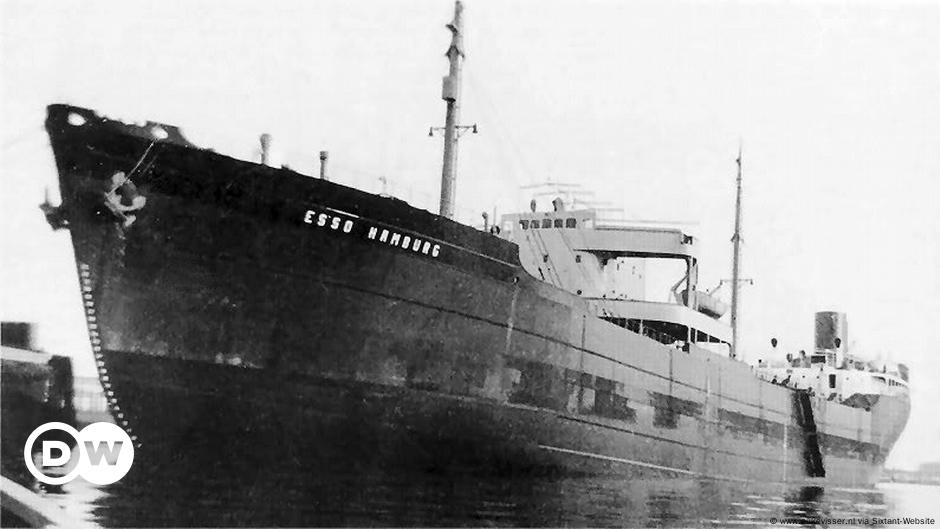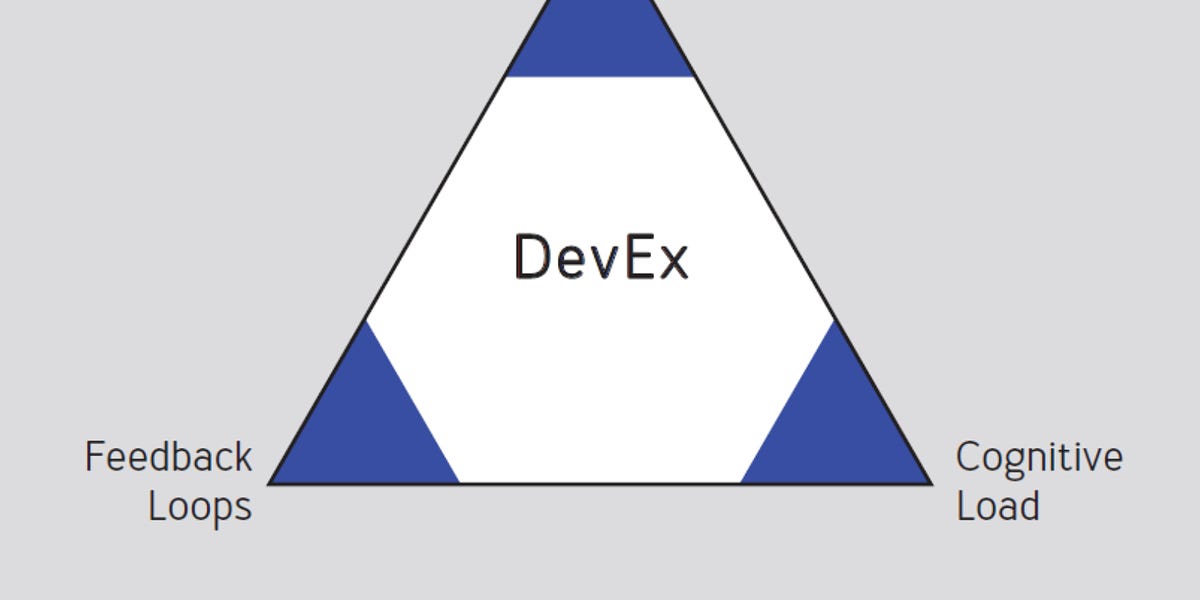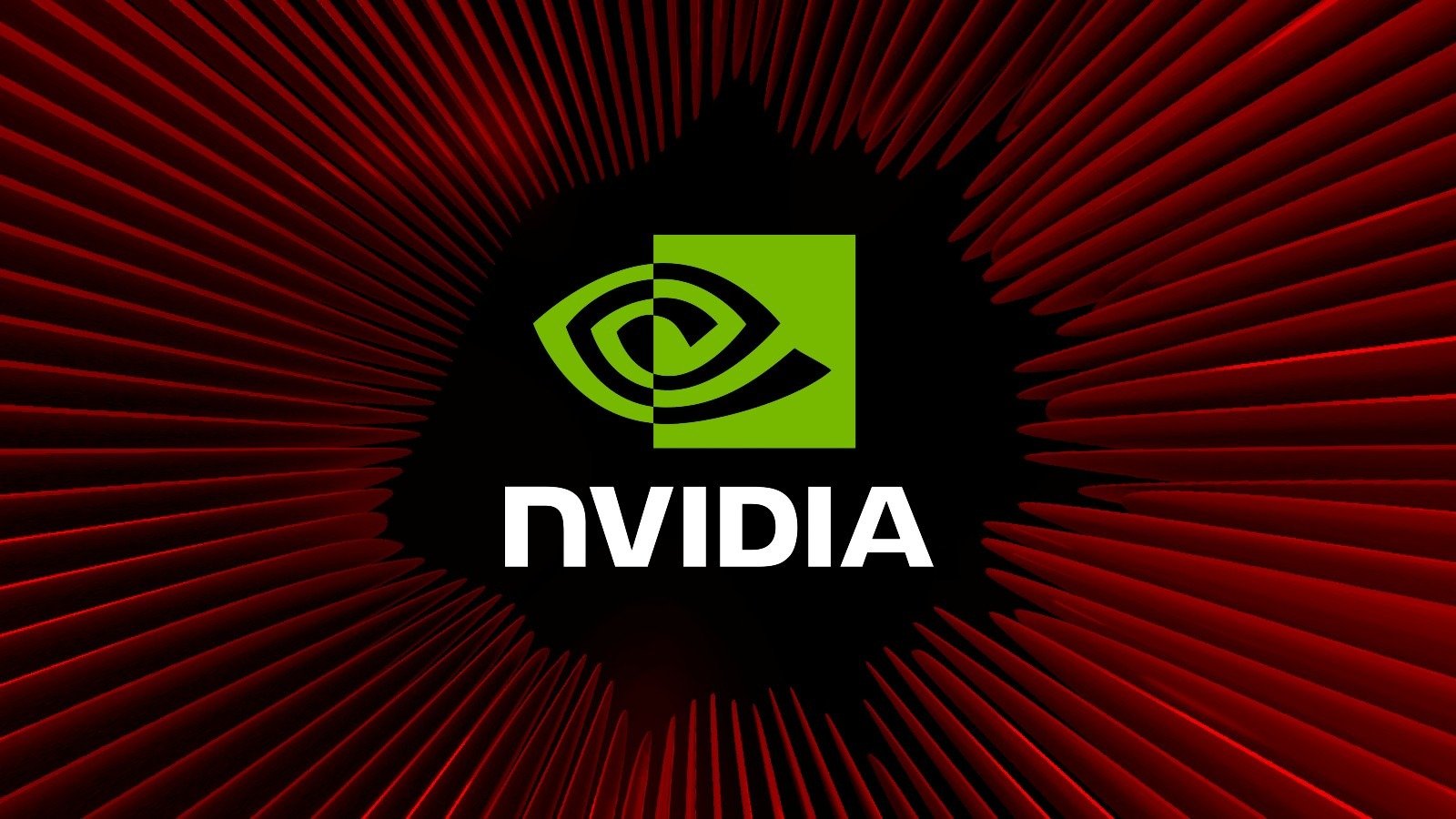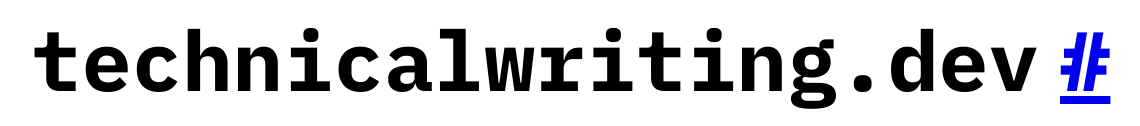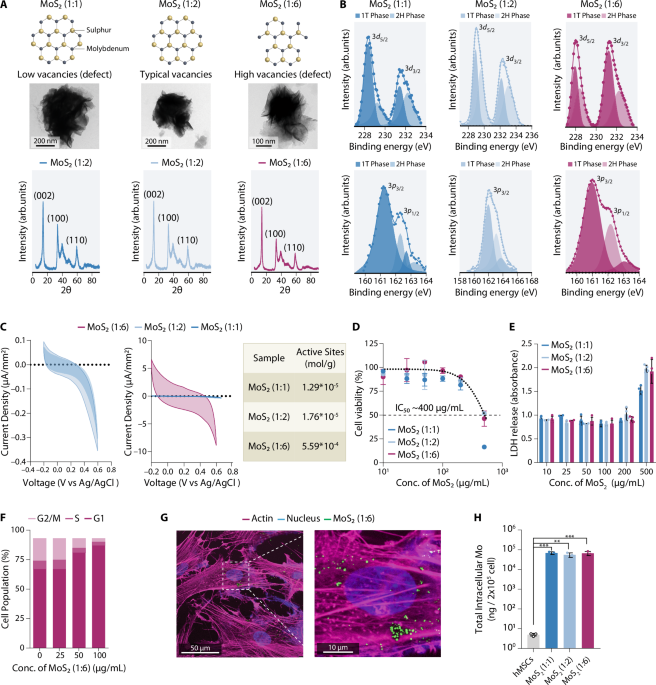How to localize Xcode Projects
You can localize your Xcode projects into other languages easily using the Auto Localize app, thereby rapidly increasing the audience for your iOS, macOS, watchOS, tvOS and visionOS applications.
In the project editor, select the project name under Project, and click Info. Under Localizations, click the Add button (+), then choose a language and region combination from the pop-up menu.
Check out Apple documentation for more info https://developer.apple.com/documentation/xcode/adding-support-for-languages-and-regions
In Xcode 15 and later, string catalogs are the recommended way to localize strings. To add a string catalog to your project, choose File > New > File. In the sheet that appears, select the platform, enter string into the filter field, select String Catalog, and click Next. In the dialog that appears, accept the default name Localizable, choose a location, and click Create.
Check out Apple documentation for more info https://developer.apple.com/documentation/xcode/localizing-and-varying-text-with-a-string-catalog