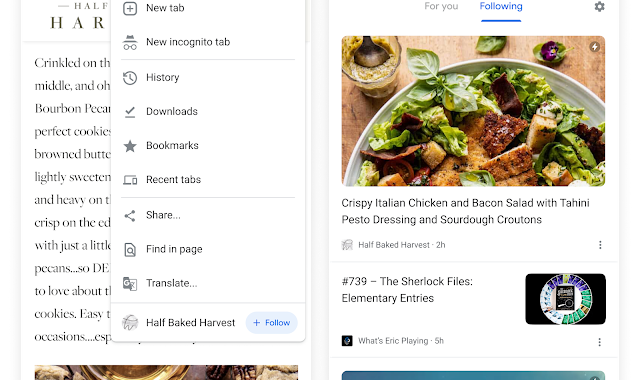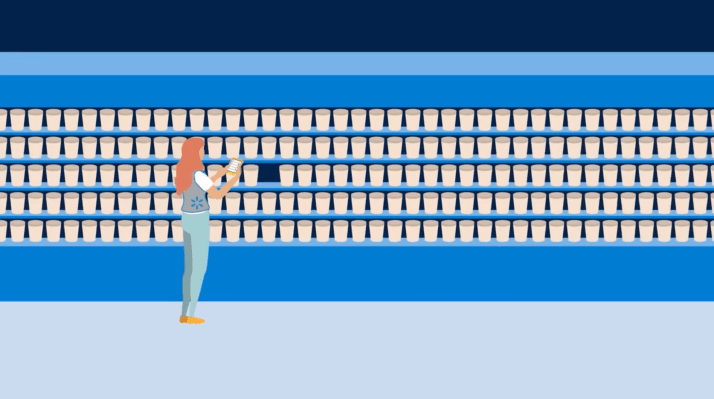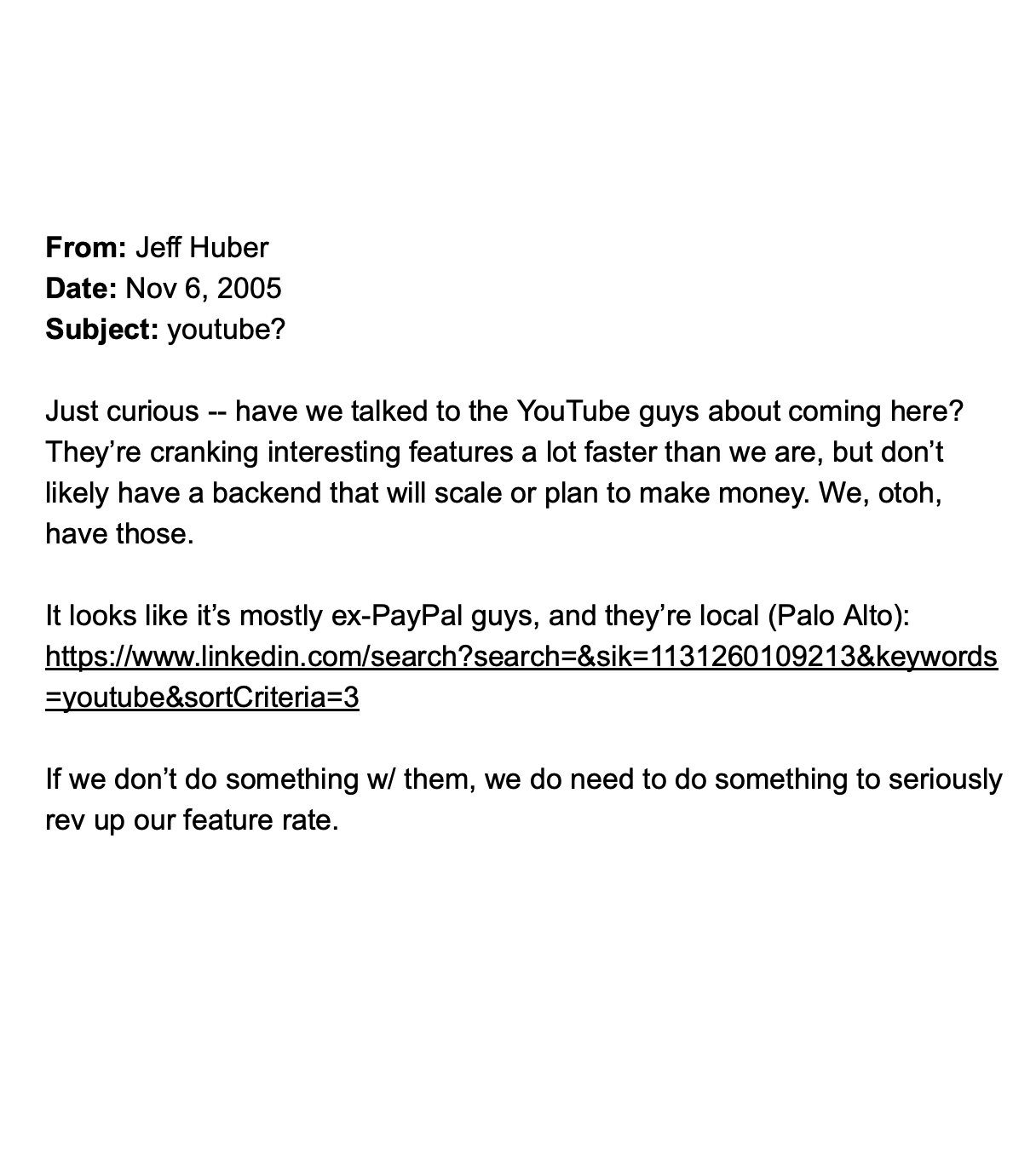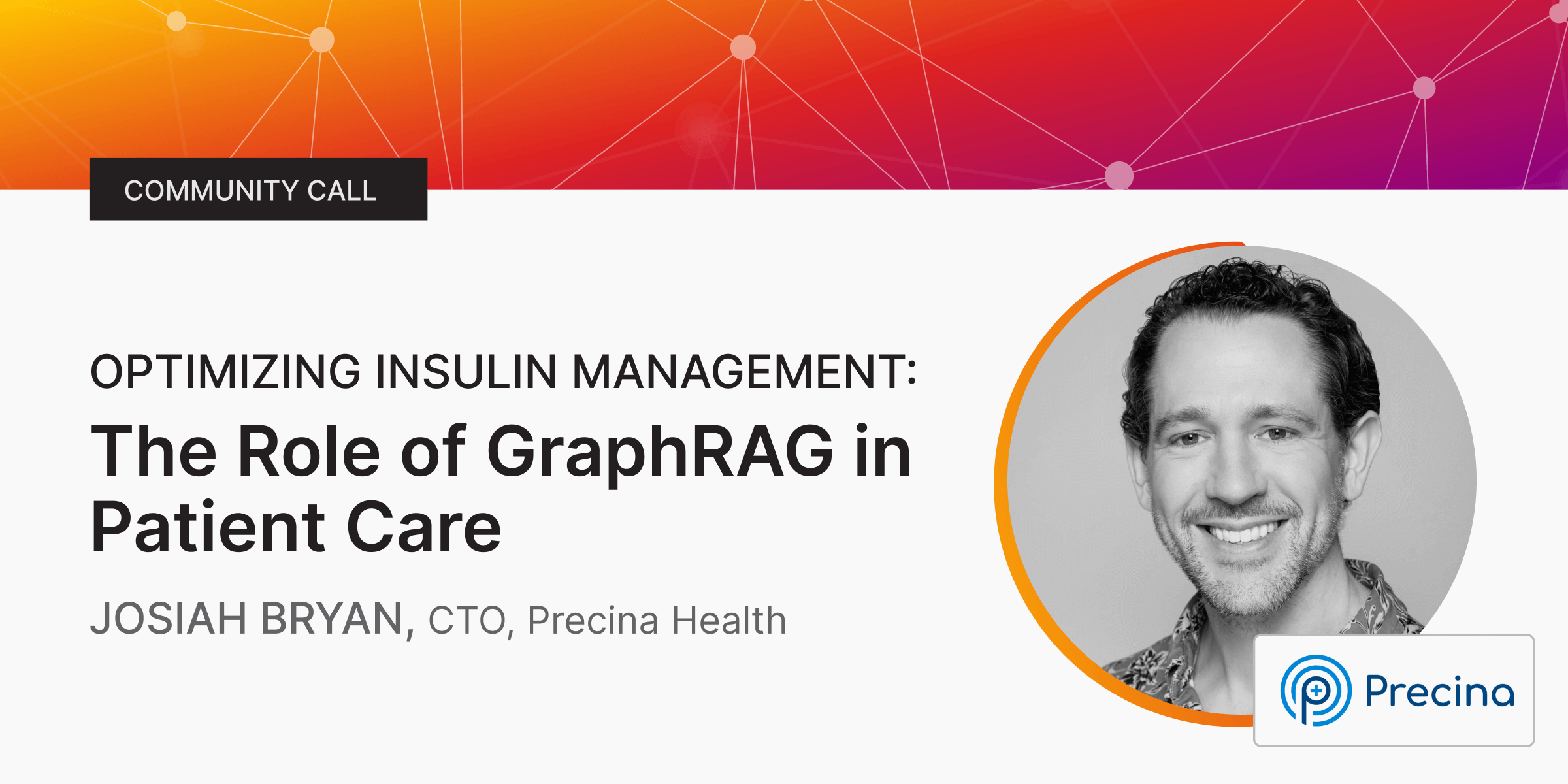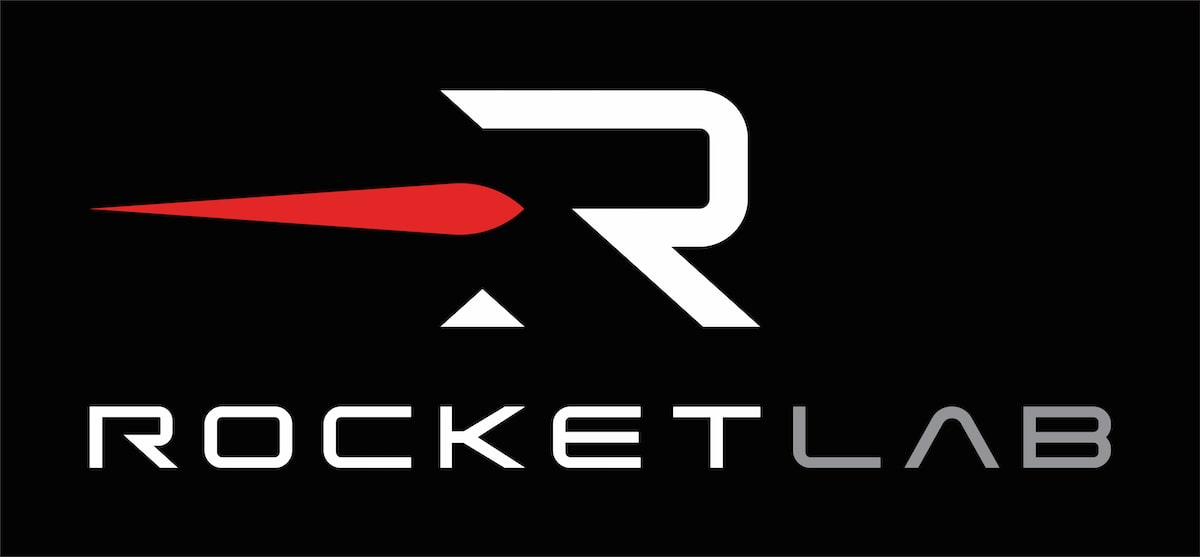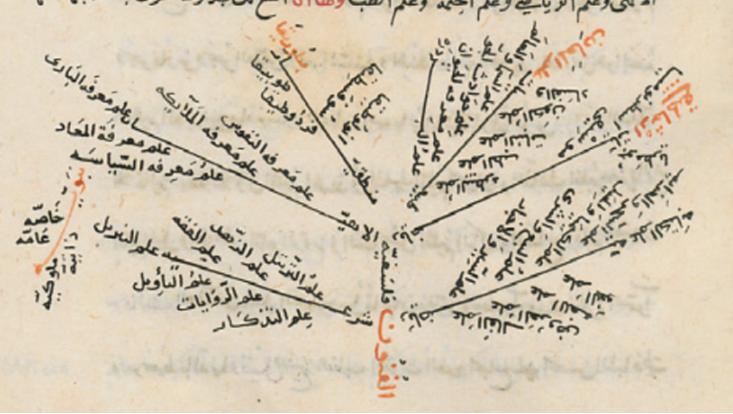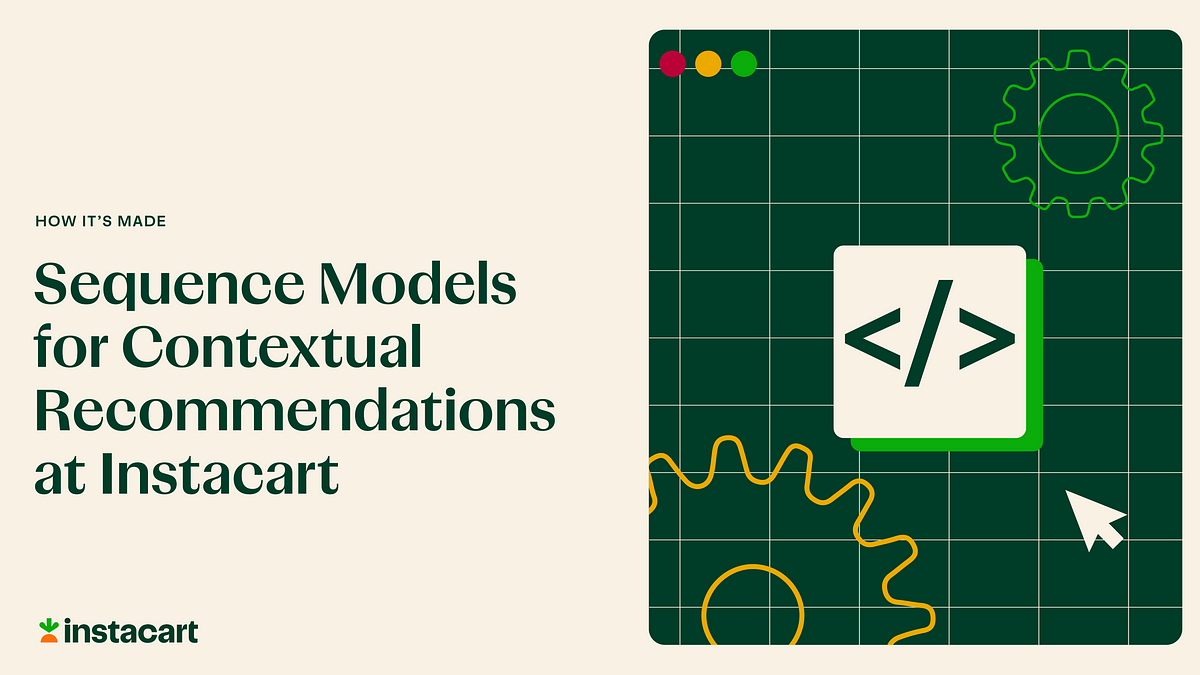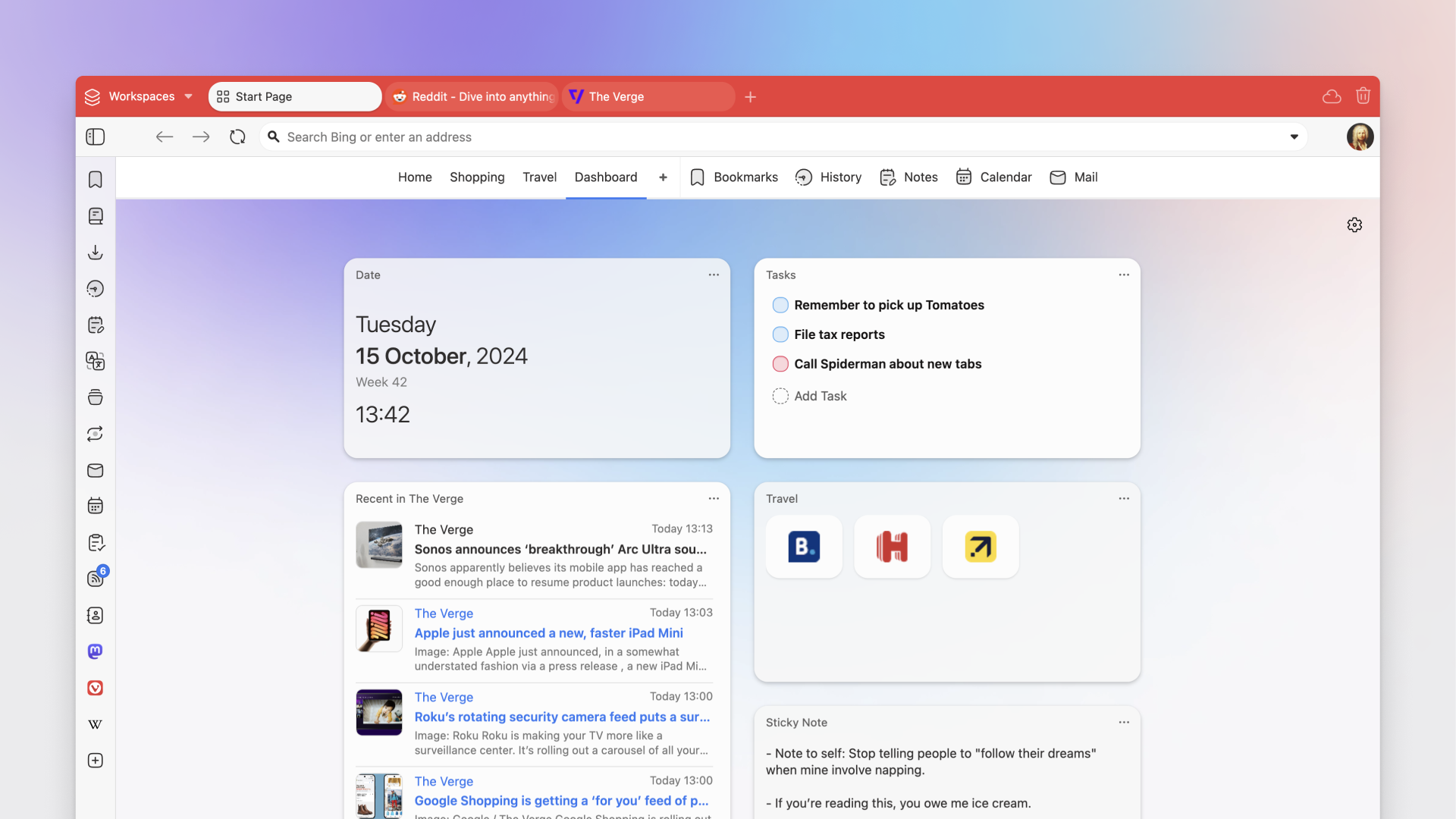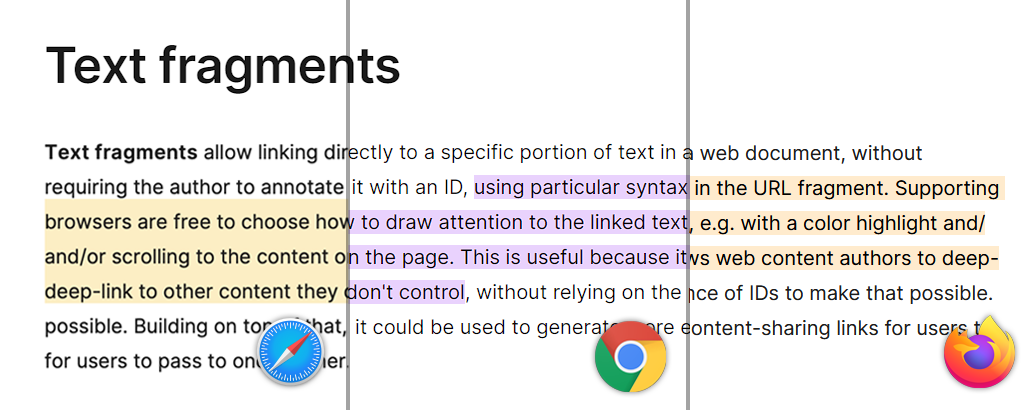
Smarter than 'Ctrl+F': Linking Directly to Web Page Content
Historically, we could link to a certain part of the page only if that part had an ID. All we needed to do was to link to the URL and add the document fragment (ID). If we wanted to link to a certain part of the page, we needed to anchor that part to link to it. This was until we were blessed with the Text fragments!
Text fragments are a powerful feature of the modern web platform that allows for precise linking to specific text within a web page without the need to add an anchor! This feature is complemented by the ::target-text CSS pseudo-element, which provides a way to style the highlighted text.
Text fragments work by appending a special syntax to the end of a URL; just like we used to append the ID after the hash symbol (#). The browser interprets this part of the URL, searches for the specified text on the page, and then scrolls to and highlights that text if it supports text fragments. If the user attempts to navigate the document by pressing tab, the focus will move on to the next focusable element after the text fragment.
This text fragment we are using is “without relying on the presence of IDs” but it’s encoded. If you follow this link, it should look like the following: