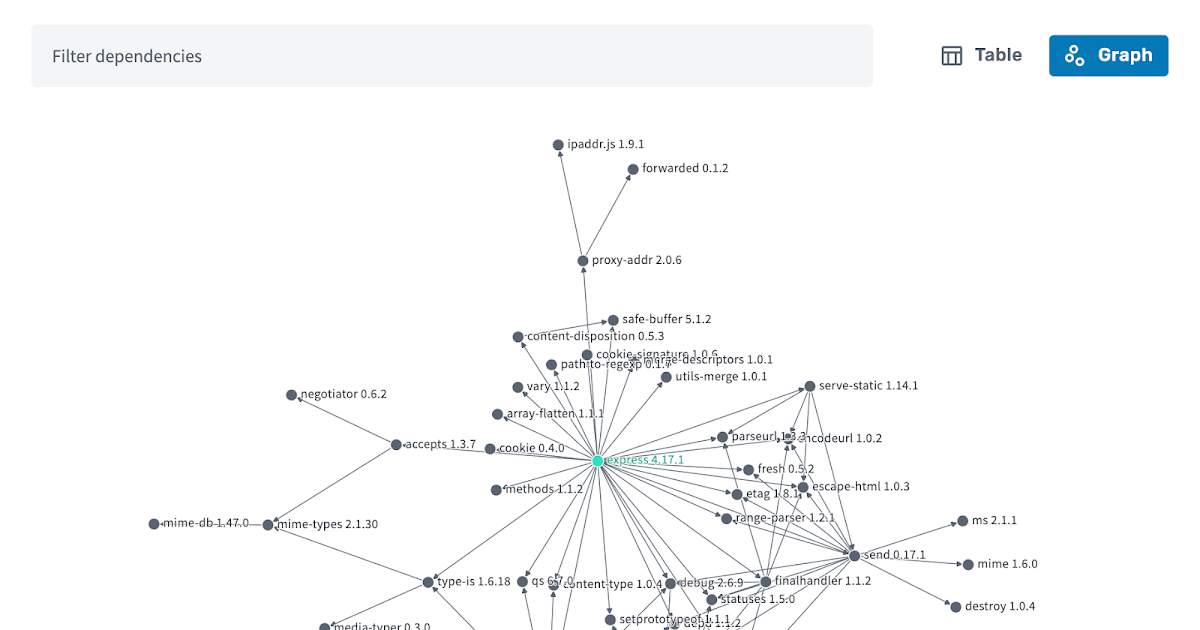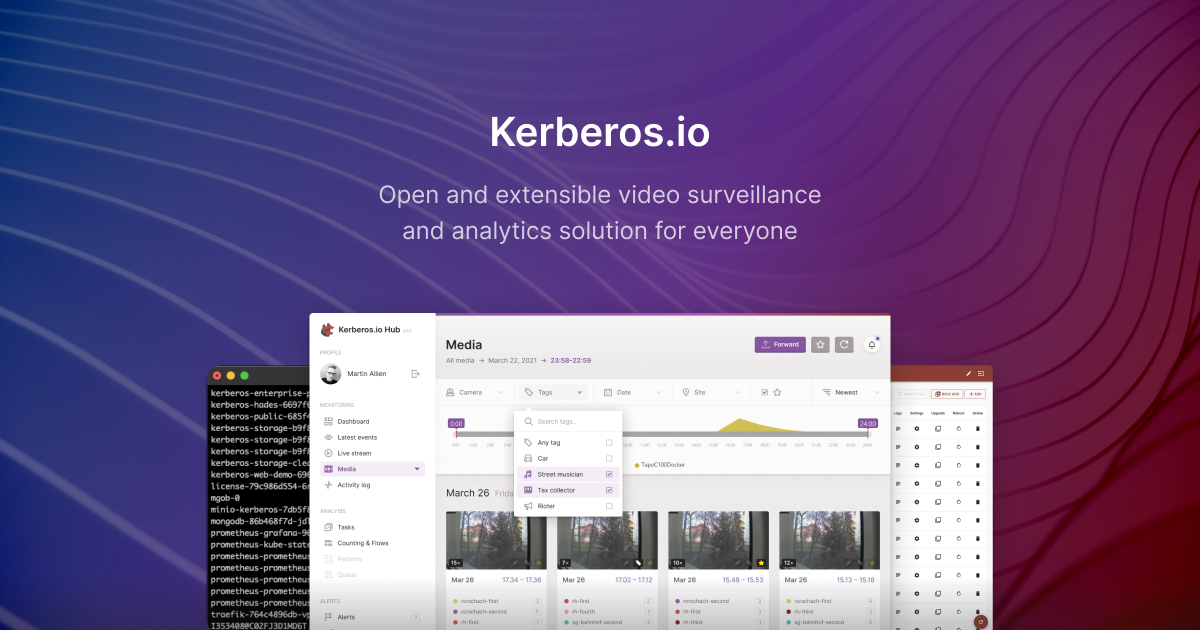We ❤️ Open Source
Recently, a customer asked me to create compact discs of priceless family recordings. My client insisted that the media be delivered as compact discs and not as digital files in an MP3 player or other similar device. One of the source recordings was on a compact disc and in AIFF format. As such my client could not play this media that contained her husband’s voice. I was able to convert it using Audacity, and then was able to burn it to a compact disc with Brasero, which has been my go to CD creation tool.
The balance of the audio files were in MP3 format. I was able to create compact discs with Brasero very quickly. However, one file was so large that it exceeded the capacity of the compact disc medium. This large file contained nearly two hours of audio. The capacity of compact discs is 72 minutes.
This presented a problem. How could I split the large file into smaller segments that would allow me to create media and fit on media that my client could use? I decided to use a DVD instead of a compact disc. Using a DVD provided me with a much larger capacity disc, but how could I convert the MP3 files to a format that would allow me to create a DVD? I tried using HandBrake, but was unable to convert MP3 to MP4 format because MP4 expected a video stream, and I had no video. Then I discovered that I could use FFmpeg to convert the files.