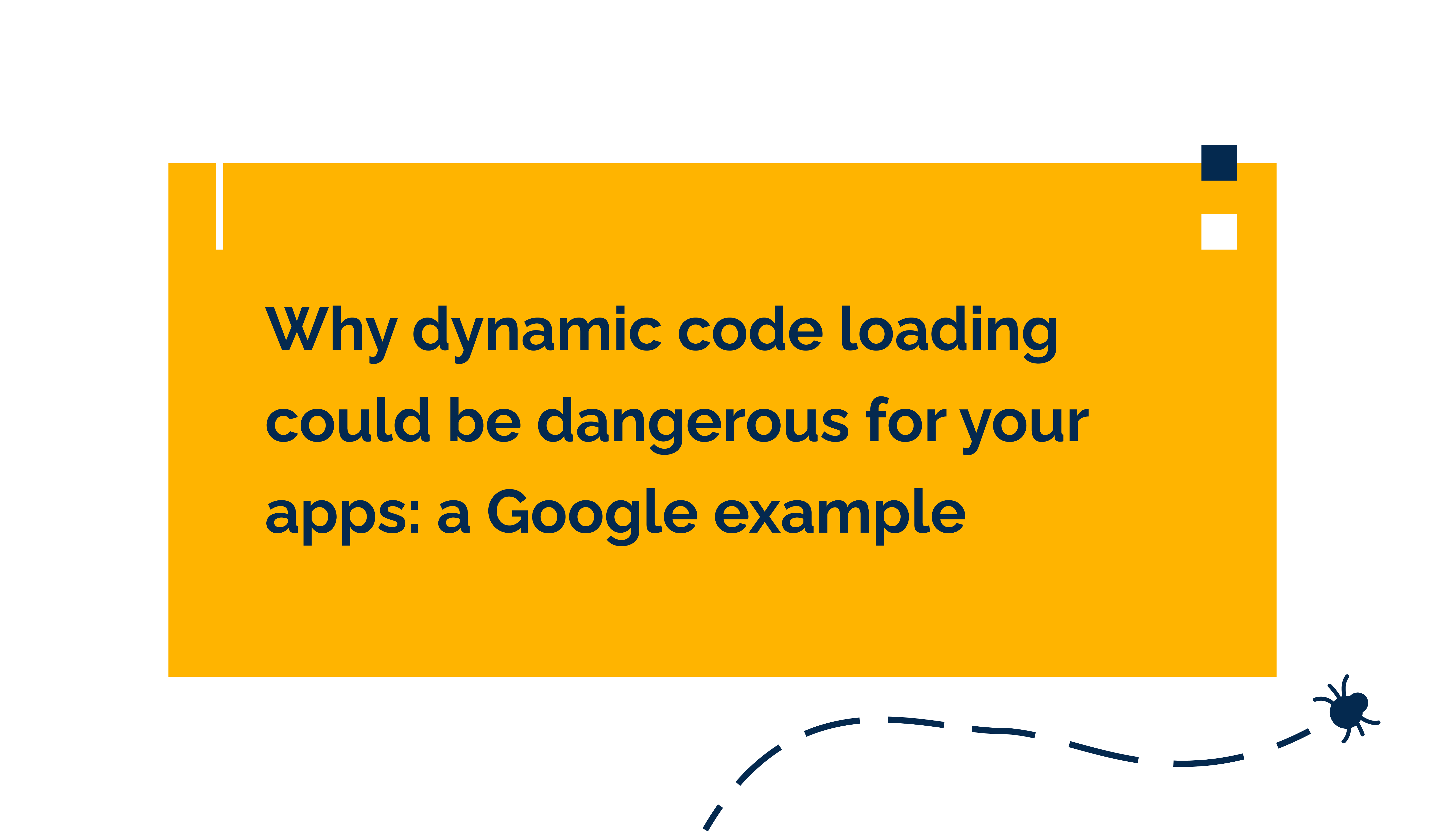
Why dynamic code loading could be dangerous for your apps: a Google example
Almost every Android app dynamically loads code from native .so libraries or .dex files. There are also some special libraries like Google Play Core to simplify this process.
In this blog, we want to convince developers not to load any code dynamically, because this unsafe practice can escalate a vulnerability that allows stealing/overwriting arbitrary files into critical code execution inside a vulnerable app.
Intent redirection > gaining access to a vulnerable content provider and writing an arbitrary Google Play Core library module > resulting in persistent local code execution.
If you’re a developer or an app owner, you can integrate Oversecured into your CI/CD to proactively secure your apps against these vulnerabilities. The CI/CD process can also be fully automated using plugins. Our solutions will continuously monitor your apps and alert you if any new vulnerabilities are detected.
While securing pre-installed apps on Android devices, we discovered persistent arbitrary code execution in the Google app. Google fixed the issue in May 2021. This could have allowed any app installed on the same device to steal arbitrary data from it, for example, accessing a Google account, user’s search history, voice assistant interaction data, mail from Gmail, and to intercept app rights, including access to read and send SMS messages, contacts, call history (as well as making and receiving calls), calendar, microphone, camera, location, Bluetooth and NFC.





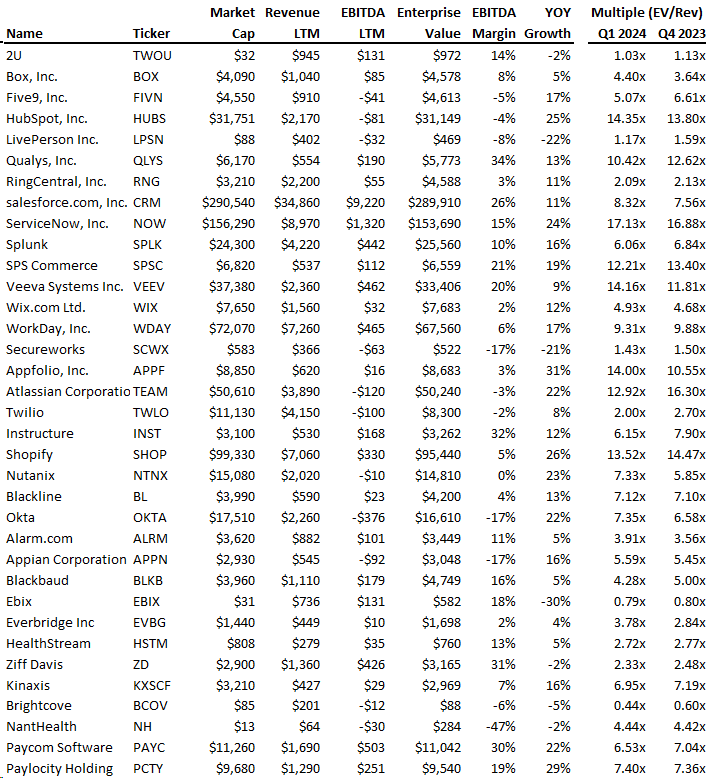





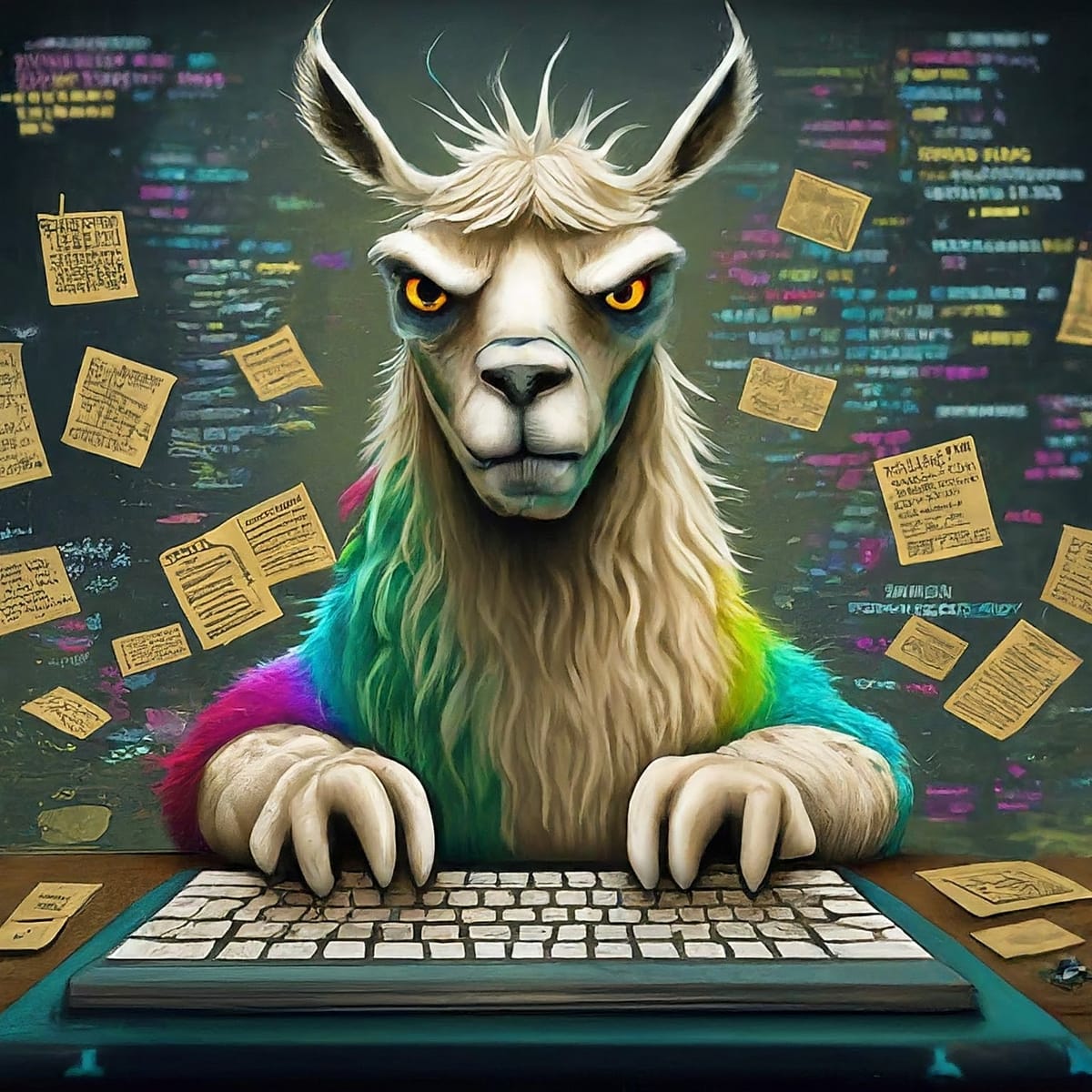
/cdn.vox-cdn.com/uploads/chorus_asset/file/25417835/51684715392_2615642caa_o.jpg)



