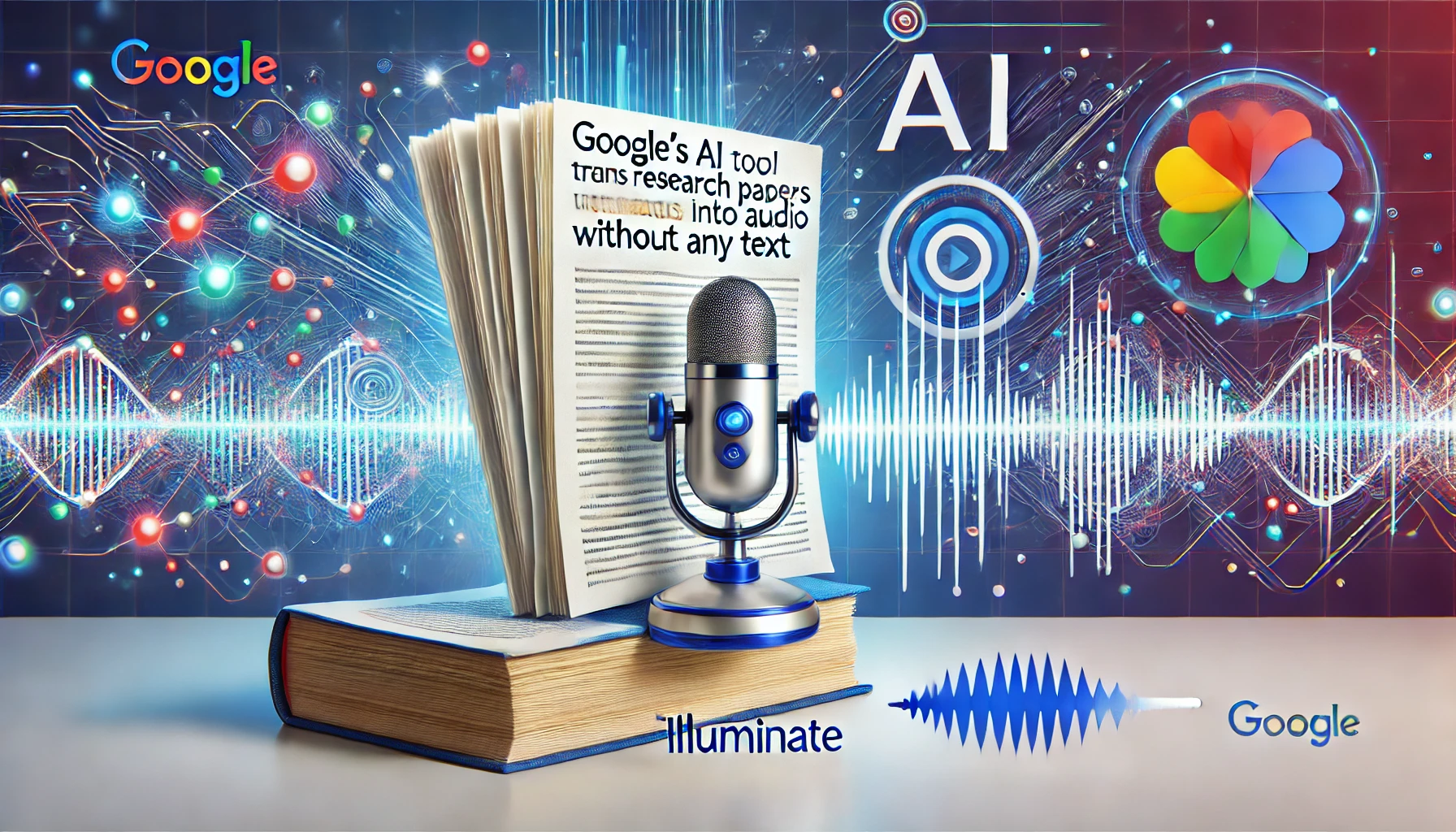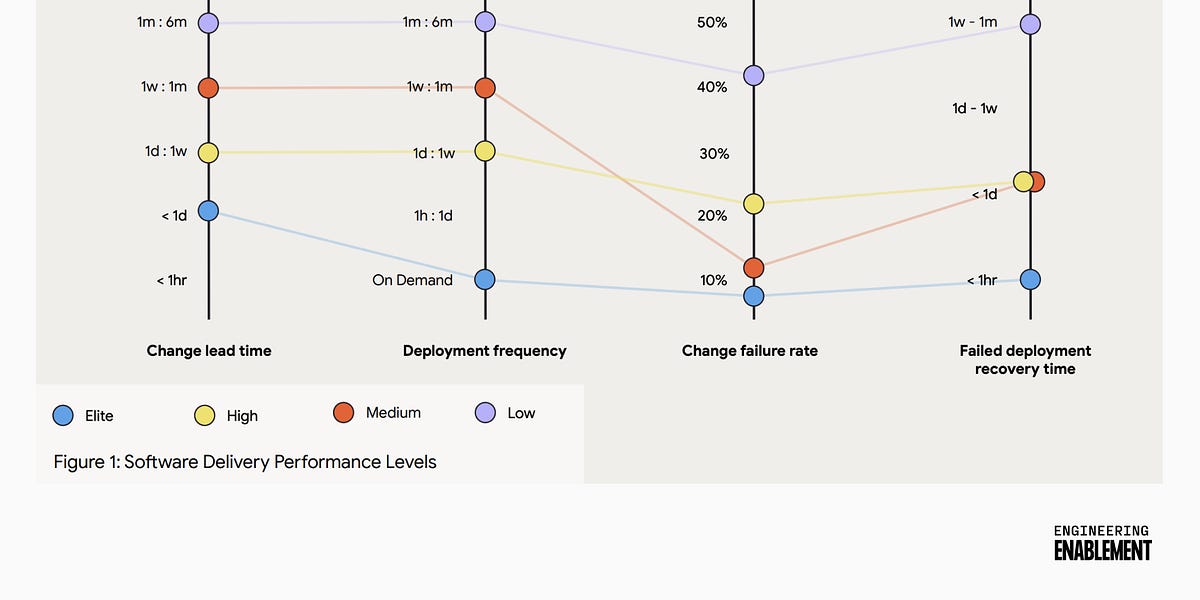Low Code Written in the Grid
Yes! You read that right. SPL (abbreviation of Structured Process Language) is an open-source programming language that codes in a grid and that specifically designed to process structured data. As almost all programming languages code in the form of text, what does the SPL code written in the grid like? And what differences does it make? Let's first take a look at SPL’s programming environment.
But what are the advantages of writing code in the grid? Coding always involves intermediate variables, to which names usually need to be given. Often, we do not need to do this in SPL. A later step can directly use the cell name appearing in a previous step (like A1) to reference the computing result of the cell, such as =A2.align@a(A6:~,date(Datetime)). Therefore, we do not need to go to the trouble to define a variable (often its name should be meaningful and the naming is annoying). Of course, SPL supports defining variables, but without the need to define their types. Define a variable off-the-cuff and use it, such as =cod=A4.new(ID:Commodity,0:Stock,:OosTime,0:TotalOosTime); or define one ad hoc and use it, like = A1.group@o(a+=if(x,1,0)). Yet there is a problem with using cell name as the variable name. The cell name (position) changes when a row/column is inserted or deleted, and error occurs if the original name is still used. Don’t worry, SPL IDE already deals with it and ensures that, after a row/column is inserted or deleted, cell name will automatically adjust with the change. As the following figure shows, a row is inserted and the related cell names after it are changed.
The cellset code is neat-looking as code written in the grid is naturally orderly. In the cellset code, a code block (such as the A13 ~ A19 for loop) is set out by indentation without using any modifiers, and therefore, is very neat and intuitive. In addition, even when the code in a cell for handling task details is long, it occupies this one cell only and readability of the whole code won’t be compromised (this coding format prevents a lengthy code line from spilling out its cell and affecting reading code on the right and below). The text format code, however, will be wholly displayed and affect code reading.


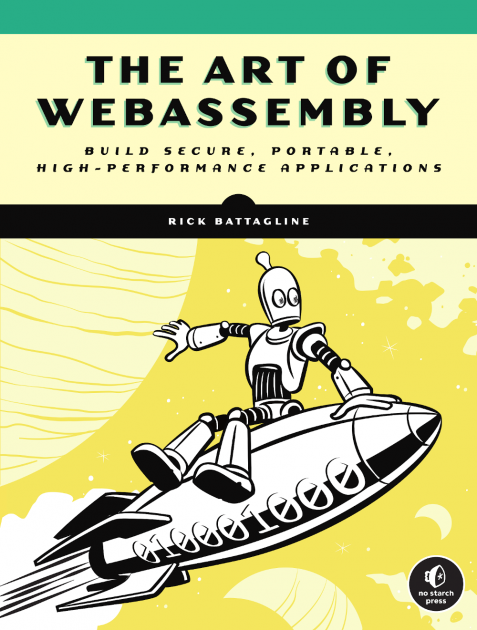













/cdn.vox-cdn.com/uploads/chorus_asset/file/25640358/STK450_STK093_STK095_GOOGLE_EU_MICROSOFTC.jpg)