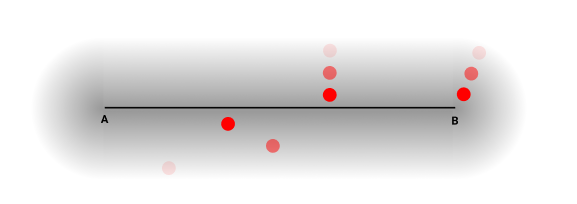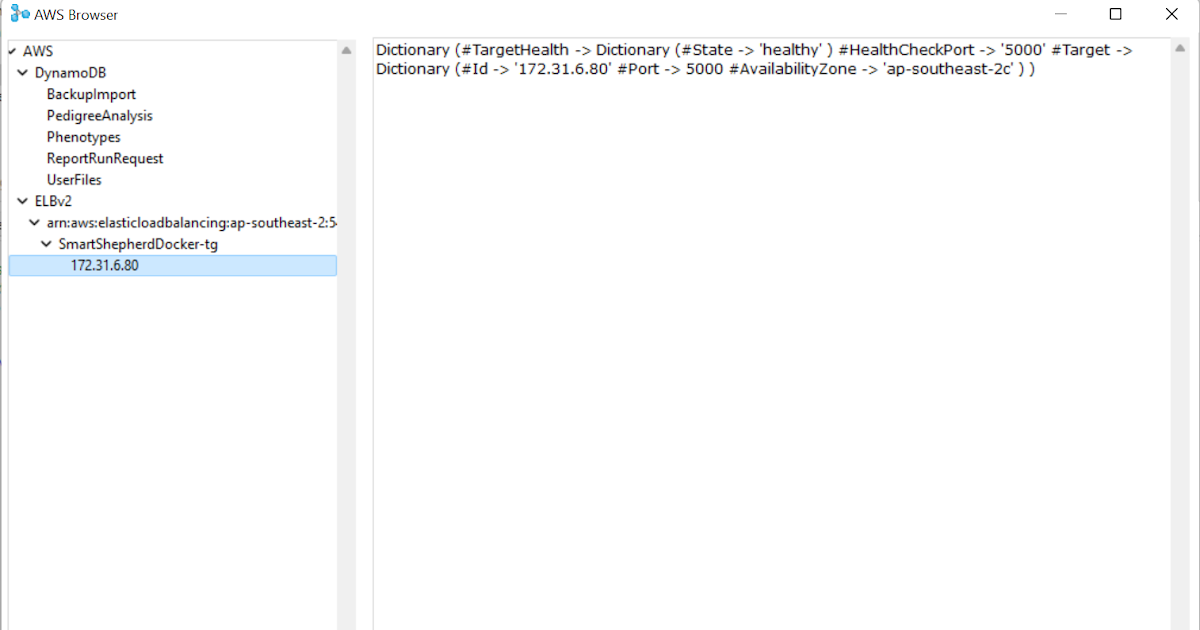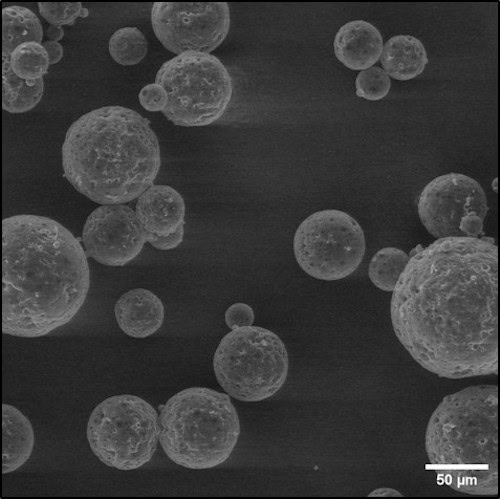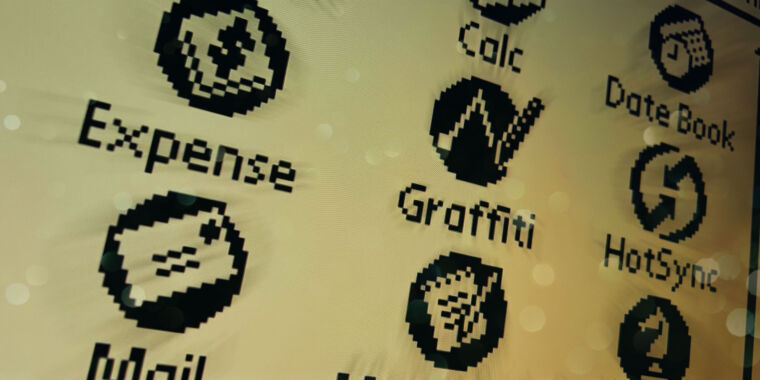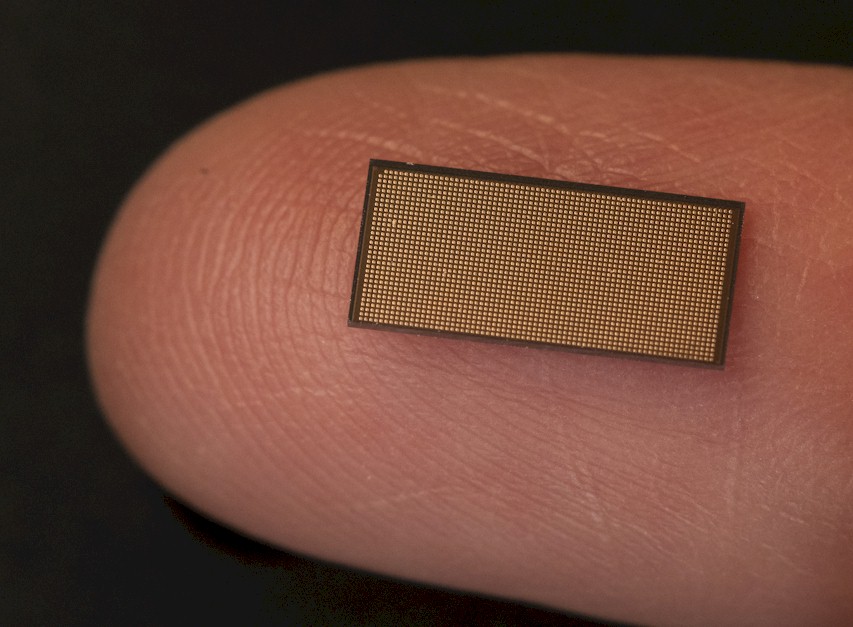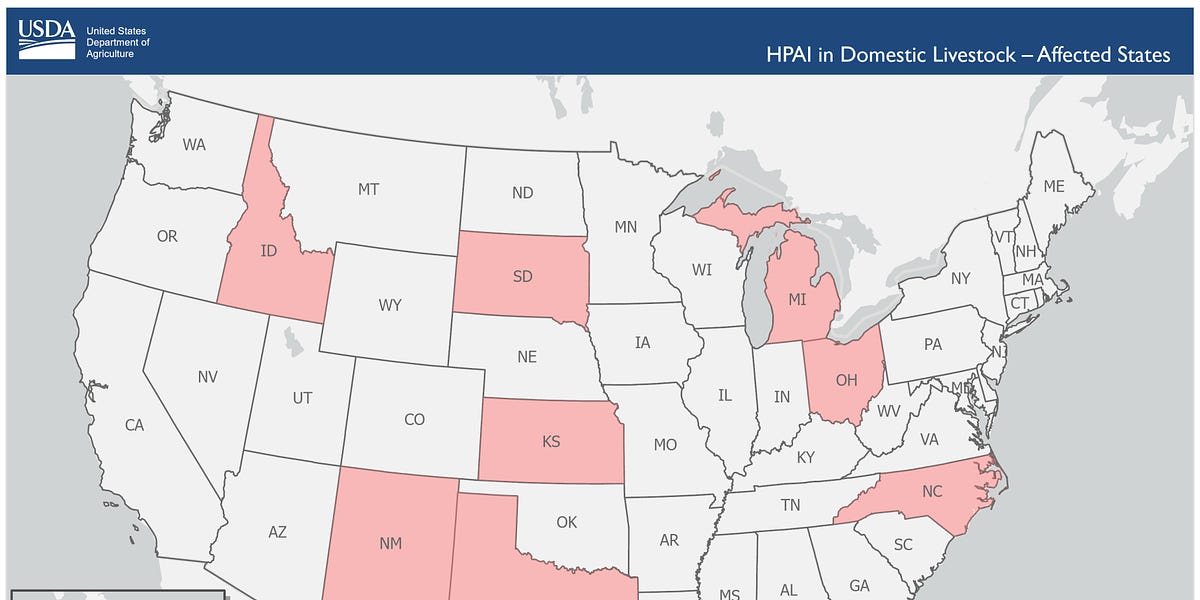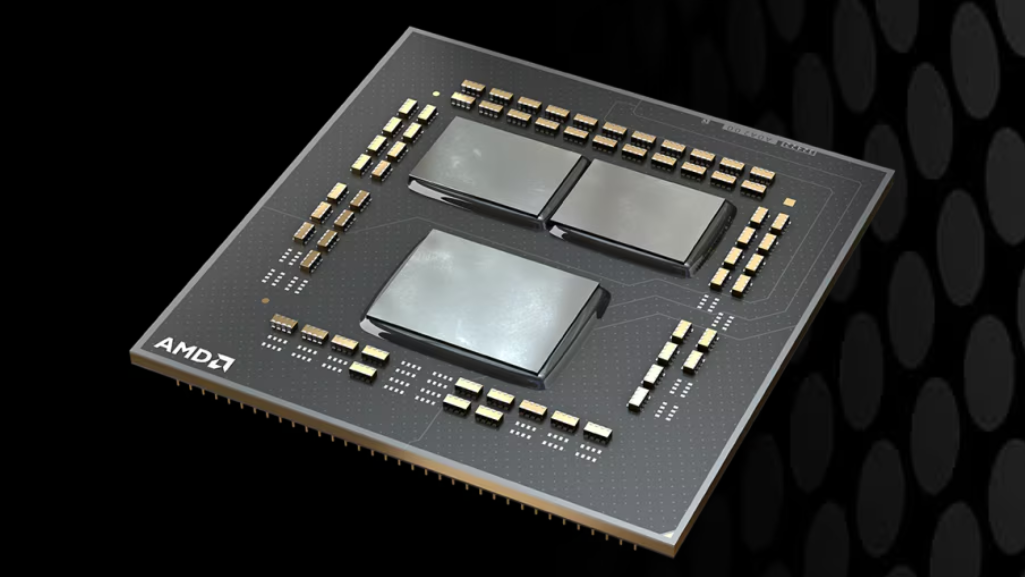Load Testing using ab Apache Benchmark command-line tool
ab is a simple load testing command from Apache. It benchmarks your HTTP server by automating a scenario of sending multiple requests with concurrent clients.
Apache webserver provides a command-line tool - ab. It is available by default in your MacOS and Linux terminals given you have successfully installed Apache2. In Debian system, apache2-utils package contains this tool so you might need apt-get install apache2-utils to use it. In Windows, download the Apache Binaries, extract it, and run the executable ab.exe file from apache/bin/ folder.
ab is a simple load testing command from Apache. It benchmarks your HTTP server by automating a scenario of sending multiple requests with concurrent clients.
A command-line tool to send multiple automated requests to check the performance of your server. It basically determines the number of requests per second an HTTP server is capable of serving; tweakable by options.
-n requests Number of requests to perform -c concurrency Number of multiple requests to make at a time. Range 0 to 20000 -t timelimit Seconds to max. to spend on benchmarking. This implies -n 50000 -s timeout Seconds to max. wait for each response. Default is 30 seconds -p postfile File containing data to POST. Remember also to set -T -u putfile File containing data to PUT. Remember also to set -T -v verbosity How much troubleshooting info to print -A attribute Add Basic WWW Authentication, the attributes are a colon separated username and password. -P attribute Add Basic Proxy Authentication, the attributes are a colon separated username and password. -X proxy:port Proxyserver and port number to use -k Use HTTP KeepAlive feature -e filename Output CSV file with percentages served -r Don't exit on socket receive errors.