
11 secret tips for Firefox that will make you an internet pro
With Firefox, getting around the internet is fast, straight-forward and easy. Now you can go beyond the basics with these secret and not-so-secret tricks that make your internetting experience even more fun. Read on for some of our favorite Firefox features that you may not know about… yet.
If you’ve ever been reading an article, recipe or website on your phone and thought it would look better and bigger on your computer, what do you do? Email or text yourself the link, right? Friends, there is a better way to do this with Firefox. Send that tab (or several tabs) to any device where you’re logged into your Firefox account, and it’ll be waiting for you when you get there. It also works in reverse, so you can send a tab from your computer to your phone as well. Pick up where you left off with send tabs in Firefox.
Tab hoarders, we see you. Heck, we are you. Don’t ever let anyone shame you for having dozens (and dozens3) of open tabs, implying you don’t have it together and can’t find the right one. Instead, dazzle them with this trick. Add a % sign to your URL search bar to search specifically through all your open tabs, including tabs in different windows. Then you can click over to the already open tab instead of creating a duplicate, not that anyone has ever done that.









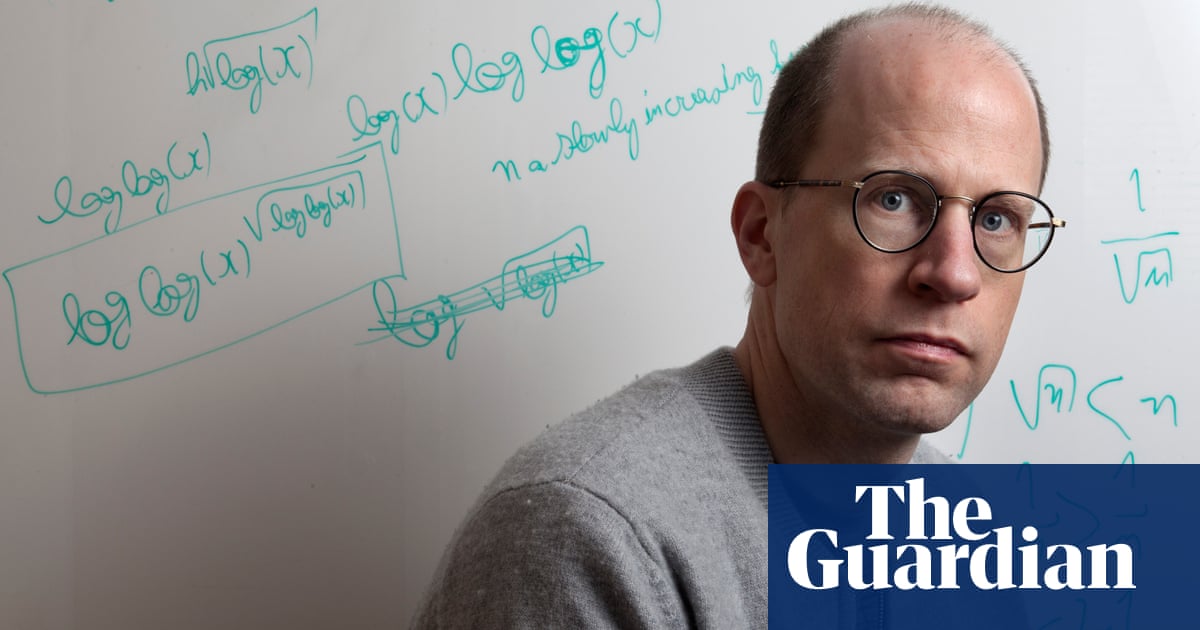

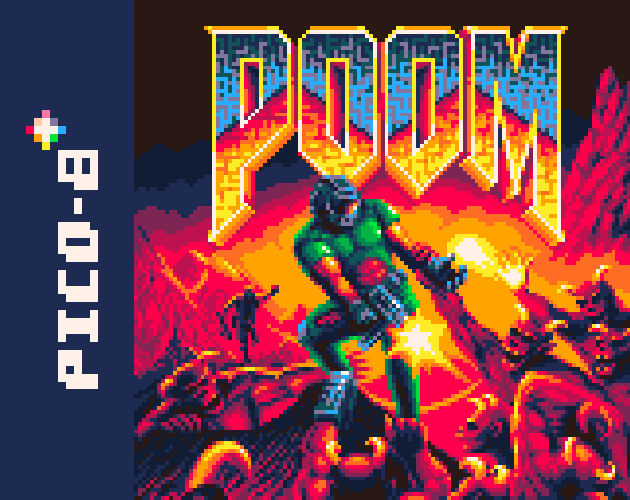




/cdn.vox-cdn.com/uploads/chorus_asset/file/25330660/STK414_AI_CHATBOT_H.jpg)
