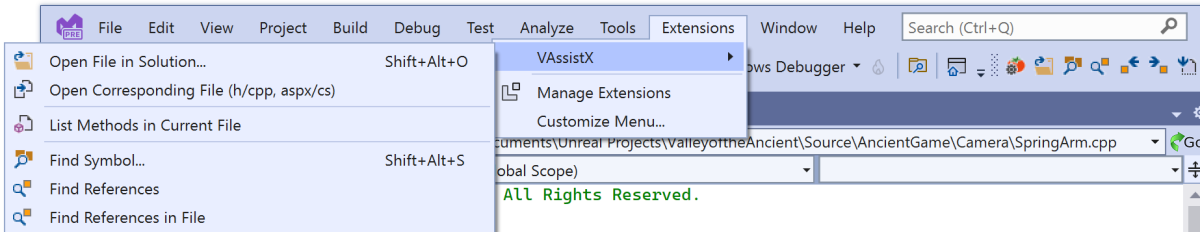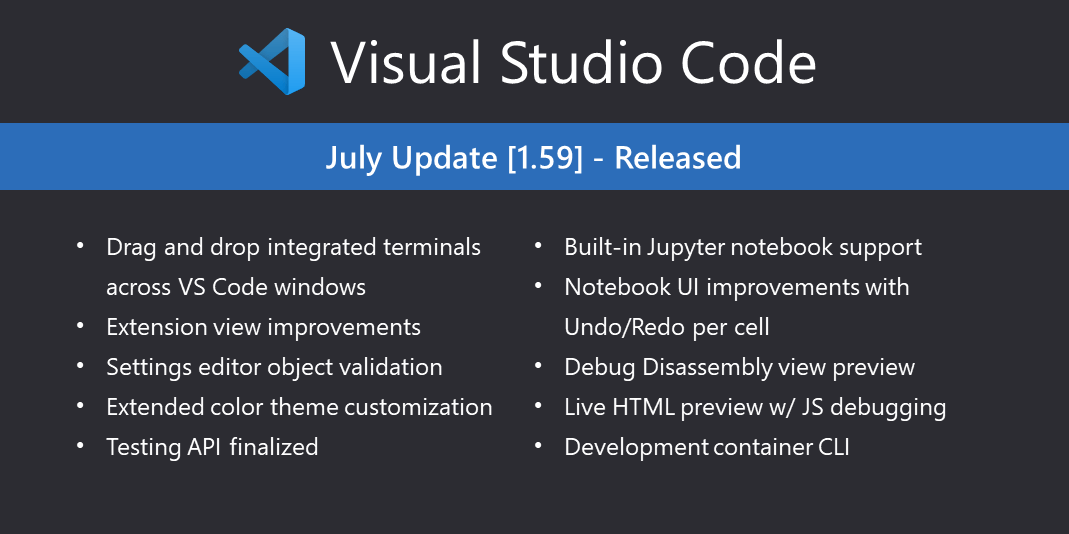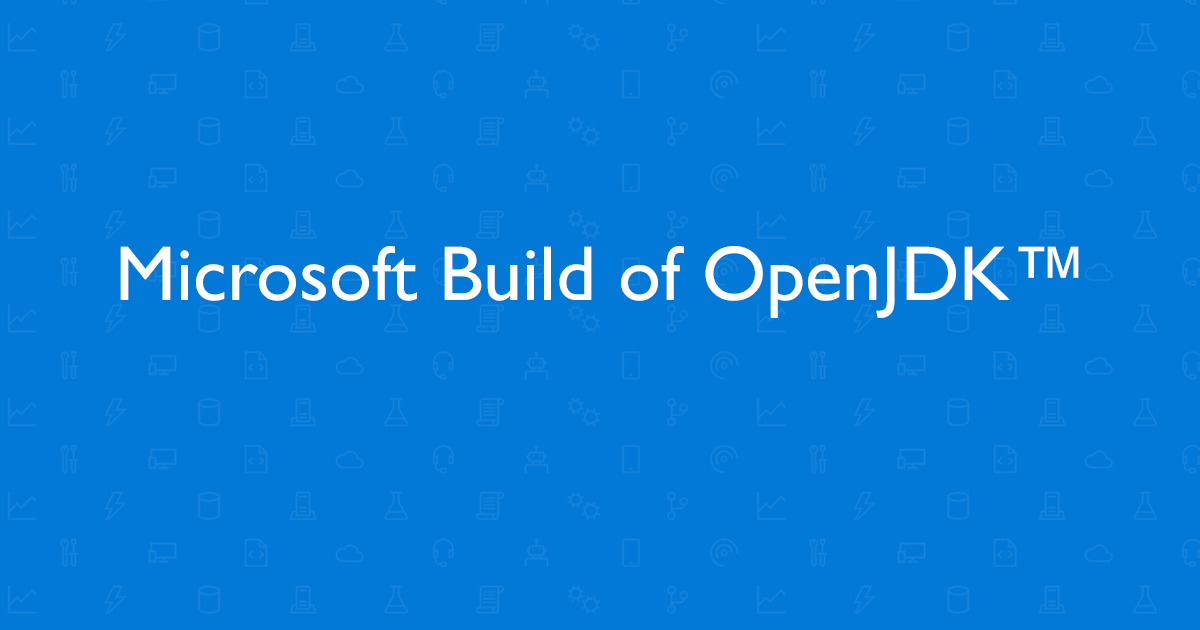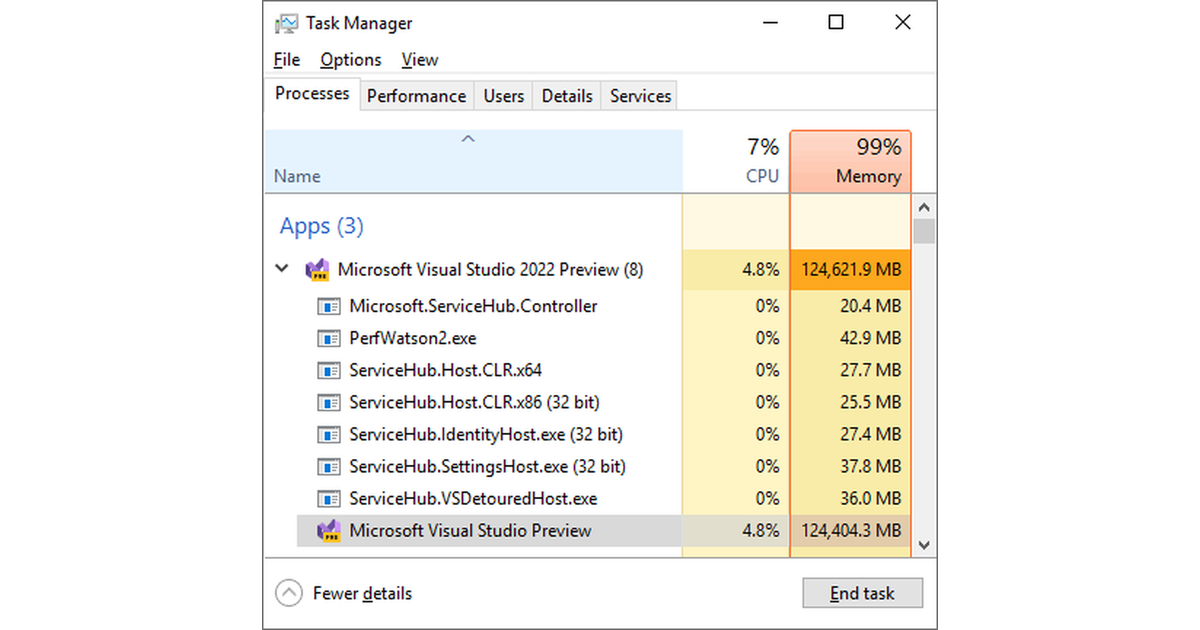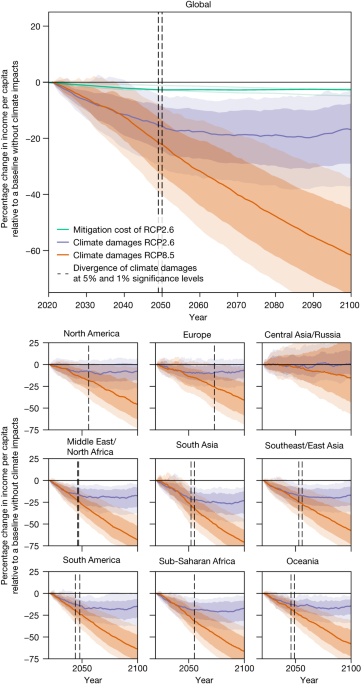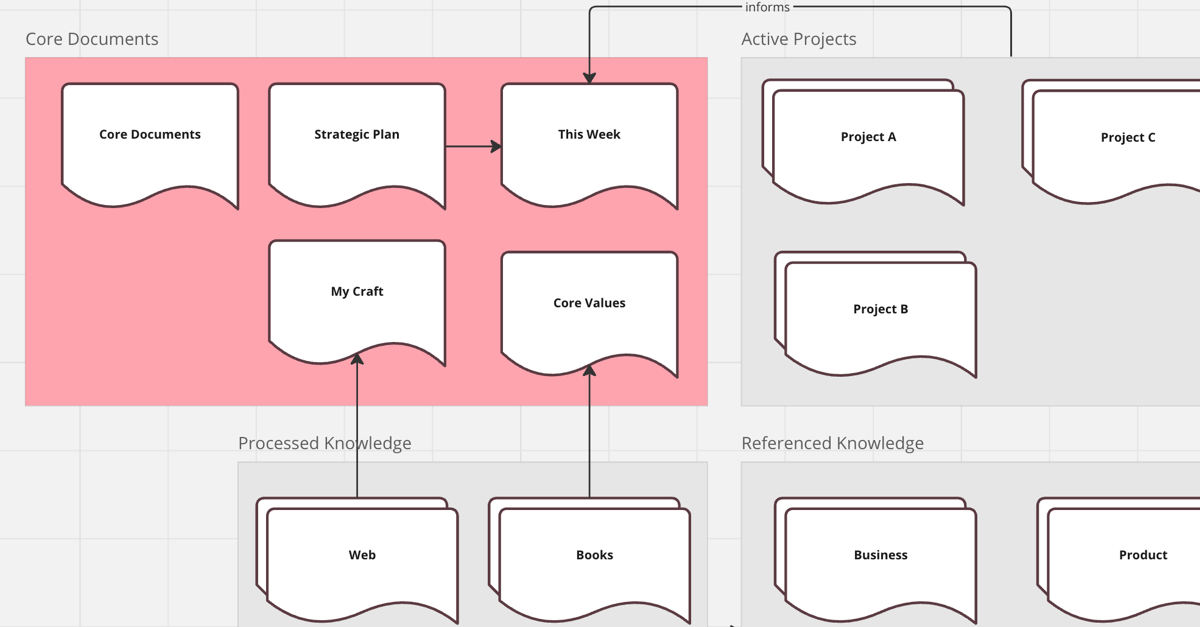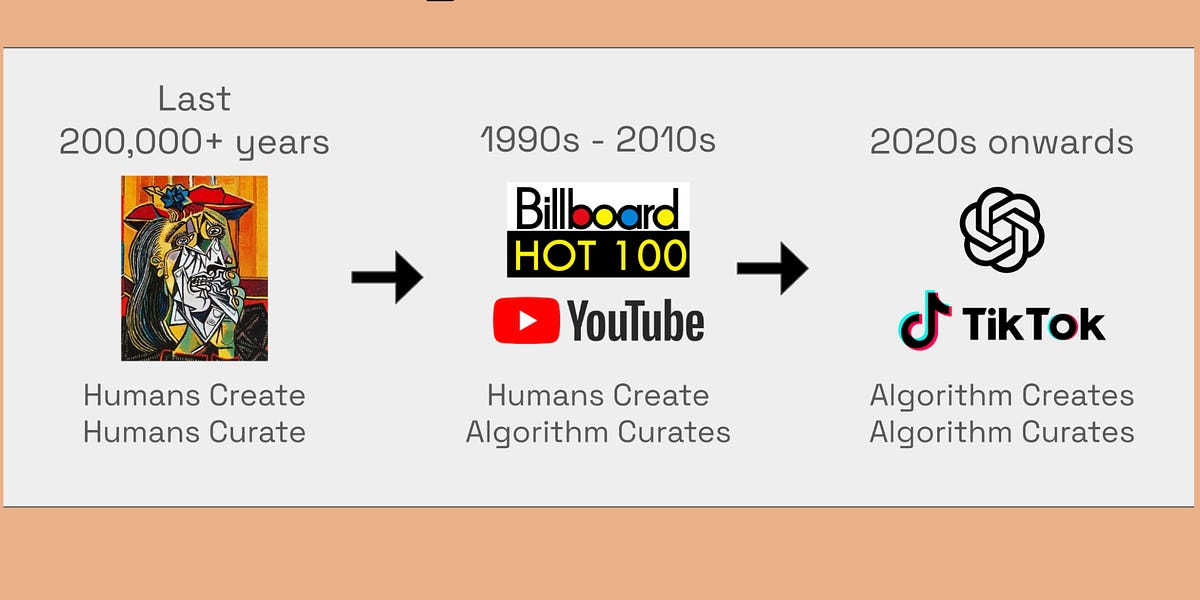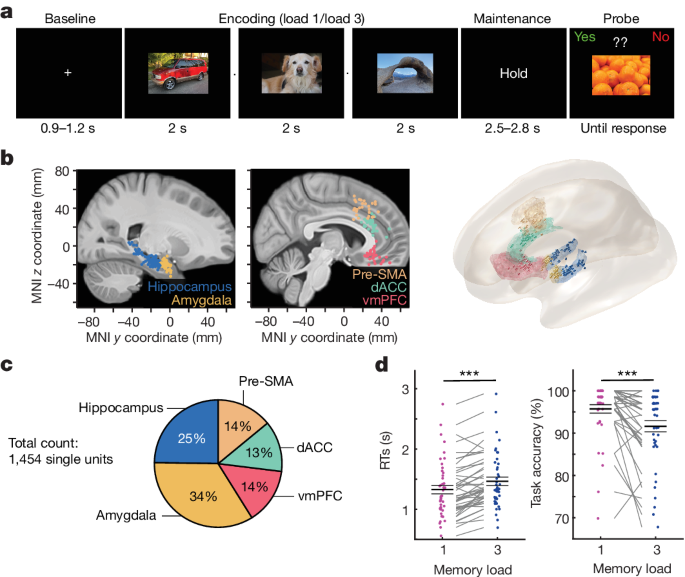Visual Studio Code Workspace Trust security
Visual Studio Code takes security seriously and wants to help you safely browse and edit code no matter the source or original authors. The Workspace Trust feature lets you decide whether your project folders should allow or restrict automatic code execution.
It's great that there is so much source code available on public repositories and file shares. No matter the coding task or problem, there is probably already a good solution available somewhere. It is also great that there are so many powerful coding tools available to help you understand, debug, and optimize your code. However, using open-source code and tools does have risks and you can leave yourself open to malicious code execution and exploits.
Workspace Trust provides an extra layer of security when working with unfamiliar code by preventing automatic code execution when a workspace is open in "Restricted Mode".
Note: The terms "workspace" and "folder" are used widely in the VS Code UI and documentation. You can think of a "workspace" as a folder with extra metadata created and used by VS Code.